2017 Acura MDX mirror
[x] Cancel search: mirrorPage 130 of 581

129
uuGauges and Multi-Info rmation Display (MID)uMID
Continued
Instrument Panel
*1: Default SettingSetup Group Customizable Features
Description Selectable Settings
Lighting
Setup
Interior Light Dimming
TimeChanges the length of time the interior lights stay
on after you close the doors.60sec /30sec*1/15sec
Headlight Auto Off
TimerChanges the length of time the exterior lights stay
on after you close the driver’s door.60sec /30sec /15sec*1/0sec
Auto Light SensitivityChanges the timing for the headlights to come on.Max/High /Mid*1/Low/ Min
Door Setup Auto Door Lock
Changes the setting
for when the doors
automatically lock. With Vehicle Speed
*1/
Shift
From P /Off
Auto Door Unlock Changes the setting
for when the doors
automatically unlock. All Doors When Driver’s
Door Opens
*1/
All Doors
When Shifted To Park /All
Doors When Ignition
Switched Off/Off
Key And Remote Unlock
Mode Sets up either the driver’s door or all doors to unlock
on the first operation of the remote or built-in key.
Driver Door
*1/
All Doors
Keyless Lock Answer
Back LOCK/UNLOCK- The exterior lights flash.
LOCK (2nd push)- The beeper sounds.
On
*1/
Off
Security Relock Timer Changes the time it takes for the doors to relock and
the security system to set after you unlock the
vehicle without opening any door.
90sec
/60sec /30sec
*1
Auto Folding Door
Mirror*Changes how you can fold the door mirrors. Auto Fold With Keyless*1/
Manual Only
* Not available on all models
17 ACURA MDX-31TZ56300.book 129 ページ 2016年5月13日 金曜日 午後7時46分
Page 134 of 581
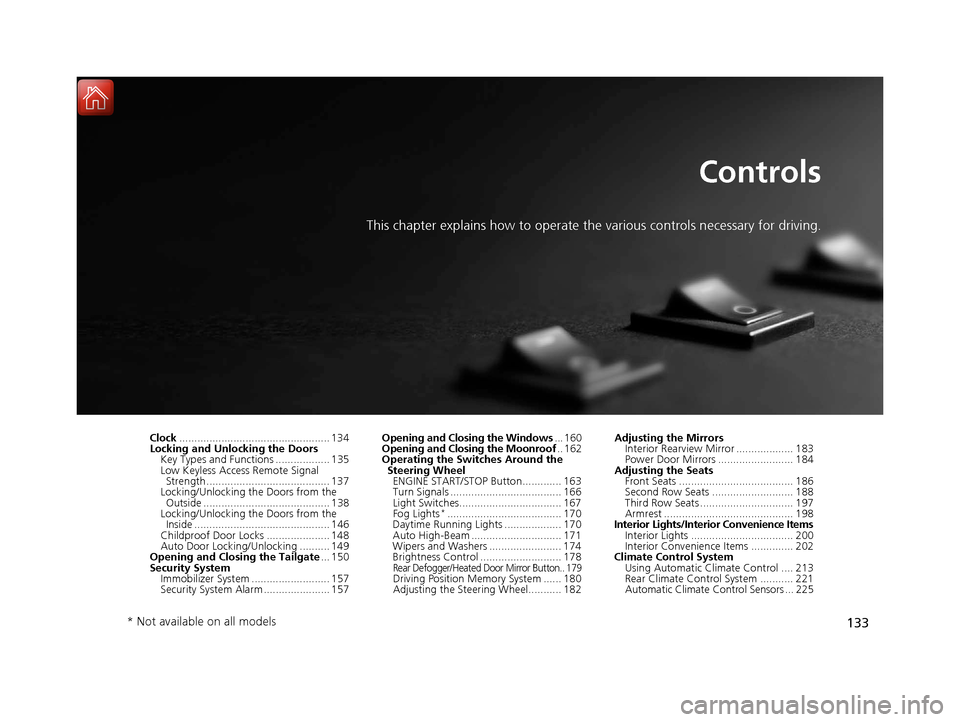
133
Controls
This chapter explains how to operate the various controls necessary for driving.
Clock.................................................. 134
Locking and Unlocking the Doors Key Types and Functions .................. 135
Low Keyless Access Remote Signal Strength ......................................... 137
Locking/Unlocking the Doors from the
Outside .......................................... 138
Locking/Unlocking the Doors from the Inside ............................................. 146
Childproof Door Locks ..................... 148
Auto Door Locking/Unlocking .......... 149
Opening and Closing the Tailgate ... 150
Security System Immobilizer System .......................... 157
Security System Alarm ...................... 157 Opening and Closing the Windows
... 160
Opening and Closing the Moonroof .. 162
Operating the Switches Around the
Steering Wheel ENGINE START/STOP Button............. 163
Turn Signals ..................................... 166
Light Switches.................................. 167
Fog Lights
*...................................... 170
Daytime Running Lights ................... 170
Auto High-Beam .............................. 171
Wipers and Washers ........................ 174
Brightness Control ........................... 178
Rear Defogger/Heated Door Mirror Button.. 179Driving Position Memory System ...... 180
Adjusting the Steering Wheel........... 182 Adjusting the Mirrors
Interior Rearview Mirror ................... 183
Power Door Mirrors ......................... 184
Adjusting the Seats Front Seats ...................................... 186
Second Row Seats ........................... 188
Third Row Seats ............................... 197
Armrest ........................................... 198
Interior Lights/Interior Convenience Items
Interior Lights .................................. 200
Interior Convenience Items .............. 202
Climate Control System
Using Automatic Climate Control .... 213
Rear Climate Control System ........... 221
Automatic Climate Control Sensors ... 225
* Not available on all models
17 ACURA MDX-31TZ56300.book 133 ページ 2016年5月13日 金曜日 午後7時46分
Page 180 of 581

179
uuOperating the Switches Around the Steering Wheel uRear Defogger/Heated Door Mirror Button
Controls
Rear Defogger/Heated Door Mirror Button
Press the rear defogger and heated door mirror button to defog the rear window
and mirrors when the power mode is in ON.
The rear defogger and heated door mirrors
automatically switch off after 10-30 minutes
depending on the outside temperature.
Heated Windshield Button*
Press the heated windshield button to deice
the windshield when the power mode is in
ON.
1 Rear Defogger/Heated Door Mirror Button
NOTICE
When cleaning the inside of the rear window, be
careful not to damage the heating wires.
It is critical to wipe the window from side to side
along the defogger heating wires.
This system consumes a lot of power, so turn it off
when the window has been defogged. Also, do not
use the system for a long ti me while the engine is
idling. This may weaken the battery, making it
difficult to start the engine.
When the outside temperature is below 41°F (5°C),
the heated door mirror may activate automatically for
10 minutes when you set the power mode to ON.
1 Heated Windshield Button*
This system consumes a lot of power, so turn it off
when the window has been deiced. Also, do not use
the system for a long peri od when the engine is
idling. This may weaken the battery, making it
difficult to start the engine.
When the outside temperature is below 39°F (4°C),
the heated windshield may automatically activate.
The system deactivates itself once the outside
temperature reaches 43°F (6°C).
* Not available on all models
17 ACURA MDX-31TZ56300.book 179 ページ 2016年5月13日 金曜日 午後7時46分
Page 181 of 581

180
uuOperating the Switches Around the Steering Wheel uDriving Position Memory System
Controls
Driving Position Memory System
You can store two driver’s seat (except fo r power lumbar), steering wheel and door
mirror positions with the driving position memory system.
When you unlock and open th e driver’s door with a remote transmitter, or keyless
access system, the seat and door mirrors adjust automatically to one of the two
preset positions.
The steering wheel will move to the stored position when you set the power mode
to ACCESSORY.
When you enter the vehicle, the MID brie fly shows you which remote transmitter
you used to unlock the vehicle.
• DRIVER 1 transmitter is linked to memory button 1.
• DRIVER 2 transmitter is linked to memory button 2.
The driver’s seat moves rearward and steering
wheel fully up depending on the set seating
position once you
•Stop the vehicle.
• Put the transmission in
(P.
• Turn the engine off.
• Then open the driver’s door.
Once the power mode is in the ACCESSORY
position, the driver’s seat and steering wheel
moves to the DRIVER 1 or 2 preset position.
1Driving Position Memory System
Using the audio/information screen or MID, you can
disable the automatic seat, steering wheel and door
mirrors adjustment function. 2 Customized Features P. 123, 285
The driver’s seat easy exit feature can be turned ON/
OFF. 2 Customized Features P. 123, 285
When opening the driver’s door, the customized
features you have previously set using the same
remote are also rec ognized. They include:
•Driving position memory
•Keyless memory settings
•Audio system settings•Climate control settings
•Navigation system* preferences
System Operation
The system will not operate if:
•The vehicle speed is above 3 mph (5 km/h).•Either memory position button is pressed while the
seat or steering wheel is in motion.
•The seat or steering wheel position is adjusted
while in operation.
•The memory 1 or 2 position is set fully to the rear.
DRIVER 1 DRIVER 2
* Not available on all models
17 ACURA MDX-31TZ56300.book 180 ページ 2016年5月13日 金曜日 午後7時46分
Page 182 of 581

181
uuOperating the Switches Around the Steering Wheel uDriving Position Memory System
Controls
1. Set the power mode to ON. Adjust the
driver’s seat, the steering wheel and the
door mirrors to the desired position.
2. Press the SET button.
u You will hear the beeper, and the
memory button indicator light will blink.
3. Press and hold memory button
(1 or (2
within five seconds of pressing the SET
button.
u Once the seat, the steering wheel and
the outside mirror positions have been
memorized, the indicator light on the
button you pressed stays on.
1. Change to
(P.
2. Apply the parking brake.
3. Press a memory button (
(1 or (2).
u You will hear the beeper, and the
indicator light will blink.
The seat, the steering wheel and the door
mirrors will automatically move to the
memorized positions. When it has finished
moving, you will hear the beeper, and the
indicator light stays on.
■Storing a Position in Memory1 Storing a Position in Memory
After you press the SET button, the storing operation
will be canceled when:
•You do not press the memory button within five
seconds.
•You readjust the seat, the steering wheel or the
outside mirror position before the double-beep.
•You set the power mode to any position except
ON.
Memory Button 1
Memory Button 2SET Button
■Recalling the Stored Position1 Recalling the Stored Position
The seat, the steering wheel and the door mirrors will
stop moving if you:
•Press the SET button or memory button (1 or (2.
•Adjust the seat position, door mirrors, or steering
wheel.
•Select into a position other than ( P.
Memory Buttons
17 ACURA MDX-31TZ56300.book 181 ページ 2016年5月13日 金曜日 午後7時46分
Page 184 of 581

183
Controls
Adjusting the Mirrors
Interior Rearview Mirror
Adjust the angle of the rearview mirror when you are sitting in the correct driving
position.
When you are driving after dark, the
automatic dimming rearview mirror and
power door mirrors
* reduce the glare from
headlights behind you, based on inputs from
the mirror sensor. This feature is always active.
■Automatic Dimming Rearview Mirror and Power Door
Mirrors
*
1 Adjusting the Mirrors
Keep the inside and out side mirrors clean and
adjusted for best visibility.
Adjust the mirrors befo re you start driving.
2 Front Seats P. 186
1Automatic Dimming Rearview Mirror and Power Door Mirrors*
The auto dimming function cancels when the
transmission is in
(R.
* Not available on all models
17 ACURA MDX-31TZ56300.book 183 ページ 2016年5月13日 金曜日 午後7時46分
Page 185 of 581

184
uuAdjusting the Mirrors uPower Door Mirrors
Controls
Power Door Mirrors
You can adjust the door mirrors when the
power mode is set to ON.
■Mirror position adjustment
L/R selector switch: Select the left or right
mirror. After adjusting the mirror, return the
switch to the center position.
Mirror position adjustment switch: Press
the switch left, right, up, or down to move the
mirror.
■Folding door mirrors*
Press the fold button to fold the door mirrors.
If activated, either side door mirror
automatically tilts do wnward when you pull
back
(R; this improves close-in visibility on the
selected side of the vehicle when backing up.
The mirror automatically re turns to its original
position when you select out of
(R.
To activate this feature, set the power mode
to ON, and slide the selector switch to the left
or right side.
Selector Switch
Adjustment Switch
Fold Button*
■Reverse Tilt Door Mirror
Selector Switch
* Not available on all models
17 ACURA MDX-31TZ56300.book 184 ページ 2016年5月13日 金曜日 午後7時46分
Page 186 of 581

185
uuAdjusting the Mirrors uPower Door Mirrors
Controls
■Folding the door mirrors
Lock all doors from outside the vehicle.
u The mirrors start folding automatically.
2 Locking and Unlocking the Doors P. 135
■Unfolding the door mirrors
Unlock the driver’s or all doors from outside the vehicle.
u The mirrors start unfo lding automatically.
2Locking and Unlocking the Doors P. 135
■Automatic Folding Door Mirror Function*1Automatic Folding Door Mirror Function*
You can turn the automa tic folding door mirror
function on and off. 2 Customized Features P. 123, 285
Door mirrors will not fold automatically when locking
from inside the vehicle usi ng lock tab or master door
lock switch.
Door mirrors will not unfol d automatically if fold
button is pressed. 2 Folding door mirrors
* P. 184
* Not available on all models
17 ACURA MDX-31TZ56300.book 185 ページ 2016年5月13日 金曜日 午後7時46分