2017 Acura MDX homelink
[x] Cancel search: homelinkPage 3 of 170

DISCLOSURES
California Proposition 65 WarningWARNING: This product contains or emits chemicals known to the state of
California to cause cancer and birth defects or other reproductive harm.
California Perchlorate Contamination Prevention ActThe airbags, seat belt tensioners, and CR-type batteries in this vehicle may
contain perchlorate materials — special handling may apply. See www.dtsc.
ca.gov/hazardouswaste/perchlorate/ for more information.
Devices That Emit Radio WavesThe following products and systems on your vehicle emit radio waves when in
operation:
•
AcuraLink®
•
Audio system
•
Blind Spot Information system
•
Bluetooth® Audio
•
Bluetooth® HandsF
reeLink®
•
Collision Mitigation Braking
SystemTM
• HomeLink® Universal T ransceiver
•
Immobilizer system
•
Remote transmitter
•
Keyless Access
System
•
Tire Pressur
e Monitoring System
Each of the above complies with the appropriate requirements or the required
standards of FCC (Federal Communications Commission) and Industry Canada,
described below:
As required by the FCC:
This device complies with Part 15 of the FCC rules. Operation is subject to the
following two conditions: (1) This device may not cause harmful interference, and
(2) this device must accept any interference received, including interference that
may cause undesired operation.
Changes or modifications not expressly approved by the party responsible for
compliance could void the user’s authority to operate the equipment.
As required by Industry Canada:
This device complies with Industry Canada licence-exempt RSS standard(s).
Operation is subject to the following two conditions: (1) this device may not
cause interference, and (2) this device must accept any interference, including
interference that may cause undesired operation of the device.
Page 6 of 170

TABLE OF CONTENTS
*if equipped
VISUAL INDEX
.........................................................
1
Steering Wheel and Nearb
y Controls
...................
1
Dashboard
and Ceiling Controls
.............................
2
SAFETY INFORMATION
........................................ 3
Important Safety Information ................................ 3
Seat Belts .................................................................... 5
Airbags ........................................................................\
9
Child Safety .............................................................. 15
Safety Label Locations .......................................... 24
Reporting Safety
Defects...................................... 25
INSTRUMENT PANEL........................................... 26 Malfunction Indicators
.......................................... 26
Condition Indicators .............................................. 28
On/Off Indicators .................................................. 29
Multi-Information Display ................................... 30
VEHICLE CONTROLS
........................................... 31
Using the
Remote Transmitter
.............................
31
Keyless A
ccess System
..........................................
32
Power T
ailgate Operation
.....................................
33
Door Operation
from Inside the Vehicle
............
34
Power Window
Operation
....................................
35
Power
Moonroof Operation
................................
36
Interior and Exterior Lights ................................... 37
Auto High-Beam S
ystem
......................................
38
One-T
ouch Turn Signal
..........................................
40
Wiper Operation ..................................................... 41
Adjusting
the Seats
................................................
43
Adjusting the
Mirrors
............................................
46
Adjusting
the Steering Wheel
..............................
47
Driving Position Memory
System
.......................
47
Rear Seats ................................................................ 48
HomeLink® Universal Transceiver ........................ 50
Climate Control System ........................................ 51
Seat Heaters and V
entilation*............................. 54
Customized Features
............................................. 55AUDIO AND CONNECTIVITY
............................
56
Basic Audio Operation .......................................... 56
On-Demand Multi-Use Display™ (ODMD™) .. 58
FM/AM Radio .......................................................... 59
SiriusXM® Radio ...................................................... 60
Compact Disc (CD) / USB Flash Driv e .................61
Hard Disc Driv
e (HDD) Audio*
............................ 62
iPod® ........................................................................\
. 63
Bluetooth® Audio .................................................... 64
Pandora®* ................................................................ 65
AcuraLink featuring Aha™ .................................... 66
Rear Entertainment
System (RES)*
.................... 67
BLUET
OOTH
® HANDSFREELINK® ...................... 71
Basic HFL Operation ............................................... 71
Pairing a Phone ....................................................... 73
Making a Call ............................................................ 74
SMS
Text Messaging and E-Mail
........................... 77
Siri™ Eyes F
ree
........................................................ 78
ACURALINK
®* ....................................................... 79
AcuraLink Messages ............................................... 79
Subscription Featur
es
............................................ 80
NAVIGA
TION*
...................................................... 81
Basic Navigation Operation .................................. 81
Entering a Destination .......................................... 84
Routing ..................................................................... 86
Page 9 of 170

2 |
V
ISUAL INDEX
Dashboard and Ceiling Controls
1 Color information display
2 On-Demand Multi-Use DisplayTM
(ODMD) p. 58
3 Hazard warning button
4 Climate control buttons p. 51
5 Moonroof switch p. 36
Map lights p. 40
HomeLink® buttons p. 50
AcuraLink® buttons* p. 79
6 Power window switches p. 35
Door lock switches p. 34
Door mirror controls
p. 46
Power folding mirr
or button* p. 46
7 Power tailgate button p. 33
Fuel fill door r
elease button p. 119
8 Hood release handle p. 139
9 Driving Position Memory System
buttons p. 47
10 Integrated Dynamics System
(D
YNAMIC MODE) button p. 101
Electronic gear selector p. 98
Auto idle stop OFF button* p. 100
11 Audio/phone/navigation/
Surround View Camera*
buttons
p. 50, 65, 75, 105
12 Rear entertainment system* p. 67
13 (inside center console)
USB ports p. 57
Auxiliary input jack p. 57
Accessory power socket
p. 57
1
2834
5
67
9
101112
*if equipped
13
Page 57 of 170
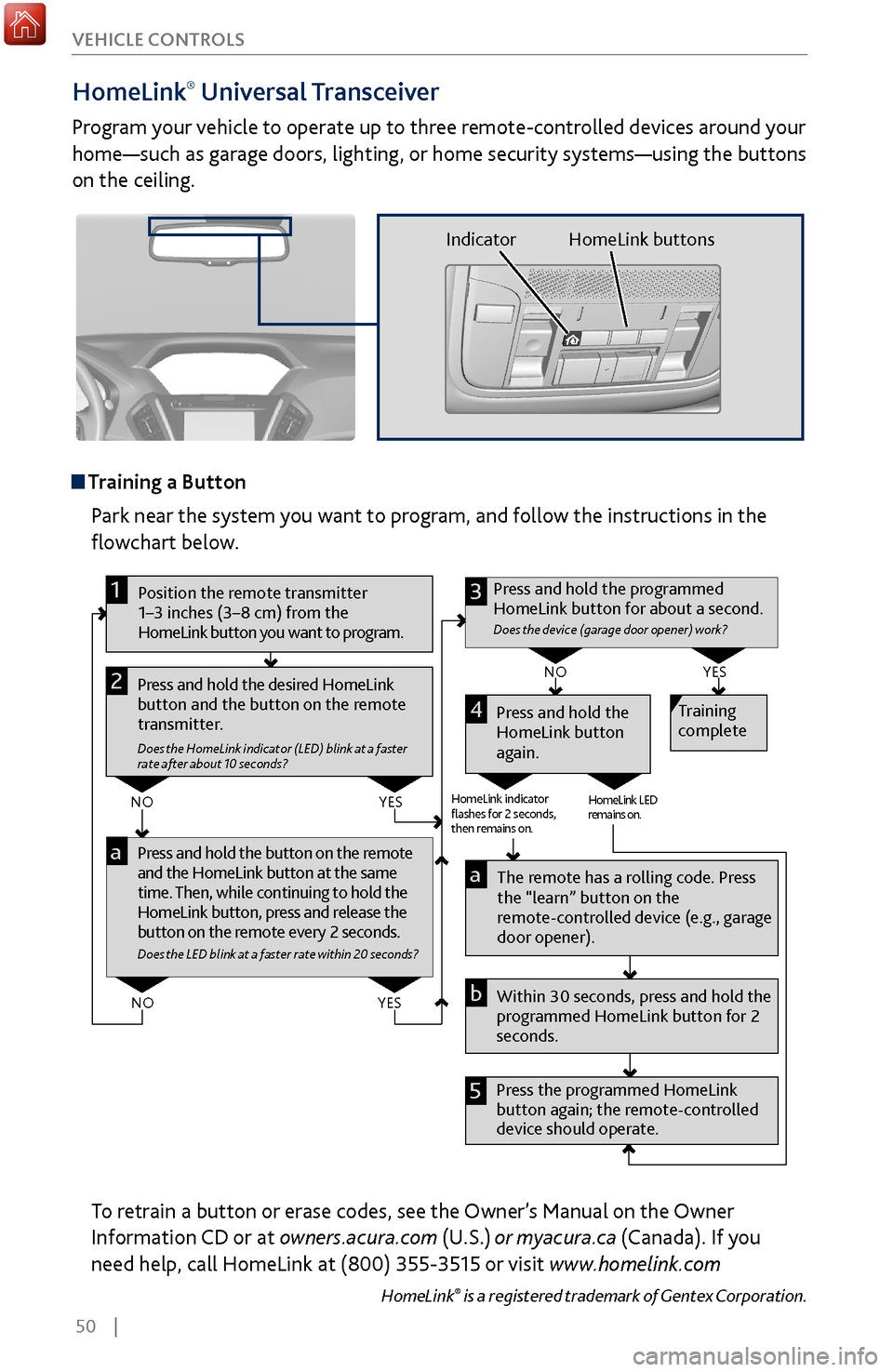
50 |
V
EHICLE CONTROLS
HomeLink®
Universal Transceiver
Program your vehicle to operate up to three remote-controlled devices around your
home—such as garage doors, lighting, or home security systems—using the buttons
on the ceiling.
Training a Button
Park near the system you want to program, and follow the instructions in the
flowchart below.
Pr ess and hold the button on the r emote
and the HomeLink button at the same
time. Then, while continuing to hold the
HomeLink button, press and r elease the
button on the remote every 2 seconds.
Does the LED blink at a faster ra te within 20 seconds ?
Press and hold the
HomeLink button
again. Training
complete
YES
NO
HomeLink indicator
�ashes for 2 seconds,
then rem ains on. HomeLink LED
r
emains on.YES
NO
YES
NO
Position the remote transmitter
1–3 inches (3–8 cm) from the
HomeLink button you want to program.1
Press and hold the desired HomeLink
button and the button on the remote
transmitter.
Does the HomeLink indicator (LED) blink at a f aster
rate after about 10 seconds ?
2
a
The remote has a ro lling code. Press
the “learn” button on the
remote-controlled device (e.g., garage
door opener).
Press the programmed HomeLink
button again; the re mote-controlled
device should operate. Within 30 seconds, press and hold the
programmed HomeLink button for 2
seconds.a
Press and hold the programmed
HomeLink button for about a second.
Does the devic e (garage door opener) work ?
3
b
4
5
To retrain a button or erase codes, see the Owner’s Manual on the Owner
Information CD or at owners.acura.com (U.S.) or myacura.ca (Canada). If you
need help, call HomeLink at (800) 355-3515 or visit www.homelink.com
HomeLink® is a registered trademark of Gentex Corporation.
Indicator HomeLink buttons
Page 168 of 170

| 161
INDEX
Front Door Inner Handle ......................................
34
Fuel Information .......................................... 100, 119
Fuse Locations ....................................................... 131
Garage Opener ........................................................
50
Handling Information
.............................................. 3
Hang-Up/Back button ........................................... 71
Hard Disc Driv
e (HDD) Audio
.............................. 62
Hard Disc Drive (HDD)
Commands
..................158
HDD ........................................................................\
.. 62
HDMI ........................................................................\
68
Headlight Washers ................................................. 37
Headlight-Wiper Integration ............................... 41
Headphones ........................................................... 68
Head Restraints ..................................................... 44
Heated Steering Wheel ......................................... 53
Heated Windshield Button ................................... 53
High beams .............................................................. 29
Home Addr
ess
........................................................ 84
HomeLink Garage Opener .................................... 50
Hood ....................................................................... 139
Immobilizer ........................................................ 27, 28
INFO button ............................................................ 82
Instrument Panel .................................................... 26
Condition Indicators ........................................... 28
Malfunction Indicators ....................................... 26
Multi-Information Display ................................ 30
On/Off Indicators ................................................ 29
Integrated Dynamics S
ystem
.............................101
Interface dial ............................................... 58, 71, 82
Interior Lights .................................................. 38, 40
Intermittent Wipers ............................................... 41
iPod
........................................................................\
....63
iPod® Commands
................................................. 158
Jump Starting ........................................................ 120
Keyless A
ccess System
.................................... 27, 32
Lane
Departure Warning
............................... 27, 110
Lane K
eeping Assist System
................................ 111
Lap/Shoulder Seat Belts .......................................... 5
LAT
CH-Compatible Child Seat
............................ 18
LDW .................................................................. 27, 110
Light Bulbs ............................................................. 153
Lights .................................................................. 29, 37
Exterior Lights ...................................................... 37
Interior Lights ............................................... 38, 40
LINK button ............................................................ 80
LKAS ........................................................................\
. 111
Lock Tab ................................................................... 34
Low fuel .................................................................... 28
Low oil pr
essure
...................................................... 26
Low tire
pressure
.................................................... 28Maintenance
..........................................................
136
Battery ................................................................. 143
Engine Coolant ................................................... 142
Engine Oil ........................................................... 140
Maintenance Minder™ ..................................... 137
Opening the Hood .............................................
139
Service Codes
..................................................... 138
Under the Hood ................................................. 139
Window Washer
Fluid
.......................................143
Wiper Blades ...................................................... 144
Making a Call ........................................................... 74
Malfunction Indicator Lamp.................................
26
Malfunction Indicators
.......................................... 26
Map Legend ............................................................ 86
Master Door Lock S
witch
.....................................34
Maximum Load Limit ............................................ 90
MENU button ............................................. 58, 71, 82
Mirrors ..................................................................... 46
Moonroof ................................................................. 36
Multi-Information Display ................................... 30
System message .................................................. 28
Multi-View
Rear Camera
.....................................115
NAV button ............................................................. 82
Navigation ............................................................... 81
Detour .................................................................... 87
Display and C
ontrols
...........................................82
Entering a Destination ....................................... 84
Find Nearest Place ............................................... 85
Home Addr
ess
.....................................................84
INFO button ......................................................... 82
Interface dial ......................................................... 82
Map Legend ......................................................... 86
MENU button ....................................................... 82
NAV button .......................................................... 82
Place Category ..................................................... 85
Routing ................................................................. 86
SETTINGS button ................................................ 82
Shortcuts ............................................................... 85
Steering Wheel C
ontrols
....................................81
Street Addr
ess
.....................................................84
System
Guidance Volume
.................................83
Talk button ............................................................ 81
Talk
Button Tips
...................................................81
Traffic R
erouting
..................................................87
Turn-by-
Turn Directions
....................................86
Voice Pr
ompt
.......................................................83
Navigation Commands ....................................... 157
ODMD ...................................................................... 58
On-Demand Multi-Use Display (ODMD) ......... 58
One-T
ouch Turn Signal
.........................................40
On/Off Indicators ................................................... 29
Opening the Hood ............................................... 139
Operator Assistance ............................................. 80
Overheating ........................................................... 122
Paddle shifters .........................................................99