2017 Acura MDX change wheel
[x] Cancel search: change wheelPage 34 of 170

| 27
I
NSTRUMENT PANEL
Supplemental Restraint System (SRS)
There is a problem with one of the airbag systems or seat belt tensioners.
Speed-Sensitive Electric Power Steering (EPS)
There is a problem with the electric power steering system. Stop in a safe
place and restart the engine.
Tire Pressure Monitoring System (TPMS)
(Blinks and stays on) There is a problem with the tire pressure monitoring
system, or a spare tire* is installed.
Keyless Access system
There is a problem with the keyless access system.
Vehicle Stability Assist (VSA®) system
There is a problem with the VSA system or the hill start assist system.
Brake system
There is a problem with one of the braking systems. Avoid high speeds and
sudden braking. Your vehicle still has normal braking ability.
Super-Handling All-Wheel Drive™ (SH-AWD®)*
•
There is a problem
with the SH-AWD system.
•
(Blinks) Stop in a safe place, change the gear
to Park, and idle until the
indicator goes off.
Blind Spot Information (BSI)*
There is a problem with the BSI system or the sensor is blocked.
Electric Parking Brake system
There is a problem with the system. Have your vehicle checked by a dealer.
Collision Mitigation Braking System
TM (CMBSTM)
There is a problem with the system, the temperature is too high, or the
camera is blocked.
Lane Departure Warning (LDW)
Road Departure Mitigation (RDM)
There is a problem with the system, the temperature is too high, or the
camera is blocked.
Auto idle stop*
There is a problem with the auto idle stop system.
Immobilizer/security system
Your key or remote transmitter cannot be recognized by the vehicle. If the indicator
blinks, you may not be able to start the engine. Turn the vehicle off, press and
hold the brake pedal, and restart the vehicle. If it continues to blink, there may
be a problem with the system. See your dealer. Canadian models: To reset the
immobilizer system, follow the steps above after the battery has been disconnected.
Ca nada
U.S.SYSTEM
U.S.
Canada
*if equipped
Page 37 of 170

30 |
I
NSTRUMENT PANEL
Multi-Information Display
Consists of several displays that provide you with useful information.
Right selector wheel:
Scroll to change main
displays.Main display
Lower display
TRIP button: Press to
change lower displays.
Main display
Vehicle Settings Instant/average
fuel economy
Tire pressure for each tire Range
Engine oil life
Main Displays
Outside temperature Odometer Outside temperature
Trip A Outside temperature
Trip B
Lower Displays
Elapsed time
Compass/
directions*Average speed
SH-AWD*/
Dynamic mode
*if equipped
Page 64 of 170
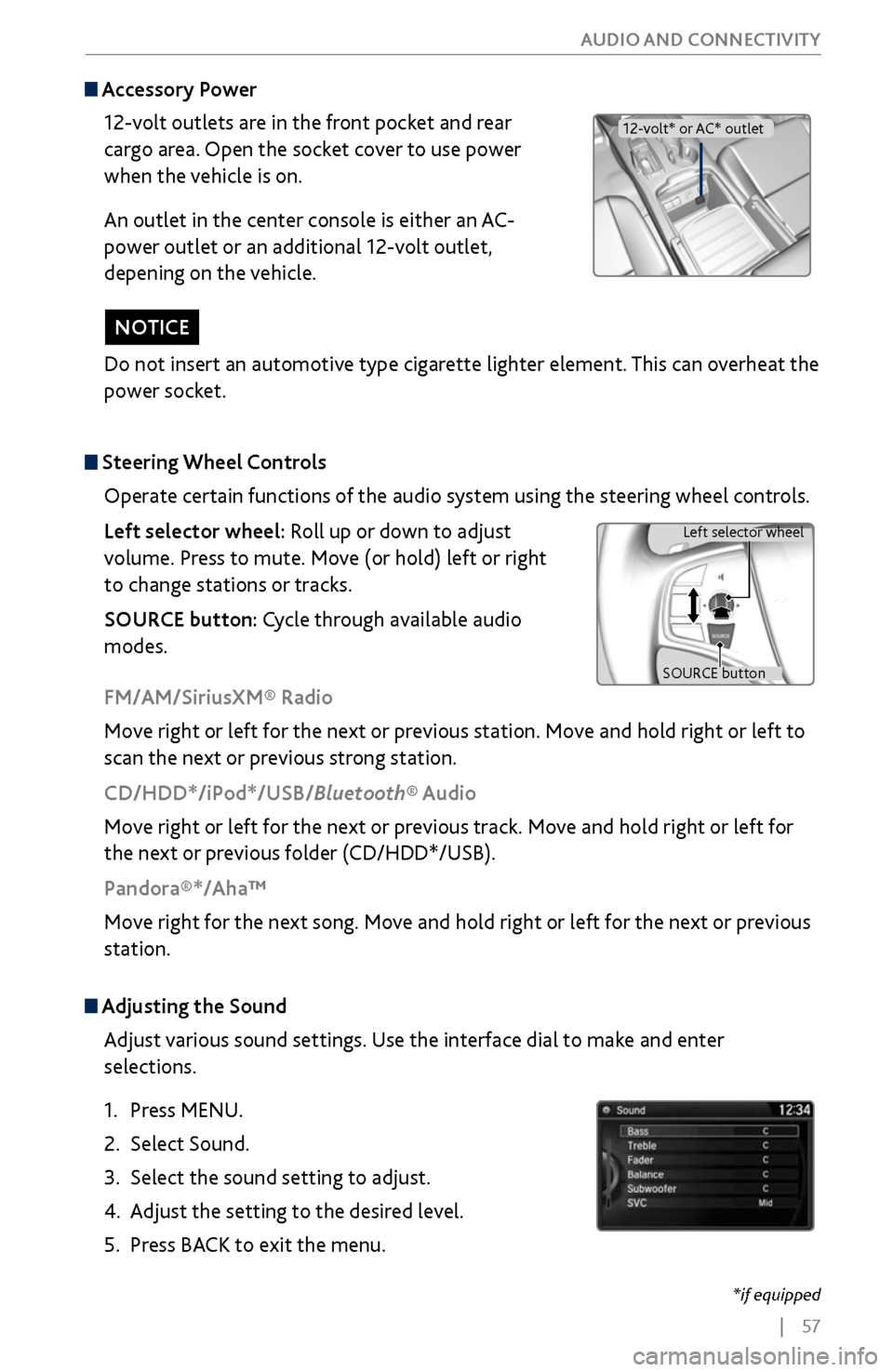
| 57
AUDIO AND CONNECTIVITY
Do not insert an automotive type cigarette lighter element. This can overheat the
power socket.
NOTICE
Adjusting the
Sound
Adjust various sound settings. Use the interface dial to make and enter
selections.
1.
Press MENU.
2.
Select Sound.
3.
Select the sound setting to adjust
.
4.
Adjust the setting to the desir
ed level.
5.
Press BACK
to exit the menu.
Steering Wheel Controls
Operate certain functions of the audio system using the steering wheel controls.
Left selector wheel: Roll up or down to adjust
volume. Press to mute. Move (or hold) left or right
to change stations or tracks.
SOURCE button: Cycle through available audio
modes.
SOURCE button Left selector wheel
FM/AM/SiriusXM® Radio
Move right or left for the next or previous station. Move and hold right or left to
scan the next or previous strong station.
CD/HDD*/iPod*/USB/Bluetooth® Audio
Move right or left for the next or previous track. Move and hold right or left for
the next or previous folder (CD/HDD*/USB).
Pandora®*/Aha™
Move right for the next song. Move and hold right or left for the next or previous
station.
Accessory Power
12-volt outlets are in the front pocket and rear
cargo area. Open the socket cover to use power
when the vehicle is on.
An outlet in the center console is either an AC-
power outlet or an additional 12-volt outlet,
depening on the vehicle.
12-volt* or AC* outlet
*if equipped
Page 106 of 170

| 99
DRIVING
Sequential Mode
Use the paddle shifters to change gears from 1st through 9th without removing
your hands from the steering wheel.
When the transmission is in D: The vehicle goes into sequential shift mode
momentarily, and the gear position indicator comes on. When you start
traveling at a constant speed, sequential mode and the gear position indicator
automatically go off.
When the transmission is in S: The vehicle goes into sequential mode, and the M
(sequential mode) indicator and gear position indicator come on. Use the paddle
shifters to change gears.
To cancel this mode, hold the + paddle shifter for two seconds or push D. The M
indicator and gear position indicator go off.
(-) Paddle shifter:
Pull to shift down to
a lower gear. (+) Paddle shifter:
Pull to shift up to a
higher gear.
M indicator/gear
position indicator
Car wash mode
If you are driving through a conveyor-style car wash where you or the attendant
do not remain in the vehicle, follow these steps while the engine is on:
1.
Press and hold the brak
e pedal.
2.
Select N.
3.
Within 5 seconds, press the ENGINE
START/STOP button. The gear position
remains in Neutral with the power mode in Accessory for 15 minutes. After 15
minutes (or if the vehicle is turned off at any time), the gear position changes
to Park and the vehicle turns off.
Shift up Normal acceleration1st to 2n d15 mph (24 km/h)
2nd to 3rd 25 mph (40 km/h)
3rd to 4th40 mph (64 km/h)
4th to 5t h4 7 mph (76 km/h )
5th to 6th52 mph (84 km/h)
6th to 7t h5 7 mph (92 km/h )
7th to 8th62 mph (100 km/h)
8th to 9th 67 mph (108 km/h)
Recommended shift points
Page 122 of 170

| 115
DRIVING
Multi-View Rear Camera*
When you change the gear to Reverse (R), a real-time image of the area behind
your vehicle is shown in the display, along with helpful parking guidelines.
The rear camera view is restricted. You cannot see the corner ends of the bumper or what is underneath
the bumper. Its unique lens also makes objects appear closer or farther than they actually are.
Visually confirm that it is safe to drive before backing up. Certain conditions (such as weather, lighting,
and high temperatures) may also restrict the rear view. Do not rely on the rearview display, which does
not give you all information about conditions at the rear of your vehicle.
Wide view
Normal view Top down view
Press the
interface dial to
toggle between
views.
Changing Guidelines
Turn the guidelines on or off. Use the interface dial to make and enter selections.
1.
Press SETTINGS.
2.
Select Camera Settings
3.
Select one of the options.
Fixed Guidelines:
Guidelines appear when you
change the gear to Reverse. Select On or Off.
Dynamic Guidelines: Guidelines move as you turn
the steering wheel. Select On or Off.
4.
Press BACK
to exit the menu.
*if equipped
Page 128 of 170

| 121
HANDLING THE UNEXPECTED
After the Engine Starts
Once your vehicle’s engine has started, remove the jumper cables in the following
order:
1.
Disconnect the jumper cable fr
om your vehicle’s ground.
2.
Disconnect the other end
of the jumper cable from the booster battery (-)
terminal.
3.
Disconnect the jumper cable fr
om your vehicle’s battery (+) terminal.
4.
Disconnect the other end
of the jumper cable from the booster battery (+)
terminal.
5.
Have y
our vehicle inspected by a nearby service station or a dealer.
A battery can explode if you do not follow the correct procedure, seriously
injuring anyone nearby.
Keep all sparks, open flames, and smoking materials away from the battery.
WARNING
Emergency Engine Stop
The ENGINE START/STOP button may be used to stop the engine due to an
emergency situation even while driving. If you must stop the engine, choose one of
the following operations:
•
Press and hold the ENGINE
START/STOP button
for two seconds, OR
•
Firmly press
the ENGINE START/STOP button three
times.
The steering wheel will not lock. The power mode changes to ACCESSORY, unless
the gear is in Park, in which case the power mode changes to VEHICLE OFF.
Because turning off the engine also disables the power assist the engine provides to
the steering and braking systems, it will require significantly more physical effort
and time to steer and slow the vehicle. Downshift gears and use both feet on the
brake pedal, if necessary, to slow the vehicle and stop immediately in a safe place.
Do not press the button while driving unless it is absolutely necessary for the
engine to be switched off.
NOTICE
Page 133 of 170

126 |
HANDLING THE UNEXPECTED
Handling a Flat Tire
If a tire goes flat while driving, grasp the steering wheel firmly, and brake gradually
to reduce speed. Stop in a safe place. Replace the flat tire with a compact spare tire.
Go to a dealer as soon as possible to have the full-size tire repaired or replaced.
Changing a Flat Tire*
Before Changing the Tire
1.
Park the
vehicle on firm, level, and non-slippery surface.
2.
Change the gear to P
ark (P), and apply the parking brake.
3.
Turn on the hazard
warning lights and turn the vehicle off.
Getting Ready to Change the Tire1.
Open the tailgate. Turn on the car
go lights
located on the inside of the tailgate, if necessary
(see page 40). Push the rear edge of the
handle on the floor lid and open the lid.
2.
Take out the
cargo floor box.
3.
Take
the jack, wheel nut wrench, and jack handle
bar out of the tool case.
4.
Remov
e the cover on the cargo area lining to
access the shaft for the spare tire hoist.
Handl e
Cargo Floor Box
Tool Case
Cove r
Wheel Nut Wrench
Jack Handle Bar
Bracket
Handl e
Cargo Floor Box
Tool Case
Cove r
Wheel Nut Wrench
Jack Handle Bar
Bracket
*if equipped
HandleHandl e
Cargo Floor Box
Tool Case
Cove r
Wheel Nut Wrench
Jack Handle Bar
Bracket
Tool case
Handl e
Cargo Floor Box
Tool Case
Cove r
Wheel Nut Wrench
Jack Handle Bar
Bracket
Cover
Page 135 of 170

128 |
HANDLING THE UNEXPECTED
Setting Up the Jack
1.
Place the jack under the jacking point closest
to
the tire to be changed.
2.
Turn the end bracket clockwise (as shown in
the
image) until the top of the jack contacts the
jacking point. Make sure that the jacking point
tab is resting in the jack notch.
3.
Assemble the jack, jack handle bar, and jack
handle as shown. Raise
the vehicle until the tire
is off the ground.
The following instructions must be followed to use the jack safely:
•
Do not use the jack with people
or luggage in the vehicle.
•
Use the jack pro
vided in your vehicle. Other jacks may not support the weight
(load) or fit the jacking point.
•
Do not use while the engine is running.
•
Use only
where the ground is firm and level.
•
Use only at
the jacking points.
•
Do not get in the v
ehicle while using the jack.
•
Do not put
anything on top of or underneath the jack.
Jacking PointsJacking PointsJacking Points
Jack handle
barWheel nut wrench
as jack handle
The vehicle can easily roll off the jack, seriously injuring anyone underneath.
Follow the directions for changing a tire exactly, and never get under the
vehicle when it is supported only by the jack.
WARNING
Do not use the jack if it doesn’t work properly. Call your dealer or a professional
towing service.
NOTICE