Page 3 of 453

Contents
This owner’s manual should be considered a permanent part of the
vehicle and should remain with the vehicle when it is sold.
This owner’s manual covers all models of your vehicle. You may find
descriptions of equipment and features that are not on your
particular model.
Images throughout this owner’s manu al (including the front cover)
represent features and equipment that are available on some, but
not all, models. Your particular mo del may not have some of these
features.
This owner’s manual is for vehicles sold in the United States and
Canada.
The information and specifications in cluded in this publication were
in effect at the time of approval for printing. Honda Motor Co., Ltd.
reserves the right, however, to discontinue or change specifications
or design at any time without notice and without incurring any
obligation.2 Safe Driving P. 31
For Safe Driving P. 32 Seat Belts P. 37 Airbags P. 45
2Instrument Panel P. 77
Indicators P. 78 Gauges and Multi-Information Display (MID) P. 117
2Controls P. 135
Clock P. 136 Locking and Unlocking the Doors P. 137
Opening and Closing the Moonroof P. 163
Adjusting the Seats P. 187
2 Features P. 227
Audio System P. 228
2Driving P. 229
Before Driving P. 230 Towing a Trailer P. 236
Parking Your Vehicle P. 316Multi-View Rear Camera P. 326
2Maintenance P. 331
Before Performing Maintenance P. 332 Maintenance MinderTM P. 335
Checking and Maintaining Wiper Blades P. 357
Remote Control and Wireless Headphone Care
* P. 372
2 Handling the Unexpected P. 383
Tools P. 384 If a Tire Goes Flat P. 385
Indicator, Coming On/Blinking P. 412 Fuses P. 418
When You Cannot Open the Tailgate P. 429
2 Information P. 431
Specifications P. 432 Identification Numbers P. 434
Emissions Testing P. 437 Warranty Coverages P. 438
17 ACURA MDX E-AWD-31TRX6000.book 2 ページ 2017年1月20日 金曜日 午後2時53分
Page 4 of 453

Contents
Child Safety P. 60Exhaust Gas Hazard P. 75Safety Labels P. 76
Opening and Closing the Tailgate P. 151 Security System P. 158 Opening and Closing the Windows P. 161
Operating the Switches Around the Steering Wheel P. 164 Adjusting the Mirrors P. 184
Interior Lights/Interior Convenience It ems P. 201 Climate Control System P. 214
Off-Highway Driving Guidelines P. 237 When Driving P. 239 Braking P. 299
Refueling P. 327 Fuel Economy and CO
2 Emissions P. 330
Maintenance Under the Hood P. 339 Replacing Light Bulbs P. 352
Checking and Maintaining Tires P. 361 12-Volt Battery P. 370 Remote Transmitter Care P. 371
Climate Control System Maintenance P. 374 Cleaning P. 375Accessories and Modifications P. 380
Power System Won’t Start P. 404 Jump Starting P. 407 Overheating P. 409
Emergency Towing P. 427 When You Cannot Unlock the Fuel Fill Door P. 428
Refueling P. 430
Devices that Emit Radio Waves P. 435 Reporting Safety Defects P. 436
Authorized Manuals P. 440 Client Service Information P. 441
Quick Reference GuideP. 4
Safe DrivingP. 31
Instrument PanelP. 77
ControlsP. 135
FeaturesP. 227
DrivingP. 229
MaintenanceP. 331
Handling the UnexpectedP. 383
InformationP. 431
IndexP. 442
17 ACURA MDX E-AWD-31TRX6000.book 3 ページ 2017年1月20日 金曜日 午後2時53分
Page 6 of 453
5
Quick Reference Guide
❙Wipers/Washers (P175)
❙Audio Remote Controls
() See the Navigation System Manual
❙Paddle Shifter (Shift down) (P254)
❙Paddle Shifte r (Shift up) (P254)
❙Horn (Press an area around .)
❙Navigation System Voice Control Buttons
() See the Navigation System Manual
❙Brightness Control (P179)
❙Adaptive Cruise Control (ACC) with Low
Speed Follow (LSF) Buttons
(P259)
❙TRIP Button (P120)
❙Interval Button (P268)
❙Lane Keeping Assist System (LKAS) Button
(P281)
❙Multi-function Steering-wheel Controls
(P119)
❙Heated Steering Wheel Button* (P211)
❙Headlights/Turn Signals (P167, 168)
❙Fog Lights* (P171)
* Not available on all models
17 ACURA MDX E-AWD-31TRX6000.book 5 ページ 2017年1月20日 金曜日 午後2時53分
Page 19 of 453
18
Quick Reference Guide
Wipers and Washers
(P175)
AUTO should always be turned OFF before
cleaning the windshield or driving through a
car wash.
Wiper/Washer Control Lever
MIST
OFF
AUTO: Wiper speed varies
automatically
LO: Low speed wipe
HI : High speed wipe
Pull toward
you to spray
washer fluid.
Adjustment Ring
(-: Low Sensitivity(+: High Sensitivity
Steering Wheel (P183)
● To adjust, push and hold the adjustment
switch to move the steering wheel to the
desired position.
Unlocking the Front
Doors from the Inside
(P148)
●Pull either front door inner handle to
unlock and open it at the same time.
Tailgate (P152, 153)
● Press the tailgate outer handle to unlock
and open the tailgate when you carry the
keyless access remote.
● Press the power tailgate button on the
driver’s door or the remote transmitter to
open and close the power tailgate.
Tailgate Outer Handle
17 ACURA MDX E-AWD-31TRX6000.book 18 ページ 2017年1月20日 金曜日 午後2時5 3分
Page 116 of 453
115
uuIndicators uMulti-Information Display (MID) Warning and Information Messages
Continued
Instrument Panel
MessageConditionExplanation
●Appears if ACC with LSF is ca nceled while your vehicle
is automatically stopped by ACC with LSF. The beeper
sounds.●Immediately depress the brake pedal.
●Appears when pressing the RES/+/SET/– switch down
while the vehicle is moving and the brake pedal is
depressed.●ACC with LSF cannot be set.
2 Adaptive Cruise Control (ACC) with Low Speed
Follow (LSF) P. 259
●Appears when you unlock an d open the driver’s door
while the power system is on by two-way keyless access
remote.
2 Remote Engine Start with Vehicle Feedback P. 241
17 ACURA MDX E-AWD-31TRX6000.book 115 ページ 2017年1月20日 金曜日 午後2時 53分
Page 126 of 453
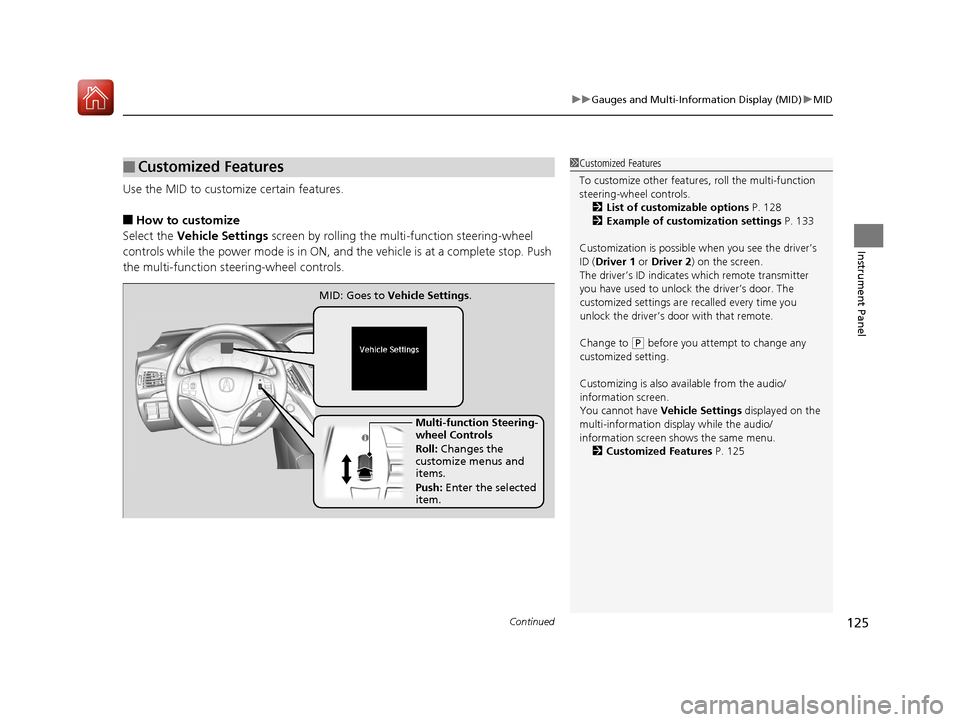
Continued125
uuGauges and Multi-Info rmation Display (MID)uMID
Instrument Panel
Use the MID to custom ize certain features.
■How to customize
Select the Vehicle Settings screen by rolling the mu lti-function steering-wheel
controls while the power mode is in ON, an d the vehicle is at a complete stop. Push
the multi-function steering-wheel controls.
■Customized Features1 Customized Features
To customize other features , roll the multi-function
steering-wheel controls.
2 List of customizable options P. 128
2 Example of customization settings P. 133
Customization is possible when you see the driver’s
ID ( Driver 1 or Driver 2 ) on the screen.
The driver’s ID indicates which remote transmitter
you have used to unlock the driver’s door. The
customized settings are recalled every time you
unlock the driver’s door with that remote.
Change to
( P before you attempt to change any
customized setting.
Customizing is also av ailable from the audio/
information screen.
You cannot have Vehicle Settings displayed on the
multi-information display while the audio/
information screen shows the same menu. 2 Customized Features P. 125
Multi-function Steering-
wheel Controls
Roll: Changes the
customize menus and
items.
Push: Enter the selected
item.
MID: Goes to
Vehicle Settings.
17 ACURA MDX E-AWD-31TRX6000.book 125 ページ 2017年1月20日 金曜日 午後2時 53分
Page 127 of 453
126
uuGauges and Multi-Information Display (MID) uMID
Instrument Panel
■Customization flow
Roll the multi-function steering-wheel controls to select Vehicle Settings and push the multi-function steering-wheel controls.
Vehicle Settings
“Trip A” Reset Timing
Language Selection
Adjust Outside Temp. Display
Memory Position Link
Door Unlock Mode
Keyless Access Beep
Driver Assist System Setup
Meter Setup
Driving Position Setup
Keyless Access Setup
“Trip B” Reset Timing
Forward Collision Warning Distance
ACC Forward Vehicle Detect Beep
ACC Display Speed Unit
Push
Lane Keeping Assist Suspend Beep
Blind Spot Info
Easy Entry/Exit
Roll
Walk Away Auto Lock
Push
Keyless Access Light Flash
Roll
Turn by Turn Display
Road Departure Mitigation Setting
Reverse Alert Tone
Remote Start System On/Off
RollRoll
Roll
Roll
Push
Push
Push
Push
Roll
Roll
Roll
17 ACURA MDX E-AWD-31TRX6000.book 126 ページ 2017年1月20日 金曜日 午後2時 53分
Page 136 of 453

135
Controls
This chapter explains how to operate the various controls necessary for driving.
Clock.................................................. 136
Locking and Unlocking the Doors Key Types and Functions .................. 137
Low Keyless Access Remote Signal Strength ......................................... 138
Locking/Unlocking the Doors from the
Outside .......................................... 139
Locking/Unlocking the Doors from the Inside ............................................. 147
Childproof Door Locks ..................... 149
Auto Door Locking/Unlocking .......... 150
Opening and Closing the Tailgate ... 151
Security System Immobilizer System .......................... 158
Security System Alarm ...................... 158 Opening and Closing the Windows
... 161
Opening and Closing the Moonroof .. 163
Operating the Switches Around the
Steering Wheel POWER Button................................. 164
Turn Signals ..................................... 167
Light Switches.................................. 168
Fog Lights
*...................................... 171
Daytime Running Lights ................... 171
Auto High-Beam .............................. 172
Wipers and Washers ........................ 175
Brightness Control ........................... 179
Rear Defogger/Heated Door Mirror Button.. 180Driving Position Memory System ...... 181
Adjusting the Steering Wheel........... 183 Adjusting the Mirrors
Interior Rearview Mirror ................... 184
Power Door Mirrors ......................... 185
Adjusting the Seats Front Seats ...................................... 187
Second Row Seats ........................... 189
Third Row Seats ............................... 198
Armrest ........................................... 199
Interior Lights/Interior Convenience Items
Interior Lights .................................. 201
Interior Convenience Items .............. 203
Climate Control System
Using Automatic Climate Control .... 214
Rear Climate Control System ........... 222
Automatic Climate Control Sensors ... 226
* Not available on all models
17 ACURA MDX E-AWD-31TRX6000.book 135 ページ 2017年1月20日 金曜日 午後2時 53分