Page 92 of 453
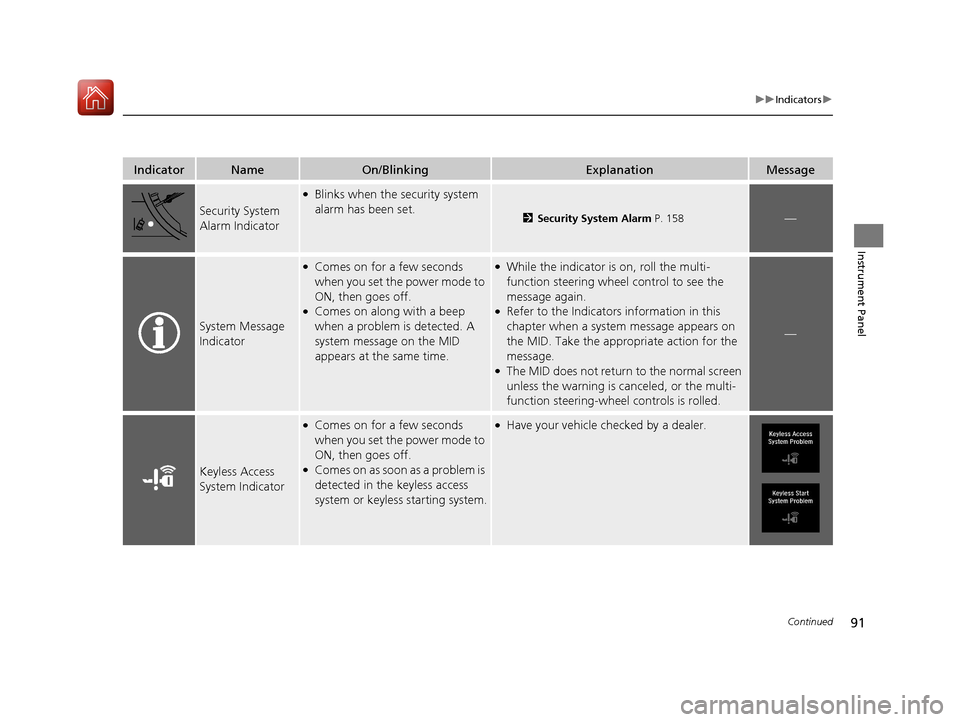
91
uuIndicators u
Continued
Instrument Panel
IndicatorNameOn/BlinkingExplanationMessage
Security System
Alarm Indicator
●Blinks when the security system
alarm has been set.
2Security System Alarm P. 158—
System Message
Indicator
●Comes on for a few seconds
when you set the power mode to
ON, then goes off.
●Comes on along with a beep
when a problem is detected. A
system message on the MID
appears at the same time.
●While the indicator is on, roll the multi-
function steering wheel control to see the
message again.
●Refer to the Indicators information in this
chapter when a system message appears on
the MID. Take the appropriate action for the
message.
●The MID does not return to the normal screen
unless the warning is canceled, or the multi-
function steering-wheel controls is rolled.
—
Keyless Access
System Indicator
●Comes on for a few seconds
when you set the power mode to
ON, then goes off.
●Comes on as soon as a problem is
detected in the keyless access
system or keyless starting system.
●Have your vehicle checked by a dealer.
17 ACURA MDX E-AWD-31TRX6000.book 91 ページ 2017年1月20日 金曜日 午後2時5 3分
Page 100 of 453
99
uuIndicators uMulti-Information Display (MID) Warning and Information Messages
Continued
Instrument Panel
Multi-Information Display (MID) Wa rning and Information Messages
The following messages appear only on the MID. Roll the multi-function steering-wheel controls to see the message again with the system
message indicator on.
MessageConditionExplanation
●Appears if any door or the tailgate is not completely
closed.●Goes off when all doors and the tailgate are closed.
●Appears when the hood is opened.●Close the hood.
17 ACURA MDX E-AWD-31TRX6000.book 99 ページ 2017年1月20日 金曜日 午後2時5 3分
Page 117 of 453

116
uuIndicators uMulti-Information Display (MID) Warning and Information Messages
Instrument Panel
MessageConditionExplanation
●Appears when the vehicle is driving out of a detected
lane. Rapid vibrations on the steering wheel.
●Appears when the vehicle is driving out of a detected
lane.
-Rapid vibrations on the steering wheel when the
vehicle is drifting out of a detected lane.
- Rapid vibrations on the steering wheel with steering
assist when the vehicle is drifting out of a detected
lane.
●Keep the vehicle within the lane you are driving.●The color of either line chan ges from white to amber as
the vehicle gets closer to th at side of the lane line.
2Lane Keeping Assist System (LKAS) P. 279
2 Road Departure Mitigation (RDM) System P. 274
●Blinks when you fail to steer the vehicle. The beeper
sounds simultaneously if selected by customization.●Operate the steering wheel to resume the LKAS.
●Appears when the LKAS is in operation, or the LKAS
button is pressed, but there is a problem with a system
related to the LKAS. The LK AS cancels automatically.
The beeper sounds simultaneously if selected by
customization.●If any other system indicators come on, such as the
VSA ®, ABS and brake system, take appropriate action.
2Indicators P. 78
Lane Keeping Assist System (LKAS)
Road Departure Mitigation (RDM) System
When you selected Warning Only
When you selected Normal or Wide
17 ACURA MDX E-AWD-31TRX6000.book 116 ページ 2017年1月20日 金曜日 午後2時 53分
Page 120 of 453
119
uuGauges and Multi-Info rmation Display (MID)uMID
Continued
Instrument Panel
MID
The MID shows the odometer, trip meter, ou tside temperature indicator, and other
gauges. It also displays important messag es such as warnings and other helpful
information.
■Main displays
Roll the multi-function steering-wheel controls to change the display.
■Switching the Display
BlankInstant Fuel
Economy/
Average Fuel
Economy Range
Elapsed Time Average Speed
SH-AWD®/
Dynamic Mode
Vehicle
Settings Tire Pressure
for Each Tire Engine Oil Life Turn-by-Turn
Directions
Multi-function Steering-
wheel Controls Compass
17 ACURA MDX E-AWD-31TRX6000.book 119 ページ 2017年1月20日 金曜日 午後2時
53分
Page 126 of 453
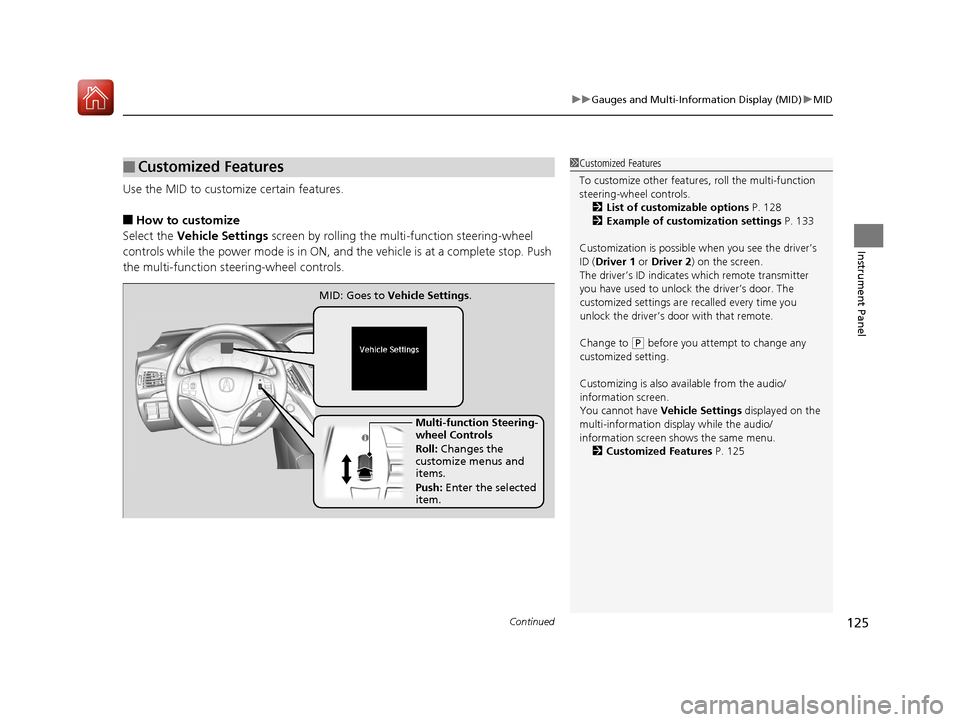
Continued125
uuGauges and Multi-Info rmation Display (MID)uMID
Instrument Panel
Use the MID to custom ize certain features.
■How to customize
Select the Vehicle Settings screen by rolling the mu lti-function steering-wheel
controls while the power mode is in ON, an d the vehicle is at a complete stop. Push
the multi-function steering-wheel controls.
■Customized Features1 Customized Features
To customize other features , roll the multi-function
steering-wheel controls.
2 List of customizable options P. 128
2 Example of customization settings P. 133
Customization is possible when you see the driver’s
ID ( Driver 1 or Driver 2 ) on the screen.
The driver’s ID indicates which remote transmitter
you have used to unlock the driver’s door. The
customized settings are recalled every time you
unlock the driver’s door with that remote.
Change to
( P before you attempt to change any
customized setting.
Customizing is also av ailable from the audio/
information screen.
You cannot have Vehicle Settings displayed on the
multi-information display while the audio/
information screen shows the same menu. 2 Customized Features P. 125
Multi-function Steering-
wheel Controls
Roll: Changes the
customize menus and
items.
Push: Enter the selected
item.
MID: Goes to
Vehicle Settings.
17 ACURA MDX E-AWD-31TRX6000.book 125 ページ 2017年1月20日 金曜日 午後2時 53分
Page 127 of 453
126
uuGauges and Multi-Information Display (MID) uMID
Instrument Panel
■Customization flow
Roll the multi-function steering-wheel controls to select Vehicle Settings and push the multi-function steering-wheel controls.
Vehicle Settings
“Trip A” Reset Timing
Language Selection
Adjust Outside Temp. Display
Memory Position Link
Door Unlock Mode
Keyless Access Beep
Driver Assist System Setup
Meter Setup
Driving Position Setup
Keyless Access Setup
“Trip B” Reset Timing
Forward Collision Warning Distance
ACC Forward Vehicle Detect Beep
ACC Display Speed Unit
Push
Lane Keeping Assist Suspend Beep
Blind Spot Info
Easy Entry/Exit
Roll
Walk Away Auto Lock
Push
Keyless Access Light Flash
Roll
Turn by Turn Display
Road Departure Mitigation Setting
Reverse Alert Tone
Remote Start System On/Off
RollRoll
Roll
Roll
Push
Push
Push
Push
Roll
Roll
Roll
17 ACURA MDX E-AWD-31TRX6000.book 126 ページ 2017年1月20日 金曜日 午後2時 53分
Page 131 of 453

130
uuGauges and Multi-Information Display (MID) uMID
Instrument Panel
*1: Default SettingSetup Group Customizable Features
Description Selectable Settings
Driving
Position
SetupMemory Position LinkTurns the driving position memory system on and
off.On*1/Off
Easy Entry/Exit
Moves the seat rearward and steering wheel fully up
when you get in/get out of the vehicle. Changes the
setting for this feature.Seat & Steering Wheel*1/
Seat Only /Steering Wheel
Only /Off
Keyless
Access Setup Door Unlock Mode
Changes which doors unlock when you grab the
driver’s door handle. Driver’s Door or Tailgate
Only
*1/
All Doors
Keyless Access Light
Flash Causes some exterior li
ghts to flash when you
unlock/lock the doors. On
*1/
Off
Keyless Access Beep Causes the beeper to sound when you unlock/lock
the doors.
On
*1/
Off
Remote Start System
On/Off Turns the remote engine start feature on and off.
On
*1/Off
Walk Away Auto Lock Changes the settings for the automatic locking the
doors when you walk away from the vehicle while
carrying the keyless
access remote. On
/Off
*1
17 ACURA MDX E-AWD-31TRX6000.book 130 ページ 2017年1月20日 金曜日 午後2時 53分
Page 134 of 453
133
uuGauges and Multi-Info rmation Display (MID)uMID
Continued
Instrument Panel
■Example of customization settings
The steps for changing the “Trip A” Reset Timing setting to When Refueled are
shown below. The default setting for “Trip A” Reset Timing is Manually Reset.
1. Roll the multi-function steering-wheel
controls to select Vehicle Settings , then
push the multi-func tion steering-wheel
controls.
2. Roll the multi-function steering-wheel
controls until Meter Setup appears on the
display.
3. Push the multi-func tion steering-wheel
controls.
u Language Selection appears first on
the display.
17 ACURA MDX E-AWD-31TRX6000.book 133 ページ 2017年1月20日 金曜日 午後2時 53分