2017 Acura MDX Hybrid audio
[x] Cancel search: audioPage 3 of 453

Contents
This owner’s manual should be considered a permanent part of the
vehicle and should remain with the vehicle when it is sold.
This owner’s manual covers all models of your vehicle. You may find
descriptions of equipment and features that are not on your
particular model.
Images throughout this owner’s manu al (including the front cover)
represent features and equipment that are available on some, but
not all, models. Your particular mo del may not have some of these
features.
This owner’s manual is for vehicles sold in the United States and
Canada.
The information and specifications in cluded in this publication were
in effect at the time of approval for printing. Honda Motor Co., Ltd.
reserves the right, however, to discontinue or change specifications
or design at any time without notice and without incurring any
obligation.2 Safe Driving P. 31
For Safe Driving P. 32 Seat Belts P. 37 Airbags P. 45
2Instrument Panel P. 77
Indicators P. 78 Gauges and Multi-Information Display (MID) P. 117
2Controls P. 135
Clock P. 136 Locking and Unlocking the Doors P. 137
Opening and Closing the Moonroof P. 163
Adjusting the Seats P. 187
2 Features P. 227
Audio System P. 228
2Driving P. 229
Before Driving P. 230 Towing a Trailer P. 236
Parking Your Vehicle P. 316Multi-View Rear Camera P. 326
2Maintenance P. 331
Before Performing Maintenance P. 332 Maintenance MinderTM P. 335
Checking and Maintaining Wiper Blades P. 357
Remote Control and Wireless Headphone Care
* P. 372
2 Handling the Unexpected P. 383
Tools P. 384 If a Tire Goes Flat P. 385
Indicator, Coming On/Blinking P. 412 Fuses P. 418
When You Cannot Open the Tailgate P. 429
2 Information P. 431
Specifications P. 432 Identification Numbers P. 434
Emissions Testing P. 437 Warranty Coverages P. 438
17 ACURA MDX E-AWD-31TRX6000.book 2 ページ 2017年1月20日 金曜日 午後2時53分
Page 5 of 453

4
Quick Reference Guide
Quick Reference Guide
Visual Index
❙Steering Wheel Adjustments (P183)
❙POWER Button (P164)
❙Navigation System
() See the Navigation System Manual
❙Audio/Information Screen
❙Hazard Warning Button
❙On Demand Multi-Use DisplayTM
❙Audio System
() See the Navigation System Manual
❙System Indicators (P78)
❙Gauges (P117)
❙Multi-Information Display
(MID)
(P119)
❙Climate Control System (P214)
❙Rear Defogger/Heated Door Mirror
Button
(P180)
❙ (Surround View Camera) Button*
() See the Navigation System Manual
❙ (Vehicle Stability Assist (VSA ®)
System OFF) Button
(P288)
❙Parking Sensor System Button* (P319)
❙Collision Mitigation Braking SystemTM
(CMBSTM) OFF Button (P310)
❙Headlight Washer Button* (P178)
❙Heated Windshield Button* (P180)
❙Electric Parking Brake Switch (P299)
❙Road Departure Mitigation (RDM)
Button
(P276)
❙Automatic Brake Hold Button (P303)
17 ACURA MDX E-AWD-31TRX6000.book 4 ページ 2017年1月20日 金曜日 午後2時53分
Page 6 of 453

5
Quick Reference Guide
❙Wipers/Washers (P175)
❙Audio Remote Controls
() See the Navigation System Manual
❙Paddle Shifter (Shift down) (P254)
❙Paddle Shifte r (Shift up) (P254)
❙Horn (Press an area around .)
❙Navigation System Voice Control Buttons
() See the Navigation System Manual
❙Brightness Control (P179)
❙Adaptive Cruise Control (ACC) with Low
Speed Follow (LSF) Buttons
(P259)
❙TRIP Button (P120)
❙Interval Button (P268)
❙Lane Keeping Assist System (LKAS) Button
(P281)
❙Multi-function Steering-wheel Controls
(P119)
❙Heated Steering Wheel Button* (P211)
❙Headlights/Turn Signals (P167, 168)
❙Fog Lights* (P171)
* Not available on all models
17 ACURA MDX E-AWD-31TRX6000.book 5 ページ 2017年1月20日 金曜日 午後2時53分
Page 21 of 453

20
Quick Reference Guide
Climate Control System (P214)
● Press the AUTO button to activate the climate control system.
● Press the button to turn the system on or off.
● Press the button to de frost the windshield.
The climate control system is voice operable. See the Navigation System Manual for
complete details.
Driver’s Side
Temperature
Control Switch
Air flows from floor and
windshield defroster vents. Air flows from floor vents. Air flows from floor and
dashboard vents. Air flows from dashboard vents.
AUTO Button Passenger’s Side
Temperature
Control Switch
(On/Off) Button
Driver’s Side
Temperature Icon Passenger’s Side
Temperature Icon On Demand
Multi-Use
Display
TM
(Windshield Defroster) Button
A/C
(Air
Conditioning) and
SYNC
(Synchronized) Icon Recirculation/
Fresh Air Mode
Icon
Fan Control Icon
REAR
(Rear Climate
Control) Icon
Vent Mode
Control Icon
Rear Climate Control (P225)
● Press the AUTO button to activate the
rear climate control system.
● Press the button to turn the system
on or off.
Audio System
For navigation system operation () See
the Navigation System Manual
Rear Temperature
Control Buttons /
(Fan Control)
Button
AUTO Button
(On/Off)
Button
Mode Control Button
Air flows from the rear floor vents. Air flow from the rear console
vents and floor vents. Air flows from the rear console vents.
17 ACURA MDX E-AWD-31TRX6000.book 20 ページ 2017年1月20日 金曜日 午後2時5 3分
Page 126 of 453
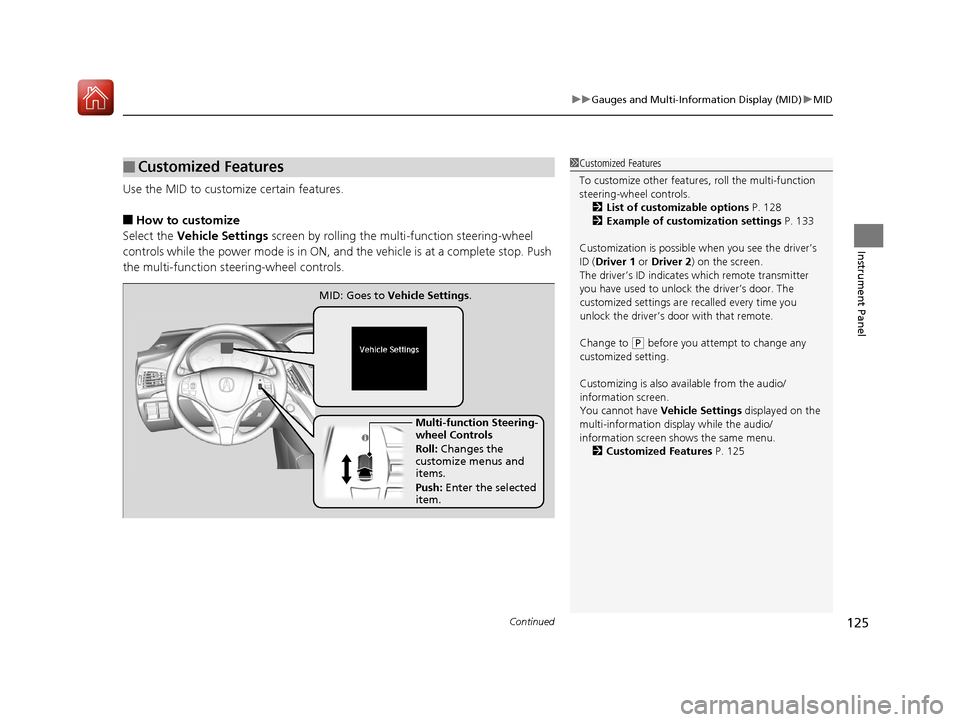
Continued125
uuGauges and Multi-Info rmation Display (MID)uMID
Instrument Panel
Use the MID to custom ize certain features.
■How to customize
Select the Vehicle Settings screen by rolling the mu lti-function steering-wheel
controls while the power mode is in ON, an d the vehicle is at a complete stop. Push
the multi-function steering-wheel controls.
■Customized Features1 Customized Features
To customize other features , roll the multi-function
steering-wheel controls.
2 List of customizable options P. 128
2 Example of customization settings P. 133
Customization is possible when you see the driver’s
ID ( Driver 1 or Driver 2 ) on the screen.
The driver’s ID indicates which remote transmitter
you have used to unlock the driver’s door. The
customized settings are recalled every time you
unlock the driver’s door with that remote.
Change to
( P before you attempt to change any
customized setting.
Customizing is also av ailable from the audio/
information screen.
You cannot have Vehicle Settings displayed on the
multi-information display while the audio/
information screen shows the same menu. 2 Customized Features P. 125
Multi-function Steering-
wheel Controls
Roll: Changes the
customize menus and
items.
Push: Enter the selected
item.
MID: Goes to
Vehicle Settings.
17 ACURA MDX E-AWD-31TRX6000.book 125 ページ 2017年1月20日 金曜日 午後2時 53分
Page 137 of 453

136
Controls
Clock
Adjusting the Clock
The clock is automatically updated through the navigation system, so the time does
not need to be adjusted.
You can adjust the time manually in the audio/information screen, with the power
mode in ON.
■Using the Settings menu on th e audio/information screen
1. Press the SETTINGS button.
2. Rotate to select System Settings, then
press .
u Repeat the procedure to select Clock
Adjustment .
3. Rotate to change hour, then press .
4. Rotate to change minute, then press
.
■Adjusting the Time
1Clock
These indications are used to show how to operate
the interface dial.
Rotate to select.
Press to enter.
You can customize the clock display to show the 12
hour clock or 24 hour clock. 2 Refer to the Navigation System Manual
You can turn the clock display in the audio/
information screen on and off. 2 Refer to the Navigation System Manual
17 ACURA MDX E-AWD-31TRX6000.book 136 ページ 2017年1月20日 金曜日 午後2時 53分
Page 142 of 453

Continued141
uuLocking and Unlocking the Doors uLocking/Unlocking the Doors from the Outside
Controls
■Locking the doors and tailgate (Walk
away auto lock)
When you walk away from the vehicle while
carrying the keyless access remote, the doors
will automatically lock.
The auto lock function activates when all
doors and tailgate are closed, and the keyless
access remote is within about 8 feet (2.5 m)
radius of the outside door handle.
Exit vehicle while carrying keyless access
remote and close door(s).
1. While within about 8 feet (2.5 m) radius of
the vehicle.
u The beeper sounds; the auto lock
function will be activated.
2. Carry the keyless access remote beyond
about 5 feet (1.5 m) from the vehicle and
remain outside this range for 2 or more
seconds.
u Some exterior lights flash; the beeper
sounds; all doors and tailgate will then
lock.1Locking the doors and tailgate (Walk away auto lock)
The auto lock function is set to OFF as the factory
default setting. The auto lo ck function can be set to
ON using the audio/information screen or MID.
Turning ON auto lock function using the audio/
information screen or MID, shall only activate the
function in remote transmitter that was used to
unlock the driver’s door. 2 Customized Features P. 125
2 Refer to the Navigation System Manual
After the auto lock function has been activated,
when you stay within the locking/unlocking
operation range, the indica tor on the keyless access
remote will continue to flash until the doors are
locked.
When you stay beside the vehicle within the
operation range, the doors wi ll automatically lock
approximately 30 seconds after the auto lock
function activating beeper sounds.
When you open a door after the auto lock function
activating beeper sounds, the auto lock function will
be delayed until all doors and tailgate are closed.
When all doors and tailgate have been closed and the
keyless access remote is insi de the vehicle, or if the
keyless access remote is not detected within about 8
feet (2.5 m) of the vehicle, auto lock function will not
be activated.
The activation range of
the auto lock function is
about 8 feet (2.5 m)
17 ACURA MDX E-AWD-31TRX6000.book 141 ページ 2017年1月20日 金曜日 午後2時 53分
Page 144 of 453

Continued143
uuLocking and Unlocking the Doors uLocking/Unlocking the Doors from the Outside
Controls
■Unlocking the doors and tailgate
Grab the driver’s door handle: u The driver’s door unlocks.
u Some exterior lights flash twice and the
beeper sounds twice.
Grab the front passenger’s door or rear door
handle:
u All doors and the tailgate unlock.
u Some exterior lights flash twice and the
beeper sounds twice.
Press and hold the ta ilgate outer handle:
u The tailgate unlocks and opens.
u Some exterior lights flash twice and the
beeper sounds twice.
2 Using the Tailgate Outer Handle P. 152
1Using the Keyless Access System
The light flash, beep and door unlock mode settings
can be customized using the audio/information
screen or multi-information display (MID).
2 Customized Features P. 125
2 Refer to the Navigation System Manual
When you go into the keyless access system working
range with all the doors locked, the LED puddle lights
come on for 30 seconds.
The lights do not come on if you have previously
stayed within the range for more than two minutes,
or the doors have been locked for a few days.
The feature activates again after you drive the
vehicle, then lock the doors.
You can also unlock and open with the power
tailgate.
2 Using the Tailgate Outer Handle P. 152
Tailgate Outer
Handle
17 ACURA MDX E-AWD-31TRX6000.book 143 ページ 2017年1月20日 金曜日 午後2時 53分