2017 Abarth 124 Spider instrument panel
[x] Cancel search: instrument panelPage 7 of 220

GETTING TO KNOW YOUR VEHICLE
KNOWING THE INSTRUMENT PANEL
SAFETY
STARTING AND OPERATING
IN CASE OF EMERGENCY
MAINTENANCE AND CARE
TECHNICAL SPECIFICATIONS
MULTIMEDIA
INDEX
Page 10 of 220

DASHBOARD
1–Sideadjustablevents;2–Exterior light control stalk;3–Instrument panel;4–Windscreenwiperwasherstalk;5–Center
adjustable air vents; 6 – Hazard warning lights button; 7 – Radio 3” or Radio 7” system (where provided); 8 – Passenger Air
Bag;9–Centeradjustable air vents (passenger side); 10 – Climate control system; 11 – Ignition switch; 12 – Driver Air Bag;
13 – Control buttons (TPMS system/DSC system)
102010200-123-555AB
8
GETTING TO KNOW YOUR VEHICLE
Page 17 of 220

If the engine does not start with the
correct key, and the
warning light
remains illuminated or flashing, try the
following:
make sure the key is within the
operational range for signal
transmission;
switch the ignition off, and then
restart the engine. If the engine does
not start after 3 or more tries, contact
an Abarth Dealership.
If the
warning light flashes
continuously while you are driving, do
not shut off the engine. Contact an
Abarth Dealership and have it checked.
If the engine is shut off while the
warning light is flashing, you will not be
able to restart it.
THEFT DETERRENT
SYSTEM
(where provided)
Intrusion sensor
(where provided)
The intrusion sensor fig. 6 uses
ultrasonic waves to detect movement
inside the vehicle and to raise an alert of
an intrusion into the vehicle.
The intrusion sensor detects certain
kinds of movement inside the vehicle,
however, it may also respond to
phenomenon outside the vehicle such
as vibrations, loud noise, wind, and air
currents.In order for the intrusion sensor to
operate appropriately, be aware of the
following:
do not hang clothing or objects from
a head restraint;
return the sunvisors to their original
positions;
do not blind the intrusion sensor by
covering it or placing objects over it;
do not allow the intrusion sensor to
get soiled or wipe it with a liquid;
do not shock or cause an impact to
the intrusion sensor or the intrusion
sensor bezel;
do not install seats or seat covers
that are not FCA genuine products;
to prevent obstruction of intrusion
sensor, do not place objects or cargo
near the intrusion sensor that are higher
than the head restraints.How to arm the system
Proceed as follows:
close the windows and the
convertible top securely, switch the
ignition OFF and make sure the bonnet,
convertible top, the doors, and the boot
lid are closed;
press the lock button on the
transmitter or lock the driver's door
from the outside with the auxiliary key.
The hazard warning lights will flash
once.With the advanced keyless
function: press a request switch. The
warning light in the instrument
panel flashes twice per second for
20 seconds. After 20 seconds, the
system is fully armed.
With the intrusion sensor:the
intrusion sensor function can be armed
only when the convertible top is closed.
Even with a window open, the system
can be armed, however, leaving the
windows even partially open can invite
theft, and wind blowing into the vehicle
could trigger the alarm. The intrusion
sensor function can also be cancelled.
604080300-12A-001
15
Page 20 of 220

If your vehicle has a theft-deterrent
system, the hazard warning lights will
flash for confirmation.
The time required for the doors and the
boot lid, fuel filler flap to lock
automatically can be changed (refer to
“Personalisation features” paragraph in
“Knowing the instrument panel”
chapter).
LOCKING / UNLOCKING
WITH TRANSMITTER
Both doors and the boot lid, fuel filler
flap can be locked/unlocked by
operating the keyless entry system
transmitter: refer to “Keyless entry
system” in “Keys” paragraph.
WARNING
7)Always take all children and pets with
you or leave a responsible person with
them: leaving a child or a pet unattended in
a parked vehicle is dangerous. In hot
weather, temperatures inside a vehicle can
become high enough to cause brain
damage or even death.
8)Do not leave the key in your vehicle with
children and keep them in a place where
your children will not find or play with them:
leaving children in a vehicle with the key is
dangerous. This could result in someone
being badly injured or even killed.9)Always close both the windows and
convertible top, lock the doors and take the
key with you when leaving your vehicle
unattended: leaving your vehicle unlocked
is dangerous as children could lock
themselves in a hot vehicle, which could
result in death. Also, a vehicle left unlocked
becomes an easy target for thieves and
intruders.
10)After closing the doors, always verify
that they are securely closed: doors not
securely closed are dangerous, if the
vehicle is driven with a door not securely
closed, the door could open unexpectedly
resulting in an accident.
11)Always confirm the safety around the
vehicle before opening a door: suddenly
opening a door is dangerous. A passing
vehicle or a pedestrian could be hit and
cause an accident.
12)Always confirm the conditions around
the vehicle before opening/closing the
doors and use caution during strong winds
or when parked on an incline. Not being
aware of the conditions around the vehicle
is dangerous because fingers could get
caught in the door or a passing pedestrian
could be hit, resulting in an unexpected
accident or injury.
13)If the power window does not go up or
down automatically because the battery is
dead, slowly open/close the power window
while pressing the glass inward. Otherwise,
the power window may contact the
convertible top and the door cannot be
opened/closed resulting in damage to the
window.14)Never activate the double locking
system with passengers, especially
children, still inside the vehicle: activating
the system with passengers, especially
children, still inside the vehicle is
dangerous. The passengers cannot open
the doors from inside. They would be
trapped and subjected to extreme
temperatures. This could result in serious
injuries or even death.
18
GETTING TO KNOW YOUR VEHICLE
Page 28 of 220

FRONT FOG LIGHTS
The front fog light can be used when
the ignition is switched to ON.
Activation
Turn the headlight switch 1 fig. 19 in
orposition before activate
front fog lights.
Rotate the fog light switch 2 to
or
position (switch automatically turns
in
position).
The
warning light in the instrument
cluster illuminates while the front fog
lights is on.
Deactivation
Perform one of the following operations
to turn off the front fog lights:
switch the fog light switch 2 to OFF
position;
turn the headlight switch 1 to OFF
position;
switch the ignition to a position other
than ON.
With auto-light control
When the fog light switch 2 is in
or
position and the headlight switch is
in AUTO position, the front fog lights will
light up together with the headlights,
the exterior lights and the dashboard.
If the fog light switch 2 is turned to
position (the front fog light switch
2returnsto
position automatically),
the rear fog light and the respective
indicator on the instrument panel will
also light up.
REAR FOG LIGHTS
The rear fog lights can be used when
the ignition is switched ON.
The rear fog light helps your vehicle to
be seen. When the lights are turned on,
the rear fog lights indicator light in the
instrument cluster turns on.
Versions with front fog lights
Activation
The headlight switch 1 must be put in
orposition before turning on
the rear fog lights.
To turn the rear fog light on, rotate the
fog light switch 2 to the
position (the
fog light switch automatically returns to
position).The
warning light in the instrument
cluster illuminates while the rear fog
light is on.
Deactivation
To turn the rear fog light off, do any of
the following:
rotate the fog light switch 2 to the
position again (the fog light switch
automatically returns to the
position);
turn the headlight switch 1 to the
OFF position;
switch the ignition to a position other
than ON.
The
warning light in the instrument
cluster goes off when the rear fog light
is turned off.
When you turn on the rear fog light, the
front fog lights will also turn on.
If the fog light switch 2 is rotated to the
position (the fog light switch
automatically returns to the
position) the front fog light indicator
lamp on the instrument cluster will also
illuminate.
1905030101-121-001AB
26
GETTING TO KNOW YOUR VEHICLE
Page 29 of 220
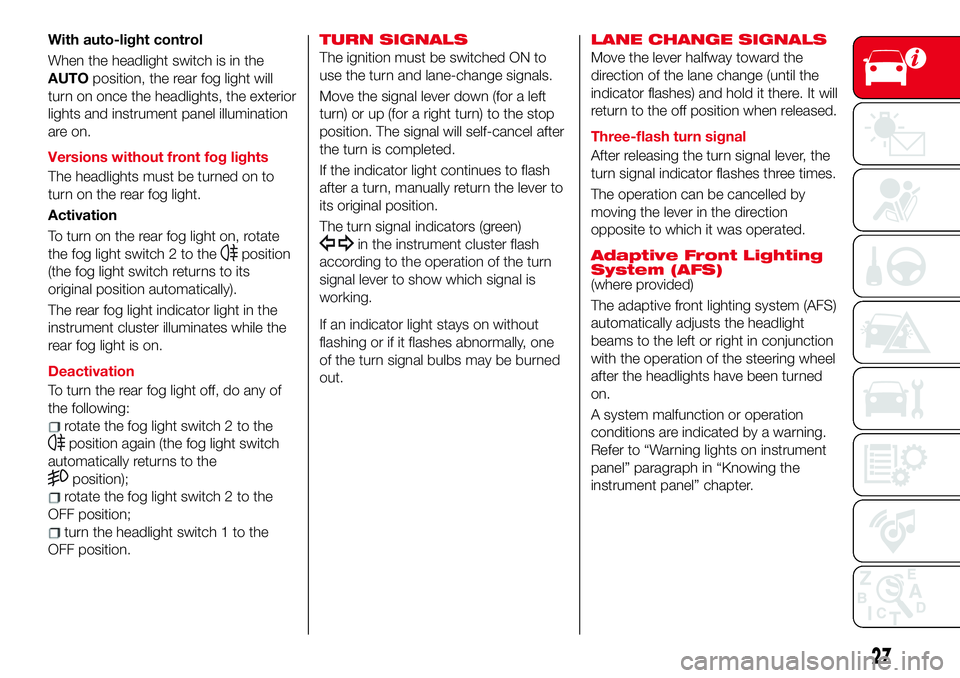
With auto-light control
When the headlight switch is in the
AUTOposition, the rear fog light will
turn on once the headlights, the exterior
lights and instrument panel illumination
are on.
Versions without front fog lights
The headlights must be turned on to
turn on the rear fog light.
Activation
To turn on the rear fog light on, rotate
the fog light switch 2 to the
position
(the fog light switch returns to its
original position automatically).
The rear fog light indicator light in the
instrument cluster illuminates while the
rear fog light is on.
Deactivation
To turn the rear fog light off, do any of
the following:
rotate the fog light switch 2 to the
position again (the fog light switch
automatically returns to the
position);
rotate the fog light switch 2 to the
OFF position;
turn the headlight switch 1 to the
OFF position.
TURN SIGNALS
The ignition must be switched ON to
use the turn and lane-change signals.
Move the signal lever down (for a left
turn) or up (for a right turn) to the stop
position. The signal will self-cancel after
the turn is completed.
If the indicator light continues to flash
after a turn, manually return the lever to
its original position.
The turn signal indicators (green)
in the instrument cluster flash
according to the operation of the turn
signal lever to show which signal is
working.
If an indicator light stays on without
flashing or if it flashes abnormally, one
of the turn signal bulbs may be burned
out.LANE CHANGE SIGNALS
Move the lever halfway toward the
direction of the lane change (until the
indicator flashes) and hold it there. It will
return to the off position when released.
Three-flash turn signal
After releasing the turn signal lever, the
turn signal indicator flashes three times.
The operation can be cancelled by
moving the lever in the direction
opposite to which it was operated.
Adaptive Front Lighting
System (AFS)
(where provided)
The adaptive front lighting system (AFS)
automatically adjusts the headlight
beams to the left or right in conjunction
with the operation of the steering wheel
after the headlights have been turned
on.
A system malfunction or operation
conditions are indicated by a warning.
Refer to “Warning lights on instrument
panel” paragraph in “Knowing the
instrument panel” chapter.
27
Page 30 of 220

NOTE
Headlights are equipped which do
not blind drivers approaching in the
opposite direction no matter what side
of the road you must drive your vehicle
(left-hand or right-hand traffic).
Therefore, it is not necessary to adjust
the optical axis of the headlights when
switching temporarily to driving on the
opposite side of the road (left-hand or
right-hand traffic).
The Adaptive Front Lighting System
(AFS) function can be switched to
operable/ inoperable using the
personalisation function. Refer to
“Personalisation features” paragraph in
“Knowing the instrument panel”
chapter.
WARNING
40)The daytime running lights are an
alternative to the dipped beam headlights
for driving in countries where it is
compulsory to have lights on during the
day; where it is not compulsory, the use of
daytime running lights is permitted.
41)Daytime running lights cannot replace
dipped beam headlights when driving at
night or through tunnels. The use of
daytime running lights is governed by the
highway code of the country in which you
are driving. Comply with legal
requirements.
WINDSCREEN
WIPERS / WASHER
42) 43) 44)
8) 9) 10) 11)
The ignition must be switched ON to
use the wipers.
WINDSCREEN WIPERS
Turn the wipers 1 fig. 20 on by pressing
the lever up or down.
With intermittent wiper
Switch positions:
orMIST: operation while
pulling up lever;
OFF: stop;
---orINT: intermittent operation;
—orLO: low speed operation;
=orHI: high speed operation.Variable-speed intermittent wipers
Set the lever to the intermittent position
and choose the interval timing by
rotating the ring 1.
With auto-wiper control
Switch positions:
orMIST: operation while
pulling up lever;
OFF: stop;
AUTO: auto control operation;
—orLO: low speed operation;
=orHI: high speed operation.
Auto-wiper control
When the wiper lever is in theAUTO
position, the rain sensor senses the
amount of rainfall on the windshield and
turns the wipers on or off automatically
(off/intermittent/low speed/high speed).
Adjusting rain sensor sensitivity
The sensitivity of the rain sensor can be
adjusted by turning the switch on the
wiper lever.
From the center position (normal),
rotate the switch 1
When the wiper lever is in theAUTO
position and the ignition is switched
ON, the wipers may move automatically
in the following cases:
if the windshield above the rain
sensor is touched or wiped with a cloth;
if the windshield is struck with a hand
or other object from either outside or
2005030101-122-001AB
28
GETTING TO KNOW YOUR VEHICLE
Page 48 of 220

KNOWING THE INSTRUMENT PANEL
This section of the owner handbook
gives you all the information you need
to understand, interpret and use the
instrument panel correctly.CONTROL PANEL AND
INSTRUMENTS..............47
WARNING LIGHTS AND
MESSAGES................52
46
KNOWING THE INSTRUMENT PANEL