2017 Abarth 124 Spider warning
[x] Cancel search: warningPage 200 of 220
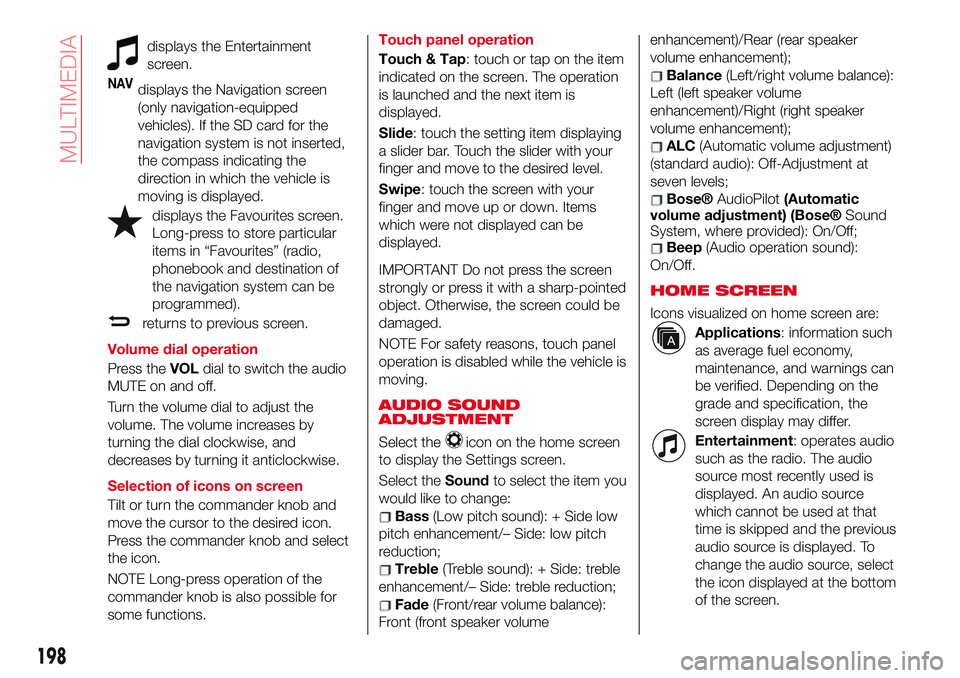
displays the Entertainment
screen.
NAVdisplays the Navigation screen
(only navigation-equipped
vehicles). If the SD card for the
navigation system is not inserted,
the compass indicating the
direction in which the vehicle is
moving is displayed.
displays the Favourites screen.
Long-press to store particular
items in “Favourites” (radio,
phonebook and destination of
the navigation system can be
programmed).
returns to previous screen.
Volume dial operation
Press theVOLdial to switch the audio
MUTE on and off.
Turn the volume dial to adjust the
volume. The volume increases by
turning the dial clockwise, and
decreases by turning it anticlockwise.
Selection of icons on screen
Tilt or turn the commander knob and
move the cursor to the desired icon.
Press the commander knob and select
the icon.
NOTE Long-press operation of the
commander knob is also possible for
some functions.Touch panel operation
Touch & Tap: touch or tap on the item
indicated on the screen. The operation
is launched and the next item is
displayed.
Slide: touch the setting item displaying
a slider bar. Touch the slider with your
finger and move to the desired level.
Swipe: touch the screen with your
finger and move up or down. Items
which were not displayed can be
displayed.
IMPORTANT Do not press the screen
strongly or press it with a sharp-pointed
object. Otherwise, the screen could be
damaged.
NOTE For safety reasons, touch panel
operation is disabled while the vehicle is
moving.
AUDIO SOUND
ADJUSTMENT
Select theicon on the home screen
to display the Settings screen.
Select theSoundto select the item you
would like to change:
Bass(Low pitch sound): + Side low
pitch enhancement/– Side: low pitch
reduction;
Treble(Treble sound): + Side: treble
enhancement/– Side: treble reduction;
Fade(Front/rear volume balance):
Front (front speaker volumeenhancement)/Rear (rear speaker
volume enhancement);
Balance(Left/right volume balance):
Left (left speaker volume
enhancement)/Right (right speaker
volume enhancement);
ALC(Automatic volume adjustment)
(standard audio): Off-Adjustment at
seven levels;
Bose®AudioPilot(Automatic
volume adjustment) (Bose®Sound
System, where provided): On/Off;
Beep(Audio operation sound):
On/Off.
HOME SCREEN
Icons visualized on home screen are:
Applications: information such
as average fuel economy,
maintenance, and warnings can
be verified. Depending on the
grade and specification, the
screen display may differ.
Entertainment: operates audio
such as the radio. The audio
source most recently used is
displayed. An audio source
which cannot be used at that
time is skipped and the previous
audio source is displayed. To
change the audio source, select
the icon displayed at the bottom
of the screen.
198
MULTIMEDIA
Page 207 of 220
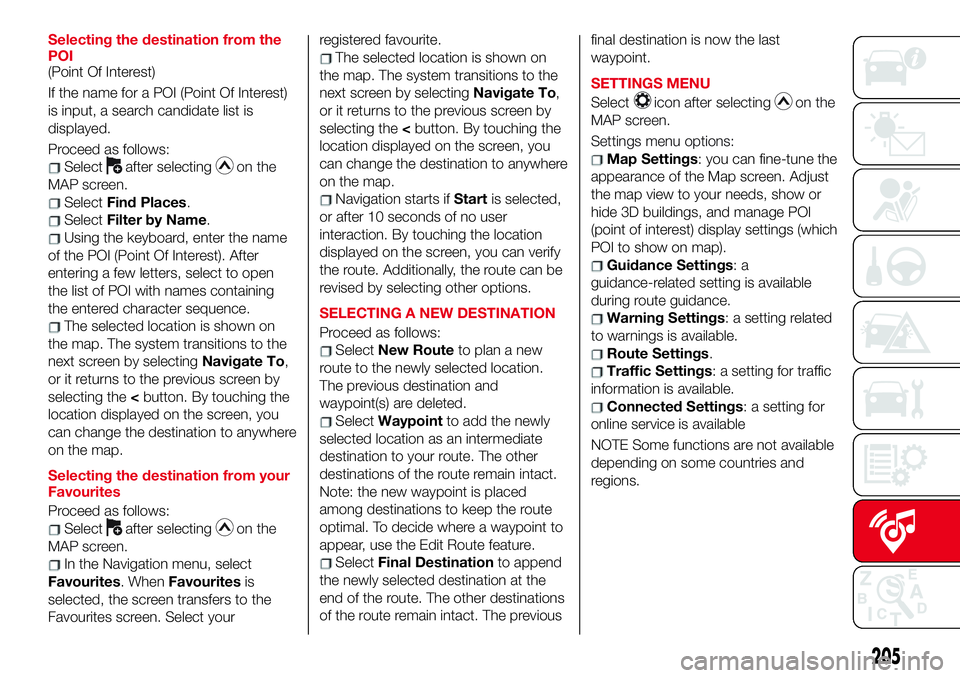
Selecting the destination from the
POI
(Point Of Interest)
If the name for a POI (Point Of Interest)
is input, a search candidate list is
displayed.
Proceed as follows:
Selectafter selectingon the
MAP screen.
SelectFind Places.
SelectFilter by Name.
Using the keyboard, enter the name
of the POI (Point Of Interest). After
entering a few letters, select to open
the list of POI with names containing
the entered character sequence.
The selected location is shown on
the map. The system transitions to the
next screen by selectingNavigate To,
or it returns to the previous screen by
selecting the
can change the destination to anywhere
on the map.
Selecting the destination from your
Favourites
Proceed as follows:
Selectafter selectingon the
MAP screen.
In the Navigation menu, select
Favourites. WhenFavouritesis
selected, the screen transfers to the
Favourites screen. Select yourregistered favourite.
The selected location is shown on
the map. The system transitions to the
next screen by selectingNavigate To,
or it returns to the previous screen by
selecting the
can change the destination to anywhere
on the map.
Navigation starts ifStartis selected,
or after 10 seconds of no user
interaction. By touching the location
displayed on the screen, you can verify
the route. Additionally, the route can be
revised by selecting other options.
SELECTING A NEW DESTINATION
Proceed as follows:
SelectNew Routeto plan a new
route to the newly selected location.
The previous destination and
waypoint(s) are deleted.
SelectWaypointto add the newly
selected location as an intermediate
destination to your route. The other
destinations of the route remain intact.
Note: the new waypoint is placed
among destinations to keep the route
optimal. To decide where a waypoint to
appear, use the Edit Route feature.
SelectFinal Destinationto append
the newly selected destination at the
end of the route. The other destinations
of the route remain intact. The previousfinal destination is now the last
waypoint.
SETTINGS MENU
Select
icon after selectingon the
MAP screen.
Settings menu options:
Map Settings: you can fine-tune the
appearance of the Map screen. Adjust
the map view to your needs, show or
hide 3D buildings, and manage POI
(point of interest) display settings (which
POI to show on map).
Guidance Settings:a
guidance-related setting is available
during route guidance.
Warning Settings: a setting related
to warnings is available.
Route Settings.
Traffic Settings: a setting for traffic
information is available.
Connected Settings: a setting for
online service is available
NOTE Some functions are not available
depending on some countries and
regions.
205
Page 209 of 220

IMPORTANT INFORMATION AND RECOMMENDATIONS
WARNING
BRAKE SYSTEM
Do not coast with the engine stalled or turned off, find a safe place to stop. Coasting with the engine stalled or turned off is
dangerous. Braking will require more effort, and the brake's power-assist could be depleted if you pump the brake. This will
cause longer stopping distances or even an accident.
Shift to a lower gear when going down steep hills. Driving with your foot continuously on the brake pedal or steadily applying
the brakes for long distances is dangerous. This causes overheated brakes, resulting in longer stopping distances or even total
brake failure. This could cause loss of vehicle control and a serious accident. Avoid continuous application of the brakes.
INTERNAL EQUIPMENT
Never use a cup holder to hold hot liquids while the vehicle is moving. Using a cup holder to hold hot liquids while the
vehicle is moving is dangerous. If the contents spill, you could be scalded.
Do not put anything other than plastic bottles, cups or drink cans in cup holders. Putting objects other than plastic bottles,
cups or drink cans in a cup holder is dangerous. During sudden braking or manoeuvring, occupants could be hit and injured,
or objects could be thrown around the vehicle, causing interference with the driver and the possibility of an accident. Only use
a cup holder for plastic bottles, cups or drink cans.
Keep storage boxes closed when driving. Driving with the storage boxes open is dangerous. To reduce the possibility of
injury in an accident or a sudden stop, keep the storage boxes closed when driving.
Do not put articles in storage spaces with no lid. Putting articles in storage spaces with no lid is dangerous as they could be
thrown around the cabin if the vehicle is suddenly accelerated and cause injury depending on how the article is stored.
DRIVING TIPS
Never stop the engine when going down a hill: stopping the engine when going down a hill is dangerous. This causes the
loss of power steering and power brake control, and may cause damage to the drivetrain. Any loss of steering or braking
control could cause an accident.
Be extremely careful if it is necessary to downshift on slippery surfaces: downshifting into lower gear while driving on slippery
surfaces is dangerous. The sudden change in tyre speed could cause the tyres to skid. This could lead to loss of vehicle
control and an accident.
Make sure the floor mats are secured with the grommets or the retainers to prevent them from bunching up under the foot
Page 215 of 220

INDEX
ABS system................68
Accessory socket.............37
Active bonnet................69
Active safety systems...........68
Advanced Keyless Entry System....14
AFS (Adaptive Front Lighting
System)..................27
Attaching the tow hooks........155
Auto-wiper control............28
Automatic climate control system.......................34
Automatic lighting.............25
Automatic transmission.........113
Auxiliary driving systems.........72
Battery (maintenance).........167
Battery charging procedure......170
Battery recharging............169
Bodywork (care and
maintenance).............172
Bonnet....................40
Bootlid ...................38
Boot lid (opening).............38
Brake Assist................111
Brake/clutch fluid (level check). . . .167
Checking levels.............165
Child restraint system suitability
for various seat position.......86
Child seat installation position.....85
Child-restraint precautions.......81Child-restraint system types......84
Climate control system..........30
CO2 emissions..............188
Coming Home light system.......25
Constant monitoring..........108
Control panel and instruments.....47
Convertible Top (lowering)........42
Convertible Top (Soft Top)........42
Cruise Control..............117
Dashboard..................8
Dead lock device.............16
Dimensions................182
Doors.....................16
Drive selection..............116
Driver Air Bag................96
DRL (Daytime Running Lights).....24
DSC system................68
Emergency flap opening.......125
Emergency stop signal system. . . .132
Emergency towing............157
Engine...................178
Engine compartment..........165
Engine coolant (level check)......166
Engine oil (level check).........166
Essential information............3
Exterior lights................24
Flash to pass...............25
Fluid capacities..............183
Fluids and lubricants..........184Front fog lights...............26
Fuel consumption............187
Fuel filler cap...............125
Fuse block (engine compartment)......................143
Fuse block (left side of the vehicle)......................146
Fuses (under the bonnet)........142
Fuses (vehicle's left side)........141
Gear lever positions..........113
Gear Shift Indicator............51
Hazard warning lights.........132
Hazard warning lights (control). . . .132
Head restraints...............21
Headlight washer.............29
Headlights..................24
Heated seats................19
Heavy-dute use of the vehicle
(scheduled servicing)........160
Highbeams.................25
HLA function................75
How the SRS Air bags work......96
How to use this manual..........3
Identification data............177
Ignition switch...............11
Immobilizer system............14
INFO switch.................50
Installing child restraint systems....90
Interior care................174
Interiors..................174
Internal equipment............37
Page 217 of 220

Vehicle security alarm..........14
Warning lights and messages.....52
Weights..................181
Wheel and tire specifications.....179
Wheels and tires.............170
Window and headlight washer
fluid (level check)...........167
Windscreen washer............29
Windscreen wipers............28
Windscreen wipers/washer.......28