Page 75 of 245

Instruments and controls73Instruments and
controlsControls ....................................... 74
Steering wheel adjustment ........74
Steering wheel controls .............74
Heated steering wheel ...............74
Horn ........................................... 75
Windscreen wiper/washer .........75
Rear window wiper/washer .......77
Outside temperature ..................77
Clock ......................................... 78
Power outlets ............................. 78
Inductive charging .....................79
Ashtrays .................................... 79
Warning lights, gauges and indi‐ cators ........................................... 80
Instrument cluster ......................80
Speedometer ............................. 83
Odometer .................................. 84
Trip odometer ............................ 84
Tachometer ............................... 84
Fuel gauge ................................ 85
Engine coolant temperature gauge ....................................... 85
Service display .......................... 85
Control indicators ......................86Turn signal................................. 86
Seat belt reminder .....................87
Airbag and belt tensioners .........87
Airbag deactivation ....................88
Charging system .......................88
Malfunction indicator light ..........88
Service vehicle soon .................88
Stop engine ............................... 88
System check ............................ 89
Brake and clutch system ...........89
Antilock brake system (ABS) .....89
Gear shifting .............................. 89
Lane departure warning ............89
Electronic Stability Control and Traction Control system ...........90
Electronic Stability Control and Traction Control system off ......90
Engine coolant temperature ......90
Preheating ................................. 90
Diesel particle filter ....................90
AdBlue ....................................... 90
Deflation detection system ........91
Engine oil pressure ....................91
Low fuel ..................................... 91
Autostop .................................... 91
Exterior light .............................. 91
High beam ................................. 92
High beam assist .......................92
Low beam .................................. 92
Fog light ..................................... 92Rear fog light............................. 92
Rain sensor ............................... 92
Cruise control ............................ 92
Speed limiter ............................. 92
Traffic sign assistant ..................92
Door open .................................. 92
Information displays .....................93
Driver Information Centre ..........93
Info display ................................ 95
Head-up display ........................97
Vehicle messages ........................98
Warning chimes .........................99
Battery voltage .......................... 99
Vehicle personalisation ..............100
Telematics service .....................103
OnStar ..................................... 103
Page 82 of 245
80Instruments and controlsWarning lights, gauges
and indicators
Instrument cluster
Depending on the version, two
instrument clusters are available:
Page 83 of 245
Instruments and controls81Baselevel instrument cluster
Page 84 of 245
82Instruments and controlsMidlevel instrument cluster
Page 88 of 245

86Instruments and controlsA required service due is displayed in
the Driver Information Centre for
seven seconds after switching on the ignition.
If no service is required for the next
3000 km or more, no service
information appears in the display.
If service due is required within the
next 3000 km, the remaining distance or time duration is indicated for
several seconds. Simultaneously
symbol F lights up permamently as
reminder.
If service due is less than 1000 km,
F flashes and then lights up
permanently. Remaining distance or
time duration is indicated for several
seconds.
Overdued service is indicated by a
message in the Driver Information
Centre which indicates the overdued
distance. F flashes and then lights up
permanently until service is executed.Reset of service interval
After each service, the service
indicator must be reset to ensure
proper functionality. It is
recommended to seek the assistance
of a workshop.
If service is executed by yourself, operate as following:
● switch off ignition
● press and hold button M or
CHECK
● switch on ignition; the distance indication begins a countdown
● when the display indicates =0,
release the button. Symbol F
disappears
Retrieving service information To retrieve the status of the service
information at any time press button
M or CHECK . The service
information is displayed for a few
seconds.
Service information 3 214.Control indicators
The control indicators described are
not present in all vehicles. The
description applies to all instrument
versions. Depending on the
equipment, the position of the control indicators may vary. When the
ignition is switched on, most control
indicators will illuminate briefly as a
functionality test.
The control indicator colours mean:red:danger, important reminderyellow:warning, information, faultgreen:confirmation of activationblue:confirmation of activationwhite:confirmation of activation
See all control indicators on different
instrument clusters 3 80.
Turn signal O illuminates or flashes green.
Illuminates briefly The parking lights are switched on.
Page 89 of 245

Instruments and controls87Flashes
A turn signal or the hazard warning
flashers are activated.
Rapid flashing: failure of a turn signal light or associated fuse, failure of turn
signal light on trailer.
Bulb replacement 3 183, Fuses
3 190.
Turn signals 3 111.
Seat belt reminder
Seat belt reminder on all seats X illuminates or flashes red in the
instrument cluster together with the
indication in the roof console for each
seat belt.
● When the ignition is switched on,
X in the instrument cluster and
the symbol for the respective
seat in the roof console comes
on, if the seat belt of any
occupied seat has not been
fastened.
● After running up, X in the
instrument cluster and the symbol for the respective seat in
the roof console flashes for a
certain time together with a
chime. After a certain time of
driving X illuminates constantly
until the seat belt of the
respective seat has been
fastened or if any passenger has
unfastened the seat belt.
Airbag and belt tensioners
v illuminates red.
When the ignition is switched on, the control indicator illuminates for
approx. four seconds. If it does not
illuminate, does not go out after
four seconds or illuminates whilst
driving, there is a fault in the airbag
system. Seek the assistance of a
workshop. The airbags and belt
pretensioners may fail to trigger in the event of an accident.
Deployment of the belt pretensioners
or airbags is indicated by continuous
illumination of v.9 Warning
Have the cause of the fault
remedied immediately by a
workshop.
Belt pretensioners, airbag system
3 49, 3 52.
Page 95 of 245

Instruments and controls93Information displays
Driver Information Centre
The Driver Information Centre is
located in the instrument cluster.
Depending on the version and the
instrument cluster, the Driver
Information Centre is available as
Baselevel or Midlevel display.
Driver Information Centre indicates: ● overall and trip odometer
● digital speed indication
● trip/fuel information menu
● gear shift indication
● service information
● vehicle and warning messages
● driver assistance messages
● pop-up messages
Selecting menus and functions
The menus and functions can be selected via the buttons on the turnsignal lever.
Turn the adjuster wheel to select a
page in the Trip/fuel information
menu.
Press SET/CLR to confirm or reset a
function.
Vehicle and service messages are popped up in the Driver Information
Centre if required. Scroll messages by turning the adjuster wheel.
Confirm messages by pressing
SET/CLR . Vehicle messages 3 98.
Trip/fuel information menu,
Baselevel display
Turn the adjuster wheel to select a
page:
Trip odometer
The recorded distance since the reset.
Press L for 2 seconds to reset trip
odometer.
Average fuel consumption
Display of average consumption. The measurement can be reset at any
time and starts with a default value.
To reset, press SET/CLR for a few
seconds.
Page 97 of 245
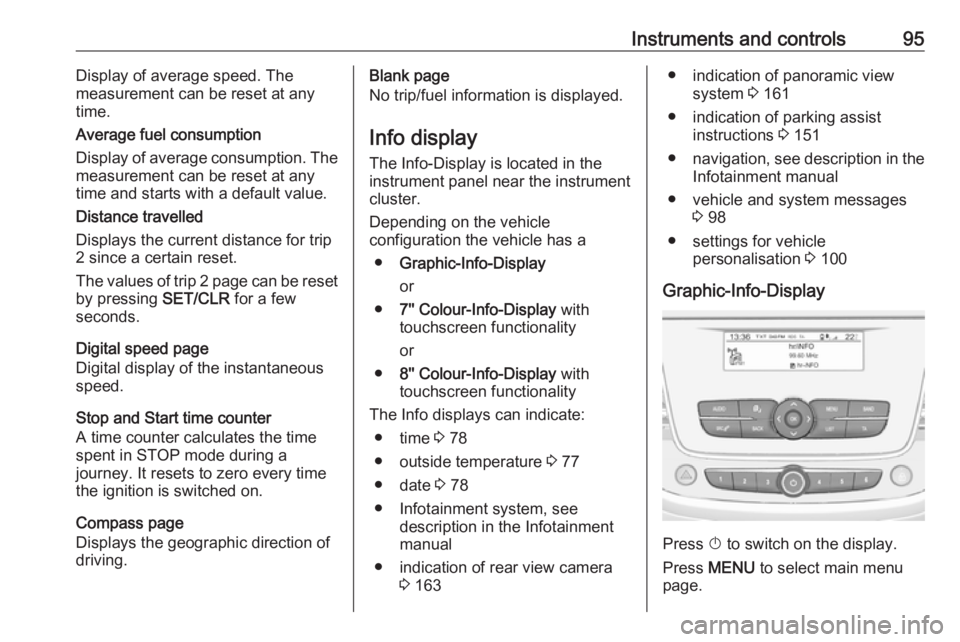
Instruments and controls95Display of average speed. The
measurement can be reset at any
time.
Average fuel consumption
Display of average consumption. The
measurement can be reset at any
time and starts with a default value.
Distance travelled
Displays the current distance for trip
2 since a certain reset.
The values of trip 2 page can be reset by pressing SET/CLR for a few
seconds.
Digital speed page
Digital display of the instantaneous
speed.
Stop and Start time counter
A time counter calculates the time
spent in STOP mode during a
journey. It resets to zero every time
the ignition is switched on.
Compass page
Displays the geographic direction of
driving.Blank page
No trip/fuel information is displayed.
Info display The Info-Display is located in the
instrument panel near the instrument
cluster.
Depending on the vehicle
configuration the vehicle has a
● Graphic-Info-Display
or
● 7'' Colour-Info-Display with
touchscreen functionality
or
● 8'' Colour-Info-Display with
touchscreen functionality
The Info displays can indicate: ● time 3 78
● outside temperature 3 77
● date 3 78
● Infotainment system, see description in the Infotainment
manual
● indication of rear view camera 3 163● indication of panoramic view
system 3 161
● indication of parking assist instructions 3 151
● navigation, see description in the
Infotainment manual
● vehicle and system messages 3 98
● settings for vehicle personalisation 3 100
Graphic-Info-Display
Press X to switch on the display.
Press MENU to select main menu
page.