2017.5 VAUXHALL VIVARO fuel consumption
[x] Cancel search: fuel consumptionPage 101 of 231

Instruments and controls99Caution
Engine lubrication may be
interrupted. This may result in
damage to the engine and/or
locking of the drive wheels.
1. Depress clutch.
2. Select neutral gear (or move selector lever to N).
3. Move out of the flow of traffic as quickly as possible without
impeding other vehicles.
4. Switch off ignition.
9 Warning
When the engine is off,
considerably more force is needed
to brake and steer.
Do not remove key until vehicle is stationary, otherwise the steeringwheel lock could engage
unexpectedly.
Check oil level before seeking
assistance of a workshop 3 164.
Fuel economy mode
ECO illuminates green when ECO
mode is engaged to reduce fuel
consumption.
ECO mode, driving economically
3 127.
Low fuel Y illuminates yellow.
Illuminates briefly when the ignition is
switched on.
Illuminates when level in fuel tank is
low (range of approx. 30 miles); refuel immediately 3 157.
Catalytic converter 3 137.
Bleeding the diesel fuel system
3 170.
Stop-start system D illuminates when engine is in an
Autostop.
\ illuminates when an Autostop is
inhibited when certain conditions are
not fulfilled.
Stop-start system 3 133.Exterior light
9 illuminates green.
Illuminated when the headlights are
on.
8 illuminates green.
Illuminated when the sidelights are
on.
Lighting 3 106.
High beam P illuminates blue.
Illuminated when high beam is on and
during headlight flash 3 107.
Fog light
> illuminates green.
Illuminated when the front fog lights
are on 3 109.
Rear fog light ø illuminates yellow.
Illuminated when the rear fog light is
on 3 110.
Page 105 of 231

Instruments and controls103Trip computer
The trip computer provides
information on driving data, which is
continually recorded and evaluated electronically.
Depending on vehicle, the following
functions can be selected by pressing button repeatedly on end of wiper
lever:
● fuel used
● average consumption
● instantaneous consumption
● range
● distance travelled
● average speed
● AdBlue percentage remaining 3 137
● distance before service 3 91
● clock 3 86, outside temperature
3 85
● cruise control and speed limiter stored speed 3 149
● fuel economy rating (ecoScoring)
● fault and information messages
● odometer 3 89, trip odometer
3 89
Fuel used Displays the amount of fuel
consumed since the last reset.
The measurement can be restarted at
any time by pressing and holding the
button.
Average consumption The value is displayed after driving a
distance of 0.25 miles.
Average consumption is displayed,
taking into consideration the distance
travelled and the fuel used since the
last reset.The measurement can be restarted at
any time.
Instantaneous consumption
The value is displayed after reaching
a speed of 20 mph.
Range The value is displayed after driving a
distance of 0.25 miles.
The range is calculated from the
current contents of the fuel tank and
the average consumption since the
last reset.
The range will not display if control
indicator Y is illuminated in the
instrument cluster 3 99.
Distance travelled Displays the distance driven since the
last reset.
The measurement can be restarted at
any time.
Average speed The value is displayed after driving a
distance of 0.25 miles.
Page 106 of 231
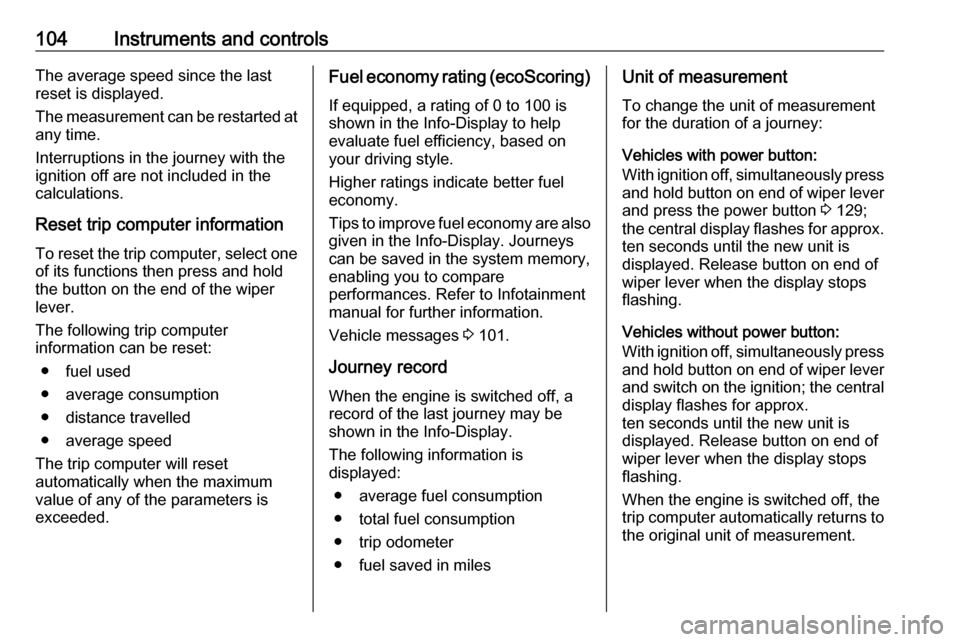
104Instruments and controlsThe average speed since the last
reset is displayed.
The measurement can be restarted at
any time.
Interruptions in the journey with the
ignition off are not included in the
calculations.
Reset trip computer information
To reset the trip computer, select one of its functions then press and hold
the button on the end of the wiper
lever.
The following trip computer
information can be reset:
● fuel used
● average consumption
● distance travelled
● average speed
The trip computer will reset
automatically when the maximum
value of any of the parameters is
exceeded.Fuel economy rating (ecoScoring)
If equipped, a rating of 0 to 100 is
shown in the Info-Display to help
evaluate fuel efficiency, based on
your driving style.
Higher ratings indicate better fuel
economy.
Tips to improve fuel economy are also given in the Info-Display. Journeys
can be saved in the system memory,
enabling you to compare
performances. Refer to Infotainment
manual for further information.
Vehicle messages 3 101.
Journey record
When the engine is switched off, a
record of the last journey may be
shown in the Info-Display.
The following information is
displayed:
● average fuel consumption
● total fuel consumption
● trip odometer
● fuel saved in milesUnit of measurement
To change the unit of measurement
for the duration of a journey:
Vehicles with power button:
With ignition off, simultaneously press
and hold button on end of wiper lever
and press the power button 3 129;
the central display flashes for approx. ten seconds until the new unit is
displayed. Release button on end of
wiper lever when the display stops
flashing.
Vehicles without power button:
With ignition off, simultaneously press and hold button on end of wiper lever
and switch on the ignition; the central
display flashes for approx.
ten seconds until the new unit is
displayed. Release button on end of
wiper lever when the display stops
flashing.
When the engine is switched off, the
trip computer automatically returns to the original unit of measurement.
Page 129 of 231

Driving and operating127Driving and
operatingDriving hints ............................... 127
Driving economically ...............127
Control of the vehicle ...............128
Steering ................................... 128
Starting and operating ...............129
New vehicle running-in ............129
Ignition switch positions ...........129
Power button ........................... 129
Starting the engine ..................131
Idle speed control ....................132
Vehicle shutdown ....................132
Overrun cut-off ........................ 133
Stop-start system ....................133
Parking .................................... 136
Engine exhaust .......................... 136
Diesel particle filter ..................136
Catalytic converter ...................137
AdBlue ..................................... 137
Manual transmission ..................143
Brakes ........................................ 144
Antilock brake system .............144
Parking brake .......................... 145Brake assist............................. 145
Hill start assist ......................... 145
Ride control systems .................146
Traction Control system ..........146
Electronic stability program .....147
Driver assistance systems .........149
Cruise control .......................... 149
Speed limiter ........................... 152
Parking assist .......................... 152
Rear view camera ...................154
Fuel ............................................ 156
Fuel for diesel engines ............156
Refuelling ................................ 157
Fuel consumption - CO 2-
Emissions .............................. 158
Trailer hitch ................................ 159
General information .................159
Driving characteristics and towing tips .............................. 159
Trailer towing ........................... 159
Trailer stability assist ...............160Driving hints
Driving economically
ECO mode
ECO mode is a function that
optimises fuel consumption. It affects engine power and torque,
acceleration, gear shift indication,
heating, air conditioning and electrical consumers.
Activation
Press ECO. Control indicator ECO
illuminates in the instrument cluster when activated.
Page 131 of 231

Driving and operating129Starting and operating
New vehicle running-in
Do not brake unnecessarily hard for
the first few journeys and after new
disc brake pads have been fitted.
During the first drive, smoke may
occur because of wax and oil
evaporating off the exhaust system.
Park the vehicle in the open for a
while after the first drive and avoid
inhaling the fumes.
During the running-in period, fuel and engine oil consumption may be
higher and the cleaning process of
the diesel particle filter may take
place more often. Autostop may be
inhibited to allow for charging the
vehicle battery.
Stop-start system 3 133.
Diesel particle filter 3 136.
Ignition switch positions
Turn key:0:ignition off: Some functions
remain active until key is
removed or driver's door is
opened, provided the ignition was on previously1:accessory power mode: Steeringwheel lock released, some
electrical functions are operable,
ignition is off2:ignition is on, diesel engine is
preheating. Control indicators
illuminate and most electrical
functions are operable3:engine start: Release key after
starting procedure beginsSteering wheel lock
Remove key from ignition switch and
turn steering wheel until it engages.9 Danger
Never remove the key from
ignition switch during driving as
this will cause steering wheel lock.
Power button
Electronic key must be inside the
vehicle, either in the card reader or
the front passenger compartment.
Page 139 of 231

Driving and operating137conditions. Autostop is not available
and fuel consumption may be higher
during this period. The emission of
smells and smoke during this process
is normal.
Under certain driving conditions, e.g.
short distances, the system cannot
clean itself automatically.
If cleaning of the filter is required and if previous driving conditions did not
enable automatic cleaning, it will be
indicated by the illumination of control
indicators F 3 96 and Z 3 96 in the
instrument cluster. Seek the
assistance of a workshop
immediately.Caution
If the cleaning process is
interrupted, there is a risk of
provoking severe engine damage.
Cleaning takes place quickest at high engine speeds and loads.
Catalytic converter
The catalytic converter reduces the
amount of harmful substances in the
exhaust gases.Caution
Fuel grades other than those listed on page 3 156, 3 206 could
damage the catalytic converter or
electronic components.
Unburnt fuel will overheat and
damage the catalytic converter.
Therefore avoid excessive use of the starter, running the fuel tank
dry and starting the engine by
pushing or towing.
In the event of misfiring, uneven
engine running, a reduction in engine performance or other unusual
problems, have the cause of the fault
rectified by a workshop as soon as
possible. In an emergency, driving
can be continued for a short period,
keeping vehicle speed and engine
speed low.
If control indicator Z flashes, the
permitted emission limits may be
exceeded. Lift your foot off the
accelerator until Z stops flashing and
is steadily illuminated. Contact a
workshop immediately.
Malfunction indicator light 3 96.
AdBlue
General information The selective catalytic reduction
(BlueInjection) is a method to
substantially reduce the nitrogen
oxides in the exhaust emission. This
is achieved by injecting a Diesel
Exhaust Fluid (DEF) into the exhaust
system.
The designation of this fluid is
AdBlue ®
. It is a non-toxic, non-
flammable, colourless and odourless fluid which consists of 32% urea and
68% water.
Page 143 of 231

Driving and operating141Do not dilute AdBlue.
Otherwise the selective catalytic
reduction system could be
damaged.
Notice
If AdBlue must be refilled at very low
temperatures, the refilling of AdBlue may not be detected by the system.
In this case, park the vehicle in a
space with a higher ambient
temperature until AdBlue is
liquefied.
Notice
If engine starting is prohibited due to low AdBlue level, we recommend
refilling the tank completely or with a
volume of at least ten litres of AdBlue (depending on AdBlue
consumption).
Avoid minor top-ups (e.g. less than ten litres), otherwise the system may not detect a refill.
Notice
When unscrewing the protective cap from the filler neck, ammonia fumes
may emerge. Do not inhale as the fumes have a pungent smell. The
fumes are not harmful by inhalation.
The vehicle must be parked on a level surface.
The filler neck for AdBlue is located
behind the fuel filler flap, located on
the left-hand side of the vehicle.
The fuel filler flap can only be opened
if the vehicle is unlocked and the left- hand door is opened.9 Danger
Vehicles with stop-start system:
The engine must be switched off
and the ignition key removed, to
avoid risk of engine being
restarted automatically by the
system.
Capacities 3 215.
Filling station9 Danger
Follow the operating and safety
instructions of the filling station
when refilling AdBlue.
1. Switch off engine and remove key
from ignition switch.
2. Open left-hand door and pull fuel filler flap to open.
3. Unscrew protective capanticlockwise from the filler neck.
Page 160 of 231

158Driving and operatingTo open the fuel filler cap, turn
anticlockwise.
The fuel filler cap can be retained in
the bracket on the fuel filler flap.
For refuelling, fully insert the pump
nozzle and switch it on.
After automatic cut-off, it can be
topped up by operating the pump
nozzle a maximum of two more times.Caution
Wipe off any overflowing fuel
immediately.
When refuelling is complete, replace
the fuel filler cap and turn clockwise
as far as it will go.
Close the fuel filler flap.
Fuel filler cap Only use genuine fuel filler caps.Diesel-engined vehicles have special
fuel filler caps.
Fuel consumption - CO 2-
Emissions
The values for fuel consumption
(combined) of the model Vauxhall
Vivaro is within a range of 38 to
50 mpg.
The CO 2 emission (combined) is
within a range of 195 to 149 g/km.
For the values specific to your
vehicle, refer to the EEC Certificate of
Conformity provided with your vehicle
or other national registration
documents.
General information
The official fuel consumption and
specific CO 2 emission figures quoted
relate to the EU base model with
standard equipment.
Fuel consumption data and CO 2
emission data are determined
according to regulation
R (EC) No. 715/2007 (in the latest
applicable version), taking into
consideration the vehicle weight in
running order, as specified by the
regulation.The figures are provided only for the
purpose of comparison between
different vehicle variants and must
not be taken as a guarantee for the
actual fuel consumption of a
particular vehicle.
Additional equipment may result in
slightly higher results than the stated fuel consumption and CO 2 figures.
Furthermore, fuel consumption is dependent on personal driving style
as well as road and traffic conditions.