2017.5 VAUXHALL MOVANO_B transmission
[x] Cancel search: transmissionPage 125 of 259
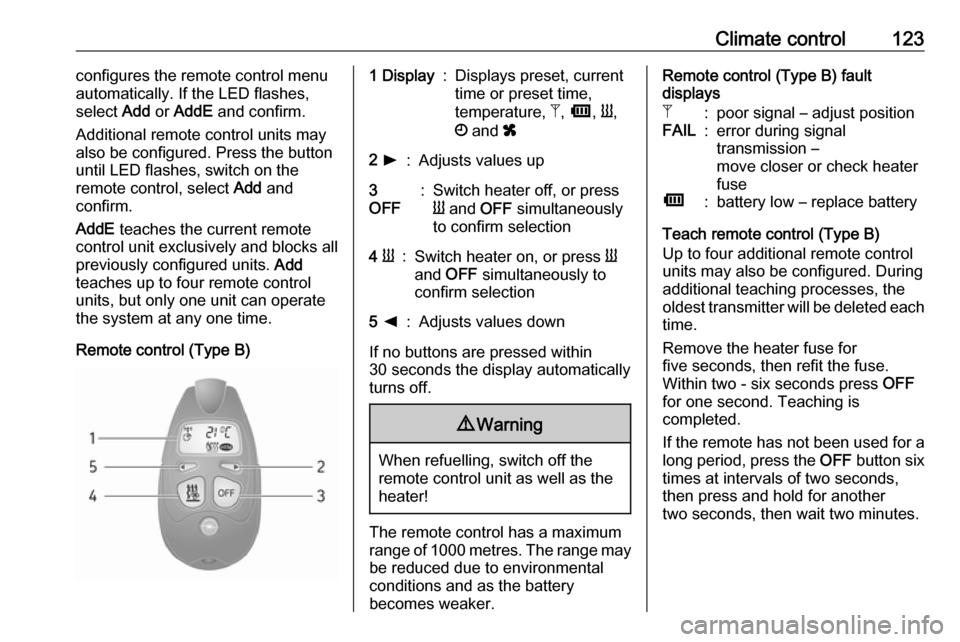
Climate control123configures the remote control menu
automatically. If the LED flashes,
select Add or AddE and confirm.
Additional remote control units may
also be configured. Press the button
until LED flashes, switch on the
remote control, select Add and
confirm.
AddE teaches the current remote
control unit exclusively and blocks all
previously configured units. Add
teaches up to four remote control
units, but only one unit can operate the system at any one time.
Remote control (Type B)1 Display:Displays preset, current
time or preset time,
temperature, Z, Ü , Y ,
Ö and x2 l:Adjusts values up3
OFF:Switch heater off, or press
Y and OFF simultaneously
to confirm selection4 Y:Switch heater on, or press Y
and OFF simultaneously to
confirm selection5 k:Adjusts values down
If no buttons are pressed within
30 seconds the display automatically
turns off.
9 Warning
When refuelling, switch off the
remote control unit as well as the
heater!
The remote control has a maximum
range of 1000 metres. The range may
be reduced due to environmental
conditions and as the battery
becomes weaker.
Remote control (Type B) fault
displaysZ:poor signal – adjust positionFAIL:error during signal
transmission –
move closer or check heater
fuseÜ:battery low – replace battery
Teach remote control (Type B)
Up to four additional remote control
units may also be configured. During
additional teaching processes, the
oldest transmitter will be deleted each
time.
Remove the heater fuse for
five seconds, then refit the fuse.
Within two - six seconds press OFF
for one second. Teaching is
completed.
If the remote has not been used for a long period, press the OFF button six
times at intervals of two seconds,
then press and hold for another
two seconds, then wait two minutes.
Page 132 of 259

130Driving and operatingDriving and
operatingDriving hints ............................... 131
Driving economically ...............131
Control of the vehicle ...............131
Steering ................................... 131
Starting and operating ...............132
New vehicle running-in ............132
Ignition switch positions ...........132
Starting the engine ..................133
Idle speed control ....................134
Overrun cut-off ........................ 134
Stop-start system ....................134
Parking .................................... 137
Air suspension ......................... 138
Engine exhaust .......................... 140
Diesel particle filter ..................140
Catalytic converter ...................140
AdBlue ..................................... 141
Manual transmission ..................148
Manual transmission automa‐ ted .............................................. 148
Transmission display ...............148
Starting the engine ..................149
Selector lever .......................... 149Manual mode........................... 150
Electronic driving programmes 150
Fault ........................................ 151
Interruption of power supply ....152
Brakes ........................................ 152
Antilock brake system .............152
Parking brake .......................... 153
Brake assist ............................. 154
Hill start assist ......................... 154
Ride control systems .................154
Traction Control system ..........154
Electronic stability program .....155
Limited-slip rear axle ...............157
Driver assistance systems .........157
Cruise control .......................... 157
Speed limiter ........................... 161
Parking assist .......................... 161
Rear view camera ...................163
Lane departure warning ..........165
Fuel ............................................ 166
Fuel for diesel engines ............166
Refuelling ................................ 167
Fuel consumption - CO 2-
Emissions .............................. 168
Trailer hitch ................................ 169
General information .................169
Driving characteristics and towing tips .............................. 169
Trailer towing ........................... 169Towing equipment ...................170
Trailer stability assist ...............170
Auxiliary features .......................170
Power take-off ......................... 170
Page 135 of 259

Driving and operating133Steering wheel lockRemove key from ignition switch and
turn steering wheel until it engages.9 Danger
Never remove the key from
ignition switch during driving as
this will cause steering wheel lock.
Starting the engine
Manual transmission: operate clutch.
Manual transmission automated:
operate brake; transmission
automatically shifts to N.
Do not accelerate.
Turn the key to position 2 for
preheating, and hold until control
indicator N extinguishes from the
Driver Information Centre.
Notice
Depending on vehicle, if a gear is
engaged during preheating, a
message may appear in the Driver
Information Centre (DIC) 3 100
indicating that the clutch pedal must be depressed when starting the
engine.
Turn key to position 3 and release.
The increased engine speed
automatically returns to normal idling
speed as the engine temperature
rises.
Start attempts should not last longer
than 15 seconds. If engine does not
start, wait 15 seconds before
repeating starting procedure. If
necessary, depress accelerator
before repeating starting procedure.Notice
Rear-wheel drive: When starting on
a level surface with an unladen
vehicle, it is recommended that
second gear is selected when
starting off.
Before restarting or to switch off the
engine, turn key back to 0.
During an Autostop, the engine can
be started by depressing the clutch
pedal. Stop-start system 3 134.
Turbo engine warm-up
Upon start-up, engine available
torque may be limited for a short time, especially when the engine
temperature is cold. The limitation is
to allow the lubrication system to fully
protect the engine.
Page 136 of 259

134Driving and operatingIdle speed control
To increase the idle speed press the
switch. After a few seconds the
function will be activated.
The function will be deactivated
when:
● The clutch pedal is depressed.
● The accelerator pedal is depressed.
● MTA is not in N (neutral).
● Vehicle speed is above 0 mph. ● Control indicator A, W or C
illuminate in the instrument
cluster.
To increase or decrease the fast idle
speed rate, consult a workshop.
Notice
When the fast idle function is
activated, the stop-start system is
automatically deactivated.
Stop-start system 3 134.
Overrun cut-off
The fuel supply is automatically cut off
during overrun, i.e. when the vehicle
is driven with a gear engaged but accelerator pedal is released.
Depending on driving conditions, the
overrun cut-off may be deactivated.
Stop-start system The stop-start system helps to save
fuel and to reduce the exhaust
emissions. When conditions allow, it
switches off the engine as soon as the
vehicle is at a low speed or at a
standstill, e.g. at a traffic light or in a
traffic jam.It restarts the engine automatically as
soon as the clutch pedal is depressed (manual transmission) or the brake
pedal is released (manual
transmission automated).
A vehicle battery sensor ensures that
an Autostop is only performed if the vehicle battery is sufficiently charged
for a restart.
Activation
The stop-start system is available as
soon as the engine is started, the
vehicle starts-off and the conditions
as stated below in this section are
fulfilled.
If the below conditions are not
fulfilled, an Autostop is prohibited and
control indicator \ illuminates in the
instrument cluster 3 98.
Page 137 of 259

Driving and operating135Deactivation
Deactivate the stop-start system
manually by pressing Î.
Deactivation is indicated when the
LED in the button illuminates.
To reactivate, press Î again; LED
extinguishes in the button. The
system is reactivated automatically
the next time the ignition is switched
on.
Notice
When the fast idle function is
activated, the stop-start system is
automatically deactivated and
cannot be reactivated by pressing
Î . LED in button illuminates to
indicate deactivation and a
corresponding message may
appear in the Driver Information Centre 3 100.
Idle speed control 3 134.
AutostopManual transmission
If the vehicle is at low speed or
standstill, activate an Autostop as
follows:
● depress the clutch pedal
● move the selector lever to neutral
● release the clutch pedal
Control indicator Ï may flash if the
clutch is not released sufficiently.Manual transmission automated
If the vehicle is at a standstill, activate an Autostop as follows:
● selector lever in position N (or
A/M )
● depress brake pedal firmly
● do not accelerate
The engine will be switched off while
the ignition stays on if the required conditions are fulfilled.
An Autostop is indicated when Ï
illuminates green in the instrument
cluster 3 98.
During an Autostop, the heating
performance, power steering and
brake performance will be
maintained. Brake assist, however, is
not available 3 154.
Notice
If you exit the vehicle while the
engine is in an Autostop, a warning
chime will sound as a reminder that
the engine is on standby and has not been switched off.
Page 138 of 259

136Driving and operatingConditions for an Autostop
The stop-start system checks if each
of the following conditions is fulfilled,
otherwise an Autostop will be
inhibited and control indicator \ will
illuminate in the instrument cluster.
● the stop-start system is not manually deactivated
● the bonnet is fully closed
● the vehicle battery is sufficiently charged and in good condition
● the engine is warmed up
● the engine coolant temperature is
not too high
● the ambient temperature is not too low
● the defrosting function is not activated
● the climate control system does not inhibit an Autostop
● the rear air conditioning system is
not activated
● the brake vacuum is sufficient● the self-cleaning function of the diesel particle filter is not active
3 140
● the vehicle has moved since the last Autostop
Otherwise an Autostop will be
inhibited.
An Autostop may become
unavailable as the ambient
temperature approaches freezing
point.
Certain settings of the climate control
system may also inhibit an Autostop.
See "Climate control" chapter for
further information 3 114.
Immediately after motorway driving
an Autostop may be inhibited.
New vehicle running-in 3 132.
Vehicle battery discharge protection
To ensure reliable engine restarts, several vehicle battery discharge
protection features are implemented
as part of the stop-start system.Restart of the engine by the driverManual transmission
With the selector lever in neutral,
depress the clutch pedal to restart the
engine.
Notice
If any gear is selected, the clutch
pedal must be fully depressed to
restart the engine.
If the engine does not restart first
time, depress clutch pedal fully again.Manual transmission automated
With the selector lever in position N
(or A/M ) and the parking brake
released, release the brake pedal to
restart the engine.
Engaging reverse gear or depressing
the accelerator pedal may also restart the engine.
The green control indicator Ï will
extinguish in the instrument cluster
when the engine is restarted. If
certain conditions are not fulfilled, a
restart will not take place; start using
the ignition key.
Starting the engine 3 133.
Page 150 of 259

148Driving and operatingManual transmission
To engage reverse, with the vehicle
stationary depress the clutch pedal, pull up the collar on the selector lever
and engage the gear.
If the gear does not engage, set the
lever to neutral, release the clutch
pedal and depress again; then repeat
gear selection.
Do not slip the clutch unnecessarily.
When operating, depress the clutch pedal completely. Do not use the
pedal as a foot rest.
Caution
It is inadvisable to drive with hand
resting on the selector lever.
Upshift 3 96.
Stop-start system 3 134.
Manual transmission
automated
The manual transmission automated (MTA) permits manual (manual
mode) or automatic gear shifting
(automatic mode), both with
automatic clutch control.
Transmission display
Shows the mode and current gear.
Page 151 of 259

Driving and operating149Starting the engine
Depress the brake pedal when
starting the engine. If the brake pedal
is not depressed, T illuminates in the
transmission display and the engine
cannot be started.
When the brake pedal is depressed,
the transmission automatically shifts
to N (neutral); "N" appears in the
transmission display and the engine
can be started. There may be a slight delay.
Selector leverAlways move the selector lever in the
appropriate direction as far as it will
go. Upon release, it automatically
returns to the centre position.N:neutralA/M:switch between automatic and manual mode
The transmission display
shows "A" when in automatic
mode.R:reverse gear
Engage only when vehicle is
stationary. The transmission
display shows "R" when
reverse gear is engaged.+:shift to a higher gear.-:shift to a lower gear.
Starting off
When the engine is started, the
transmission is in automatic mode. Depress the brake pedal and move
the selector lever towards + to
engage first gear.
If R is selected, reverse gear is
engaged. The vehicle starts to move
when the brake pedal is released. To
start off quickly, release the brake pedal and accelerate immediately
after engaging a gear.
In automatic mode the transmission
shifts to other gears automatically,
dependent on driving conditions.
To engage manual mode, move the
selector lever towards A/M. The
current gear will appear in the
transmission display.
To engage first gear, depress brake
pedal and move selector lever
towards + or -. Shift to a higher or
lower gear by moving selector lever to + or -. Gears can be skipped by
moving the selector lever repeatedly
at short intervals.
Stopping the vehicle In automatic or manual mode,
first gear is engaged and the clutch is
released when the vehicle is stopped.
In R, reverse gear remains engaged.
When stopping on gradients, engage
parking brake or depress the brake
pedal. To prevent overheating of the
clutch, an intermittent audible