2017.5 VAUXHALL COMBO D ad blue
[x] Cancel search: ad bluePage 80 of 201
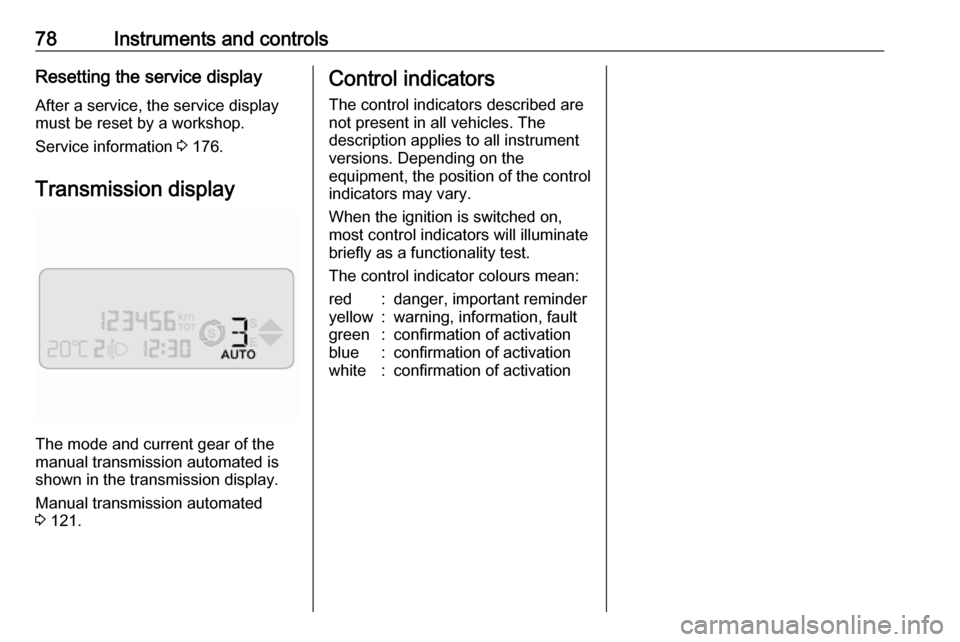
78Instruments and controlsResetting the service displayAfter a service, the service display
must be reset by a workshop.
Service information 3 176.
Transmission display
The mode and current gear of the
manual transmission automated is
shown in the transmission display.
Manual transmission automated
3 121.
Control indicators
The control indicators described are
not present in all vehicles. The
description applies to all instrument
versions. Depending on the
equipment, the position of the control
indicators may vary.
When the ignition is switched on,
most control indicators will illuminate
briefly as a functionality test.
The control indicator colours mean:red:danger, important reminderyellow:warning, information, faultgreen:confirmation of activationblue:confirmation of activationwhite:confirmation of activation
Page 90 of 201

88Instruments and controlsFlashes
Fault in fuel system. Have the cause
of the fault remedied by a workshop.
The needle in the fuel gauge will point to 0. Fuel gauge 3 76.
Drain fuel filter U illuminates yellow.
Illuminates for a few seconds after the ignition is switched on.
Illuminates when the engine is
running
Indicates the presence of water in the
diesel.
Depending on version, a
corresponding warning message,
e.g. Check diesel fuel filter , may also
be displayed in the Driver Information
Centre 3 89. Seek the assistance of
a workshop immediately.
Immobiliser
d illuminates yellow.If d illuminates when starting, there
is a fault in the immobiliser system.
The engine cannot be started.
Depending on version, a warning
message may also be displayed in
the Driver Information Centre 3 89.
Seek the assistance of a workshop. Immobiliser 3 28.
Stop-start system
Æ illuminates yellow.
A fault is present in the system. Have
the cause of the fault remedied by a
workshop.
Control indicator 9 will illuminate as
an alternative if control indicator Æ is
not present.
Depending on version, a
corresponding warning message,
e.g. Start&Stop unavailable , may also
be displayed in the Driver Information
Centre 3 89.
Generic warning 9 3 80.
Stop-start system 3 115.Exterior light
8 illuminates green.
The exterior lights are on 3 98.
Control indicator 8 also illuminates
when the exit lighting feature has
been switched on 3 104.
Exterior light failure
µ illuminates yellow.
Failure of one or more of the exterior
lights or associated fuse.
Control indicator 9 will illuminate as
an alternative if µ is not present.
Depending on version, a warning
message may also be displayed in
the Driver Information Centre 3 89.
Generic warning 9 3 80.
Bulb replacement 3 148.
High beam
C illuminates blue.
Illuminated when high beam is on and during headlight flash 3 98.
Page 107 of 201

Climate control105Climate controlClimate control systems.............105
Heating and ventilation system 105
Air conditioning system ...........106
Electronic climate control system .................................... 107
Air vents ..................................... 109
Adjustable air vents .................109
Fixed air vents ......................... 110
Maintenance .............................. 110
Air intake ................................. 110
Pollen filter ............................... 110
Air conditioning regular operation ................................ 110
Service .................................... 110Climate control systems
Heating and ventilation system
Controls for: ● temperature
● fan speed
● air distribution
Heated rear window Ü 3 33.
Heated front seats ß 3 39.
Temperature
red:warmblue:coldHeating will not be fully effective until
the engine has reached normal
operating temperature.
Fan speed
Adjust the air flow by switching the fan
to the desired speed.
Air distributionM:to head areaL:to head area and foot wellK:to foot well and windscreenJ:to windscreen, front door
windows and foot wellV:to windscreen and front door
windows
Intermediate settings are possible.
Demisting and defrosting the
windows
● Set temperature control to warmest level.
● Set fan speed to highest level.
● Set air distribution control to V.
● Switch on heated rear window Ü.
Page 108 of 201

106Climate control● Open side air vents as requiredand direct them towards door
windows.
● For simultaneous warming of the
foot well, set air distribution
control to J.
Air conditioning system
Controls for: ● temperature
● fan speed
● air distribution
n:cooling4:air recirculationHeated rear window Ü 3 33.
Heated front seats ß 3 39.
Temperaturered:warmblue:cold
Heating will not be fully effective until
the engine has reached normal
operating temperature.
Fan speed
Adjust the air flow by switching the fan
to the desired speed.
Air distribution
M:to head areaL:to head area and foot wellK:to foot well and windscreenJ:to windscreen, front door
windows and foot wellV:to windscreen and front door
windows
Intermediate settings are possible.
Cooling n
Press n to switch on cooling.
Activation is indicated by the LED in
the button. Cooling is only functional
when the engine is running and
climate control fan is switched on.
Press n again to switch off cooling.
The air conditioning system cools and
dehumidifies (dries) the air when
outside temperature is above a
specific level. Therefore
condensation may form and drip from under the vehicle.
If no cooling or drying is required,
switch the cooling system off to save
fuel.
Activated cooling may inhibit
Autostops. Stop-start system 3 115.
Air recirculation system Press 4 to activate air recirculation
mode. Activation is indicated by the
LED in the button.
Press 4 again to deactivate air
recirculation mode.
Page 193 of 201

Customer information191Customer
informationCustomer information ................191
Declaration of conformity .........191
Collision damage repair ...........191
Registered trademarks ............191
Vehicle data recording and pri‐
vacy ........................................... 192
Event data recorders ...............192
Radio Frequency Identification (RFID) ..................................... 193Customer information
Declaration of conformity
Radio transmission systems
This vehicle has systems that
transmit and/or receive radio waves subject to Directive 1999/5/EC or
2014/53/EU. These systems are in compliance with the essential
requirements and other relevant
provisions of Directive 1999/5/EC or 2014/53/EU. Copies of the original
Declarations of Conformity can be
obtained on our website.
Collision damage repair
Paint thickness Due to production techniques, the
thickness of the paint can vary
between 50 and 400 µm.
Therefore, different paint thickness is
no indicator for a collision damage
repair.Registered trademarksApple Inc.
Apple CarPlay™ is a trademark of
Apple Inc.
App Store ®
and iTunes Store ®
are
registered trademarks of Apple Inc.
iPhone ®
, iPod ®
, iPod touch ®
, iPod
nano ®
, iPad ®
and Siri ®
are registered
trademarks of Apple Inc.Aupeo! GmbH
AUPEO ®
is a registered trademark of
the Aupeo! GmbH.Bluetooth SIG, Inc.
Bluetooth ®
is a registered trademark
of Bluetooth SIG, Inc.DivX, LLC
DivX ®
and DivX Certified ®
are
registered trademarks of DivX, LLC.EnGIS Technologies, Inc.
BringGo ®
is a registered trademark of
EnGIS Technologies, Inc.Google Inc.
Android™ and Google Play™ Store
are trademarks of Google Inc.
Page 194 of 201

192Customer informationStitcher Inc.
Stitcher™ is a trademark of Stitcher,
Inc.Verband der Automobilindustrie e.V.
AdBlue ®
is a registered trademark of
the VDA.Vehicle data recording
and privacy
Event data recorders
Data storage modules in the
vehicle
A large number of electronic
components of your vehicle contain
data storage modules temporarily or
permanently storing technical data
about the condition of the vehicle,
events and errors. In general, this
technical information documents the
condition of parts, modules, systems
or the environment:
● operating conditions of system components (e.g. filling levels)
● status messages of the vehicle and its single components (e.g.
number of wheel revolutions /
rotational speed, deceleration,
lateral acceleration)
● dysfunctions and defects in important system components● vehicle reactions in particular driving situations (e.g. inflation ofan airbag, activation of the
stability regulation system)
● environmental conditions (e.g. temperature)
This data is exclusively technical and
helps identifying and correcting errors
as well as optimizing vehicle
functions.
Motion profiles indicating travelled
routes cannot be created with this
data.
If services are used (e.g. repair
works, service processes, warranty
cases, quality assurance),
employees of the service network
(manufacturer included) are able to
read out this technical information
from the event and error data storage
modules applying special diagnostic
devices. If required, you will receive
further information at these
workshops. After an error has been
corrected, the data is deleted from the error storage module or it is
constantly overwritten.