2017.5 OPEL VIVARO B warning light
[x] Cancel search: warning lightPage 106 of 233

104Instruments and controlsWarning chimesOnly one warning chime will sound at a time.
A corresponding message may also
appear in the Driver Information
Centre when a warning chime is
sounded.
When starting the engine or whilst driving:
● If seat belt is not fastened 3 55.
● If the parking assist detects an object 3 154.
● If the vehicle speed briefly exceeds a set limit 3 150,
3 153.
● If a door or the bonnet is not properly closed when vehicle
exceeds a certain speed.
● During activation and deactivation of alarm monitoring
of vehicle inclination 3 38.
● If there is a fault in the brake system 3 98.
● If the vehicle battery is not charging 3 98.● If engine lubrication is interrupted
3 100.
● If AdBlue needs to be refilled or a
fault is present 3 139.
● If the electronic key is outside of the detection range.
Electronic key system 3 24,
Power button 3 131.
When the vehicle is parked and/or
the driver's door is opened:
● If the key has been left in the ignition.
● If the electronic key has been left
in the card reader.
Electronic key system 3 24,
Power button 3 131.
● If the vehicle is in an Autostop. Stop-start system 3 135.
● If the exterior lights are on 3 108.Engine oil level
If the minimum engine oil level is
reached, a message is displayed in
the Driver Information Centre 3 102
for 30 seconds after the engine is
started.
Check oil level 3 165.
Page 110 of 233

108LightingLightingExterior lighting.......................... 108
Light switch .............................. 108
Automatic light control .............109
High beam ............................... 109
Headlight flash ......................... 109
Headlight range adjustment ....109
Headlights when driving abroad .................................... 110
Daytime running lights .............110
Adaptive forward lighting .........110
Hazard warning flashers ..........111
Turn and lane-change signals . 111
Front fog lights ......................... 111
Rear fog lights ......................... 112
Reversing lights .......................112
Misted light covers ...................112
Interior lighting ........................... 112
Instrument panel illumination control ..................................... 112
Interior lights ............................ 112
Load compartment lighting ......113
Reading lights .......................... 113
Glove box lighting ....................114
Lighting features ........................114
Entry lighting ............................ 114Exit lighting.............................. 114
Battery discharge protection ....115Exterior lighting
Light switch
Turn outer switch:
7:off8:sidelights9P:headlights
High beam control indicator P
3 101.
Low beam control indicator 9 3 101.
Note
If the headlights have been switched
on manually, a warning chime will
sound when the engine is switched
Page 113 of 233

Lighting111Hazard warning flashers
Operated by pressing ¨.
In the event of hard braking, the
hazard warning flashers may turn on automatically. Switch off by pressing
¨ .
Turn and lane-change
signalslever up:right turn signallever down:left turn signal
Turn and lane-change signals are
operational when engine is running
and during an Autostop.
When the steering wheel is turned
back, the lever automatically returns
to its original position and the turn
signal is deactivated. This will not
happen when making a minor
steering manoeuvre such as lane
changing.
For three flashes, e.g. when changing lanes, move lever part way to first
stop and then release.
If the lever is moved past the first stop, the turn signal is switched on
constantly. Switch the turn signal off
manually by moving the lever to its
original position.
Front fog lights
Turn inner switch to position >
;
control indicator > illuminates in the
instrument cluster.
Front fog lights will only operate when
the ignition and headlights are
switched on.
Page 134 of 233

132Driving and operatingIf the electronic key is not inside the
vehicle, a corresponding message appears in the Driver Information
Centre 3 102.
Note
Do not put the electronic key in the
load compartment during driving, as
this is outside of the detection zone
(indicated by a warning chime at low
speed 3 104 and a message in the
Driver Information Centre 3 103).
Note
In the event the electronic key is kept in the front passenger compartment
and a message appears in the Driver
Information Centre (possibly
accompanied by a warning chime)
indicating that it is out of reception
range, we recommend inserting the
electronic key in the card reader.
Some functions, e.g. Infotainment
system, are available for use as soon
as you enter the vehicle.Accessory power mode
Press START/STOP without
operating clutch or brake pedal to
enable further electrical functions to
be operated.
These functions switch off
automatically after a delay.
Engine start
Operate clutch and brake pedal and press START/STOP . Release button
after starting procedure begins.
If a gear is engaged, the engine can
be started only by operating the clutch pedal and pressing the
START/STOP button.
In some cases, it may be necessary
to move the steering wheel slightly
while pressing START/STOP to
release the steering wheel lock. A
corresponding message appears in
the Driver Information Centre 3 102.
At very low outside temperatures (e.g. below -10 °C) keep the clutch pedal
depressed while pressing
START/STOP until the engine starts.If one of the starting conditions is not
applied, a corresponding message appears in the Driver Information
Centre 3 102.
Vehicle messages 3 103.
Engine stop
Electronic key must be inside the
vehicle, either in the card reader or
the front passenger compartment.
With the vehicle stationary, press
START/STOP to stop the engine. The
steering wheel lock is engaged when
the driver's door is opened and the
vehicle is locked.
If the electronic key is not detected, a corresponding message appears in
the Driver Information Centre 3 102.
In this event, press START/STOP for
two seconds to stop the engine.
Central locking system 3 26.
Retained power off Press START/STOP for more than
two seconds; the engine is stopped
while some functions, e.g.
Infotainment system, are available for
use for approx. 10 minutes.
Page 149 of 233

Driving and operating147Parking brake9Warning
Always apply parking brake firmly
without operating the release
button, and apply as firmly as
possible on a downhill or uphill
slope.
To release the parking brake, pull
the lever up slightly, press the
release button and fully lower the
lever.
To reduce the operating forces of
the parking brake, depress the
brake pedal at the same time.
Control indicator R 3 98.
Parking 3 138.
Brake assist If the brake pedal is depressed
quickly and forcefully, maximum
brake force is automatically applied
(full braking).
Maintain steady pressure on the
brake pedal for as long as full braking is required. Maximum brake force is
automatically reduced when the
brake pedal is released.
Brake assist is not available during an
Autostop.
Stop-start system 3 135.
Hill start assist
The system helps prevent unintended movement when driving away on
inclines.
When releasing the brake pedal after
stopping on an incline (with the
selector lever in a forward gear or
reverse gear), the brakes remain onfor a further two seconds. The brakes
release automatically as soon as the
vehicle begins to accelerate.Caution
The Hill start assist cannot
completely prevent vehicle
movement in all situations
(extremely steep gradients, etc.).
If necessary, depress the brake
pedal to prevent the vehicle from
rolling forwards or backwards.
The Hill start assist is not active
during an Autostop. Stop-start system 3 135.
Page 167 of 233
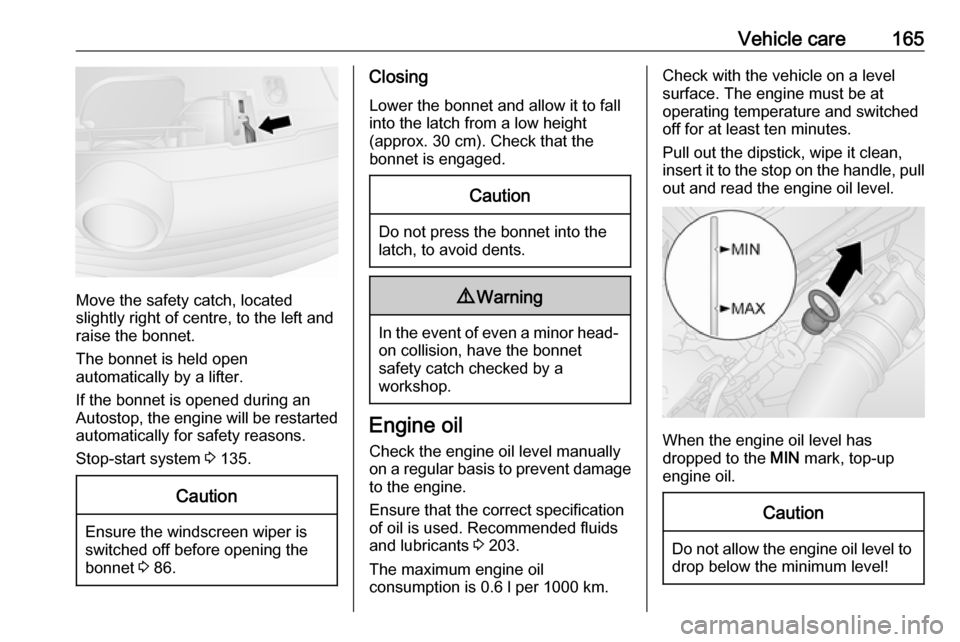
Vehicle care165
Move the safety catch, located
slightly right of centre, to the left and raise the bonnet.
The bonnet is held open
automatically by a lifter.
If the bonnet is opened during an
Autostop, the engine will be restarted automatically for safety reasons.
Stop-start system 3 135.
Caution
Ensure the windscreen wiper is
switched off before opening the
bonnet 3 86.
Closing
Lower the bonnet and allow it to fall
into the latch from a low height
(approx. 30 cm). Check that the
bonnet is engaged.Caution
Do not press the bonnet into the
latch, to avoid dents.
9 Warning
In the event of even a minor head-
on collision, have the bonnet
safety catch checked by a
workshop.
Engine oil
Check the engine oil level manually on a regular basis to prevent damage
to the engine.
Ensure that the correct specification
of oil is used. Recommended fluids
and lubricants 3 203.
The maximum engine oil
consumption is 0.6 l per 1000 km.
Check with the vehicle on a level
surface. The engine must be at
operating temperature and switched
off for at least ten minutes.
Pull out the dipstick, wipe it clean,
insert it to the stop on the handle, pull
out and read the engine oil level.
When the engine oil level has
dropped to the MIN mark, top-up
engine oil.
Caution
Do not allow the engine oil level to drop below the minimum level!
Page 184 of 233

182Vehicle careNo.Circuit1Battery backup (with electronic
key system)2Adaptations3Adaptations4Vehicle battery (with electronic
key system)5Additional heating and ventila‐
tion / Air conditioning system6Supplementary heating and
ventilation system7Electric exterior mirrors / Addi‐
tional adaptations8Heated exterior mirrors9Radio / Multimedia / Electric
exterior mirrors / Diagnostic
socket10Multimedia / Trailer hitch11Courtesy lights / Battery
discharge protectionNo.Circuit12Right-hand high beam / Left-
hand low beam / Sidelights /
Right-hand daytime running
light13Hazard warning flashers / Turn
and lane-change signals14Central locking15Left-hand high beam / Right-
hand low beam / Tail lights /
Left-hand daytime running light16Front fog lights / Rear fog lights /
Number plate lighting17Alarm / Horn / Lighting / Wiper18Instrument cluster19Heating and ventilation system20Rear window wiper / Wind‐
screen washer pump / Horn21General battery22Reversing lights23Brake switchNo.Circuit24Fuel injection / Starter25Airbag / Steering column lock26Passenger power window27Power steering28Brake lights29Battery backup (with electronic
key system)30Service display31Cigarette lighter / Power outlet32Heating and ventilation system33Brake lights / ABS / Immobiliser34Interior lighting / Air conditioning35Starting with electronic key
system36Rear window wiper37Warning chimes38Load compartment power outlet39Driver power window
Page 199 of 233

Vehicle care197Caution
Do not tow the vehicle from the
rear. The front towing eye must
only be used for towing and not
recovering a vehicle.
Caution
Activate the child locks in the rear
doors if the rear seats are
occupied. Child locks 3 32.
Switch on ignition to permit operation
of brake lights, horn and windscreen
wipers, and move the steering wheel
slightly to release the steering wheel
lock.
Note
Depending on version, it may be
necessary to switch on the engine to
permit operation of brake lights.
Transmission in neutral.
Caution
Drive slowly. Do not drive jerkily.
Excessive tractive force can
damage the vehicle.
When the engine is not running,
considerably more force is needed to
brake and steer.
Switch on hazard warning flashers
3 111.
To prevent the entry of exhaust fumes
from the towing vehicle, switch on the air recirculation system 3 117 and
close the windows.
Seek the assistance of a workshop.
After towing, unscrew the towing eye
and replace cap.
Towing another vehicle
The fixed towing eye is located under the rear bumper, on the left vehicle
side.
Attach a tow rope - or better still a tow
rod - to the rear towing eye, never to
the rear axle and suspension units.
The rear towing eye must only be
used for towing and not recovering a
vehicle.