2017.5 OPEL VIVARO B display
[x] Cancel search: displayPage 124 of 233

122Climate controlTimer (Type A)1 Display:Displays preset, current
time or preset time,
temperature, Y, Ö and x2 l:Adjusts values up3 7:Long press: switch
heater on, short press:
turns display on or
confirms selection4 k:Adjusts values down5 d:Long press: switch
heater off, short press:
turns display on or exit
menuRemote control (Type A)1 Display:Displays preset, current
time or preset time,
temperature, Z, Ü , Y ,
Ö and x2 7:Long press: switch heater on,
short press: turns display on
or confirms selection3 l:Adjusts values up4 d:Long press: switch heater off,
short press: turns display on
or exit menu5 k:Adjusts values downIf no buttons are pressed within
ten seconds the display automatically
turns off.
Remote control (Type A) fault
displaysINIT:automatic detection –
wait until automatic
detection is finishedNO
SIGNAL:no signal –
check heater fuseZ:poor signal –
move closerÜ:battery low –
replace batteryY:heater fault –
consult workshopAdd, AddE:system in learning
mode
Teach remote control (Type A)
If the vehicle battery is reconnected, the LED in the instrument panel
button illuminates and the system
configures the remote control menu
automatically. If the LED flashes,
select Add or AddE and confirm.
Page 125 of 233

Climate control123Additional remote control units may
also be configured. Press the button
until LED flashes, switch on the
remote control, select Add and
confirm.
AddE teaches the current remote
control unit exclusively and blocks all
previously configured units. Add
teaches up to four remote control
units, but only one unit can operate the system at any one time.
Remote control (Type B)1 Display:Displays preset, current
time or preset time,
temperature, Z, Ü , Y ,
Ö and x2 l:Adjusts values up3
OFF:Switch heater off, or press
Y and OFF simultaneously
to confirm selection4 Y:Switch heater on, or press Y
and OFF simultaneously to
confirm selection5 k:Adjusts values down
If no buttons are pressed within
30 seconds the display automatically
turns off.
9 Warning
When refuelling, switch off the
remote control unit as well as the
heater!
The remote control has a maximum
range of 1000 metres. The range may
be reduced due to environmental
conditions and as the battery
becomes weaker.
Remote control (Type B) fault
displaysZ:poor signal – adjust positionFAIL:error during signal
transmission –
move closer or check heater
fuseÜ:battery low – replace battery
Teach remote control (Type B)
Up to four additional remote control
units may also be configured. During
additional teaching processes, the
oldest transmitter will be deleted each
time.
Remove the heater fuse for
five seconds, then refit the fuse.
Within two - six seconds press OFF
for one second. Teaching is
completed.
If the remote has not been used for a long period, press the OFF button six
times at intervals of two seconds,
then press and hold for another
two seconds, then wait two minutes.
Page 126 of 233

124Climate controlManual control
Depending on version, the auxiliary
heater can also be switched on for the
last duration time or the default
duration 30 minutes, or cut-off
immediately, using the button on the
lower part of the instrument panel,
beside the steering wheel.
The LED in the button confirms
operation.
Battery replacement
Replace the battery when the range
of the remote control is reduced or when the battery charge symbol
flashes.
Open the cover and replace the
battery (Type A: CR 2430, Type B: 2CR 11108, or equivalent), ensuring
the new battery is correctly installed
with the positive ( <) side facing the
positive terminals. Replace the cover
securely.
Dispose of old batteries in
accordance with environmental
regulations.
Batteries do not belong in household
waste. They must be disposed of at
an appropriate recycling collection
point.
Operation (Type A)
Heating Y
Select Y in the menu bar and press
G to confirm. The predetermined
heating duration, e.g. L 30, flashes in
the display. The factory setting is 30 minutes.
Adjust the heating duration using k
or l and confirm. The value can be
set from ten to 120 minutes. Due to
the power consumption, note the
heating duration.
To switch off, select Y in the menu bar
again and press d.
Ventilation x
Select x in the menu bar and press
G to confirm.
Adjust the ventilation duration using k or l and confirm. The value can
be set from ten to 120 minutes. Due
to the power consumption, note the
heating duration.
To switch off, select x in the menu bar
again and press d.
Programming P
Up to three preset departure times
can be programmed, either during
one day or over one week.
● Select P in the menu bar and
press G to confirm.
● Select desired preset memory number P1, P2 or P3 and
confirm.
Page 127 of 233

Climate control125● Select F and confirm.
● Select weekday or weekday group and confirm.
● Select hour and confirm.
● Select minutes and confirm.
● Select Y or x and confirm.
● Select ECO or HIGH and confirm.
● Select duration and confirm. ● Press d to exit.
Repeat the procedure to programme
the other preset memory numbers if
required.
To activate a desired preset memory
number select P1, P2 or P3, then
select On and confirm.
When a program is activated P and
Y will be displayed together.
To deactivate a preset memory,
select P1, P2 or P3, then select Off
and confirm.
Heating stops automatically
five minutes after the programmed
departure time.Note
The remote control system features
a temperature sensor which
calculates the runtime according to
the ambient temperature and the desired heating level (ECO or
HIGH). The system starts
automatically between five and
60 minutes prior to the programmed
departure time.
Set time and weekday Þ
If the vehicle battery is disconnected
or its voltage is too low, the unit will
need to be reset.
● Select F in the menu bar and
confirm.
● Select Þ in the menu bar and
confirm.
● Adjust using k or l to change
the hour and confirm.
● Adjust using k or l to change
the minutes and confirm.
● Press d to exit.
● Select F in the menu bar and
confirm.
● Select Mo in the menu bar and
confirm.● Adjust using k or l to change
the weekday and confirm.
● Press d to exit.
Heating level
The preferred heating level for
programmed departure times can be
set to either ECO or HIGH.
● Select Y in the menu bar and
confirm.
● Select ECO or HIGH and confirm.
● Press d to exit.
Operation (Type B)
Heating Y or Ventilation x
Select the operating mode Y or x, if
necessary.
● Press l three times.
● Press Y and OFF
simultaneously, Y or x flashes.
● Adjust using k or l to select Y
or x.
● Press Y and OFF simultaneously
to confirm.
Page 128 of 233

126Climate controlTo switch on, press Y for
one second. The predetermined heating duration, e.g. 30, is
displayed. The factory setting is
30 minutes.
The heating duration can be set in
increments of ten minutes. Due to the power consumption, note the heatingduration.
● Press l four times.
● Press Y and OFF
simultaneously, Y/x flashes.
● Adjust using k or l to select the
desired heating duration.
● Press Y and OFF simultaneously
to confirm.
To switch off, press OFF.
Programming y
The system calculates the operating time of the heater depending on the
temperature inside the vehicle.
● Press k twice.
● Press Y and OFF
simultaneously, y flashes.● Adjust using k or l to select the
departure time.
● Press Y and OFF simultaneously
to confirm.
To switch on, press Y for one second ,
HTM is displayed.
Heating stops automatically after the
programmed departure time, or can
be manually switched off.
● Press k twice.
● Press OFF for one second, HTM
goes out.
Set time
If the vehicle battery is disconnected
or its voltage is too low, the time will
need to be reset.
● Press l once.
● Press Y and OFF
simultaneously, Ö flashes.
● Adjust using k or l to set the
time.
● Press Y and OFF simultaneously
to confirm.Heating level
The preferred heating level for
programmed departure times can be set to between C1 and C5.
● Press k three times.
● Press Y and OFF
simultaneously, Y flashes.
● Adjust using k or l to set the
heating level.
● Press Y and OFF simultaneously
to confirm.
To display the passenger
compartment temperature, press l
twice.
Page 138 of 233

136Driving and operatingdeactivated automatically, and the
engine is switched off. Restart engine by pressing START/STOP .
Power button 3 131.
Autostop
If the vehicle is at a low speed or at a standstill, activate an Autostop as
follows:
● depress the clutch pedal
● move the selector lever to neutral
● release the clutch pedal
The engine will be switched off while
the ignition stays on if the required
conditions are met.An Autostop is indicated when Ï
illuminates in the instrument cluster
3 101.
During an Autostop, heating and brake performance will be
maintained. Brake assist, however, is
not available 3 147.Caution
The power steering assist may be
reduced during an Autostop.
If you exit the vehicle while the engine
is in an Autostop, a warning chime will
sound and a message " IGNITION
OFF " is displayed in the Driver
Information Centre as a reminder that
the engine is on standby and has not
been switched off.
Conditions for an Autostop
The stop-start system checks if each
of the following conditions is fulfilled,
otherwise an Autostop will be
inhibited and control indicator \ will
illuminate in the instrument cluster:
● the stop-start system is not manually deactivated
● the bonnet is fully closed
● the driver's door is closed or the driver's seat belt is fastened
● the vehicle battery is sufficiently charged and in good condition
● the engine is warmed up
● the engine coolant temperature is
not too high
● the outside temperature is not too
low or too high (e.g. below 0 °C
or above 30 °C)
● the defrosting function is not activated
● the climate control system does not inhibit an Autostop
● the brake vacuum is sufficient
● the self-cleaning function of the diesel particle filter is not active
3 138
● the Antilock brake system (ABS) 3 146, Traction Control system
(TC) 3 148 and Electronic
Page 142 of 233
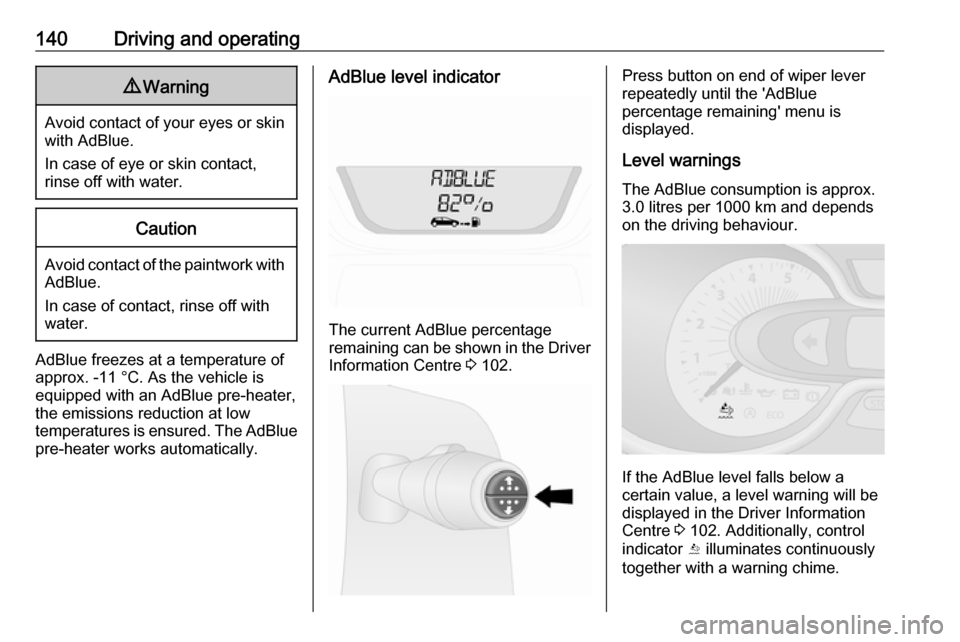
140Driving and operating9Warning
Avoid contact of your eyes or skin
with AdBlue.
In case of eye or skin contact,
rinse off with water.
Caution
Avoid contact of the paintwork with AdBlue.
In case of contact, rinse off with water.
AdBlue freezes at a temperature of
approx. -11 °C. As the vehicle is
equipped with an AdBlue pre-heater,
the emissions reduction at low
temperatures is ensured. The AdBlue
pre-heater works automatically.
AdBlue level indicator
The current AdBlue percentage
remaining can be shown in the Driver
Information Centre 3 102.
Press button on end of wiper lever
repeatedly until the 'AdBlue
percentage remaining' menu is
displayed.
Level warnings
The AdBlue consumption is approx.
3.0 litres per 1000 km and depends on the driving behaviour.
If the AdBlue level falls below a
certain value, a level warning will be
displayed in the Driver Information
Centre 3 102. Additionally, control
indicator Y illuminates continuously
together with a warning chime.
Page 143 of 233

Driving and operating141Refill the AdBlue tank as soon as
possible. Refer to "Refilling AdBlue"
below.
If AdBlue is not refilled within a certain
distance, further level warnings are
displayed in the Driver Information Centre depending on the current
AdBlue level.
Engine restarts prevented
Subsequent requests to refill AdBlue
and finally the announcement that an engine restart will be prevented are
displayed in the Driver Information
Centre.
Note
These restrictions are a legal
requirement.
Before the prevention of an engine
restart, a warning message with
0 km is displayed in the Driver
Information Centre, indicating that
after switching off the ignition an
engine restart will be prohibited.
After the prevention of an engine
start, a warning message is displayed in the Driver Information Centre
reminding the driver that AdBlue level
is insufficient.To allow the engine to be restarted,
the tank should be refilled completely
or with a volume of at least ten litres
of AdBlue, depending on AdBlue
consumption.
Warning stages: level warnings,
engine restarts prevented
1. Y illuminates after ignition is
switched on with warning
message LEVEL ADBLUE LOW :
Driving is possible without any
restrictions.
Refill the AdBlue tank as soon as
possible.
2. Y illuminates during driving with
warning message TOP UP
ADBLUE :
Possible loss of engine power.
Refill the AdBlue tank as soon as
possible.
3. Y illuminates during driving with
warning message XXX KM STOP
ADD ADBLUE :
Vehicle speed may be limited to
20 km/h after switching the engine
off and on again until the range is
reduced to 0 km.Refill the tank completely or with a
volume of at least ten litres of
AdBlue (depending on AdBlue
consumption) as soon as
possible.
4. Y illuminates during driving with
warning message 0 KM STOP
ADD ADBLUE :
The engine cannot be restarted after switching off the ignition.
To allow the engine to be
restarted, refill the tank
completely or with a volume of at
least ten litres of AdBlue
(depending on AdBlue
consumption) as soon as
possible.
Illumination of control indicator Y may
be accompanied by a warning chime.
Warning chimes 3 104.
High emission warnings If the exhaust emission rises above a
certain value, warnings similar to the
range warnings as described above will be displayed in the Driver