2017.5 OPEL MOVANO_B ESP
[x] Cancel search: ESPPage 5 of 261

Introduction3Vehicle specific dataPlease enter your vehicle's data on
the previous page to keep it easily
accessible. This information is
available in the sections "Service and
maintenance" and "Technical data"
as well as on the identification plate.
Introduction
Your vehicle is a designed
combination of advanced technology, safety, environmental friendliness
and economy.
This Owner's Manual provides you
with all the necessary information to
enable you to drive your vehicle
safely and efficiently.
Make sure your passengers are
aware of the possible risk of accident
and injury which may result from
improper use of the vehicle.
You must always comply with the
specific laws and regulations of the
country that you are in. These laws
may differ from the information in this Owner's Manual.
Disregarding the description given in
this manual may affect your warranty.When this Owner's Manual refers to a
workshop visit, we recommend your
Opel Service Partner.
All Opel Service Partners provide
first-class service at reasonable
prices. Experienced mechanics
trained by Opel work according to
specific Opel instructions.
The customer literature pack should
always be kept ready to hand in the
vehicle.
Using this manual ● This manual describes all options
and features available for this
model. Certain descriptions,
including those for display and
menu functions, may not apply to
your vehicle due to model
variant, country specifications,
special equipment or
accessories.
● The "In brief" section will give you
an initial overview.
● The table of contents at the beginning of this manual and
within each section shows where the information is located.● The index will enable you to search for specific information.
● This Owner's Manual depicts left-
hand drive vehicles. Operation is similar for right-hand drive
vehicles.
● The Owner's Manual uses the factory engine designations. The
corresponding sales
designations can be found in the
section "Technical data".
● Directional data, e.g. left or right, or front or back, always relate to
the direction of travel.
● The vehicle display screens may not support your specific
language.
● Display messages and interior labelling are written in bold
letters.
Page 33 of 261

Keys, doors and windows31illuminates in the instrument panel.
Then press the button (1) on the
relevant handle.
Move the handle back and forth to ensure the door actuator motor
operates, then press and hold the
switch on the instrument panel to fully
close the door; the warning light
extinguishes when the system is
reset correctly.
Maintenance
It is the owner's responsibility to have
the drive belt replaced after every
25,000 cycles, and for this purpose a
counter is incorporated in the lower B- pillar. The counter is incremented at
each opening and closing, it is not
possible to reset the counter. Seek
the assistance of a workshop.
If the drive belt should fail, the door
may still be opened and closed
manually.
Fault
If a system fault is detected when
unlocking the doors, an audible
warning will sound and the LED in the switch illuminates. Check position of
exterior handle. Reset handle if in the
open position and use key to operate door locks.
Seek the assistance of a workshop if
the fault remains.
Power side step9 Warning
Take care when using the power
side step, particularly in wet and
cold weather conditions.
The power side step operates
automatically when the sliding door is opened or closed.
9 Warning
Ensure there is adequate
clearance to allow the power side
step to fully extend and retract
without obstruction.
Page 41 of 261

Keys, doors and windows39Manual windows
The door windows can be opened or
closed with the window cranks.
Power windows9 Warning
Take care when operating the
power windows. Risk of injury,
particularly to children.
Keep a close watch on the
windows when closing them.
Ensure that nothing becomes
trapped in them as they move.
Switch on ignition to operate power
windows.
Operate the switch for the respective
window by pushing to open or pulling to close.
For vehicles with automatic opening
feature for the driver's door window;
when opening, operate the switch
again to stop window movement.
In the event of closing difficulties due
to frost or the like, operate the switch
several times to close the window in
stages.
Overload If the windows are repeatedly
operated within short intervals, the
window operation is disabled for
some time.
Rear windows
Sliding side windows
Press catch and slide window to
open. Ensure catch engages when
closing.
Page 52 of 261

50Seats, restraintsHeating
Press ß for the respective seat; LED
in switch illuminates. Press other end of rocker switch to turn seat heating
off.
Vehicles with suspension seat: switch ß is located below the backrest
release lever on the outboard side of
the seat.
Seat heating is thermostatically
controlled and switches off
automatically when seat temperature
is sufficient. LED also illuminates
when the system is on, not just when
heating is active.
Prolonged use for people with
sensitive skin is not recommended.
Seat heating is operational when the
engine is running.Rear seats
Rear seat access
To facilitate access to the 3rd row
seats (where fitted), open sliding side door and pull release lever on foldingaccess seat in the 2nd row and fold
the seat backrest forwards. If
necessary, unfasten seat belts from
their buckles.
Page 64 of 261

62Seats, restraintsWith the ignition off, open the front
door, push switch in and rotate anti-
clockwise to the OFF position.
Front passenger seat airbags are
deactivated and will not inflate in the event of a collision. Control indicator
W 3 96 illuminates continuously in
the instrument panel and a
corresponding message appears in
the Driver Information Centre 3 102.
A child restraint system can be
installed in accordance with the
installation locations chart 3 65. An
adult must not occupy the front
passenger seat.
9 Danger
Deactivate passenger airbag only
in combination with the use of a
child restraint system, subject to
the instructions and restrictions in
the table 3 65.
Otherwise, there is a risk of fatal
injury for a person occupying a
seat with a deactivated front
passenger airbag.
As long as control indicator W is not
illuminated, the airbag systems for the front passenger seat will inflate in the event of a collision.
If control indicator A remains
illuminated together with v, this
indicates a fault within the system.
The switch position may have been
changed inadvertently with the
ignition on. Turn ignition off and on
again and reset the switch position. If
A and v still remain illuminated,
seek the assistance of a workshop.
Change status only when the vehicle
is stopped with the ignition off. Status remains until the next change.
Control indicator W for airbag
deactivation 3 96.
Page 65 of 261

Seats, restraints63Child restraints
Child restraint systems9 Warning
When using a child restraint
system on the front passenger
seat, the airbag systems for the
front passenger seat must be
deactivated; if not, the triggering of the airbags poses a risk of fatal
injury to the child.
This is especially the case if rear-
facing child restraint systems are
used on the front passenger seat.
Airbag deactivation 3 61.
Airbag label 3 57.
We recommend a child restraint
system which is tailored specifically to the vehicle. For further information,
contact your workshop.
When a child restraint system is being
used, pay attention to the following
usage and installation instructions
and also those supplied with the child
restraint system.
Always comply with local or national
regulations. In some countries, the
use of child restraint systems is
forbidden on certain seats.
Child restraint systems can be
fastened with:
● Three-point seat belt
● ISOFIX brackets
● Top-Tether
Three-point seat belt
Child restraint systems can be
fastened by using a three-point seat
belt 3 54.
Depending on the size of the used
child restraint systems and the model
variant, child restraint systems can be
attached to certain 2nd row and 3rd
row rear seats 3 65.ISOFIX child restraint systems
Fasten vehicle-approved ISOFIX
child restraint systems to the ISOFIX
mounting brackets.
When using ISOFIX mounting
brackets for seat mounting,
universally approved child restraint
systems for ISOFIX may be used.
A Top-Tether strap must be used in
addition to the ISOFIX mounting
brackets.
Permissible mounting location
positions for ISOFIX child restraint
systems are marked in the tables by
< , IL and IUF.
Page 94 of 261
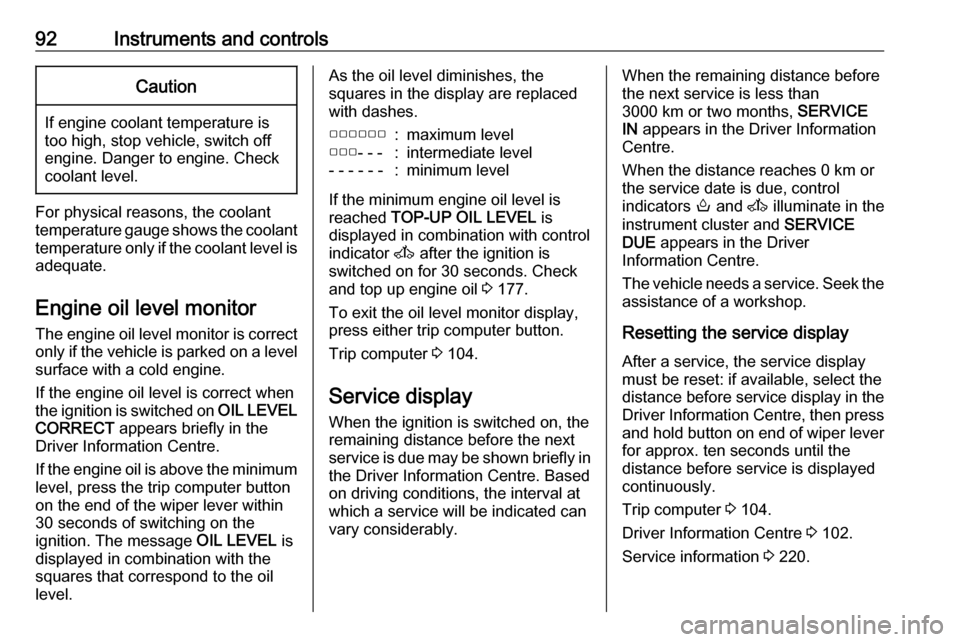
92Instruments and controlsCaution
If engine coolant temperature is
too high, stop vehicle, switch off
engine. Danger to engine. Check
coolant level.
For physical reasons, the coolant temperature gauge shows the coolant temperature only if the coolant level is adequate.
Engine oil level monitor
The engine oil level monitor is correct
only if the vehicle is parked on a level
surface with a cold engine.
If the engine oil level is correct when
the ignition is switched on OIL LEVEL
CORRECT appears briefly in the
Driver Information Centre.
If the engine oil is above the minimum level, press the trip computer button
on the end of the wiper lever within
30 seconds of switching on the
ignition. The message OIL LEVEL is
displayed in combination with the
squares that correspond to the oil
level.
As the oil level diminishes, the
squares in the display are replaced
with dashes.▢▢▢▢▢▢:maximum level▢▢▢- - -:intermediate level- - - - - -:minimum level
If the minimum engine oil level is
reached TOP-UP OIL LEVEL is
displayed in combination with control
indicator A after the ignition is
switched on for 30 seconds. Check
and top up engine oil 3 177.
To exit the oil level monitor display,
press either trip computer button.
Trip computer 3 104.
Service display When the ignition is switched on, the
remaining distance before the next
service is due may be shown briefly in the Driver Information Centre. Based
on driving conditions, the interval at
which a service will be indicated can
vary considerably.
When the remaining distance before
the next service is less than
3000 km or two months, SERVICE
IN appears in the Driver Information
Centre.
When the distance reaches 0 km or the service date is due, control
indicators o and A illuminate in the
instrument cluster and SERVICE
DUE appears in the Driver
Information Centre.
The vehicle needs a service. Seek the
assistance of a workshop.
Resetting the service displayAfter a service, the service display
must be reset: if available, select the
distance before service display in the
Driver Information Centre, then press
and hold button on end of wiper lever
for approx. ten seconds until the
distance before service is displayed
continuously.
Trip computer 3 104.
Driver Information Centre 3 102.
Service information 3 220.
Page 100 of 261

98Instruments and controlsThe message SERVICE DUE also
appears in the Driver Information
Centre.
Service display 3 92.
Stop engine
C illuminates red.
Illuminates briefly when the ignition is
switched on.
If C illuminates (possibly in
combination with W and/or R), stop
vehicle and switch off engine as soon
as possible.9 Warning
Have the cause of the fault
remedied immediately by a
workshop.
Depending on the type of fault, a
warning message may also appear in the Driver Information Centre 3 102.
Brake system
R illuminates red.
Control indicator R remains
illuminated after the ignition is
switched on if the parking brake is
applied and extinguishes when the
parking brake is released 3 155.
When the parking brake is released, R illuminates (possibly in
combination with C) if the brake fluid
level is too low 3 180.9 Warning
Stop. Do not continue your
journey. Consult a workshop.
Brake system 3 154.
Antilock brake system (ABS)
u illuminates yellow.
Illuminates briefly when the ignition is
switched on. The system is ready for
operation when u extinguishes.
If control indicators u and A
illuminate with the messages CHECK
ABS and CHECK ESP in the Driver
Information Centre 3 102, there is a
fault in the ABS. The brake system
remains operational but without ABS
regulation.
If control indicators u, A , R and
C illuminate, the ABS and ESP are
deactivated and the message
BRAKING FAULT is displayed. Seek
the assistance of a workshop.
Antilock brake system 3 154.
Upshift
k or j illuminates yellow.
Illuminates when gearshifting is
recommended for fuel saving
reasons.
ECO mode 3 133.
Lane departure warning
ì illuminates white.
Illuminates briefly when the ignition is switched on and the system is ready
to operate.
A warning chime sounds in
conjunction with ì when the system
recognises an unintended lane
change.