2017.5 OPEL MOVANO_B oil temperature
[x] Cancel search: oil temperaturePage 85 of 261

Instruments and controls83Instruments and
controlsControls ....................................... 84
Steering wheel adjustment ........84
Steering wheel controls .............84
Horn ........................................... 84
Steering column controls ...........84
Windscreen wiper/washer .........85
Outside temperature ..................86
Clock ......................................... 87
Power outlets ............................. 87
Cigarette lighter ......................... 89
Ashtrays .................................... 89
Warning lights, gauges and indi‐
cators ........................................... 89
Instrument cluster ......................89
Speedometer ............................. 89
Odometer .................................. 90
Trip odometer ............................ 90
Tachometer ............................... 90
Fuel gauge ................................ 91
AdBlue gauge ............................ 91
Engine coolant temperature gauge ....................................... 91
Engine oil level monitor .............92
Service display .......................... 92Transmission display .................93
Control indicators ......................93
Turn signal ................................. 96
Seat belt reminder .....................96
Airbag and belt tensioners .........96
Airbag deactivation ....................96
Charging system .......................97
Malfunction indicator light ..........97
Service vehicle soon .................97
Stop engine ............................... 98
Brake system ............................. 98
Antilock brake system (ABS) .....98
Upshift ....................................... 98
Lane departure warning ............98
Electronic Stability Program ......99
Electronic Stability Program off ............................................. 99
Engine coolant temperature ......99
Preheating ................................. 99
AdBlue ....................................... 99
Tyre pressure monitoring system ...................................... 99
Engine oil pressure ..................100
Low fuel ................................... 100
Stop-start system ....................100
Exterior light ............................ 101
High beam ............................... 101
High beam assist .....................101
Fog light ................................... 101
Rear fog light ........................... 101Cruise control.......................... 101
Tachograph ............................. 101
Door open ................................ 101
Information displays ...................102
Driver Information Centre ........102
Info display .............................. 102
Vehicle messages ......................103
Warning chimes .......................103
Trip computer ............................. 104
Tachograph ................................ 106
Page 94 of 261
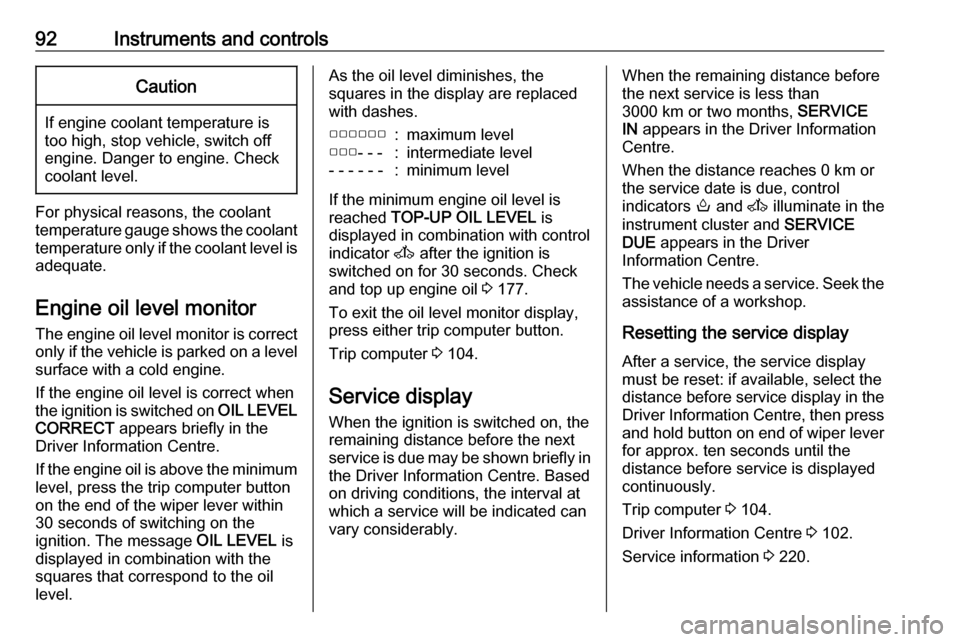
92Instruments and controlsCaution
If engine coolant temperature is
too high, stop vehicle, switch off
engine. Danger to engine. Check
coolant level.
For physical reasons, the coolant temperature gauge shows the coolant temperature only if the coolant level is adequate.
Engine oil level monitor
The engine oil level monitor is correct
only if the vehicle is parked on a level
surface with a cold engine.
If the engine oil level is correct when
the ignition is switched on OIL LEVEL
CORRECT appears briefly in the
Driver Information Centre.
If the engine oil is above the minimum level, press the trip computer button
on the end of the wiper lever within
30 seconds of switching on the
ignition. The message OIL LEVEL is
displayed in combination with the
squares that correspond to the oil
level.
As the oil level diminishes, the
squares in the display are replaced
with dashes.▢▢▢▢▢▢:maximum level▢▢▢- - -:intermediate level- - - - - -:minimum level
If the minimum engine oil level is
reached TOP-UP OIL LEVEL is
displayed in combination with control
indicator A after the ignition is
switched on for 30 seconds. Check
and top up engine oil 3 177.
To exit the oil level monitor display,
press either trip computer button.
Trip computer 3 104.
Service display When the ignition is switched on, the
remaining distance before the next
service is due may be shown briefly in the Driver Information Centre. Based
on driving conditions, the interval at
which a service will be indicated can
vary considerably.
When the remaining distance before
the next service is less than
3000 km or two months, SERVICE
IN appears in the Driver Information
Centre.
When the distance reaches 0 km or the service date is due, control
indicators o and A illuminate in the
instrument cluster and SERVICE
DUE appears in the Driver
Information Centre.
The vehicle needs a service. Seek the
assistance of a workshop.
Resetting the service displayAfter a service, the service display
must be reset: if available, select the
distance before service display in the
Driver Information Centre, then press
and hold button on end of wiper lever
for approx. ten seconds until the
distance before service is displayed
continuously.
Trip computer 3 104.
Driver Information Centre 3 102.
Service information 3 220.
Page 97 of 261

Instruments and controls95Control indicators in the
instrument panel
Control indicators in the roof
console
OverviewOTurn signal 3 96XSeat belt reminder 3 96vAirbag and belt tensioners
3 96WAirbag deactivation 3 96pCharging system 3 97ZMalfunction indicator light
3 97AService vehicle soon 3 97oService display 3 97CStop engine 3 98RBrake system 3 98uAntilock brake system (ABS)
3 98kjUpshift, downshift 3 98ìLane departure warning 3 98RElectronic Stability Program
3 99ØElectronic Stability Program off
3 99WEngine coolant temperature
3 99!Preheating 3 99YAdBlue 3 99wTyre pressure monitoring
system 3 99IEngine oil pressure 3 100YLow fuel 3 100DAutostop (Stop-start system)
3 100\Autostop inhibited (Stop-start
system) 3 1009Exterior light 3 101CHigh beam 3 101íHigh beam assist 3 101>Fog light 3 101øRear fog light 3 101mCruise control 3 101
Page 104 of 261

102Instruments and controlsInformation displaysDriver Information Centre The Driver Information Centre is
located in the instrument cluster
below the speedometer.
Depending on vehicle configuration,
the following items appear in the
display:
● outside temperature 3 86
● clock 3 87
● odometer, trip odometer 3 90
● engine oil level monitor 3 92
● service display 3 92
● vehicle messages 3 103
● trip computer 3 104
Some of the displayed functions differ
when the vehicle is being driven or at a standstill. Some functions are only
available when the vehicle is being
driven.
Info display
The central display in the
Infotainment system displays the time (and/or outside temperature,
depending on version) and
Infotainment system information.
Press X to switch the Infotainment
system on. Alternatively, it
automatically switches on when the
ignition is switched on.
Depending on system, the
Infotainment system is operated via
buttons and rotary knobs on the
Infotainment system fascia, the
steering column controls, the voice
recognition system (if available) or via
the touchscreen display.Touchscreen operation
Make the appropriate selection from
the available menus and options by
touching the display screen with the
finger.
For further information, refer to the
Infotainment system manual.
Page 105 of 261

Instruments and controls103Vehicle messages
Messages appear in the Driver
Information Centre, in combination
with control indicator A or C.
Information messagesInformation messagesBATTERY MODE: ECONOMYESP OFFAUTO LIGHTS DEACTIVATEDOIL LEVEL CORRECT
Fault messages Displayed in combination with control
indicator A. Drive with caution and
seek the assistance of a workshop.
To remove fault message, press
button on end of wiper lever. After a
few seconds the message may
disappear automatically and A
remains illuminated. The fault will
then be stored in the on board
system.
Fault messagesCHECK ESPCHECK FUEL FILTERCHECK GEARBOXCHECK AUTO LIGHTS
Warning messages
These may appear with control
indicator C or in combination with
other warning messages, control
indicators or an audible warning. Stop engine immediately and seek the
assistance of a workshop.
Warning messagesINJECTION FAULTENGINE OVERHEATINGGEARBOX OVERHEATING
Tyre pressure monitoring system
3 201.
Warning chimes
When starting the engine or whilst
driving
Only one warning chime will sound at a time.
The warning chime regarding
unfastened seat belts has priority
over any other warning chime.
● If seat belt is not fastened 3 54.
● If a certain speed is exceeded with the parking brake applied
3 155.
● If the parking assist detects an object or a fault is present
3 163.
● If the vehicle has manual transmission automated and the
clutch temperature is too high
3 150.
● If the vehicle speed briefly exceeds a set limit 3 89.
● During closing of the power sliding door 3 28.
● If the sliding door is open and the
parking brake is released 3 28.
Page 179 of 261

Vehicle care177
Pull the safety catch, located slightly
left of centre, and open the bonnet.
Pull up the support rod from its holder,
then secure it in the right side hook on the underside of the bonnet.
If the bonnet is opened during an Autostop, the engine will be restarted
automatically for safety reasons.
Stop-start system 3 136.Caution
Ensure the windscreen wiper is
switched off before opening the
bonnet 3 85.
Closing
Before closing the bonnet, press the
support into the holder.
Lower the bonnet and allow it to drop into the catch from a low height
(20-25 cm). Check that the bonnet is
engaged.
Caution
Do not press the bonnet into the
latch, to avoid dents.
9 Warning
In the event of even a minor head-
on collision, have the bonnet
safety catch checked by a
workshop.
Engine oil
Check the engine oil level manually on a regular basis to prevent damage
to the engine.
Ensure that the correct specification
of oil is used. Recommended fluids
and lubricants 3 222.
The maximum engine oil
consumption is 0.6 litres per
1000 km.
Check with the vehicle on a level
surface. The engine must be at
operating temperature and switched
off for at least ten minutes.
Pull out the dipstick, wipe it clean,
insert it to the stop on the handle, pull
out and read the engine oil level.
Page 224 of 261

222Service and maintenancestarting, stop and go operation, trailer
operation, mountain driving, driving
on poor and sandy road surfaces,
increased air pollution, presence of
airborne sand and high dust content,
driving at high altitude and large
variations of temperature. Under
these severe operating conditions,
certain service work may be required
more frequently than the regular
service interval.
Service display 3 92.
Confirmations Confirmation of service is recorded inthe Service and warranty booklet.
The date and mileage is completed
with the stamp and signature of the
servicing workshop.
Make sure that the Service and
warranty booklet is completed
correctly as continuous proof of
service is essential if any warranty or
goodwill claims are to be met, and is
also a benefit when selling the
vehicle.Service display
The service interval is based on
several parameters depending on
usage.
The service display, located in the
Driver Information Centre, indicates
when the next service is due. Seek
the assistance of a workshop.
Service display 3 92.
Engine oil lever monitor 3 92.Recommended fluids,
lubricants and parts
Recommended fluids andlubricants
Only use products that meet the
recommended specifications.9 Warning
Operating materials are
hazardous and could be
poisonous. Handle with care. Pay
attention to information given on
the containers.
Engine oil
Engine oil is identified by its quality
and its viscosity. Quality is more
important than viscosity when
selecting which engine oil to use. The oil quality ensures e.g. engine
cleanliness, wear protection and oil
aging control, whereas viscosity
grade gives information on the oil's
thickness over a temperature range.
Page 225 of 261

Service and maintenance223Dexos is the newest engine oil quality
that provides optimum protection for
diesel engines. If it is unavailable,
engine oils of other listed qualities
must be used.
Select the appropriate engine oil
based on its quality and on the
minimum ambient temperature
3 226.
Topping up engine oil
Engine oils of different manufacturers
and brands can be mixed as long as
they comply with the required engine
oil quality and viscosity.
Use of engine oil with only
ACEA A1/B1 or only A5/B5 quality is
prohibited, since it can cause long-
term engine damage under certain
operating conditions.
Select the appropriate engine oil
based on its quality and on the
minimum ambient temperature
3 226.
Additional engine oil additives
The use of additional engine oil
additives could cause damage and
invalidate the warranty.Engine oil viscosity grades
The SAE viscosity grade gives
information of the thickness of the oil.
Multigrade oil is indicated by two
figures, e.g. SAE 5W-30. The first
figure, followed by a W, indicates the
low temperature viscosity and the
second figure the high temperature viscosity.
Select the appropriate viscosity grade depending on the minimum ambient
temperature 3 226.
All of the recommended viscosity
grades are suitable for high ambient
temperatures.
Coolant and antifreeze
Use only silicate-free long life coolant (LLC) antifreeze approved for thevehicle. Consult a workshop.
The system is factory filled with
coolant designed for excellent
corrosion protection and frost
protection down to approx. -28 °C.
This concentration should be
maintained all year round. The use of
additional coolant additives that
intend to give additional corrosionprotection or seal against minor leaks
can cause function problems. Liability for consequences resulting from the
use of additional coolant additives will
be rejected.
Washer fluid
Use only washer fluid approved for
the vehicle to prevent damage of wiper blades, paintwork, plastic and
rubber parts. Consult a workshop.
Brake fluid
Over time, brake fluid absorbs
moisture which will reduce braking
effectiveness. The brake fluid should therefore be replaced at the specified interval.
AdBlue Only use AdBlue to reduce the
nitrogen oxides in the exhaust
emission 3 143.