2017.5 OPEL KARL bluetooth
[x] Cancel search: bluetoothPage 91 of 101

Telemóvel91TelemóvelInformações gerais......................91
Ligação Bluetooth ........................92
Chamada de emergência ............93
Utilização ..................................... 94
Mensagens de texto ....................96
Equipamento de telemóveis e
rádio CB ....................................... 96Informações gerais
O Portal Telemóvel oferece-lhe a
possibilidade de manter conversas
ao telemóvel utilizando um microfone
instalado no veículo e os altifalantes
do veículo, assim como controlar as
funções mais importantes do
telemóvel através do sistema de
informação e lazer do veículo. Para
poder utilizar o Portal Telemóvel, o
telemóvel deve estar ligado ao
Sistema de informação e lazer por
Bluetooth.
Nem todas as funções do Telemóvel são suportadas por todos os
telemóveis. As funções telefónicas
utilizáveis dependem do telemóvel
em causa e do operador da rede.
Encontrará informações adicionais
sobre este assunto nas instruções de utilização do seu telemóvel ou pode
informar-se junto do seu operador de
rede.Informação importante sobre a
utilização e a segurança
rodoviária9 Aviso
Os telemóveis influenciam o
ambiente. Por este motivo, foram
preparadas instruções e
regulamentações de segurança.
Deverá familiarizar-se com as
instruções em causa antes de
utilizar a função telefone.
9 Aviso
A utilização do sistema mãos-
-livres durante a condução pode
ser perigosa porque a
concentração do condutor é
menor ao telefonar. Estacione o
veículo antes de utilizar o sistema mãos-livres. Cumprir o estipulado
para o país em que se encontra.
Não se esqueça de cumprir as
normas especiais que se aplicam
a áreas específicas e desligue o
telemóvel se o uso dos mesmos
Page 92 of 101

92Telemóvelfor proibido, se ocorrer
interferência causada pelo
telemóvel ou se situações
perigosas podem ocorrer.
Bluetooth
O portal Telemóvel é certificado pelo Bluetooth Special Interest Group
(SIG).
Estão disponíveis informações
adicionais online sobre a
especificação em http://
www.bluetooth.com.
Ligação BluetoothO Bluetooth é uma norma de rádio
para a ligação sem fios de, por
exemplo, telemóveis ou outros
dispositivos.
Para configurar uma ligação
Bluetooth no Sistema de informação
e lazer, deve ser activada a função
Bluetooth do dispositivo Bluetooth.
Para mais informações, consultar o
manual de utilização do dispositivo
Bluetooth.
Através do menu portal Telemóvel é
efetuado o emparelhamento (troca de código PIN entre o dispositivo
Bluetooth e o Sistema de informação
e lazer) e é efetuada a ligação de
dispositivos Bluetooth ao Sistema de
informação e lazer.
Emparelhar um dispositivo
Informação ● Pode emparelhar no sistema um máximo de cinco dispositivos.
● Apenas um dispositivo emparelhado pode ser ligado ao
Sistema de informação e lazer
num dado momento.
● Apenas é necessário efetuar o emparelhamento uma vez,
exceto se o dispositivo for
apagado da lista de dispositivos
emparelhados. Se o dispositivo
foi anteriormente ligado, oSistema de informação e lazer
estabelece a ligação
automaticamente.
● A utilização da função Bluetooth esgota a carga da bateria dodispositivo. Por isso, ligue o
dispositivo à entrada USB
tomada para carregá-lo.
Emparelhar o primeiro dispositivo 1. Pressionar PHONE e, depois,
seleccionar Empar..
Uma mensagem é apresentada
no Sistema de informação e lazer indicando o nome e o código PINdo Sistema de informação e lazer.
2. Inicie a procura Bluetooth no dispositivo Bluetooth a
emparelhar.
3. Confirme o emparelhamento: ● Se for suportado SSP (emparelhamento simples
seguro):
Compare o código PIN (se solicitado) e confirme as
mensagens no Sistema de
Page 93 of 101

Telemóvel93informação e lazer e o
dispositivo Bluetooth.
● Se não for suportado SSP (emparelhamento simples
seguro):
Insira o código PIN do
Sistema de informação e
lazer no dispositivo Bluetooth e confirme a sua entrada.
4. O Sistema de informação e lazer e o dispositivo ficam
emparelhados. O menu do
telemóvel é apresentado.
5. Se disponível no dispositivo Bluetooth, a lista telefónica e as
listas de chamadas são
descarregadas para o Sistema de informação e lazer. Se
necessário, confirme a respectiva
mensagem no seu smartphone.
Advertência
No caso dos contactos a ler pelo Sistema de informação e lazer,
devem ser guardados na memória
do telemóvel.
Emparelhar outro dispositivo
Premir PHONE , percorrer a lista e
seleccionar Dispositivos Bluetooth .Prima Adic para iniciar o processo de
emparelhamento de outro
dispositivo.
Proceda desde o passo 2 de
"Emparelhar o primeiro dispositivo"
(ver acima).
Ligar um dispositivo emparelhado Premir PHONE , percorrer a lista e
seleccionar Dispositivos Bluetooth .
Marque o dispositivo pretendido e
selecione Ligar.
Se necessário, o dispositivo
atualmente ligado é desligado. O
dispositivo selecionado é ligado.
Desligar um dispositivo
Premir PHONE , percorrer a lista e
seleccionar Dispositivos Bluetooth .
Marque o dispositivo atualmente
ligado e selecione Desligar.
O dispositivo é desligado.
Eliminação de um dispositivo
Premir PHONE , percorrer a lista e
seleccionar Dispositivos Bluetooth .Marque o dispositivo que pretende
eliminar da lista de dispositivos e
selecione Apagar.
O dispositivo é eliminado.
Chamada de emergência9 Aviso
A definição de ligação não pode
ser garantida em todas as
situações. Por este motivo, não
deve depender exclusivamente de
um telemóvel para realizar uma
chamada de importância vital
( por ex. uma emergência médica).
Nalgumas redes, pode ser
necessário ter um cartão SIM
válido introduzido no telemóvel.
9 Aviso
Não esquecer que pode fazer e
receber chamadas com o
telemóvel caso esteja numa área
de serviço com sinal
suficientemente forte. Em
Page 94 of 101

94Telemóveldeterminadas circunstâncias, as
chamadas de emergência não
podem ser efetuadas em todas as redes de telemóveis; é possível
que não possam ser efetuadas
quando determinados serviços de
rede e/ou funções de telefone
estiverem ativos. Poderá
informar-se junto dos operadores
de rede locais.
O número de chamada de
emergência pode ser diferente
conforme a região ou país. É favor informar-se antecipadamente
acerca do número correcto para
chamadas de emergência para
cada região.
Realizar uma chamada de
emergência
Marque o número de chamada de
emergência (p. ex. 112).
A ligação telefónica ao centro de
chamadas de emergência é
estabelecida.
Responda às perguntas do pessoal
do serviço de emergência que
atender a chamada.
9 Aviso
Não termine a chamada enquanto
o centro de chamadas de
emergência não lhe der essa
indicação.
Utilização
Assim que uma ligação por Bluetooth
tenha sido estabelecida entre o seu
telemóvel e o sistema de informação
e lazer, pode controlar muitas
funções do seu telemóvel através do
Sistema de informação e lazer.
Advertência
Nem todos os telemóveis suportam
todas as funções do Portal
Telemóvel. Por conseguinte, é
possível que haja diferenças em
relação à gama de funções
descritas abaixo.
Iniciar uma chamada telefónica
Teclado
Prima PHONE para visualizar o menu
do telemóvel.
Navegue pela lista e seleccione
Teclado . É apresentado o teclado.
Rodar MENU para realçar o dígito a
introduzir e, em seguida, premir
MENU para seleccionar o respectivo
dígito. Introduzir o número
pretendido.
Selecione k ou prima BACK para
eliminar dígitos.
Seleccionar Lig para iniciar uma
chamada telefónica.
Contactos
Prima PHONE para visualizar o menu
do telemóvel.
Page 96 of 101

96TelemóvelPara reativar a função mãos-livres,
selecionar Mãos-livres .
Receber uma segunda chamada
Se entrar uma segunda chamada, é
apresentada outra mensagem com o
nome ou o número do autor da
chamada.
Para atender a segunda chamada e
colocar a primeira chamada em
espera, selecionar Mudar.
Para rejeitar a chamada, seleccionar
Ignorar na mensagem.
Alternar entre chamadas telefónicas
Prima PHONE ou qw no comando
do áudio no volante para alternar
entre as duas chamadas.
No visor são apresentadas
informações sobre a chamada
atualmente ativa.
Terminar as chamadas telefónicas
As chamadas podem ser terminadas
uma de cada vez.
Seleccione Terminar. A chamada
atualmente ativa é terminada.Mensagens de texto
As mensagens de texto recebidas
enquanto o telemóvel está ligado ao
Sistema de informação e lazer
podem ser visualizadas no visor de
informação.
Pré-requisitos
Devem ser cumpridos os seguintes requisitos:
● A função Bluetooth do telemóvel respetivo deve estar ativada
(consultar o manual de utilização do dispositivo).
● Consoante o telemóvel, poderá ser necessário definir o
dispositivo como "visível"
(consultar o manual de utilização do dispositivo).
● O respectivo telemóvel deve estar emparelhado e ligado aoSistema de informação e lazer.
Para obter uma descrição
detalhada 3 92.
● O respectivo telemóvel deve suportar o perfil de acesso amensagens por Bluetooth (BT--MAP).Ver uma mensagem
Advertência
Se o veículo se deslocar a mais de 8 km/h , a mensagem de texto não é
apresentada no ecrã.
Quando é recebida uma mensagem
de texto nova, é apresentada uma
mensagem.
Selecione Ver para ler a mensagem.
Equipamento de telemóveis e rádio CB
Instruções de montagem e de
funcionamento
Ao instalar e operar um telemóvel,
devem ser respeitadas as instruções
de montagem específicas do veículo
e as instruções dos fabricantes do
Page 98 of 101

98Índice remissivoAActivar AUX .................................. 88
Activar música por Bluetooth ........88
Activar o dispositivo USB .............88
Activar o rádio............................... 81
Activar o Sistema de informação e lazer ....................................... 75
Aspetos gerais dos elementos de comando .............................. 70
AUX .............................................. 86
B Banda L ........................................ 84
Botão MENU................................. 77
C Chamada de emergência .............93
Chamada telefónica Aceitar ....................................... 94
Iniciar......................................... 94
Rejeitar ...................................... 94
Controlo automático do volume ....78
D DAB .............................................. 84
Definição automática ....................78
Definições de sistema ..................78
Definições de volume ...................78
Definições do sistema Definições da hora e data .........78
Idioma ....................................... 78Modo de arrumador................... 78
Repor as definições de fábrica. 78
Definições do som ........................78
E
Elementos de comando Sistema de informação e lazer. 70
Volante ...................................... 70
Emissão de áudio digital ..............84
Emparelhamento ..........................92
Equipamento de telemóveis e rádio CB ................................... 96
F
Ficheiros áudio ............................. 86
Formatos de ficheiros Ficheiros áudio .......................... 86
Função antirroubo .......................69
Funcionamento AUX ........................................... 88
Menu ......................................... 77
Música por Bluetooth ................88
Rádio ......................................... 81
Sistema de informação e lazer. 75
Telefone .................................... 94
USB ........................................... 88
Funcionamento básico .................77
Painel de comando ...................77
Funcionamento do menu ..............77
Page 99 of 101
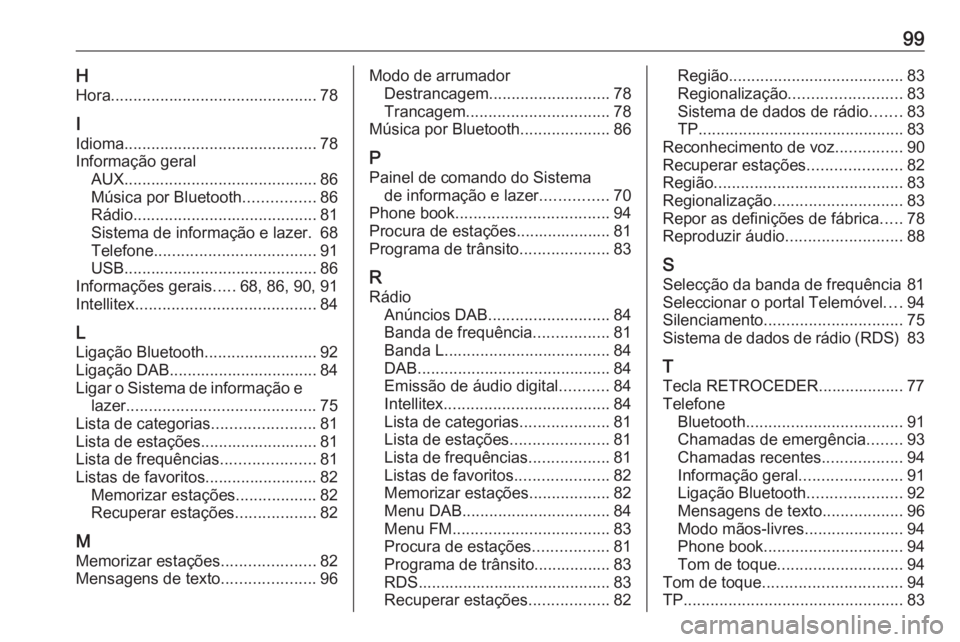
99HHora .............................................. 78
I
Idioma ........................................... 78
Informação geral AUX ........................................... 86
Música por Bluetooth ................86
Rádio ......................................... 81
Sistema de informação e lazer. 68
Telefone .................................... 91
USB ........................................... 86
Informações gerais .....68, 86, 90, 91
Intellitex ........................................ 84
L
Ligação Bluetooth .........................92
Ligação DAB................................. 84 Ligar o Sistema de informação e lazer .......................................... 75
Lista de categorias .......................81
Lista de estações.......................... 81
Lista de frequências .....................81
Listas de favoritos......................... 82 Memorizar estações ..................82
Recuperar estações ..................82
M
Memorizar estações .....................82
Mensagens de texto .....................96Modo de arrumador
Destrancagem ........................... 78
Trancagem ................................ 78
Música por Bluetooth ....................86
P Painel de comando do Sistema de informação e lazer ...............70
Phone book .................................. 94
Procura de estações..................... 81
Programa de trânsito ....................83
R Rádio Anúncios DAB ........................... 84
Banda de frequência .................81
Banda L ..................................... 84
DAB ........................................... 84
Emissão de áudio digital ...........84
Intellitex ..................................... 84
Lista de categorias ....................81
Lista de estações ......................81
Lista de frequências ..................81
Listas de favoritos .....................82
Memorizar estações ..................82
Menu DAB ................................. 84
Menu FM ................................... 83
Procura de estações .................81
Programa de trânsito................. 83
RDS........................................... 83
Recuperar estações ..................82Região....................................... 83
Regionalização ......................... 83
Sistema de dados de rádio .......83
TP.............................................. 83
Reconhecimento de voz ...............90
Recuperar estações .....................82
Região .......................................... 83
Regionalização ............................. 83
Repor as definições de fábrica .....78
Reproduzir áudio ..........................88
S
Selecção da banda de frequência 81 Seleccionar o portal Telemóvel ....94
Silenciamento ............................... 75
Sistema de dados de rádio (RDS) 83
T
Tecla RETROCEDER................... 77
Telefone Bluetooth ................................... 91
Chamadas de emergência ........93
Chamadas recentes ..................94
Informação geral .......................91
Ligação Bluetooth .....................92
Mensagens de texto ..................96
Modo mãos-livres ......................94
Phone book ............................... 94
Tom de toque ............................ 94
Tom de toque ............................... 94
TP ................................................. 83
Page 100 of 101

100UUSB .............................................. 86
Uso ......................................... 75, 81
Utilização ................................ 90, 94
AUX ........................................... 88
Menu ......................................... 77
Música por Bluetooth ................88
Sistema de informação e lazer. 75
Telefone .................................... 94
USB ........................................... 88
V Volume Controlo automático do volume 78
Definir o volume ........................75
Função corte de som ................75
Limitação do volume com
temperaturas elevadas .............75
Volume dependente da
velocidade ................................. 78
Volume máximo de som no
arranque .................................... 78
Volume máximo de som no arranque .................................... 78