2017.5 OPEL CORSA E electronic
[x] Cancel search: electronicPage 96 of 269
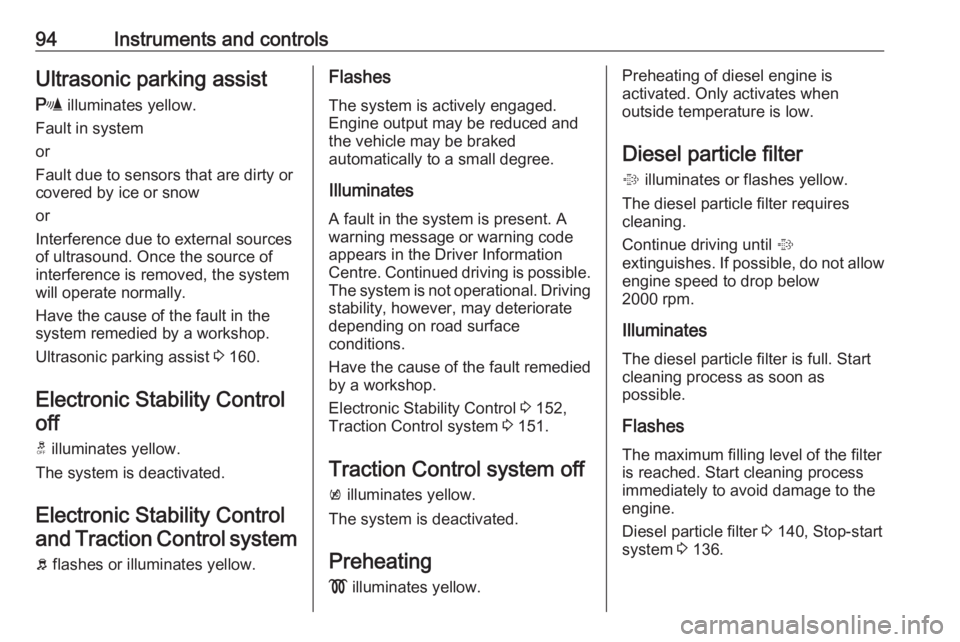
94Instruments and controlsUltrasonic parking assistr illuminates yellow.
Fault in system
or
Fault due to sensors that are dirty or covered by ice or snow
or
Interference due to external sources of ultrasound. Once the source ofinterference is removed, the system
will operate normally.
Have the cause of the fault in the
system remedied by a workshop.
Ultrasonic parking assist 3 160.
Electronic Stability Control off
t illuminates yellow.
The system is deactivated.
Electronic Stability Control and Traction Control system
b flashes or illuminates yellow.Flashes
The system is actively engaged.
Engine output may be reduced and
the vehicle may be braked
automatically to a small degree.
Illuminates
A fault in the system is present. A
warning message or warning code
appears in the Driver Information
Centre. Continued driving is possible.
The system is not operational. Drivingstability, however, may deteriorate
depending on road surface
conditions.
Have the cause of the fault remedied
by a workshop.
Electronic Stability Control 3 152,
Traction Control system 3 151.
Traction Control system off
k illuminates yellow.
The system is deactivated.
Preheating
! illuminates yellow.Preheating of diesel engine is
activated. Only activates when
outside temperature is low.
Diesel particle filter % illuminates or flashes yellow.
The diesel particle filter requires
cleaning.
Continue driving until %
extinguishes. If possible, do not allow
engine speed to drop below
2000 rpm.
Illuminates
The diesel particle filter is full. Start
cleaning process as soon as
possible.
Flashes
The maximum filling level of the filter is reached. Start cleaning process
immediately to avoid damage to the
engine.
Diesel particle filter 3 140, Stop-start
system 3 136.
Page 103 of 269

Instruments and controls101Displays the average consumption
development over a distance of
50 km. Filled segments display the
consumption in 5 km steps and shows
the effect of topography or driving
behaviour on fuel consumption.
Graph can be reset by pressing
SET/CLR .
Economy index
The current fuel consumption is
indicated on an economic scale. For
economical driving, adapt driving
style to keep the filled segments
within the Eco area. The more
segments are filled, the higher the
fuel consumption.
Simultaneously, the average
consumption value is indicated.
Top consumers
List of top comfort consumers
currently switched on is displayed in descending order. Fuel saving
potential is indicated.
During sporadic driving conditions,
the engine will activate the heated
rear window automatically to increase
the engine load. In this event, theheated rear window is indicated as
one of the top consumers, without
activation by the driver.
Colour-Info-Display
Depending on the vehicle
configuration, the vehicle has a
Colour-Info-Display with touch screen
functionality.
The Colour-Info-Display with touch
screen functionality indicates in
colour:
● time 3 80
● outside temperature 3 79
● date 3 80
● rear view camera indication 3 172
● parking assist and advanced parking assist instructions
3 160
● electronic climate control settings
3 126
● Infotainment system, see description in the Infotainment
manual
● system messages● vehicle messages 3 103
● settings for vehicle personalisation 3 106
The type of information and how it is
displayed depends on the settings
made.
Selecting menus and settings Menus and settings are selected via
the touch screen display.
Press X to switch on the display.
Press ; to display the homepage.
Tap required menu display icon with
the finger.
Page 104 of 269

102Instruments and controlsTap a respective icon to confirm a
selection.
Tap 9 to return to the next higher
menu level.
Press ; to return to the homepage.
For further information, see
Infotainment manual.
Vehicle personalisation 3 106.
Graphic-Info-Display
Depending on the vehicle
configuration, the vehicle has a
Graphic-Info-Display.The Graphic-Info-Display indicates:
● time 3 80
● outside temperature 3 79
● date 3 80
● electronic climate control settings
3 126
● Infotainment system, see description in the Infotainment
manual
● settings for vehicle personalisation 3 106
Selecting menus and settings Menus and settings are accessed viathe display.
Press CONFIG : Menu page Settings
is displayed.
Turn knob MENU-TUNE to select a
setting or value.
Press knob MENU-TUNE to confirm
a setting or value.
Press BACK to exit a menu or setting
without changing or delete the last
character in a character sequence.
Press the button for a few seconds to
delete the entire entry.
To exit the Settings menu, press
BACK in steps or press CONFIG after
confirming the changes.
Vehicle personalisation 3 106.
Memorised settings 3 24.
Page 125 of 269

Climate control123Climate controlClimate control systems.............123
Heating and ventilation system 123
Air conditioning system ...........124
Electronic climate control system .................................... 126
Air vents ..................................... 131
Adjustable air vents .................131
Fixed air vents ......................... 131
Maintenance .............................. 131
Air intake ................................. 131
Pollen filter ............................... 131
Air conditioning regular operation ................................ 132
Service .................................... 132Climate control systems
Heating and ventilation system
Controls for: ● temperature
● fan speed
● air distribution
Heated rear window Ü 3 33.
Heated windscreen 3 34.
Heated seats ß 3 40.
Heated steering wheel * 3 76.
Temperaturered:warmblue:cold
Heating will not be fully effective until
the engine has reached normal
operating temperature.
Fan speed
Adjust the air flow by switching the fan
to the desired speed.
Air distribution
M:to head areaL:to head area and foot wellK:to foot well and windscreenJ:to windscreen, front door
windows and foot welll:to windscreen and front door
windows
Intermediate settings are possible.
Page 128 of 269

126Climate control
●Switch on cooling n.
● Air recirculation system 4 on.
● Set temperature control to coldest level.
● Set fan speed to highest level.
● Set air distribution control to M.
● Open all vents.
Demisting and defrosting the
windows l
● Set temperature control to
warmest level.
● Set fan speed to highest level.
● Set air distribution control to l.
● Switch on heated rear window Ü.
● Open side air vents as required and direct them towards the doorwindows.
Note
If air distribution mode l is selected
while engine is running, an Autostop
will be inhibited until another air
distribution is selected.
If air distribution mode l is selected
while the engine is in an Autostop,
the engine will restart automatically.
Stop-start system 3 136.
Electronic climate control system
Page 129 of 269

Climate control127Controls for:● fan speed
● temperature
● air distributionn:coolingAUTO:automatic mode4:manual air recirculationV:demisting and defrostingÜ:heated rear window 3 33
Heated windscreen 3 34.
Heated seats ß 3 40.
Heated steering wheel * 3 76.
In Automatic mode, temperature, fan speed and air distribution are
regulated automatically.
Climate control settings are shown on the Info-Display. Setting
modifications are briefly popped-up,
superimposed over the currently
displayed menu.
The electronic climate control system
is only fully operational when the
engine is running.
Automatic mode AUTO
Basic setting for maximum comfort: ● Press AUTO, air distribution and
fan speed are regulated
automatically. The LED in the button illuminates to indicate
activation.
● Open all air vents to allow optimised air distribution in
Automatic mode.
● Press n to switch on optimal
cooling and demisting. The LED
in the button illuminates to
indicate activation.
● Set the preselected temperature using the centre rotary knob.Recommended temperature is
22 °C.
Temperature preselection
Set temperature by turning the centre
rotary knob to the desired value. It is
indicated on the display in the switch.
For reasons of comfort, change
temperature only in small increments.
Page 135 of 269

Driving and operating133Driving and
operatingDriving hints ............................... 134
Control of the vehicle ...............134
Starting and operating ...............134
New vehicle running-in ............134
Ignition switch positions ...........134
Retained power off ..................135
Starting the engine ..................135
Overrun cut-off ........................ 136
Stop-start system ....................136
Parking .................................... 139
Engine exhaust .......................... 140
Diesel particle filter ..................140
Catalytic converter ...................141
Automatic transmission ..............141
Transmission display ...............141
Selector lever .......................... 141
Manual mode ........................... 142
Electronic driving programmes 143
Fault ........................................ 143
Interruption of power supply ....143
Manual transmission ..................144Manual transmission automa‐
ted .............................................. 145
Transmission display ...............145
Starting the engine ..................145
Selector lever .......................... 146
Manual mode ........................... 148
Electronic driving programmes 148
Fault ........................................ 148
Brakes ........................................ 149
Antilock brake system .............149
Parking brake .......................... 150
Brake assist ............................. 150
Hill start assist ......................... 150
Ride control systems .................151
Traction Control system ..........151
Electronic Stability Control ......152
City mode ................................ 153
Driver assistance systems .........154
Cruise control .......................... 154
Speed limiter ........................... 156
Forward collision alert .............157
Following distance indication ...160
Parking assist .......................... 160
Side blind spot alert .................170
Rear view camera ...................172
Traffic sign assistant ................173
Lane departure warning ..........176
Fuel ............................................ 177
Fuel for petrol engines .............177Fuel for diesel engines ............178
Fuel for liquid gas operation ....179
Refuelling ................................ 181
Fuel consumption - CO 2-
Emissions ............................... 184
Trailer hitch ................................ 185
General information .................185
Driving characteristics and towing tips .............................. 185
Trailer towing ........................... 185
Towing equipment ...................186
Trailer stability assist ...............189
Page 137 of 269

Driving and operating1350:ignition off: Some functions
remain active until key is
removed or driver's door is
opened, provided the ignition was
on previously1:accessory power mode: Steering wheel lock released, some
electrical functions are operable,
ignition is off2:ignition on power mode: Ignition
is on. Control indicators
illuminate and most electrical
functions are operable
Diesel engine is preheating.3:engine start: Release key after
starting procedure beginsSteering wheel lock
Remove key from ignition switch and
turn steering wheel until it engages.
Retained power off The following electronic systems areoperable until the driver's door is
opened or at the latest for ten minutes
after the ignition is switched off:
● power windows
● power outlets
● power sunroof
Starting the engineTurn key to position 1 to release the
steering wheel lock.
Manual transmission: operate clutch
and brake pedal.
Manual transmission automated:
operate brake pedal.
Automatic transmission: operate
brake pedal and move selector lever
to P or N.
Do not operate the accelerator pedal. Diesel engine: turn the key to position2 for preheating until control
indicator ! extinguishes.
Turn key briefly to position 3 and
release: an automatic procedure operates the starter after a brief
delay, until the engine is running. See
'Automatic Starter Control'.
Before restarting or to switch off the
engine, turn the key back to position
0 .
During an Autostop, the engine can
be started by depressing the clutch
pedal.