2017.5 OPEL ANTARA reset
[x] Cancel search: resetPage 66 of 225

64Storagelever on the pedal crank recess until
the bicycles no longer touch one
another. Make sure there is sufficient
clearance from the vehicle.
Tighten the attachment screw for the
pedal bearing mount to its maximum
point by hand.
Secure both bicycle wheels to the
wheel recesses using strap retainers.
Check the bicycle to make sure it is
secure.
Caution
Ensure gap between bicycle and
vehicle is at least 5 cm. If
necessary, loosen handlebar and swivel sideways.
The settings for the wheel recesses
and on the rotary lever on the pedal
crank recess should be noted and saved for each bicycle. Correct
presetting will facilitate refitting of the
bicycle.
Note
It is recommended to attach a
warning sign at the rearmost bicycle to increase visibility.
Removing a bicycle from the rear
carrier system
Undo strap retainers on both bicycle
tyres.
Hold on to the bicycle, loosen the attachment screw for the pedal
bearing mount, then lift the pedal
bearing mount to remove it.
Page 81 of 225

Instruments and controls79
To reset, press and hold the trip
odometer button for a few seconds
with the ignition on.
Trip odometer
The top line displays the recorded
distance since the last reset.
There are two independent trip
odometers. Press the trip odometer
button once to toggle between
Trip A and Trip B.
To reset, press and hold the trip
odometer button for a few seconds
with the ignition on.
Tachometer
Displays the engine speed.
Drive in a low engine speed range for each gear as much as possible.
Caution
If the needle is in the red warning
zone, the maximum permitted
engine speed is exceeded. Engine at risk.
Fuel gauge
Displays the fuel level in the tank.
The arrow indicates the vehicle side
where the fuel filler flap is located.
Control indicator Y illuminates if the
level in the tank is low. Refuel
immediately 3 150.
Never run the fuel tank dry. Erratic
fuel supply can cause catalytic
converter to overheat 3 130.
If the tank has been run dry, bleed the fuel system 3 165.
Page 87 of 225

Instruments and controls85Have the cause of the fault eliminated
by a workshop.
Brake system
R illuminates red.
Illuminates when the ignition is
switched on and extinguishes shortly
after the engine starts. If it does not
illuminate, stop and seek the
assistance of a workshop.
Control indicator R illuminates if the
electrical parking brake is applied and
extinguishes when it is released
3 143.
If it stays lit while the engine is
running, the brakes do not operate as normal, or leaks are found in the
brake system, do not attempt to drive
the vehicle. Have the vehicle towed to a workshop for inspection and repair.9 Warning
Stop. Do not continue your
journey. Consult a workshop.
Illuminates when engine is running if
the fluid level for brake hydraulics is
too low 3 162.
Brake system 3 142.
Electrical parking brake
m illuminates or flashes red.
When the engine is started, m
illuminates briefly. If it does not
illuminate, seek the assistance of a
workshop.
Illuminates
Electrical parking brake is applied
3 143.
Flashes
Electrical parking brake is not fully
applied or released.
Switch on ignition, depress brake
pedal and attempt to reset the system by first releasing and then re-applying
the electrical parking brake.
If m remains flashing, do not drive
and seek the assistance of a
workshop.Electrical parking brake
fault
p illuminates yellow.
When the ignition is switched on, p
illuminates briefly. If it does not
illuminate, seek the assistance of a
workshop.
Illuminates
Electrical parking brake is operating
with degraded performance 3 143.9 Warning
Have the cause of the fault
remedied immediately by a
workshop.
Antilock brake system
(ABS)
u illuminates yellow.
Illuminates for a few seconds after the ignition is switched on. The system is
ready for operation when the control
indicator extinguishes.
Page 91 of 225

Instruments and controls89Illuminates when the engine is
runningCaution
Engine lubrication may be
interrupted. This may result in
damage to the engine and/or
locking of the drive wheels.
1. Depress clutch.
2. Select neutral gear, set selector lever to N.
3. Move out of the flow of traffic as quickly as possible without
impeding other vehicles.
4. Switch off ignition.
9 Warning
When the engine is off,
considerably more force is needed
to brake and steer. During an
Autostop the brake servo unit will still be operational.
Do not remove key until vehicle is
stationary, otherwise the steeringwheel lock could engage
unexpectedly.
Check oil level before seeking the
assistance of a workshop 3 159.
Change engine oil
¢ illuminates yellow.
When the engine is started, ¢
illuminates briefly. If it does not
illuminate, seek the assistance of a
workshop.
The engine oil life monitor lets you know when to change the oil. Control
indicator ¢ illuminates to indicate
that engine oil life has been
diminished and the oil needs
changing.
Based on driving conditions, the
interval at which an oil change will be indicated can vary considerably.
Change oil within 1000 km. Engine
power may be decreased.
Once the engine oil has been
changed 3 159, the engine oil life
monitor needs to be reset. Seek the assistance of a workshop.
Low engine oil level
S illuminates yellow.
When the ignition is switched on, S
illuminates briefly. If it does not
illuminate, seek the assistance of a
workshop.
Illuminates during driving
Oil level is low: top up oil to specified
level 3 159.
Fuel economy mode s illuminates green.
Depending on version, s
illuminates when fuel economy mode
is switched on 3 122.
Low fuel Y illuminates yellow.
Page 103 of 225
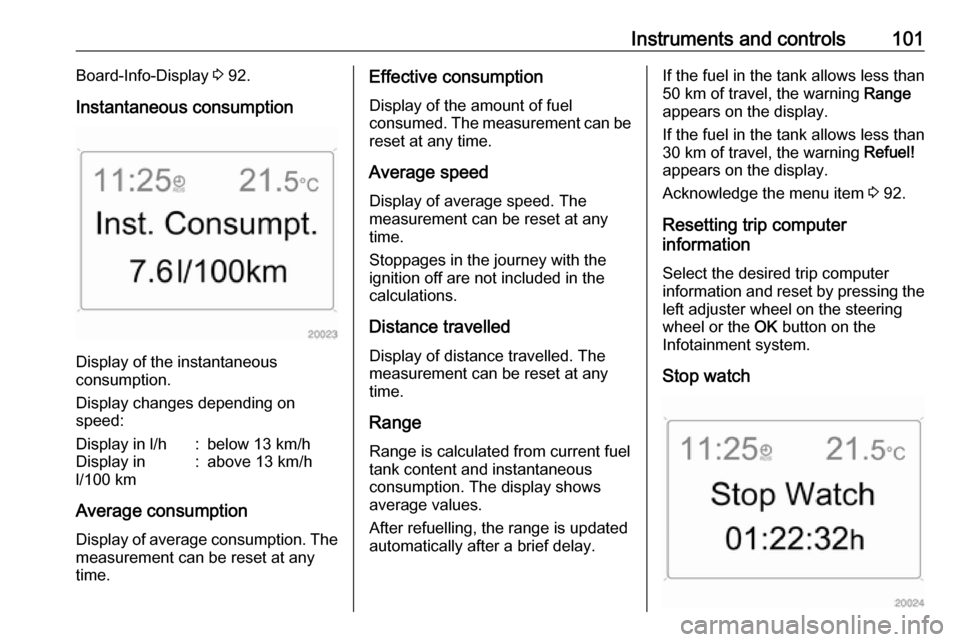
Instruments and controls101Board-Info-Display 3 92.
Instantaneous consumption
Display of the instantaneous
consumption.
Display changes depending on
speed:
Display in l/h:below 13 km/hDisplay in
l/100 km:above 13 km/h
Average consumption
Display of average consumption. The measurement can be reset at any
time.
Effective consumption
Display of the amount of fuel
consumed. The measurement can be reset at any time.
Average speed
Display of average speed. The
measurement can be reset at any
time.
Stoppages in the journey with the
ignition off are not included in the
calculations.
Distance travelled
Display of distance travelled. The
measurement can be reset at any
time.
RangeRange is calculated from current fuel
tank content and instantaneous
consumption. The display shows average values.
After refuelling, the range is updated
automatically after a brief delay.If the fuel in the tank allows less than
50 km of travel, the warning Range
appears on the display.
If the fuel in the tank allows less than
30 km of travel, the warning Refuel!
appears on the display.
Acknowledge the menu item 3 92.
Resetting trip computer
information
Select the desired trip computer
information and reset by pressing the left adjuster wheel on the steering
wheel or the OK button on the
Infotainment system.
Stop watch
Page 104 of 225
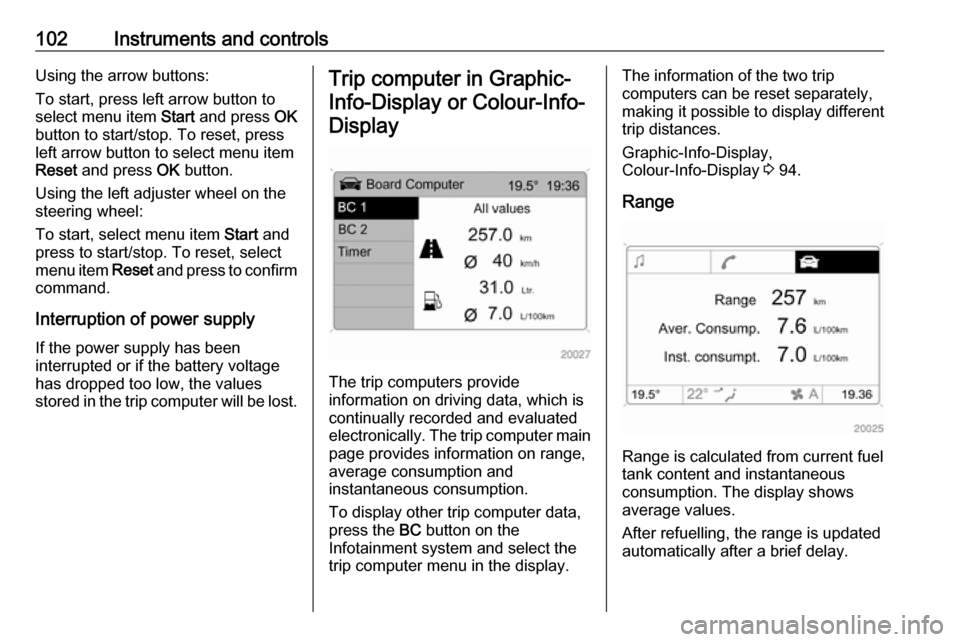
102Instruments and controlsUsing the arrow buttons:
To start, press left arrow button to
select menu item Start and press OK
button to start/stop. To reset, press left arrow button to select menu item
Reset and press OK button.
Using the left adjuster wheel on the
steering wheel:
To start, select menu item Start and
press to start/stop. To reset, select
menu item Reset and press to confirm
command.
Interruption of power supply
If the power supply has been
interrupted or if the battery voltage
has dropped too low, the values
stored in the trip computer will be lost.Trip computer in Graphic-
Info-Display or Colour-Info-Display
The trip computers provide
information on driving data, which is
continually recorded and evaluated electronically. The trip computer main page provides information on range,
average consumption and
instantaneous consumption.
To display other trip computer data,
press the BC button on the
Infotainment system and select the
trip computer menu in the display.
The information of the two trip
computers can be reset separately,
making it possible to display different
trip distances.
Graphic-Info-Display,
Colour-Info-Display 3 94.
Range
Range is calculated from current fuel
tank content and instantaneous
consumption. The display shows average values.
After refuelling, the range is updated
automatically after a brief delay.
Page 105 of 225
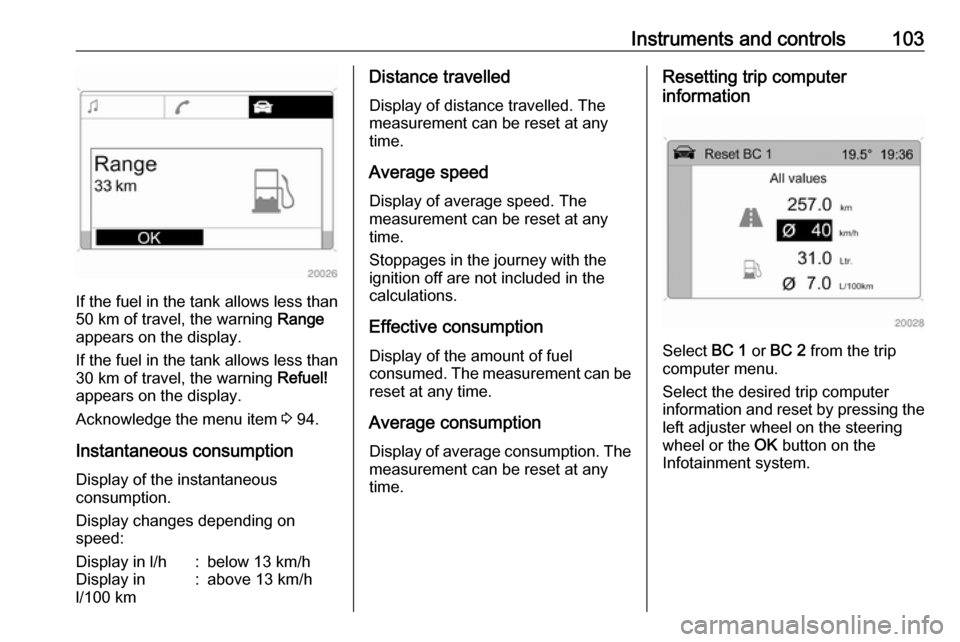
Instruments and controls103
If the fuel in the tank allows less than
50 km of travel, the warning Range
appears on the display.
If the fuel in the tank allows less than
30 km of travel, the warning Refuel!
appears on the display.
Acknowledge the menu item 3 94.
Instantaneous consumption
Display of the instantaneous
consumption.
Display changes depending on
speed:
Display in l/h:below 13 km/hDisplay in
l/100 km:above 13 km/hDistance travelled
Display of distance travelled. The
measurement can be reset at any
time.
Average speed
Display of average speed. The
measurement can be reset at any
time.
Stoppages in the journey with the ignition off are not included in the
calculations.
Effective consumption Display of the amount of fuel
consumed. The measurement can be
reset at any time.
Average consumption Display of average consumption. Themeasurement can be reset at any
time.Resetting trip computer
information
Select BC 1 or BC 2 from the trip
computer menu.
Select the desired trip computer
information and reset by pressing the left adjuster wheel on the steering
wheel or the OK button on the
Infotainment system.
Page 106 of 225

104Instruments and controls
To reset all information of a trip
computer, select menu item All
values . After resetting, "- - -" is
displayed for the trip computer
information selected. The
recalculated values are displayed
after a brief delay.
Stop watch
Select menu item Timer from the
Board Computer menu. The Timer
menu is displayed.
To start, select menu item Start. To
reset, select menu item Reset.
The desired stop watch display can
be selected from the Options menu:
Driving Time excl. Stops : The time the
vehicle is in motion is recorded.
Stationary time is not included.
Driving Time incl. Stops : The time the
vehicle is in motion is recorded. The
time the vehicle is stationary with the
key in the ignition switch is included.
Travel Time : Measurement of the
time from manual activation via Start
to manual deactivation via Reset.
Interruption of power supply If the power supply has been
interrupted or if the battery voltage has dropped too low, the values
stored in the trip computer will be lost.