2017.5 OPEL ANTARA warning light
[x] Cancel search: warning lightPage 109 of 225

Lighting107With low beam switched on, adapt
headlight range to suit vehicle load.
Correct adjustment of the headlight
range reduces dazzle for other road
users.
Vehicles without automatic level
control system
Turn thumb wheel ? to required
position:0:front seats occupied1:all seats occupied2:all seats occupied and load
compartment laden3:driver's seat occupied and load
compartment laden
Vehicles with automatic level control
system
Turn thumb wheel to required
position:
0:front seats occupied1:all seats occupied1:all seats occupied and load
compartment laden2:driver's seat occupied and load
compartment laden
Automatic level control 3 147.
Automatic headlight range
adjustment
On vehicles with Xenon headlights,
the headlight range is adjusted
automatically based on vehicle load.
If control indicator q illuminates in the
instrument cluster while driving, a
fault has occurred. Have the cause of
the fault remedied immediately by a
workshop.
Control indicator q for Automatic
headlight levelling system 3 90.
Headlights when driving abroad
The asymmetrical headlight beam
extends visibility at the edge of the
road on the passenger side.
However, when driving in countries
where traffic drives on the opposite
side of the road, have the headlights adjusted to prevent dazzling of
oncoming traffic. Seek the assistance
of a workshop.Daytime running lights
Daytime running lights increase
visibility of the vehicle during daylight.
They are switched on automatically
when ignition is on.
Automatic light control 3 106.
Hazard warning flashers
Operated by pressing ¨.
In the event of an accident with airbag
deployment the hazard warning
flashers are activated automatically.
Page 110 of 225

108LightingTurn and lane-changesignalslever up:right turn signallever down:left turn signal
If the lever is moved past the
resistance point, the turn signal is
switched on constantly.
When the steering wheel is turned
back, the turn signal is automatically
deactivated. This will not happen
when making a minor steering
manoeuvre such as lane changing.
For three flashes, e.g. when changing
lanes, press the lever until resistance is felt and then release. Move the
lever to the resistance point and hold for longer indication.
The volume of the turn signal audible
warning is dependent upon vehicle
speed.
Switch the turn signal off manually by moving the lever to its original
position.
Control indicators O 3 83.
Front fog lightsOperated by pressing >. Control
indicator > 3 90 illuminates in the
instrument cluster when the front fog
lights are switched on.
The front fog lights can only be
switched on when both the ignition
and low beam/high beam or sidelights are on.
Light switch in position AUTO:
switching on front fog lights will switch
on low beam and sidelights
automatically.
Follow the regulations of the country
in which you are driving when using
front fog lights.
Page 114 of 225

112LightingRear reading lights
Left and right rear reading lights are
individually operable. Press to
activate and deactivate.
Sunvisor lights Illuminates when the vanity mirror
cover is opened 3 33.
Lighting features
Entry lighting
Welcome lighting Depending upon outside light
conditions, when unlocking the
vehicle with the remote control the hazard warning lights flash twice and
the exterior and interior lights
illuminate for 20 seconds. This
function facilitates locating the vehicle
when it is dark.
Exit lighting The low beam and reversing lights
illuminate for 30 seconds after the
driver exits the vehicle and closes the
door.Switching on
1. Switch off ignition.
2. Remove ignition key.
3. Open driver's door.
4. Pull turn signal lever.
5. Close driver's door.
If the driver's door is not closed the
lights switch off after two minutes.
Exit lighting can be deactivated by
inserting the key in the ignition switch or by pulling the turn signal lever
again while the driver's door is open.
Page 117 of 225

Climate control115Demisting and defrosting● Set the air distribution switch to l or J
● Set temperature control to warmest level
● Set fan to highest level
● Close centre air vents
● Open side air vents and direct them towards the door windows
Heated rear window Ü 3 32.
Air conditioning system
In addition to the heating and
ventilation system, the air
conditioning system has controls for:n:cooling4:air recirculationÜ:demisting and defrosting
Heated seats ß 3 40.
Cooling n
Press n
to switch on cooling.
Activation is indicated by illumination
of the LED in the button. Cooling is
only functional when the engine is
running and climate control fan is switched on.
Press n again to switch off cooling.
The air conditioning system cools and
dehumidifies (dries) as soon as the
outside temperature is slightly above
freezing point. Therefore
condensation may form and drip from under the vehicle.
If no cooling or drying is required,
switch the cooling system off to save
fuel.
Activated cooling may inhibit
autostops. Stop-start system 3 126.
Air recirculation system 4
Press 4 to activate air recirculation
mode. Activation is indicated by
illumination of the LED in the button.
Press 4 again to deactivate
recirculation mode.9 Warning
The exchange of fresh air is
reduced in air recirculation mode.
In operation without cooling the air humidity increases, so the
windows may mist up from inside.
The quality of the passenger
compartment air deteriorates,
which may cause the vehicle
occupants to feel drowsy.
In warm and very humid ambient air conditions, the windscreen might mist up from outside, when cold air is
Page 132 of 225

130Driving and operatingIf cleaning of the filter is required andprevious driving conditions did not
enable automatic cleaning, it will be
indicated by control indicator %
3 88.
% illuminates, accompanied by a
warning chime, when diesel particle
filter is full. Start cleaning process as
soon as possible.
% flashes when diesel particle filter
has reached the maximum filling level. Start cleaning process
immediately to avoid damage to the
engine. A warning chime sounds
every 3 minutes until the cleaning
process is complete.
Cleaning process To activate the cleaning process,
continue driving, keeping engine
speed above 2000 revolutions per
minute. Shift down if necessary.
Diesel particle filter cleaning is then
started.
If control indicator Z illuminates
additionally in the instrument cluster
when the engine is running, there
may be a fault in the diesel particlefilter 3 84. Cleaning is not possible,
seek the assistance of a workshop
immediately.Caution
If the cleaning process is
interrupted, there is a risk of
provoking severe engine damage.
Cleaning takes place quickest at high engine speeds and loads.
Do not switch off the engine until the
cleaning process is complete. This is
indicated by the extinguished control
indicator %.
Catalytic converter
The catalytic converter reduces the
amount of harmful substances in the
exhaust gases.
Caution
Fuel grades other than those listed 3 207 could damage the catalytic
converter or electronic
components.
Unburnt fuel will overheat and
damage the catalytic converter.
Therefore avoid excessive use of the starter, running the fuel tank
dry and starting the engine by
pushing or towing.
In the event of misfiring, uneven
engine running, a reduction in engine performance or other unusual
problems, have the cause of the fault
rectified by a workshop as soon as
possible. In an emergency, driving
can be continued for a short period,
keeping vehicle speed and engine
speed low.
Malfunction indicator light 3 84.
Page 149 of 225

Driving and operating147temperatures may differ according to
vehicle conditions or outside
conditions.
Flashing or illumination of the yellow
control indicator u reminds the driver
that the friction material needs to cool
down: drive the vehicle without
braking as much as possible. If the
control indicator does not extinguish,
have the cause of the fault remedied
by a workshop.
DSC control indicators u 3 86.
Automatic level control
The rear level of the vehicle is
automatically adjusted to the load
conditions while driving. Suspension
and ground clearance are increased,
which improves driving conditions.
The automatic level control is
activated after the vehicle has been
driven for some distance, depending
on the vehicle load and the road
conditions.
Do not use full payload in the event of
a fault. Have the cause of the fault
remedied by a workshop.
Headlight range adjustment 3 106.Driver assistance
systems9 Warning
Driver assistance systems are
developed to support the driver
and not to replace the driver's
attention.
The driver accepts full
responsibility when driving the
vehicle.
When using driver assistance
systems, always take care
regarding the current traffic
situation.
Cruise control
The cruise control can store and
maintain speeds above 40 km/h.
Deviations from the stored speeds
may occur when driving uphill or
downhill.
For safety reasons the cruise control
cannot be activated until the foot
brake has been operated once.
Do not use the cruise control if it is not advisable to maintain a constant
speed.
With automatic transmission, only activate cruise control in automatic
mode.
Control indicator m 3 91.
Switching on
Press e ; control indicator m
illuminates yellow in the instrument
cluster.
Page 160 of 225

158Vehicle careEnd-of-life vehicle recoveryInformation on end-of-life vehicle
recovery centres and the recycling of
end-of-life vehicles is available on our website, where legally required. Only
entrust this work to an authorised
recycling centre.Vehicle checks
Performing work9 Warning
Only perform engine compartment
checks when the ignition is off.
The cooling fan may start
operating even if the ignition is off.
9 Danger
The ignition system and Xenon
headlights use extremely high
voltage. Do not touch.
Bonnet
Opening
Pull the release lever and return it to
its original position.
Page 186 of 225
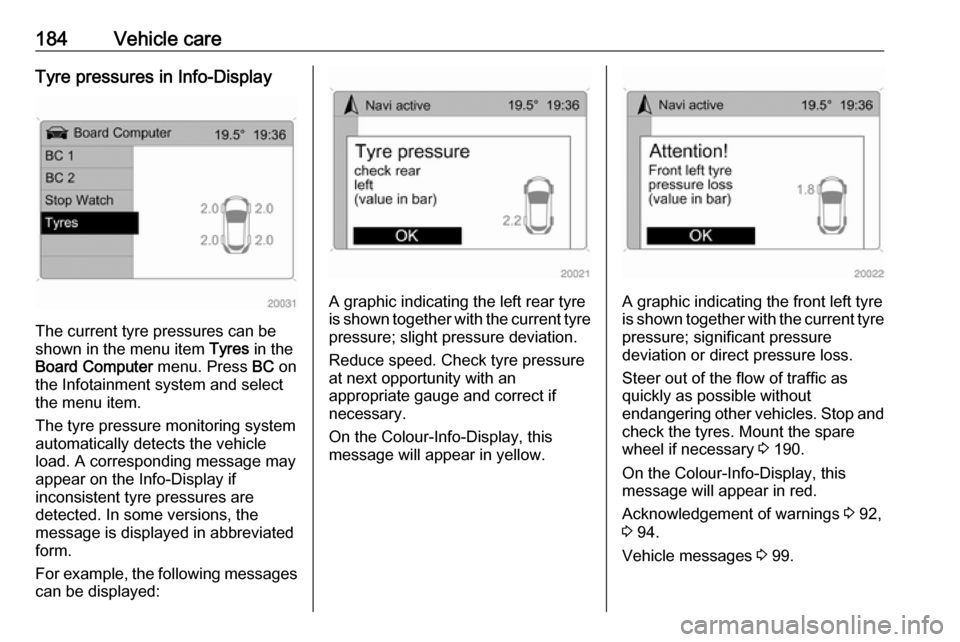
184Vehicle careTyre pressures in Info-Display
The current tyre pressures can be
shown in the menu item Tyres in the
Board Computer menu. Press BC on
the Infotainment system and select
the menu item.
The tyre pressure monitoring system
automatically detects the vehicle
load. A corresponding message may appear on the Info-Display if
inconsistent tyre pressures are
detected. In some versions, the
message is displayed in abbreviated
form.
For example, the following messages can be displayed:
A graphic indicating the left rear tyre
is shown together with the current tyre
pressure; slight pressure deviation.
Reduce speed. Check tyre pressure
at next opportunity with an
appropriate gauge and correct if
necessary.
On the Colour-Info-Display, this
message will appear in yellow.A graphic indicating the front left tyre
is shown together with the current tyre
pressure; significant pressure
deviation or direct pressure loss.
Steer out of the flow of traffic as
quickly as possible without
endangering other vehicles. Stop and
check the tyres. Mount the spare
wheel if necessary 3 190.
On the Colour-Info-Display, this
message will appear in red.
Acknowledgement of warnings 3 92,
3 94.
Vehicle messages 3 99.