Page 67 of 265

Instruments and controls65Instruments and
controlsControls ....................................... 66
Steering wheel adjustment ........66
Steering wheel controls .............66
Heated steering wheel ...............66
Horn ........................................... 67
Pedestrian safety alert ...............67
Windscreen wiper/washer .........67
Rear window wiper/washer .......68
Outside temperature ..................69
Clock ......................................... 69
Power outlets ............................. 70
Inductive charging .....................71
Warning lights, gauges and indi‐ cators ........................................... 73
Instrument cluster ......................73
Speedometer ............................. 75
Odometer .................................. 75
Battery gauge ............................ 75
Driving efficiency gauge ............75
Power indicator gauge ...............77
Regenerative braking ................77
Total vehicle range ....................78
Service display .......................... 78
Control indicators ......................78Turn signal................................. 78
Seat belt reminder .....................78
Airbag and belt tensioners .........79
Airbag deactivation ....................79
Charging system .......................79
Service vehicle soon .................80
Brake system ............................. 80
Electric parking brake ................80
Electric parking brake fault ........80
Antilock brake system (ABS) .....80
Sport mode ................................ 81
Lane keep assist .......................81
Electronic Stability Control off ...81
Electronic Stability Control and Traction Control system ...........81
Traction Control system off .......81
Tyre pressure monitoring system ...................................... 81
Immobiliser ................................ 81
Vehicle ready ............................. 82
Exterior light .............................. 82
High beam ................................. 82
High beam assist .......................82
Rear fog light ............................. 82
Cruise control ............................ 82
Vehicle detected ahead .............82
Pedestrian detection ..................82
Speed limiter ............................. 82
Traffic sign assistant ..................82
Door open .................................. 83Information displays.....................83
Driver Information Centre ..........83
Info display ................................ 86
Vehicle messages ........................90
Warning chimes .........................91
Battery voltage .......................... 91
Vehicle personalisation ................92
Telematics service .......................95
OnStar ....................................... 95
Page 75 of 265
Instruments and controls73Warning lights, gauges and indicatorsInstrument cluster
Page 76 of 265
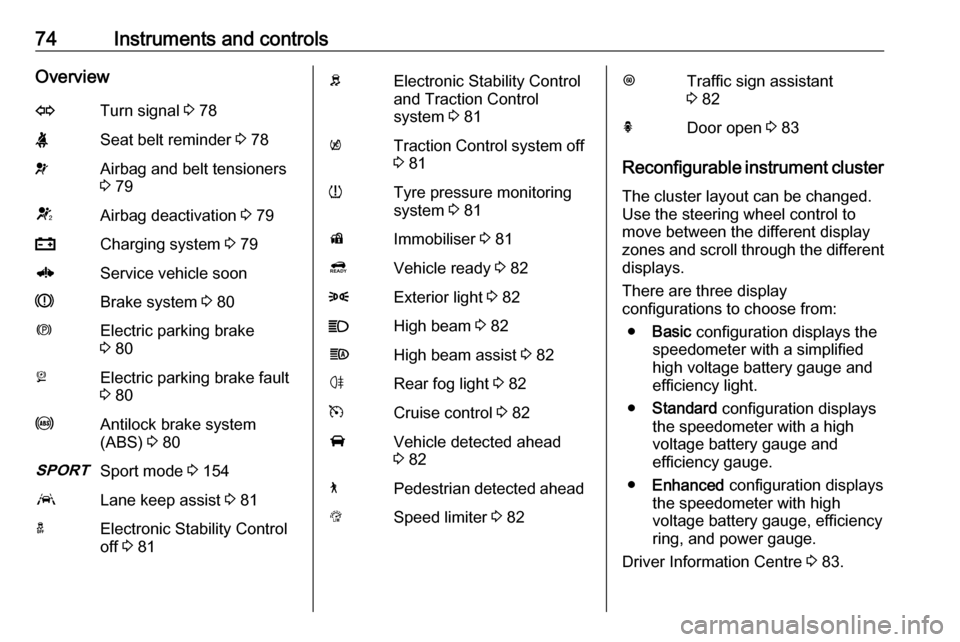
74Instruments and controlsOverviewOTurn signal 3 78XSeat belt reminder 3 78vAirbag and belt tensioners
3 79VAirbag deactivation 3 79pCharging system 3 796Service vehicle soonRBrake system 3 80mElectric parking brake
3 80jElectric parking brake fault
3 80uAntilock brake system
(ABS) 3 803Sport mode 3 154aLane keep assist 3 81aElectronic Stability Control
off 3 81bElectronic Stability Control
and Traction Control
system 3 81kTraction Control system off
3 81wTyre pressure monitoring
system 3 81dImmobiliser 3 814Vehicle ready 3 828Exterior light 3 82CHigh beam 3 82fHigh beam assist 3 82øRear fog light 3 82mCruise control 3 82AVehicle detected ahead
3 827Pedestrian detected aheadLSpeed limiter 3 82LTraffic sign assistant
3 82hDoor open 3 83
Reconfigurable instrument cluster
The cluster layout can be changed.
Use the steering wheel control to
move between the different display
zones and scroll through the different displays.
There are three display
configurations to choose from:
● Basic configuration displays the
speedometer with a simplified
high voltage battery gauge and
efficiency light.
● Standard configuration displays
the speedometer with a high
voltage battery gauge and
efficiency gauge.
● Enhanced configuration displays
the speedometer with high
voltage battery gauge, efficiency
ring, and power gauge.
Driver Information Centre 3 83.
Page 79 of 265
Instruments and controls77Power indicator gauge
The power indicator gauge displays
the instantaneous charge and
discharge power flowing either into or out of the high voltage battery.
Maximum discharge power is
available when the high voltage
battery is fully charged. During normal
operation, a slight reduction in
discharge power may occur as the
high voltage battery state of charge
decreases.
Regenerative braking
There is an indication when
regenerative braking is active. If
regenerative braking is active, the regenerative active icon with arrowsis shown as green.
Regenerative power limited
indication
Regenerative power icon is shown as grey when regenerative power is
limited. Additionally, a horizontal bar
is displayed on the gauge. This
usually occurs when the high voltage
battery is near full charge or cold.
Regenerative braking 3 160.
Page 80 of 265

78Instruments and controlsTotal vehicle range
Displays the total vehicle range.
Driving economically 3 148.
Service display If it is time for service, a message is
displayed in the Driver Information
Centre.
The first warning is displayed
400 km before service is due and the
second warning 80 km before the
service is due. The message appears every time the vehicle is switched on.
The message can be dismissed or
reset. Reset after service only.
Driver Information Centre 3 83.
Control indicators
The control indicators described are
not present in all vehicles. The
description applies to all instrument
versions. Depending on the
equipment, the position of the control indicators may vary. When the vehicle
is switched on, most control indicators
will illuminate briefly as a functionality test.
The control indicator colours mean:red:danger, important reminderyellow:warning, information, faultgreen:confirmation of activationblue:confirmation of activationwhite:confirmation of activation,
system ready
Control indicators 3 73.
Turn signal
O illuminates or flashes green.
Illuminates briefly The parking lights are switched on.
Flashes
A turn signal or the hazard warning
flashers are activated.
Rapid flashing: failure of a turn signal
light or associated fuse.
Bulb replacement 3 220, Fuses
3 223.
Turn signals 3 102.
Seat belt reminder Seat belt reminder on front seats
X for driver's seat illuminates or
flashes red in the instrument cluster.
Page 84 of 265

82Instruments and controlsSeek the assistance of a workshop.
Vehicle ready 4 illuminates green. The vehicle is
ready to be driven.
Exterior light
8 illuminates green.
The exterior lights are on 3 99.
High beam C illuminates blue.
Illuminated when high beam is on or
during headlight flash 3 100.
High beam assist f illuminates green.
The high beam assist is activated
3 100.
Rear fog light ø illuminates yellow.
The rear fog light is on 3 102.Cruise control
m illuminates white or green.
Illuminates white The system is on.
Illuminates green
Cruise control is active.
Cruise control 3 164.
Vehicle detected ahead A illuminates green or yellow.
Illuminates green
A vehicle ahead is detected in the
same lane.
Illuminates yellow
The distance to a preceding moving
vehicle gets too small or when
approaching another vehicle too
rapidly.
Forward collision alert 3 167.
Pedestrian detection
7 illuminates yellow.A pedestrian ahead is detected.
Speed limiter
L illuminates white or green.
Illuminates white The system is on.
Illuminates green Speed limiter is active. Set speed is
indicated near L symbol.
Speed limiter 3 165.
Traffic sign assistant L displays detected traffic signs as
control indicator.
Traffic sign assistant 3 188.
Page 87 of 265
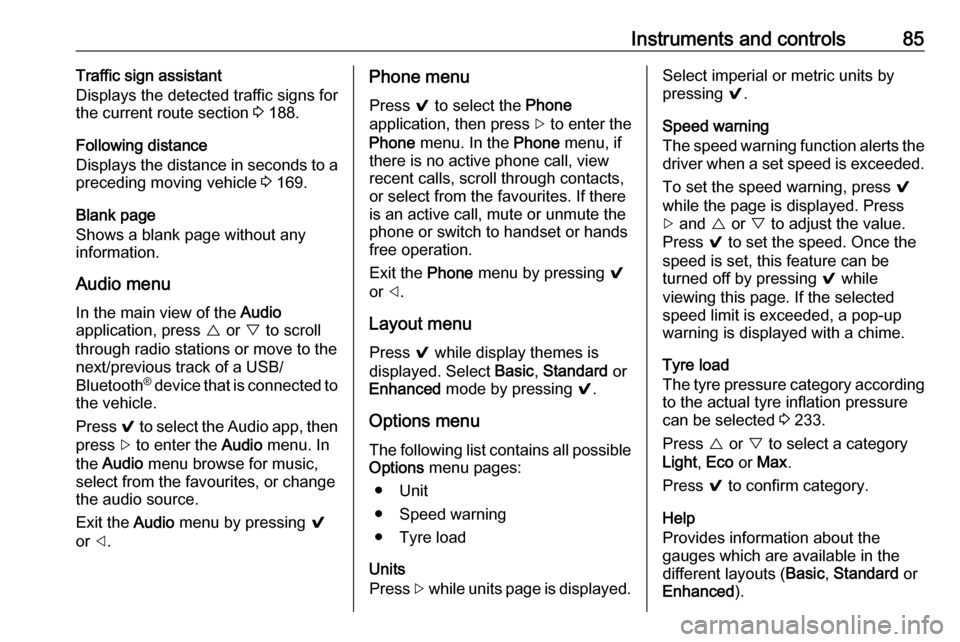
Instruments and controls85Traffic sign assistant
Displays the detected traffic signs for
the current route section 3 188.
Following distance
Displays the distance in seconds to a
preceding moving vehicle 3 169.
Blank page
Shows a blank page without any information.
Audio menu
In the main view of the Audio
application, press { or } to scroll
through radio stations or move to the
next/previous track of a USB/
Bluetooth ®
device that is connected to
the vehicle.
Press 9 to select the Audio app, then
press [ to enter the Audio menu. In
the Audio menu browse for music,
select from the favourites, or change
the audio source.
Exit the Audio menu by pressing 9
or ].Phone menu
Press 9 to select the Phone
application, then press [ to enter the
Phone menu. In the Phone menu, if
there is no active phone call, view
recent calls, scroll through contacts,
or select from the favourites. If there
is an active call, mute or unmute the
phone or switch to handset or hands
free operation.
Exit the Phone menu by pressing 9
or ].
Layout menu Press 9 while display themes is
displayed. Select Basic, Standard or
Enhanced mode by pressing 9.
Options menu
The following list contains all possible Options menu pages:
● Unit
● Speed warning
● Tyre load
Units
Press [ while units page is displayed.Select imperial or metric units by
pressing 9.
Speed warning
The speed warning function alerts the
driver when a set speed is exceeded.
To set the speed warning, press 9
while the page is displayed. Press
[ and { or } to adjust the value.
Press 9 to set the speed. Once the
speed is set, this feature can be
turned off by pressing 9 while
viewing this page. If the selected
speed limit is exceeded, a pop-up
warning is displayed with a chime.
Tyre load
The tyre pressure category according to the actual tyre inflation pressure
can be selected 3 233.
Press { or } to select a category
Light , Eco or Max .
Press 9 to confirm category.
Help
Provides information about the
gauges which are available in the
different layouts ( Basic, Standard or
Enhanced ).
Page 89 of 265
Instruments and controls87If a communication problem has
occurred with the energy system, the
error message is displayed. In this
case, please try restarting the vehicle
or contact a workshop.
Flow
This menu displays energy flow
between the electric drive unit and the high voltage battery.
1. Touch Energy.
2. Touch Flow.
The components will be highlighted
when they are active.Power off
No power is flowing to the wheels.
The high voltage battery scale colour
is greyed out.Power
The arrow indicates from high voltage battery to wheel.Regenerate
Power from the wheels returns to the
high voltage battery during
regenerative braking or coasting.High voltage battery power
High voltage battery power is active
with energy flowing to the wheels or
no power is flowing to the wheel when
vehicle is stationary.