Page 244 of 362
KICKSTATER
5-49
3. Install:
•Transmission
TIP
Slide the spring guide into the kick shaft, make
sure the groove “a” in the spring guide fits on
the stopper of the torsion spring.
4. Install:
• Kick shaft assembly “1”
TIP
• Before installation, apply molybdenum disul-
fide grease to the contacting surfaces of the
kick shaft ratchet wheel guide “2” and the kick
shaft stopper “a”.
• Apply the engine oil on the kick shaft.
• Slide the kick shaft assembly into the crank-
case and make sure the kick shaft stopper “a”
fits into the kick shaft ratchet wheel guide.5. Install:
• Torsion spring “1”
TIP
Turn the torsion spring clockwise and hook into
the proper hole “a” in the crankcase.
EASB111252INSTALLING THE KICK IDLE GEAR
1. Install:
• Kick idle gear “1”
• Washer “2”
• Circlip “3”
TIP
• Apply the engine oil on the kick idle gear inner
circumference.
• Install the kick idle gear with its depressed
side “a” toward you.
1 2a b
New
Page 247 of 362
SHIFT SHAFT
5-52
EASB111254REMOVING THE SHIFT GUIDE AND SHIFT
LEVER ASSEMBLY
1. Remove:
• Bolt (shift guide)
• Shift guide “1”
• Shift lever assembly “2”
TIP
Make sure that the shift lever assembly is re-
moved together with the shift guide.
EASB111255REMOVING THE SEGMENT
1. Remove:
• Bolt (segment) “1”
• Segment “2”
TIP
Turn the segment counterclockwise until it
stops and loosen the bolt.
ECA
NOTICE
If the segment gets an impact, the stopper
lever may be damaged. Take care not to
give an impact to it when removing the bolt.
EASB111256CHECKING THE SHIFT SHAFT
1. Check:
• Shift shaft “1”
Bends/damage/wear Replace.
• Shift shaft spring “2”
Damage/wear Replace.
EASB111257CHECKING THE SHIFT GUIDE AND SHIFT
LEVER ASSEMBLY
1. Check:
• Shift guide “1”
• Shift lever “2”
•Pawl “3”
• Pawl pin “4”
• Spring “5”
Wear/damage Replace.
EASB111258CHECKING THE STOPPER LEVER
1. Check:
• Stopper lever “1”
Wear/damage Replace.
• Torsion spring “2”
Broken Replace.
1
2
1
2
3
4
5
12
Page 251 of 362
OIL PUMP AND BALANCER GEAR
5-56
Removing the balancer
Order Part name Q’ty Remarks
Primary driven gear Refer to “CLUTCH” on page 5-38.
Right crankcase cover Refer to “CLUTCH” on page 5-38.
Stator Refer to “AC MAGNETO” on page 5-61.
1 Nut (balancer) 1
2 Nut (primary drive gear) 1
3 Nut (balancer shaft driven gear) 1
4 Lock washer 1
5Balancer 1
6 Straight key 1
7 Conical washer 1
8 Primary drive gear 1
9 Balancer shaft drive gear 1
10 Lock washer 1
11 Balancer weight gear 1
For installation, reverse the removal proce-
dure.
45 Nm (4.5 mkgf, 33 ftIbf)T.R
.
100 Nm (10 mkgf, 72 ftlbf)T.R.
50 Nm (5.0 mkgf, 36 ftIbf)T.R
.
New
Page 252 of 362

OIL PUMP AND BALANCER GEAR
5-57
EASB111265REMOVING THE BALANCER
1. Straighten the lock washer tab.
2. Loosen:
• Balancer nut “1”
• Primary drive gear nut “2”
• Balancer weight gear nut “3”
TIP
Place an aluminum plate “a” between the teeth
of the balancer drive gear “4” and balancer
weight gear “5”.
EASB111266CHECKING THE PRIMARY DRIVE GEAR,
BALANCER SHAFT DRIVE GEAR, AND
BALANCER WEIGHT GEAR
1. Check:
• Primary drive gear “1”
• Balancer shaft drive gear “2”
• Balancer weight gear “3”
Wear/damage Replace.
EASB111267CHECKING THE BALANCER
1. Check:
•Balancer
Crack/damage Replace.
EASB111268CHECKING THE OIL PUMP
1. Check:
• Oil pump drive gear
• Oil pump driven gear
• Oil pump housing
• Oil pump housing cover
Cracks/damage/wear Replace the defec-
tive part(s).
2. Measure:
• Inner-rotor-to-outer-rotor-tip clearance “a”
• Outer-rotor-to-oil-pump-housing clearance
“b”
• Oil-pump-housing-to-inner-rotor-and-outer-
rotor clearance “c”
Out of specification Replace the oil pump.
1
5
4
2
a
43
a
5
Page 254 of 362

OIL PUMP AND BALANCER GEAR
5-59
EASB111270INSTALLING THE OIL PUMP AND BALANC-
ER GEAR
1. Install:
• Oil pump assembly “1”
• Oil pump assembly bolt “2”
ECA1DX1023
NOTICE
After tightening the bolts, make sure that
the oil pump turns smoothly.
2. Install:
• Balancer weight gear “1”
TIP
Install the balancer weight gear and balancer
shaft with their lower splines “a” aligning with
each other.
3. Install:
• Balancer drive gear “1”
TIP
• Align the punched mark “a” on the balancer
drive gear with the punched mark “b” on the
balancer weight gear.
• Install the balancer drive gear and crankshaft
with the lower splines “c” aligning with each
other.4. Install:
• Lock washer “1”
• Balancer weight gear nut “2”
• Primary drive gear “3”
• Conical washer “4”
• Primary drive gear nut “5”
• Straight key “6”
•Balancer “7”
• Lock washer “8”
• Balancer nut “9”
TIP
• Apply engine oil to the contact surface and
threaded portion of the primary drive gear nut.
• Apply engine oil to the contact surfaces of the
conical washer.
• Place an aluminum plate “a” between the
teeth of the balancer drive gear “10” and bal-
ancer weight gear “11”.
• Install the conical washer with its convex sur-
face “b” outward. Oil pump assembly bolt
5 Nm (0.5 m·kgf, 3.6 ft·lbf)
LOCTITE®
T R..
1
2
LT
Balancer weight gear nut
50 Nm (5.0 m·kgf, 36 ft·lbf)
Primary drive gear nut
100 Nm (10 m·kgf, 72 ft·lbf)
Balancer nut
45 Nm (4.5 m·kgf, 33 ft·lbf)
New
T R..
New
T R..
New
T R..
1
2 11
10
a
Page 255 of 362
OIL PUMP AND BALANCER GEAR
5-60
5. Bend the lock washer tab.
3 45
1011
a
b
3
Page 306 of 362
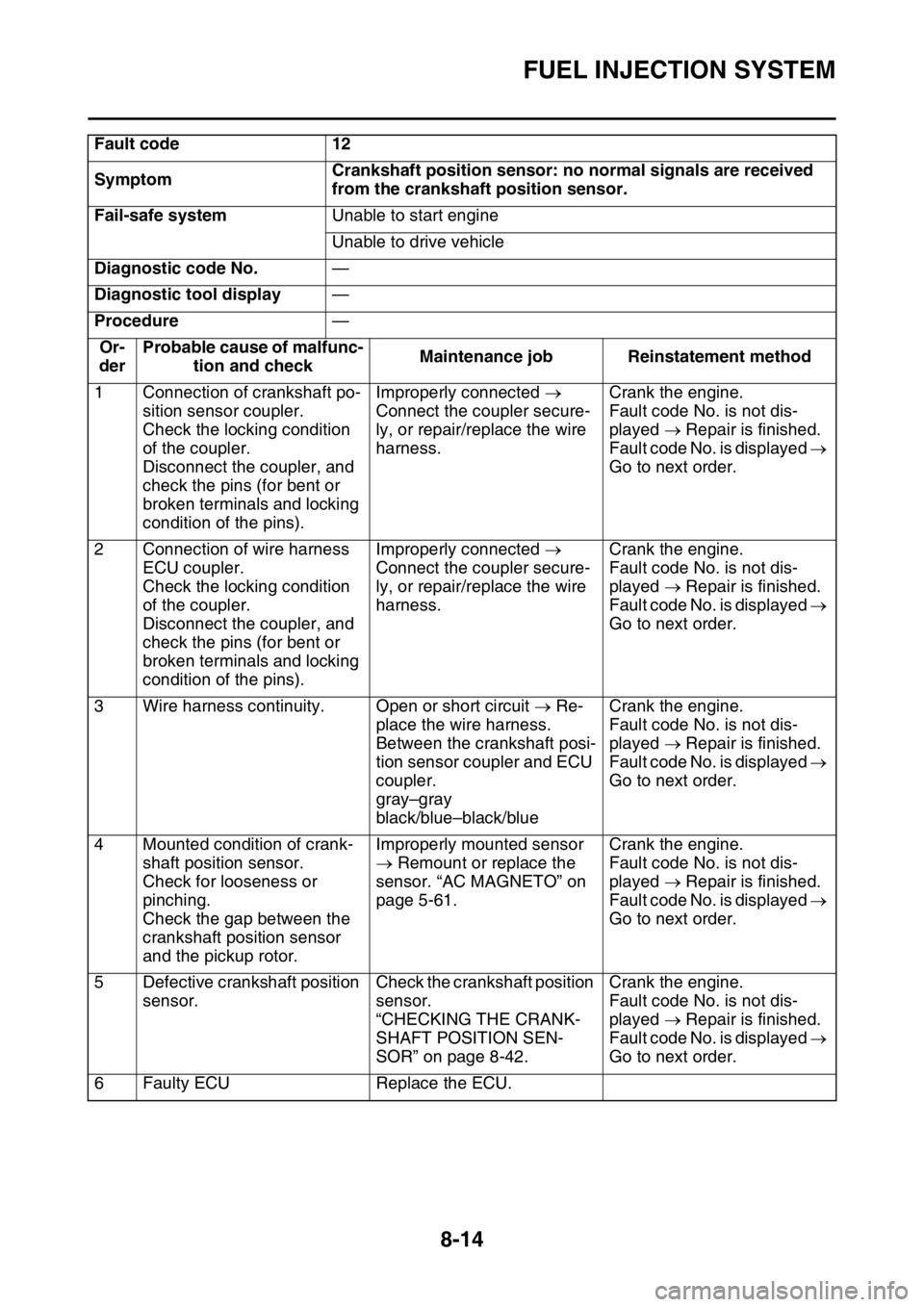
FUEL INJECTION SYSTEM
8-14
Fault code 12
SymptomCrankshaft position sensor: no normal signals are received
from the crankshaft position sensor.
Fail-safe systemUnable to start engine
Unable to drive vehicle
Diagnostic code No.—
Diagnostic tool display—
Procedure—
Or-
derProbable cause of malfunc-
tion and checkMaintenance job Reinstatement method
1 Connection of crankshaft po-
sition sensor coupler.
Check the locking condition
of the coupler.
Disconnect the coupler, and
check the pins (for bent or
broken terminals and locking
condition of the pins).Improperly connected
Connect the coupler secure-
ly, or repair/replace the wire
harness.Crank the engine.
Fault code No. is not dis-
played Repair is finished.
Fault code No. is displayed
Go to next order.
2 Connection of wire harness
ECU coupler.
Check the locking condition
of the coupler.
Disconnect the coupler, and
check the pins (for bent or
broken terminals and locking
condition of the pins).Improperly connected
Connect the coupler secure-
ly, or repair/replace the wire
harness.Crank the engine.
Fault code No. is not dis-
played Repair is finished.
Fault code No. is displayed
Go to next order.
3 Wire harness continuity. Open or short circuit Re-
place the wire harness.
Between the crankshaft posi-
tion sensor coupler and ECU
coupler.
gray–gray
black/blue–black/blueCrank the engine.
Fault code No. is not dis-
played Repair is finished.
Fault code No. is displayed
Go to next order.
4 Mounted condition of crank-
shaft position sensor.
Check for looseness or
pinching.
Check the gap between the
crankshaft position sensor
and the pickup rotor.Improperly mounted sensor
Remount or replace the
sensor. “AC MAGNETO” on
page 5-61.Crank the engine.
Fault code No. is not dis-
played Repair is finished.
Fault code No. is displayed
Go to next order.
5 Defective crankshaft position
sensor.Check the crankshaft position
sensor.
“CHECKING THE CRANK-
SHAFT POSITION SEN-
SOR” on page 8-42.Crank the engine.
Fault code No. is not dis-
played Repair is finished.
Fault code No. is displayed
Go to next order.
6 Faulty ECU Replace the ECU.
Page 307 of 362

FUEL INJECTION SYSTEM
8-15
TIP
If fault code Nos. 13 and 14 are both displayed, perform checkup and repair jobs for fault code No.
13 first.
Fault code 13
Symptom Intake air pressure sensor: open or short circuit detected.
Fail-safe systemAble to start engine
Able to drive vehicle
Diagnostic code No.03
Diagnostic tool displayDisplays the intake air pressure.
ProcedureThe atmospheric pressure is displayed on the Yamaha diagnostic
tool.
Or-
derProbable cause of malfunc-
tion and checkMaintenance job Reinstatement method
1 Connection of intake air pres-
sure sensor coupler.
Check the locking condition
of the coupler.
Disconnect the coupler, and
check the pins (for bent or
broken terminals and locking
condition of the pins).Improperly connected
Connect the coupler secure-
ly, or repair/replace the wire
harness.Turn “ON” the switch on the
FI diagnostic tool sub-lead.
Fault code No. is not dis-
played Repair is finished.
Fault code No. is displayed
Go to next order.
2 Connection of wire harness
ECU coupler.
Check the locking condition
of the coupler.
Disconnect the coupler, and
check the pins (for bent or
broken terminals and locking
condition of the pins).Improperly connected
Connect the coupler secure-
ly, or repair/replace the wire
harness.Turn “ON” the switch on the
FI diagnostic tool sub-lead.
Fault code No. is not dis-
played Repair is finished.
Fault code No. is displayed
Go to next order.
3 Connection of sub wire har-
ness coupler.
Check the locking condition
of the coupler.
Disconnect the coupler, and
check the pins (for bent or
broken terminals and locking
condition of the pins).Improperly connected
Connect the coupler secure-
ly, or repair/replace the sub-
wire harness.Turn “ON” the switch on the
FI diagnostic tool sub-lead.
Fault code No. is not dis-
played Repair is finished.
Fault code No. is displayed
Go to next order.
4 Wire harness continuity. Open or short circuit Re-
place the wire harness.
Between intake air pressure
sensor coupler and ECU cou-
pler.
pink/black–pink/black
blue–blue
black/blue–black/blueTurn “ON” the switch on the
FI diagnostic tool sub-lead.
Fault code No. is not dis-
played Repair is finished.
Fault code No. is displayed
Go to next order.
5 Mounted condition of intake
air pressure sensor.
Check for looseness or
pinching.
Check the mounted position
for correctness.Improperly mounted sensor
Remount or replace the
sensor.Turn “ON” the switch on the
FI diagnostic tool sub-lead.
Fault code No. is not dis-
played Repair is finished.
Fault code No. is displayed
Go to next order.