2016 VOLVO XC70 park assist
[x] Cancel search: park assistPage 8 of 396

Contents
6* Option/accessory, for more information, see Introduction.
07
Collision warning* – limitations............... 215
The camera’s limitations......................... 217
Collision warning – troubleshooting........ 218Collision warning – symbols and mes-
sages....................................................... 220
Driver Alert System................................. 222
Driver Alert Control (DAC) – introduction 222
Driver Alert Control (DAC) – operation.... 223
Driver Alert Control (DAC) – function...... 223
Driver Alert Control (DAC) – limitations... 224Driver Alert Control (DAC) – symbols and
messages................................................ 225 Lane Departure Warning (LDW) – intro-
duction.................................................... 227 Lane Departure Warning (LDW) – opera-
tion.......................................................... 227 Lane Departure Warning (LDW) - limita-
tions........................................................ 229 Lane Departure Warning (LDW) – sym-
bols and messages................................. 230
Park assist – introduction....................... 232
Park assist – function.............................. 232
Park assist – operation........................... 234
Park assist – limitations.......................... 235
Park assist – troubleshooting.................. 236
07
Rear Park Assist Camera (PAC) – intro-
duction.................................................... 236 Rear Park Assist Camera (PAC) – func-
tion.......................................................... 237 Rear Park Assist Camera (PAC) – opera-
tion.......................................................... 237 Rear Park Assist Camera (PAC) – guiding
and marker lines...................................... 238 Rear Park Assist Camera (PAC) – limita-
tions........................................................ 240
BLIS* – introduction................................ 240
BLIS* – function...................................... 241
BLIS* – operation.................................... 242
BLIS* – limitations................................... 242
BLIS* – messages................................... 243
08
08 Starting and driving
Starting the engine.................................. 246
Switching off the engine......................... 248Engine Remote Start (ERS)* – introduc-
tion.......................................................... 248 Engine Remote Start (ERS)* – starting the
engine..................................................... 249 Engine Remote Start (ERS)* – switching
off the engine.......................................... 249
Jump starting.......................................... 250
Transmission – general information........ 251
Transmission – positions........................ 251
Transmission – Geartronic...................... 253
Transmission – shiftlock override........... 255
Start/Stop – Hill Start Assist (HSA)......... 256
Start/Stop – introduction........................ 256
Start/Stop – function............................... 256
Start/Stop – Auto-stop exceptions......... 257
Start/Stop – Auto-start exceptions......... 258
Start/Stop – settings............................... 259
Start/Stop – symbols and messages...... 260
ECO*....................................................... 261
All Wheel Drive (AWD)............................. 263Hill Descent Control (HDC) – introduc-
tion.......................................................... 263
Hill Descent Control (HDC) – operation.. 264
Page 9 of 396

Contents
7
08
Brakes – general..................................... 265
Brakes – symbols ................................... 267
Anti-lock braking system (ABS).............. 267
Brake lights............................................. 267
Emergency Brake Assistance (EBA)....... 268
Parking brake – general information....... 268
Parking brake – applying........................ 269
Parking brake – releasing........................ 270
Parking brake – symbols and messages 271
Driving through water.............................. 272
Engine and cooling system..................... 273
Conserving electrical current.................. 273
Before a long distance trip...................... 273
Driving in cold weather........................... 274
Refueling – fuel requirements................. 275
Refueling – octane rating........................ 276Refueling – opening/closing fuel filler
door......................................................... 277
Refueling – opening/closing fuel cap...... 278
Emission controls.................................... 279
Economical driving.................................. 279
Towing a trailer....................................... 281
Detachable trailer hitch........................... 282
Trailer Stability Assist (TSA).................... 283
08
Towing the vehicle.................................. 284
Towing eyelet.......................................... 284
Towing by tow truck............................... 285
09
09 Wheels and tires
Tires – general information...................... 288
Tires – storage and age.......................... 289
Tires – tread wear indicator.................... 290
Tires – tire economy................................ 290
Changing a wheel – direction of rotation 291
Changing a wheel – removing wheel...... 291
Changing a wheel – spare wheel............ 294Changing a wheel – accessing the spare
wheel....................................................... 295
Changing a wheel – installing a wheel.... 295
Tire inflation – general information.......... 296
Tire inflation – checking pressure........... 297
Tire specifications................................... 298
Tire inflation – pressure table.................. 300
Loading specifications............................ 301
Loading specifications – load limit.......... 301
Tire specifications – terminology............ 302Tire specifications – Uniform Tire Quality
Grading................................................... 303
Snow chains............................................ 304
Snow tires/studded tires......................... 305
Tire pressure monitoring - introduction.. 305Tire Pressure Monitoring System (TPMS)
– general information.............................. 306
Page 25 of 396

01 Introduction
01
23
Important warnings
Please keep the following warnings in mind when operating/servicing your vehicle.
Driver distractionA driver has a responsibility to do everythingpossible to ensure his or her own safety andthe safety of passengers in the vehicle andothers sharing the roadway. Avoiding distrac-tions is part of that responsibility. Driver distraction results from driver activities that are not directly related to controlling thevehicle in the driving environment. Your newVolvo is, or can be, equipped with many fea-ture-rich entertainment and communicationsystems. These include hands-free cellulartelephones, navigation systems, and multi-purpose audio systems. You may also ownother portable electronic devices for your ownconvenience. When used properly and safely,they enrich the driving experience. Improperlyused, any of these could cause a distraction. For all of these systems, we want to provide the following warning that reflects the strongVolvo concern for your safety. Never usethese devices or any feature of your vehicle ina way that distracts you from the task of driv-ing safely. Distraction can lead to a seriousaccident. In addition to this general warning,we offer the following guidance regardingspecific newer features that may be found inyour vehicle:
WARNING
•Never use a hand-held cellular tele- phone while driving. Some jurisdic-tions prohibit cellular telephone use bya driver while the vehicle is moving.
• If your vehicle is equipped with a navi-gation system, set and make changesto your travel itinerary only with thevehicle parked.
• Never program your audio systemwhile the vehicle is moving. Programradio presets with the vehicle parked,and use your programmed presets tomake radio use quicker and simpler.
• Never use portable computers or per-sonal digital assistants while the vehi-cle is moving.
Accessory installation
•
We strongly recommend that Volvo own- ers install only genuine, Volvo-approvedaccessories, and that accessory installa-tions be performed only by a trained andqualified Volvo service technician.
• Genuine Volvo accessories are tested toensure compatibility with the perform-ance, safety, and emission systems inyour vehicle. Additionally, a trained andqualified Volvo service technician knowswhere accessories may and may not besafely installed in your Volvo. In all cases,please consult a trained and qualified Volvo service technician before installingany accessory in or on your vehicle.
• Accessories that have not been approvedby Volvo may or may not be specificallytested for compatibility with your vehicle.Additionally, an inexperienced installermay not be familiar with some of yourcar's systems.
• Any of your car's performance and safetysystems could be adversely affected ifyou install accessories that Volvo has nottested, or if you allow accessories to beinstalled by someone unfamiliar with yourvehicle.
• Damage caused by unapproved orimproperly installed accessories may notbe covered by your new vehicle warranty.See your Warranty and Service RecordsInformation booklet for more warrantyinformation. Volvo assumes no responsi-bility for death, injury, or expenses thatmay result from the installation of non-genuine accessories.
Related information
• About this manual (p. 14)
• Volvo Structural Parts Statement (p. 19)
Page 114 of 396
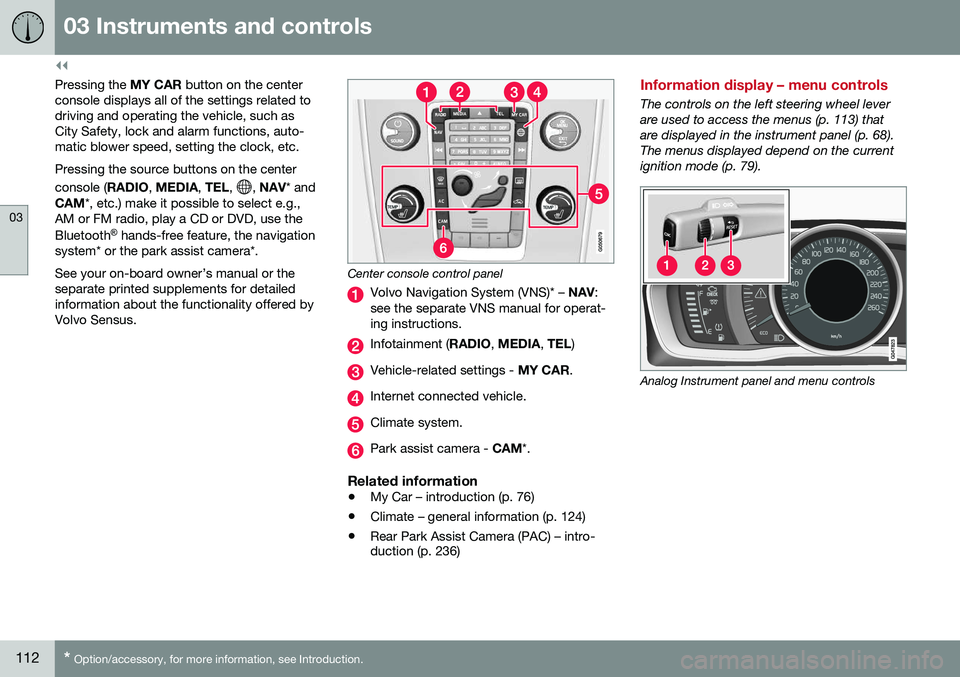
||
03 Instruments and controls
03
112* Option/accessory, for more information, see Introduction.
Pressing the MY CAR button on the center
console displays all of the settings related to driving and operating the vehicle, such asCity Safety, lock and alarm functions, auto-matic blower speed, setting the clock, etc. Pressing the source buttons on the center console ( RADIO, MEDIA , TEL ,
, NAV * and
CAM *, etc.) make it possible to select e.g.,
AM or FM radio, play a CD or DVD, use the Bluetooth ®
hands-free feature, the navigation
system* or the park assist camera*. See your on-board owner’s manual or the separate printed supplements for detailedinformation about the functionality offered byVolvo Sensus.
Center console control panel
Volvo Navigation System (VNS)* – NAV:
see the separate VNS manual for operat- ing instructions.
Infotainment ( RADIO, MEDIA , TEL )
Vehicle-related settings - MY CAR.
Internet connected vehicle.
Climate system.
Park assist camera - CAM*.
Related information
•My Car – introduction (p. 76)
• Climate – general information (p. 124)
• Rear Park Assist Camera (PAC) – intro- duction (p. 236)
Information display – menu controls
The controls on the left steering wheel lever are used to access the menus (p. 113) thatare displayed in the instrument panel (p. 68).The menus displayed depend on the currentignition mode (p. 79).
Analog Instrument panel and menu controls
Page 193 of 396

07 Driver support
07
}}
191
Adaptive Cruise Control – passing another vehicle
Passing another vehicleIf your vehicle’s speed is being regulated by ACC and the driver indicates that he/shewould like to pass the vehicle ahead by usingthe left turn signal, ACC can assist by accel-
erating briefly. This function is active at speeds above approximately 45 mph (70 km/h).
WARNING
Please be aware that this function will also cause the vehicle to accelerate briefly incertain situations other than passinganother vehicle, for example using the leftturn signal to indicate a lane change or aturn toward a highway exit at speedsabove approximately 45 mph (70 km/h).
Related information
• Adaptive Cruise Control – introduction (p. 184)
Adaptive Cruise Control (ACC) – Queue Assist
Queue Assist is an added ACC feature that is linked to your vehicle's automatic transmis-sion.
IntroductionQueue Assist is an added ACC feature that islinked to your vehicle's automatic transmis-sion. Queue Assist consists of the following func- tions: •Enhanced speed interval (including when the vehicle is at a complete stop or ismoving at speed below 18 mph(30 km/h))
• Automatic standby mode when ACCchanges target vehicles
• No automatic braking when at a standstill
• The parking brake is applied automati-cally
Please note that the lowest speed that can be set is 18 mph (30 km/h), although ACC canmaintain a set speed/distance to a vehicleahead down to a standstill. Queue Assistconsists of the following features:
Enhanced speed interval
NOTE
The driver's door must be closed and the driver's seat belt must be fastened beforeACC can be put in active mode. If the driv-er's seat belt is taken off or if the driver'sdoor is opened, ACC will return to standbymode.
Your vehicle can maintain the set time interval to the vehicle ahead at any permissiblespeed, including a complete stop. In order to activate ACC at speeds below 18 mph (30 km/h):
• The vehicle ahead must be within a rea- sonable distance (not farther away thanapprox. 100 ft/30 meters)
• The lowest speed that can be selected is18 mph (30 km/h), although ACC will alsohelp maintain the set time interval to thevehicle ahead at lower speeds, includinga complete stop.
During short stops (less than approximately 3 seconds) in slow-moving traffic, your vehi-cle will begin moving again automatically assoon as the vehicle ahead begins to move. If it takes more than 3 seconds for the vehicle ahead to begin moving, ACC will be automat-ically go into standby mode.
Page 204 of 396

07 Driver support
07
202
City Safety – introduction
City Safety™5
is a support system designed
to help the driver avoid low speed collisions when driving in slow-moving, stop-and-gotraffic. City Safety™ is not active if your vehicle’s speed is below approximately 2 mph(4 km/h). This means that City Safety™ willnot react if your vehicle approaches anothervehicle at very low speed, for example, whenparking. The function is active at speeds up to approximately 30 mph (50 km/h) and assiststhe driver by applying the brakes automati-cally, thereby avoiding or helping to reducethe effects of a collision. City Safety™ is designed to intervene as late as possible to help avoid unnecessary activa-tion. City Safety™ triggers brief, forceful braking if a low-speed collision is imminent. However,the system will not intervene in situationswhere the driver actively steers the vehicle orapplies the brakes, even if a collision cannotbe avoided. This is done in order to alwaysgive the driver’s actions highest priority. City Safety™ activates in situations where the driver has not applied the brakes in time, which means that the system cannot help thedriver in all situations. City Safety™ should not be used to alter the way in which the driver operates the vehicle.The driver should never rely solely on thissystem to safely stop the vehicle. Normally, the occupants of the vehicle will not be aware of City Safety™ except whenthe system intervenes when a low-speed col-lision is imminent. If the vehicle is also equipped with the optional Collision Warning with Full Auto-brake and Pedestrian Detection system, thetwo systems interact. For more informationabout the Collision Warning with Auto-brakesystem, see Collision warning – introduction(p. 209) .
WARNING
•
City Safety™ is a supplemental aid to the driver. It can never replace thedriver’s attention to traffic conditionsor his/her responsibility for operatingthe vehicle in a safe manner.
• City Safety™ does not function in alldriving situations or in all traffic,weather or road conditions.
WARNING
•
City Safety™ only reacts to vehicles traveling in the same direction as yourvehicle and does not react to smallvehicles or motorcycles or to people oranimals.
• City Safety™ is not activated whenyour vehicle is backing up.
• City Safety™ functions at speeds upto 30 mph (50 km/h). This system canhelp prevent a collision if the
differ-
ence in speed between your vehicle
and the vehicle ahead is less than9 mph (15 km/h). If the difference inspeed is greater, a collision cannot beavoided but the speed at which thecollision occurs can be reduced. Thedriver must apply the vehicle’s brakesfor full braking effect.
• City Safety™ will not intervene in apotential collision situation if the vehi-cle is being driven actively. The driveris always responsible for maintaining asafe distance to a vehicle or objectahead.
Related information
•
City Safety – function (p. 203)
• City Safety – operation (p. 204)
• City Safety – limitations (p. 204)
5
City Safety is a registered trademark of the Volvo Car Corporation
Page 234 of 396

07 Driver support
07
232
Park assist – introduction
The park assist system is designed to assist you when driving into parking spaces,garages, etc. An audible signal and symbolsin the audio system’s display indicate the dis-tance to the object. The park assist system utilizes ultrasound sensors in the front bumper and rearbumper(s) to measure the distance to a vehi-cle or an object that may be close to the frontor rear of your vehicle.
NOTE
A trailer hitch whose wiring is integrated with the vehicle's electrical system will beincluded in the measurement of the availa-ble space behind the vehicle.
WARNING
Park Assist is an information system, NOT a safety system. This system is designedto be a supplementary aid when parkingthe vehicle. It is not, however, intended toreplace the driver's attention and judge-ment.
Related information
•Park assist – limitations (p. 235)
• Park assist – function (p. 232)
• Park assist – operation (p. 234)
• Park assist – troubleshooting (p. 236) •
Rear Park Assist Camera (PAC) – function (p. 237)
Park assist – function
Signals from the park assist system
View in the display (warning for objects front left/ right rear)
Visual indicatorThe audio system’s display gives an overview of the vehicle’s position in relation to adetected object. The marked sectors in the display indicate that one or more of the sensors has detectedan object. The closer the car symbol comesto a sector, the closer the vehicle is to theobject. If the infotainment system is switched off, the park assist system will not be able to providea visual indicator. An audible signal will stillbe provided.
Page 235 of 396

07 Driver support
07
}}
233
Audible signalThe Park Assist system uses an intermittent tone that pulses faster as you come close toan object, and becomes constant when youare within approximately 1 ft (30 cm) of anobject in front of or behind the vehicle. Ifthere are objects within this distance bothbehind and in front of the vehicle, the tonealternates between front and rear speakers.
NOTE
The level of the audible signal can be low- ered/raised with the infotainment volumecontrol. The level can also be set in the MYCAR menu system. See My Car – introduc-tion (p. 76) for a description of the menusystem.
If the volume of another source from the audio system is high, this will be automati-cally lowered.
Rear park assist
G017833
The distance monitored behind the vehicle is approximately 5 ft (1.5 m). The audible signalcomes from the rear speakers. The system must be deactivated when towing a trailer, carrying bicycles in a rear-mountedcarrier, etc, which could trigger the rear parkassist system's sensors.
NOTE
•Rear park assist is deactivated auto- matically when towing a trailer if Volvogenuine trailer wiring is used. If a non-Volvo trailer hitch is being used, it maybe necessary to switch off the systemmanually, see Park assist – operation(p. 234).
• The system will not detect highobjects, such as a loading dock, etc.
• Objects such as chains, thin shinypoles or low objects may temporarilynot be detected by the system. Thismay result in the pulsing tone unex-pectedly stopping instead of changingto a constant tone as the vehicleapproaches the object. In such cases,use caution when backing up or stopthe vehicle to help avoid damage.