2016 VOLVO V60 engine coolant
[x] Cancel search: engine coolantPage 10 of 402
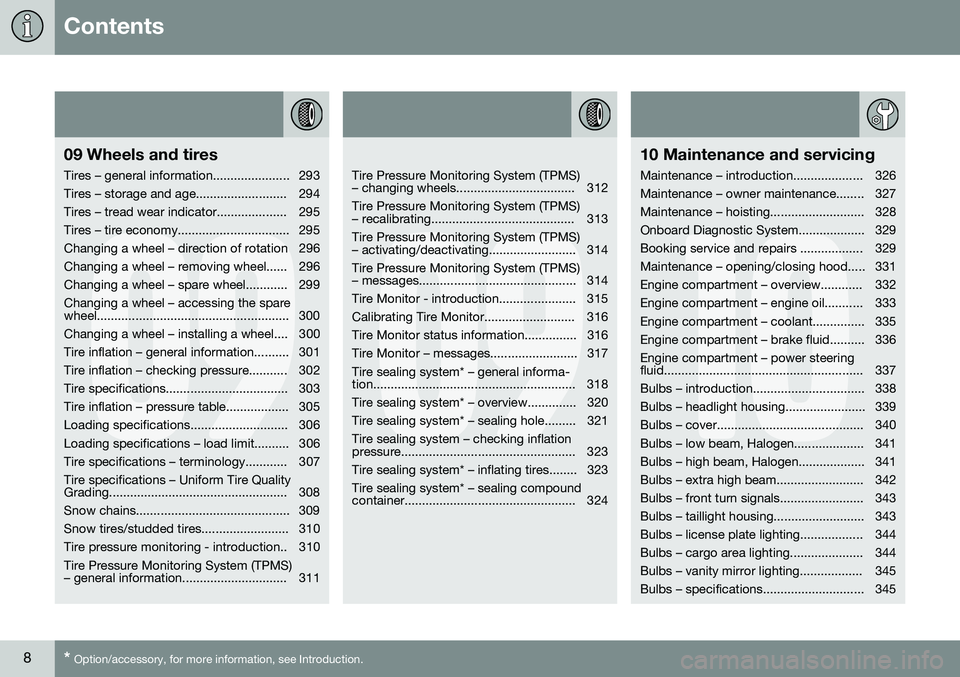
Contents
8* Option/accessory, for more information, see Introduction.
09
09 Wheels and tires
Tires – general information...................... 293
Tires – storage and age.......................... 294
Tires – tread wear indicator.................... 295
Tires – tire economy................................ 295
Changing a wheel – direction of rotation 296
Changing a wheel – removing wheel...... 296
Changing a wheel – spare wheel............ 299Changing a wheel – accessing the spare
wheel....................................................... 300
Changing a wheel – installing a wheel.... 300
Tire inflation – general information.......... 301
Tire inflation – checking pressure........... 302
Tire specifications................................... 303
Tire inflation – pressure table.................. 305
Loading specifications............................ 306
Loading specifications – load limit.......... 306
Tire specifications – terminology............ 307Tire specifications – Uniform Tire Quality
Grading................................................... 308
Snow chains............................................ 309
Snow tires/studded tires......................... 310
Tire pressure monitoring - introduction.. 310Tire Pressure Monitoring System (TPMS)
– general information.............................. 311
09
Tire Pressure Monitoring System (TPMS)
– changing wheels.................................. 312 Tire Pressure Monitoring System (TPMS)
– recalibrating......................................... 313 Tire Pressure Monitoring System (TPMS)
– activating/deactivating......................... 314 Tire Pressure Monitoring System (TPMS)
– messages............................................. 314
Tire Monitor - introduction...................... 315
Calibrating Tire Monitor.......................... 316
Tire Monitor status information............... 316
Tire Monitor – messages......................... 317Tire sealing system* – general informa-
tion.......................................................... 318
Tire sealing system* – overview.............. 320
Tire sealing system* – sealing hole......... 321Tire sealing system – checking inflation
pressure.................................................. 323
Tire sealing system* – inflating tires........ 323Tire sealing system* – sealing compound
container................................................. 324
10
10 Maintenance and servicing
Maintenance – introduction.................... 326
Maintenance – owner maintenance........ 327
Maintenance – hoisting........................... 328
Onboard Diagnostic System................... 329
Booking service and repairs .................. 329
Maintenance – opening/closing hood..... 331
Engine compartment – overview............ 332
Engine compartment – engine oil........... 333
Engine compartment – coolant............... 335
Engine compartment – brake fluid.......... 336Engine compartment – power steering
fluid......................................................... 337
Bulbs – introduction................................ 338
Bulbs – headlight housing....................... 339
Bulbs – cover.......................................... 340
Bulbs – low beam, Halogen.................... 341
Bulbs – high beam, Halogen................... 341
Bulbs – extra high beam......................... 342
Bulbs – front turn signals........................ 343
Bulbs – taillight housing.......................... 343
Bulbs – license plate lighting.................. 344
Bulbs – cargo area lighting..................... 344
Bulbs – vanity mirror lighting.................. 345
Bulbs – specifications............................. 345
Page 11 of 402

Contents
9
10
Wiper blades – service position.............. 346
Wiper blades – windshield...................... 347
Wiper blades – tailgate........................... 348
Engine compartment – washer fluid....... 348
Battery – symbols................................... 349
Battery – handling................................... 349
Battery – maintenance............................ 350
Battery – changing.................................. 351
Fuses – introduction............................... 353
Fuses – engine compartment................. 354
Fuses – glove compartment................... 358
Fuses – cargo area/trunk........................ 361Fuses – engine compartment cold zone
(Start/Stop only)...................................... 362
Washing the car...................................... 364
Automatic car wash................................ 365
Polishing and waxing.............................. 365
Cleaning the interior................................ 366
Touching up paintwork........................... 368
11
11 Specifications
Label information.................................... 371
Dimensions............................................. 374
Weights................................................... 378
Engine specifications.............................. 380
Oil specifications..................................... 381
Oil volume............................................... 382
Coolant – specification and volume........ 383Transmission oil – specification and vol-
umes....................................................... 383
Brake fluid – specification and volume... 383
Power steering – specification................ 384Fuel tank volume – specification and vol-
ume......................................................... 384 Air conditioning – specification and vol-
ume......................................................... 384
Battery specifications............................. 385
Symbols – general information............... 386
Warning symbols.................................... 386
Indicator symbols.................................... 387
Information symbols............................... 388
Information symbols – ceiling console.... 389
Information symbols – center console.... 389
12
12 Index
Index....................................................... 390
Page 18 of 402

||
01 Introduction
01
16
Types of lists used in the owner'sinformation
ProceduresProcedures (step-by-step instructions), or actions that must be carried out in a certainorder, are arranged in numbered lists in thismanual.
If there is a series of illustrations associ- ated with step-by-step instructions, eachstep in the procedure is numbered in thesame way as the corresponding illustra-tion.
Lists in which letters are used can be found with series of illustrations in caseswhere the order in which the instructionsare carried out is not important.
Arrows with or without numbers are used to indicate the direction of a movement.
Arrows containing letters are used to indi- cate movement.
If there are no illustrations associated with astep-by-step list, the steps in the procedureare indicated by ordinary numbers.
Position listsRed circles containing a number are used in general overview illustrations in whichcertain components are pointed out. Thecorresponding number is also used in theposition list's description of the variouscomponents.
Bullet listsBullets are used to differentiate a number of components/functions/points of informationthat can be listed in random order. For example:
• Coolant
• Engine oil
Continues on next page
}
}This symbol can be found at the lower
right corner to indicate that the current topic continues on the following page.
Continuation from previous page
| | This symbol can be found at the upper left
corner to indicate that the current topic is a continuation from the previous page.
Options and accessoriesOptional or accessory equipment describedin this manual is indicated by an asterisk. Optional or accessory equipment may not be available in all countries or markets. Pleasenote that some vehicles may be equipped dif-ferently, depending on special legal require-ments. Contact your Volvo retailer for additional information.
NOTE
• Do not export your Volvo to another country before investigating that coun-try's applicable safety and exhaustemission requirements. In some casesit may be difficult or impossible tocomply with these requirements. Mod-ifications to the emission control sys-tem(s) may render your Volvo not certi-fiable for legal operation in the U.S.,Canada and other countries.
• All information, illustrations and speci-fications contained in this manual arebased on the latest product informa-tion available at the time of publica-tion. Please note that some vehiclesmay be equipped differently, depend-ing on special legal requirements.Optional equipment described in thismanual may not be available in all mar-kets.
• Some of the illustrations shown aregeneric and may not depict the exactmodel for which this manual isintended.
• Volvo reserves the right to make modelchanges at any time, or to changespecifications or design without noticeand without incurring obligation.
Page 69 of 402

03 Instruments and controls
03
}}
* Option/accessory, for more information, see Introduction.67
Theme Elegance : gauges and indicators
Fuel gauge. When the indicator shows one white marking, a yellow indicator lightwill illuminate to indicate a low fuel level.See also Trip computer – introduction(p. 113) and Refueling – fuel require-ments (p. 281) for additional information.
Coolant temperature gauge
Speedometer
Tachometer (engine speed in thousands of revolutions per minute (rpm))
Gear indicator: Shows the currently selected gear
Theme Eco: gauges and indicators
Fuel gauge. When the indicator shows a white marking, a yellow indicator light willilluminate to indicate a low fuel level. Seealso Trip computer – introduction (p. 113)and Refueling – fuel requirements(p. 281) for additional information.
Eco Guide (see Eco Guide* and Power Meter* (p. 69))
Speedometer
Tachometer (engine speed in thousands of revolutions per minute (rpm))
Gear indicator: Shows the currently selected gear
Theme Performance : gauges and indicators
Fuel gauge. When the indicator shows a white marking, a yellow indicator light willilluminate to indicate a low fuel level. Seealso Trip computer – introduction (p. 113)and Refueling – fuel requirements(p. 281) for additional information.
Coolant temperature gauge
Speedometer
Tachometer (shows engine speed in thousands of revolutions per minute(rpm))
Power Meter (see Eco Guide* and Power Meter* (p. 69)).
Gear indicator: Shows the currently selected gear
Page 75 of 402

03 Instruments and controls
03
}}
73
Generator not chargingThis symbol comes on during driving if a fault has occurred in the electrical system. Contactan authorized Volvo workshop.
Engine temperatureEngine overheating can result from low oil or coolant levels, towing or hard driving at highheat and altitude, or mechanical malfunction.Engine overheating will be signaled with textand a red warning triangle in the middle of theinstrument display. The exact text will dependon the degree of overheating. It may range from
High engine temp Reduce speed toHigh engine temp Stop engine. If appropri-
ate, other messages, such as Coolant level
low, Stop safely will also be displayed. If
your engine does overheat so that you must stop the engine, always allow the engine tocool before attempting to check oil and cool-ant levels. See Engine compartment – coolant (p. 335) for more information.
Fault in brake systemIf this symbol lights, the brake fluid level may be too low. Stop the vehicle in a safe placeand check the level in the brake fluid reser-voir, see Engine compartment – brake fluid(p. 336). If the level in the reservoir is belowMIN , the vehicle should be transported to an
authorized Volvo workshop to have the brakesystem checked. If the
and symbols come on
at the same time, there may be a fault in the brake force distribution system.
1. Stop the vehicle in a safe place and turn off the engine.
2. Restart the engine.
• If both symbols extinguish, continue driv- ing.
• If the symbols remain on, check the levelin the brake fluid reservoir, see Enginecompartment – brake fluid (p. 336). If thebrake fluid level is normal but the sym-bols are still lit, the vehicle can be driven,with great care, to an authorized Volvoworkshop to have the brake systemchecked.
• If the level in the reservoir is below
MIN,
the vehicle should be transported to anauthorized Volvo workshop to have thebrake system checked.WARNING
• If the fluid level is below the
MIN mark
in the reservoir or if a warning mes- sage is displayed in the text window:DO NOT DRIVE . Have the vehicle
towed to a trained and qualified Volvoservice technician and have the brakesystem inspected.
• If the
and symbols
are on at the same time, there is a risk of reduced vehicle stability.
Warning symbolThe red warning symbol lights up to indicate a problem related to safety and/or drivability.A message will also appear in the instrumentpanel. The symbol remains visible until thefault has been rectified but the text messagecan be cleared with the OK button, see Infor-
mation display – menu controls (p. 111). Thewarning symbol can also come on in conjunc-tion with other symbols. Action:
1. Stop in a safe place. Do not drive the vehicle further.
2. Read the information on the display. Implement the action in accordance with the message in the display. Clear themessage using OK.
Page 329 of 402

10 Maintenance and servicing
10
327
Maintenance – owner maintenance
Periodic maintenance requirements and inter- vals are described in your vehicle's Warrantyand Service Records Information booklet. The following points can be carried out between the normally scheduled maintenanceservices.
Owner maintenance
Each time the car is refueled:
•Check the engine oil level.
• Clean the windshield, windshield wipers, headlights, and taillights.
Monthly:
• Check cold tire pressure in all tires. Inspect the tires for wear.
• Check that engine coolant and other fluidlevels are between the indicated "min"and "max" markings.
• Clean interior glass surfaces with a glasscleaner and soft paper towels.
• Wipe driver information displays with asoft cloth.
• Visually inspect battery terminals for cor-rosion. Corrosion may indicate a looseterminal connector, or a battery near theend of its useful service life. Consult yourVolvo retailer for additional information.
As needed:Wash the car, including the undercarriage, to reduce wear that can be caused by a buildup of dirt, and corrosion that can be caused bysalt residues. Clean leaves and twigs from air intake vents at the base of the windshield, and from otherplaces where they may collect.
NOTE
Complete service information for qualified technicians is available online for purchaseor subscription at www.volvotechinfo.com.
Related information
•
Maintenance – opening/closing hood (p. 331)
• Engine compartment – overview (p. 332)
• Engine compartment – coolant (p. 335)
• Engine compartment – engine oil (p. 333)
• Engine compartment – power steeringfluid (p. 337)
• Engine compartment – washer fluid(p. 348)
• Cleaning the interior (p. 366)
• Washing the car (p. 364)
• Tire inflation – checking pressure (p. 302)
• Tires – tread wear indicator (p. 295)
Page 334 of 402

10 Maintenance and servicing
10
332
Engine compartment – overview
The overview shows the main inspection points in the engine compartment.
Coolant expansion tank
Power steering fluid reservoir
Dipstick-engine oil
Filler cap-engine oil
Cover over brake fluid reservoir
Battery
Relay/fuse box
Washer fluid reservoir
Engine compartment - 4-cylinder engines only
Filler cap-engine oil
Coolant expansion tank
Radiator
Brake fluid reservoir
Battery
Relay/fuse box
Washer fluid reservoir
Air cleaner
The appearance of the engine compartment may vary depending on engine model.
WARNING
The cooling fan (located at the front of the engine compartment, behind the radiator)may start or continue to operate (for up to6 minutes) after the engine has beenswitched off.
WARNING
Before performing any operations in the engine compartment, the ignition shouldalways be completely switched off (inmode 0, see Ignition modes (p. 77)) and
there should be no remote keys in the pas-senger compartment. The gear selectorshould be in the P (park) position. If the
engine has been running, wait until it hascooled before touching any components inthe engine compartment. The distributor ignition system operates at very high voltages. Special safety precau-tions must be followed to prevent injury.Always turn the ignition off when:
• Replacing distributor ignition compo- nents e.g. plugs, coil, etc.
• Do not touch any part of the distributorignition system while the engine is run-ning. This may result in unintendedmovements and body injury.
Page 337 of 402

10 Maintenance and servicing
10
}}
* Option/accessory, for more information, see Introduction.335
Left: digital instrument panel*, Right: analog instrument panel
Message
Oil level
The oil level can be checked when the engine is not running by scrolling to the oil level sen-sor using the thumb wheel on the left steeringwheel lever.
CAUTION
• If Oil service required is displayed,
the oil level may be too high. Take the vehicle to an authorized Volvo work-shop as soon as possible.
• If the oil level sensor indicates that thelevel is too low, using the correct oil,top up with the amount of oil indicatedas soon as possible, see oil specifica-tions (p. 381).
WARNING
Do not allow oil to spill onto or come into contact with hot exhaust pipe surfaces.
Electronically checking the oil levelThe oil level should be checked at regular intervals, particularly during the period up tothe first scheduled maintenance service. To check the oil level:
1. Activate ignition mode
II, see Ignition
modes (p. 77).
2. Turn the thumb wheel on the left steering wheel lever until
Oil level is displayed.
> The oil level will be displayed.
NOTE
• The system cannot detect changes in the oil level immediately. The vehiclemust be driven approximately 20 miles(30 km) or have been parked on levelground with the engine off for5 minutes before the oil level readingwill be correct.
• If the necessary conditions are not metfor checking the oil level electronically(time interval after the engine wasswitched off, if the vehicle is parked on an incline, etc.),
No values availablewill be displayed. This does
not indi-
cate a problem with the oil level sen- sor.
Engine compartment – coolant
Normally, the coolant does not need to be changed. If the system must be drained, con-sult a trained and qualified Volvo service tech-nician.
Level check and filling
Location of the coolant reservoir
See Fuel tank volume – specification and vol- ume (p. 384) for information on cooling sys-tem capacities.