2016 VOLVO V60 CROSS COUNTRY change wheel
[x] Cancel search: change wheelPage 301 of 402
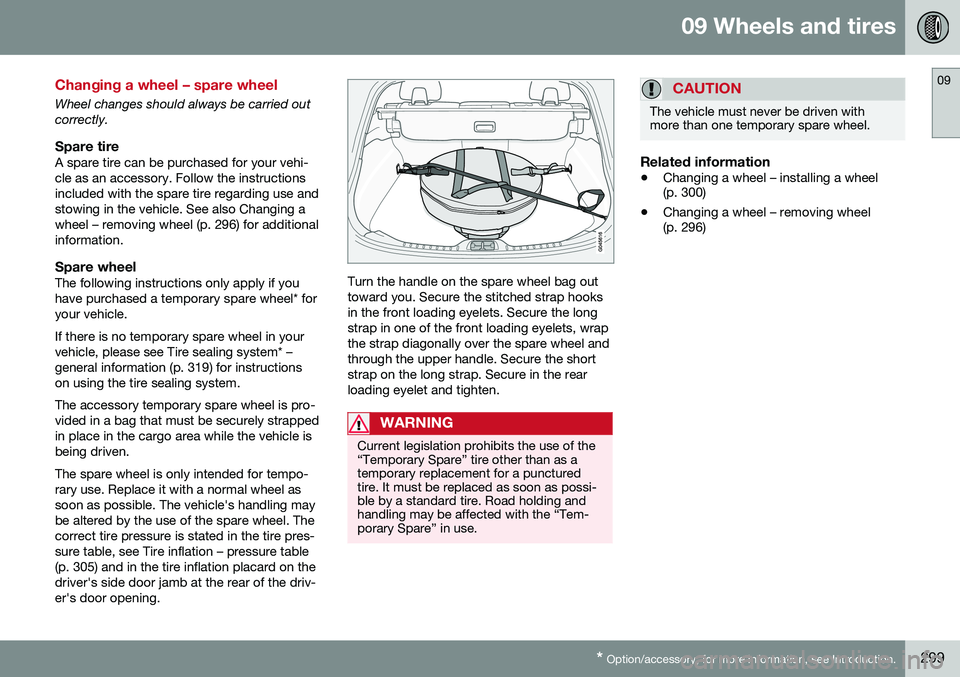
09 Wheels and tires
09
* Option/accessory, for more information, see Introduction.299
Changing a wheel – spare wheel
Wheel changes should always be carried out correctly.
Spare tireA spare tire can be purchased for your vehi-cle as an accessory. Follow the instructionsincluded with the spare tire regarding use andstowing in the vehicle. See also Changing awheel – removing wheel (p. 296) for additionalinformation.
Spare wheelThe following instructions only apply if youhave purchased a temporary spare wheel* foryour vehicle. If there is no temporary spare wheel in your vehicle, please see Tire sealing system* –general information (p. 319) for instructionson using the tire sealing system. The accessory temporary spare wheel is pro- vided in a bag that must be securely strappedin place in the cargo area while the vehicle isbeing driven. The spare wheel is only intended for tempo- rary use. Replace it with a normal wheel assoon as possible. The vehicle's handling maybe altered by the use of the spare wheel. Thecorrect tire pressure is stated in the tire pres-sure table, see Tire inflation – pressure table(p. 305) and in the tire inflation placard on thedriver's side door jamb at the rear of the driv-er's door opening.Turn the handle on the spare wheel bag out toward you. Secure the stitched strap hooksin the front loading eyelets. Secure the long strap in one of the front loading eyelets, wrapthe strap diagonally over the spare wheel andthrough the upper handle. Secure the shortstrap on the long strap. Secure in the rearloading eyelet and tighten.
WARNING
Current legislation prohibits the use of the “Temporary Spare” tire other than as atemporary replacement for a puncturedtire. It must be replaced as soon as possi-ble by a standard tire. Road holding andhandling may be affected with the “Tem-porary Spare” in use.
CAUTION
The vehicle must never be driven with more than one temporary spare wheel.
Related information
• Changing a wheel – installing a wheel (p. 300)
• Changing a wheel – removing wheel(p. 296)
Page 302 of 402
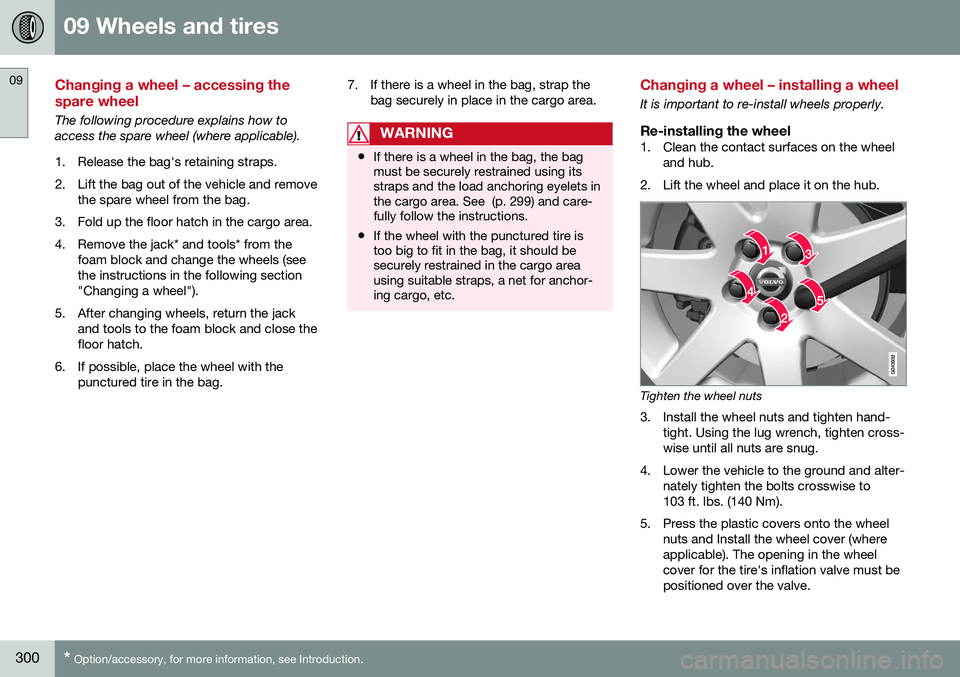
09 Wheels and tires
09
300* Option/accessory, for more information, see Introduction.
Changing a wheel – accessing the spare wheel
The following procedure explains how to access the spare wheel (where applicable).
1. Release the bag's retaining straps.
2. Lift the bag out of the vehicle and remove
the spare wheel from the bag.
3. Fold up the floor hatch in the cargo area.
4. Remove the jack* and tools* from the foam block and change the wheels (see the instructions in the following section"Changing a wheel").
5. After changing wheels, return the jack and tools to the foam block and close thefloor hatch.
6. If possible, place the wheel with the punctured tire in the bag. 7. If there is a wheel in the bag, strap the
bag securely in place in the cargo area.WARNING
•If there is a wheel in the bag, the bag must be securely restrained using itsstraps and the load anchoring eyelets inthe cargo area. See (p. 299) and care-fully follow the instructions.
• If the wheel with the punctured tire istoo big to fit in the bag, it should besecurely restrained in the cargo areausing suitable straps, a net for anchor-ing cargo, etc.
Changing a wheel – installing a wheel
It is important to re-install wheels properly.
Re-installing the wheel1. Clean the contact surfaces on the wheel
and hub.
2. Lift the wheel and place it on the hub.
Tighten the wheel nuts
3. Install the wheel nuts and tighten hand- tight. Using the lug wrench, tighten cross- wise until all nuts are snug.
4. Lower the vehicle to the ground and alter- nately tighten the bolts crosswise to103 ft. lbs. (140 Nm).
5. Press the plastic covers onto the wheel nuts and Install the wheel cover (whereapplicable). The opening in the wheelcover for the tire's inflation valve must bepositioned over the valve.
Page 303 of 402
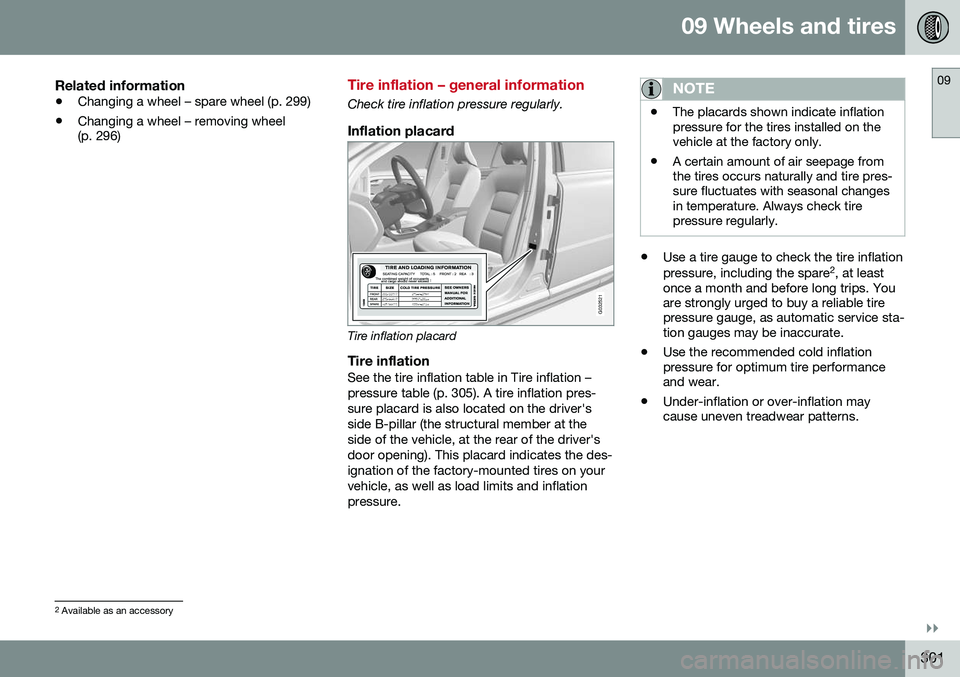
09 Wheels and tires
09
}}
301
Related information
•Changing a wheel – spare wheel (p. 299)
• Changing a wheel – removing wheel (p. 296)
Tire inflation – general information
Check tire inflation pressure regularly.
Inflation placard
G032521
Tire inflation placard
Tire inflationSee the tire inflation table in Tire inflation – pressure table (p. 305). A tire inflation pres-sure placard is also located on the driver'sside B-pillar (the structural member at theside of the vehicle, at the rear of the driver'sdoor opening). This placard indicates the des-ignation of the factory-mounted tires on yourvehicle, as well as load limits and inflationpressure.
NOTE
• The placards shown indicate inflation pressure for the tires installed on thevehicle at the factory only.
• A certain amount of air seepage fromthe tires occurs naturally and tire pres-sure fluctuates with seasonal changesin temperature. Always check tirepressure regularly.
•
Use a tire gauge to check the tire inflation pressure, including the spare 2
, at least
once a month and before long trips. You are strongly urged to buy a reliable tirepressure gauge, as automatic service sta-tion gauges may be inaccurate.
• Use the recommended cold inflationpressure for optimum tire performanceand wear.
• Under-inflation or over-inflation maycause uneven treadwear patterns.
2
Available as an accessory
Page 304 of 402
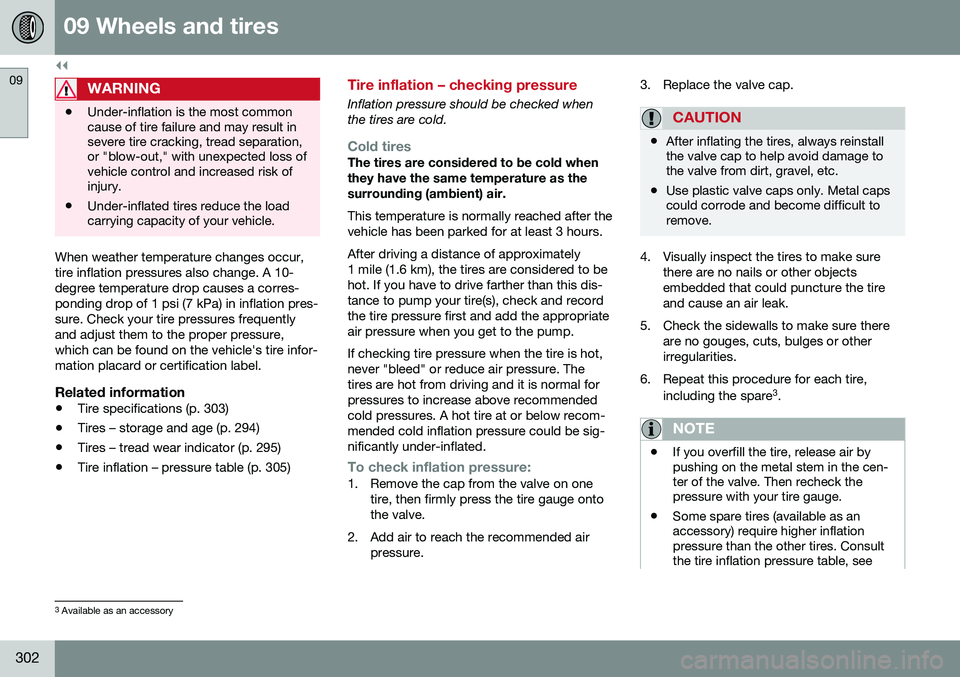
||
09 Wheels and tires
09
302
WARNING
•Under-inflation is the most common cause of tire failure and may result insevere tire cracking, tread separation,or "blow-out," with unexpected loss ofvehicle control and increased risk ofinjury.
• Under-inflated tires reduce the loadcarrying capacity of your vehicle.
When weather temperature changes occur, tire inflation pressures also change. A 10-degree temperature drop causes a corres-ponding drop of 1 psi (7 kPa) in inflation pres-sure. Check your tire pressures frequentlyand adjust them to the proper pressure,which can be found on the vehicle's tire infor-mation placard or certification label.
Related information
•
Tire specifications (p. 303)
• Tires – storage and age (p. 294)
• Tires – tread wear indicator (p. 295)
• Tire inflation – pressure table (p. 305)
Tire inflation – checking pressure
Inflation pressure should be checked when the tires are cold.
Cold tiresThe tires are considered to be cold when they have the same temperature as thesurrounding (ambient) air. This temperature is normally reached after the vehicle has been parked for at least 3 hours. After driving a distance of approximately 1 mile (1.6 km), the tires are considered to behot. If you have to drive farther than this dis-tance to pump your tire(s), check and recordthe tire pressure first and add the appropriateair pressure when you get to the pump. If checking tire pressure when the tire is hot, never "bleed" or reduce air pressure. Thetires are hot from driving and it is normal forpressures to increase above recommendedcold pressures. A hot tire at or below recom-mended cold inflation pressure could be sig-nificantly under-inflated.
To check inflation pressure:1. Remove the cap from the valve on one
tire, then firmly press the tire gauge onto the valve.
2. Add air to reach the recommended air pressure. 3. Replace the valve cap.
CAUTION
•
After inflating the tires, always reinstall the valve cap to help avoid damage tothe valve from dirt, gravel, etc.
• Use plastic valve caps only. Metal capscould corrode and become difficult toremove.
4. Visually inspect the tires to make sure
there are no nails or other objects embedded that could puncture the tireand cause an air leak.
5. Check the sidewalls to make sure there are no gouges, cuts, bulges or otherirregularities.
6. Repeat this procedure for each tire, including the spare 3
.
NOTE
• If you overfill the tire, release air by pushing on the metal stem in the cen-ter of the valve. Then recheck thepressure with your tire gauge.
• Some spare tires (available as anaccessory) require higher inflationpressure than the other tires. Consultthe tire inflation pressure table, see
3
Available as an accessory
Page 314 of 402

||
09 Wheels and tires
09
312
NOTE
If a malfunction occurs in the system, the tire pressure warning light will flash forapproximately 1 minute and then remain illuminated.
Tire press. syst Service
required will be displayed.
Related information
• Tire Pressure Monitoring System (TPMS) – recalibrating (p. 313)
• Tire Pressure Monitoring System (TPMS)– messages (p. 314)
• Tire Pressure Monitoring System (TPMS)– activating/deactivating (p. 314)
• Tire Pressure Monitoring System (TPMS)– changing wheels (p. 312)
Tire Pressure Monitoring System (TPMS) – changing wheels
Please keep the following in mind when changing or replacing the factory installedTPMS wheels/tires on the vehicle: •
Not all aftermarket wheels are equipped with TPMS sensors in the valves.
• If the vehicle is equipped with a tempo-rary spare tire, this tire does not have aTPMS sensor.
• If wheels without TPMS sensors aremounted on the vehicle, a text messagewill displayed in the instrument paneleach time the vehicle is driven above20 mph (30 km/h) for 10 minutes or more.
• Once TPMS sensors are properly instal-led, the warning message should notreappear. If the message is still displayed,drive the vehicle for several minutes at aspeed of 20 mph (30 km/h) or faster toerase the message.
• Volvo recommends that TPMS sensorsbe fitted on all wheels used on the vehi-cle, including winter tires. Volvo does notrecommend moving sensors back andforth between sets of wheels.
CAUTION
When inflating tires with TPMS sensors, press the pump's mouthpiece straightonto the valve to help avoid bending orotherwise damaging the valve.
CAUTION
• After inflating the tires, always reinstall the valve cap to help avoid damage tothe valve from dirt, gravel, etc.
• Use plastic valve caps only. Metalcaps could corrode and become diffi-cult to remove.
NOTE
•
If you change to tires with a different dimension than the factory-installedones, the TPMS system must bereconfigured for these tires. This mustbe done by a trained and qualifiedVolvo service technician.
• If a tire is changed, or if the TPMS sen-sor is moved to another wheel, thesensor's seal, nut, and valve coreshould be replaced.
• When installing TPMS sensors, thevehicle must be parked for at least15 minutes with the ignition off. If thevehicle is driven within 15 minutes, aTPMS error message will be displayed.
Page 317 of 402

09 Wheels and tires
09
315
CAUTION
•After inflating the tires, always reinstall the valve cap to help avoid damage tothe valve from dirt, gravel, etc.
• Use plastic valve caps only. Metalcaps could corrode and become diffi-cult to remove.
WARNING
•Incorrect inflation pressure could lead to tire failure, resulting in a loss of con-trol of the vehicle.
• Tire monitoring systems cannot indi-cate sudden tire damage caused byexternal factors (e.g., a blowout) inadvance.
Related information
•
Tire Pressure Monitoring System (TPMS) – general information (p. 311)
• Tire Pressure Monitoring System (TPMS)– recalibrating (p. 313)
• Tire Pressure Monitoring System (TPMS)– activating/deactivating (p. 314)
• Tire Pressure Monitoring System (TPMS)– changing wheels (p. 312)
• Tire pressure monitoring - introduction(p. 310)
• Tire inflation – pressure table (p. 305)
Tire Monitor - introduction
Tire Monitor uses the rotational speed of the tires in combination with signal analysis of theABS sensor signals to determine if they areproperly inflated. When a tire is under-inflated, its diameter (and consequently also its rotational speed)changes. By comparing the individual tireswith each other it is possible to determine ifone or more tires are under inflated. When low inflation pressure is detected or if the system is not functioning properly, TireMonitor will light up the tire pressure warning light (
) (also referred to as a telltale) in
the instrument panel and will display one of the following messages in the text window, for example:
Tire pressure low Check rear
right tire7 or Tire press. syst Service
required.
If two or more tires have low pressure or if the system cannot determine which tire has low pressure, a general text (
Tire pressure low
Check tires) will be displayed.
NOTE
If a malfunction occurs in the system, the tire pressure warning light will flash forapproximately 1 minute and then remain illuminated.
Tire press. syst Service
required will be displayed.
NOTE
The system indicates low tire pressure but does not replace normal tire maintenance.For information on correct tire pressure,please refer to the tire inflation pressuretable (see Tire inflation – pressure table(p. 305)), the tire inflation pressure placardlocated on the driver's side B-pillar (thestructural member at the side of the vehi-cle, at the rear of the driver's door open-ing) or consult your Volvo retailer.
Related information
• Tire pressure monitoring - introduction (p. 310)
7
That last part of this message varies, depending on the tire(s) effected.
Page 318 of 402

09 Wheels and tires
09
316
Calibrating Tire Monitor
In order for Tire Monitor to work correctly, tire pressure reference values must be set. Thismust be done each time wheels or tire pres-sures are changed.
Calibration1. Switch off the engine.
2. Inflate the tires to the desired pressure(consult tire pressure placard located on the driver's side B-pillar (the structuralmember at the side of the vehicle) andput the ignition in mode II, see Ignition
modes (p. 77).
3. Press the MY CAR button on the center
console control panel and select
Settings
Car settingsTire monitoring.
4. Press OK/MENU , select
Calibrate tire
pressure and press OK/MENU again.
5. Drive away. > The calibration process will be comple-ted while driving and will be interrupted if the vehicle is parked and the engineis switched off. Calibration continuesautomatically when driving resumes.The system will not give any confirma-tion when calibration is finishedalthough it will state if calibration fails.
The new reference values will be used untilsteps 1-5 stated above are repeated.
NOTE
Always remember to calibrate Tire Monitor when the wheels have been changed orthe tire pressure has been correctedaccording to tire pressure placard or tirepressure table. If correct reference valueshave not been set, the system cannotissue low tire pressure alerts correctly.
Tire Monitor status information
The current status of the system and the tires is indicated by color-coded graphics. This status can be displayed by pressing the MY CAR button on the center console and
going to
SettingsCar settingsTire
monitoring.
The following color-coded graphics indicate:
• All green
: the system is operational and
all tire pressures are at or above the rec- ommended levels.
• One yellow wheel
: the tire indicated is
under-inflated.
• All wheels yellow
: two or more tires are
under-inflated
• All wheels gray
: the system is currently
unavailable. It might be necessary todrive at a speed of at least 20 mph(30 km/h) for several minutes for the sys-tem to become operational.
• All wheels gray in combination with the message
Tire press. syst Service
required and the telltale in the instru-
ment panel (
) is illuminated : the
system is not functioning correctly. Have it checked by a trained and qualifiedVolvo service technician.
• All wheels gray in combination with the message
Tire press. syst currently
unavailable and the telltale in the
instrument panel (
) is illuminated :
Page 338 of 402
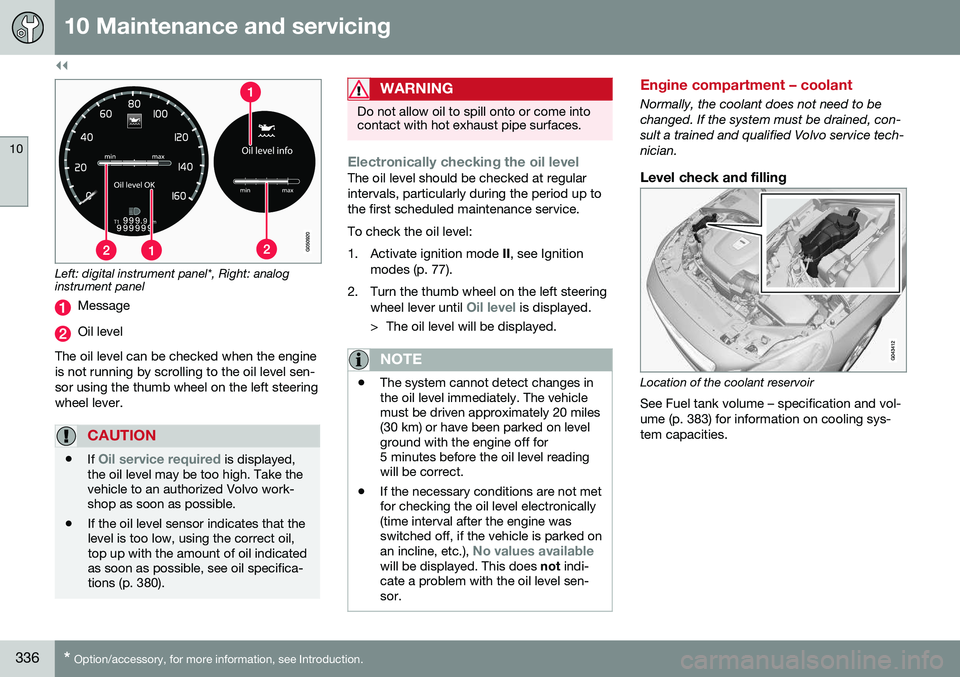
||
10 Maintenance and servicing
10
336* Option/accessory, for more information, see Introduction.
Left: digital instrument panel*, Right: analog instrument panel
Message
Oil level
The oil level can be checked when the engine is not running by scrolling to the oil level sen-sor using the thumb wheel on the left steeringwheel lever.
CAUTION
• If Oil service required is displayed,
the oil level may be too high. Take the vehicle to an authorized Volvo work-shop as soon as possible.
• If the oil level sensor indicates that thelevel is too low, using the correct oil,top up with the amount of oil indicatedas soon as possible, see oil specifica-tions (p. 380).
WARNING
Do not allow oil to spill onto or come into contact with hot exhaust pipe surfaces.
Electronically checking the oil levelThe oil level should be checked at regular intervals, particularly during the period up tothe first scheduled maintenance service. To check the oil level:
1. Activate ignition mode
II, see Ignition
modes (p. 77).
2. Turn the thumb wheel on the left steering wheel lever until
Oil level is displayed.
> The oil level will be displayed.
NOTE
• The system cannot detect changes in the oil level immediately. The vehiclemust be driven approximately 20 miles(30 km) or have been parked on levelground with the engine off for5 minutes before the oil level readingwill be correct.
• If the necessary conditions are not metfor checking the oil level electronically(time interval after the engine wasswitched off, if the vehicle is parked on an incline, etc.),
No values availablewill be displayed. This does
not indi-
cate a problem with the oil level sen- sor.
Engine compartment – coolant
Normally, the coolant does not need to be changed. If the system must be drained, con-sult a trained and qualified Volvo service tech-nician.
Level check and filling
Location of the coolant reservoir
See Fuel tank volume – specification and vol- ume (p. 383) for information on cooling sys-tem capacities.