2016 VOLVO S60 INSCRIPTION roof
[x] Cancel search: roofPage 6 of 344

Contents
4* Option/accessory, for more information, see Introduction.
04
04 Climate
Climate – general information................. 107
Climate – sensors................................... 107
Air quality................................................ 108
Interior Air Quality System (IAQS)*.......... 108
Climate – menu settings......................... 109
Air distribution – general......................... 109
Electronic climate control (ECC)............. 110
Heated seats........................................... 110
Temperature and blower control............ 111
Automatic climate control....................... 112
Air conditioning....................................... 112Max. defroster and electrically heated
windshield*.............................................. 112
Air distribution – function........................ 114
Air distribution – recirculation................. 114
Air distribution – table............................. 116
05
05 Loading and storage
Storage spaces....................................... 119
Tunnel console........................................ 119
Tunnel console – 12-volt sockets........... 119
Glove compartment................................ 120
Vanity mirror............................................ 120
Loading – general................................... 120
Loading – roof load carriers.................... 121
Load anchoring eyelets........................... 121
Grocery bag holder................................. 122
06
06 Locks and alarm
Remote key and key blade..................... 124
Remote key – loss................................... 124
Key memory............................................ 125
Locking/unlocking confirmation.............. 125
Immobilizer (start inhibitor)...................... 126
Remote key – functions.......................... 127
Remote key – range................................ 128Detachable key blade – general informa-
tion.......................................................... 128 Detachable key blade – detaching/rein-
serting..................................................... 128
Detachable key blade – unlocking.......... 129
Remote key – replacing the battery........ 129
Keyless drive*– locking/unlocking.......... 131Keyless drive* – unlocking with key
blade....................................................... 131
Keyless drive* – key memory.................. 132
Keyless drive* – messages..................... 133
Keyless drive* – antenna locations......... 134
Locking/unlocking – from the outside..... 134
Manual locking........................................ 134
Locking/unlocking – from inside............. 135
Locking/unlocking – glove compartment 136
Alarm – general information.................... 136
Page 43 of 344

02 Safety
02
}}
41
Inflatable Curtain (IC)
The inflatable curtain is designed to help pro- tect the heads of the occupants of the frontseats and the occupant of the outboard rearseating positions in certain side impact colli-sions. This system consists of inflatable curtains located along the sides of the roof liners,stretching from the center of both front sidewindows to the rear edge of the rear sidedoor windows. In certain side impacts, both the Inflatable
Curtain (IC) and the Side Impact Airbag Sys- tem (p. 39) (SIPS airbag) will deploy. The ICand the SIPS airbag deploy simultaneously.
NOTE
WARNING
• Never try to open or repair any compo- nents of the IC system. This should bedone only by a trained and qualifiedVolvo service technician.
• Never hang heavy items from the ceil-ing handles. This could impededeployment of the Inflatable Curtain.
WARNING
In order for the IC to provide its best pro- tection, both front seat occupants andboth outboard rear seat occupants shouldsit in an upright position with the seat beltproperly fastened; adults using the seatbelt and children using the proper childrestraint system. Only adults should sit inthe front seats. Children must never beallowed in the front passenger seat, Childsafety (p. 45) for guidelines. Failure tofollow these instructions can result in injuryto the vehicle occupants in an accident.
Related information
•
Supplemental Restraint System (SRS) (p. 31)
• Front airbags (p. 32)
• Child safety (p. 45)
Whiplash Protection System (WHIPS)
The WHIPS system consists of specially designed hinges and brackets on the frontseat backrests designed to help absorb someof the energy generated in a collision from therear (when the vehicle is rear-ended).
Page 82 of 344

03 Instruments and controls
03
80
Instrument and "theater" lighting
Instrument lightingIllumination of the display and instrument lights will vary, depending on ignition mode. The display lighting is automatically subdued in darkness and the sensitivity is set with thethumb wheel. The intensity of the instrument lighting is adjusted with the thumb wheel.
"Theater" lightingWhen the overhead courtesy lighting hasgone out and the engine is running, severalLEDs located near the roof console illuminateto provide faint lighting for the occupants ofthe front seats. This lighting goes out justafter the overhead courtesy lighting when thevehicle is locked.
Related information
•Lighting panel (p. 76)
• Front interior lighting (p. 82)
• Rear interior lighting (p. 83)
• Ignition modes (p. 69)
Parking lights
Turn the headlight switch to the posi-
tion (the license plate lighting comes on at the same time).
Headlight switch in the parking light position
Canadian models: If the ignition is in position
II or the engine is running, the daytime run-
ning lights will also be on. With the headlight switch in this position, the parking lights will remain on even when theignition is switched off.
Related information
• Lighting panel (p. 76)
Rear fog lights
The rear fog lights are considerably brighter than the normal taillights and should be usedonly when conditions such as fog, rain, snow,smoke or dust reduce visibility for other vehi-cles to less than 500 ft. (150 meters).
The rear fog lights will only function in combi- nation with the high/low beam headlights.
–Press the button to switch the rear fog lights on/off.
> The rear fog light indicator symbol
on the instrument panel and the
light in the button illuminate when the rear fog lights are switched on.
Page 84 of 344

03 Instruments and controls
03
82* Option/accessory, for more information, see Introduction.
Front interior lighting
The lighting in the front part of the passenger compartment is controlled with the buttons inthe ceiling console.
G021149
Light switches, front roof lighting
Drivers side front reading light, on/off
Passenger's side front reading light, on/off
Overhead courtesy lighting.
Switch (3) has three positions for all passen- ger compartment lighting:
• Off
: right side depressed, automatic light-
ing off.
• Neutral position
: automatic lighting is
on.
• On
– left side depressed, passenger
compartment lighting on.
Overhead courtesy lightingThe passenger compartment lighting is switched on and off automatically when but-ton (3) is in the neutral position. The lighting comes on and remains on for 30 seconds if:
• the vehicle is unlocked from the outside with the key or remote control
• the engine is switched off and the ignitionis in mode
0.
The lighting switches off when:
• the engine is started
• the vehicle is locked from the outside.
The lighting comes on and remains on for two minutes if one of the doors is open. The passenger compartment lighting can be switched on and off manually within30 minutes after the vehicle has beenunlocked. If the lighting is switched on manually and the vehicle is locked, the courtesy lighting willswitch off automatically after one minute.
Courtesy lights/door step lighting*The courtesy lights/door step lighting switch on/off automatically when one of the frontdoors is opened/closed.
Glove compartment lightingThe glove compartment lighting switches on/off automatically when the lid is opened/closed.
Related information
• Rear interior lighting (p. 83)
Page 122 of 344
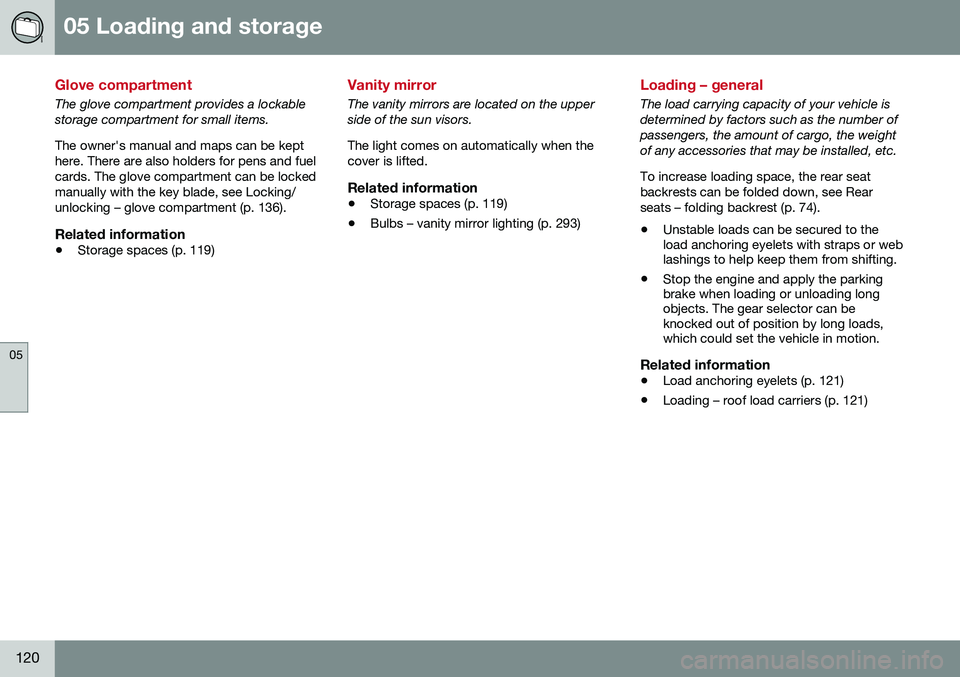
05 Loading and storage
05
120
Glove compartment
The glove compartment provides a lockable storage compartment for small items. The owner's manual and maps can be kept here. There are also holders for pens and fuelcards. The glove compartment can be lockedmanually with the key blade, see Locking/unlocking – glove compartment (p. 136).
Related information
•Storage spaces (p. 119)
Vanity mirror
The vanity mirrors are located on the upper side of the sun visors. The light comes on automatically when the cover is lifted.
Related information
•Storage spaces (p. 119)
• Bulbs – vanity mirror lighting (p. 293)
Loading – general
The load carrying capacity of your vehicle is determined by factors such as the number ofpassengers, the amount of cargo, the weightof any accessories that may be installed, etc. To increase loading space, the rear seat backrests can be folded down, see Rearseats – folding backrest (p. 74).
• Unstable loads can be secured to the load anchoring eyelets with straps or weblashings to help keep them from shifting.
• Stop the engine and apply the parkingbrake when loading or unloading longobjects. The gear selector can beknocked out of position by long loads,which could set the vehicle in motion.
Related information
•
Load anchoring eyelets (p. 121)
• Loading – roof load carriers (p. 121)
Page 123 of 344
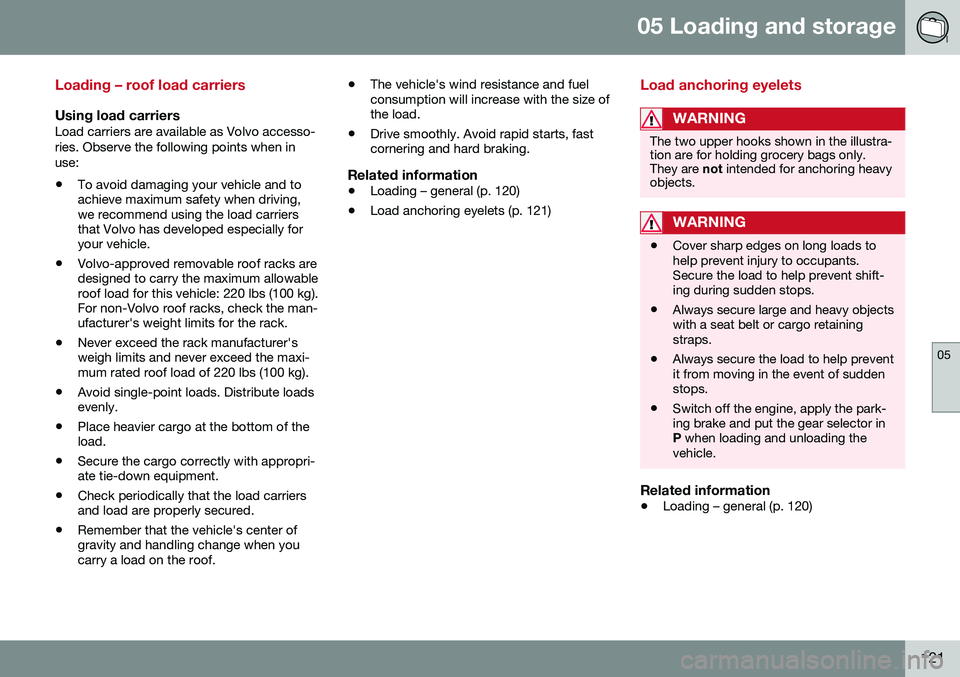
05 Loading and storage
05
121
Loading – roof load carriers
Using load carriersLoad carriers are available as Volvo accesso- ries. Observe the following points when inuse:
• To avoid damaging your vehicle and to achieve maximum safety when driving,we recommend using the load carriersthat Volvo has developed especially foryour vehicle.
• Volvo-approved removable roof racks aredesigned to carry the maximum allowableroof load for this vehicle: 220 lbs (100 kg).For non-Volvo roof racks, check the man-ufacturer's weight limits for the rack.
• Never exceed the rack manufacturer'sweigh limits and never exceed the maxi-mum rated roof load of 220 lbs (100 kg).
• Avoid single-point loads. Distribute loadsevenly.
• Place heavier cargo at the bottom of theload.
• Secure the cargo correctly with appropri-ate tie-down equipment.
• Check periodically that the load carriersand load are properly secured.
• Remember that the vehicle's center ofgravity and handling change when youcarry a load on the roof. •
The vehicle's wind resistance and fuelconsumption will increase with the size ofthe load.
• Drive smoothly. Avoid rapid starts, fastcornering and hard braking.
Related information
•Loading – general (p. 120)
• Load anchoring eyelets (p. 121)
Load anchoring eyelets
WARNING
The two upper hooks shown in the illustra- tion are for holding grocery bags only.They are
not intended for anchoring heavy
objects.
WARNING
• Cover sharp edges on long loads to help prevent injury to occupants.Secure the load to help prevent shift-ing during sudden stops.
• Always secure large and heavy objectswith a seat belt or cargo retainingstraps.
• Always secure the load to help preventit from moving in the event of suddenstops.
• Switch off the engine, apply the park-ing brake and put the gear selector inP
when loading and unloading the
vehicle.
Related information
• Loading – general (p. 120)
Page 172 of 344

07 Driver support
07
170
City Safety – operation
Using City Safety™
NOTE
The City Safety™ function is activated automatically each time the engine hasbeen switched off and restarted.
On and OffIn certain situations, it may be desirable to switch City Safety™ off, such as when drivingin close quarters where leaves, branches, etc.may obscure the hood and windshield. When the engine is running, City Safety™ can be switched off as follows: Press My Car in the center console control
panel and go to
SettingsCar settings
Driver support systemsCity Safety.
Select
Off.
If the engine is switched off, City Safety™ will reactivate when the engine is restarted.
WARNING
The laser sensor emits light when the igni- tion is in mode II or higher, even if City
Safety™ has been switched off.
To switch City Safety™ on again:
• Follow the same procedure as for switch- ing City Safety™ off but select
On.
Related information
•City Safety – introduction (p. 168)
• City Safety – function (p. 169)
• City Safety – limitations (p. 170)
• City Safety – troubleshooting (p. 171)
• City Safety – symbols and messages (p. 173)
• City Safety – Laser sensor (p. 174)
• My Car – introduction (p. 66)
City Safety – limitations
Limitations
WARNING
The laser sensor has certain limitations and its function may be reduced (or it maynot function at all) in conditions such asheavy rain or snowfall, or by dense fog orthick, blowing dust or snow. Condensa-tion, dirt, ice or snow on the windshieldmay also interfere with the sensor’s func-tion.
The sensor used by City Safety™ is designed to detect cars and other larger motor vehiclesahead of your vehicle in both daylight anddarkness. Objects such as warning flags hanging from long objects on the roof or accessories suchas auxiliary lights or protective arches on thefront of the vehicle that are higher than thehood may also impede the sensor’s function. Braking distance to the vehicle ahead increa- ses on slippery road surfaces, which mayreduce City Safety’s capacity to avoid a colli-sion. In situations like this, the stability sys-tem (see Stability system – introduction(p. 141)) will help provide the best possiblebraking capacity and stability. City Safety™ emits a laser beam and meas- ures the way in which the light is reflected.
Page 322 of 344

11 Specifications
11
320
Weights
The following table lists important weight data for your vehicle.
CategoryUSA
Gross vehicle weight 4-cyl. FWDA
5-cyl. AWD B4670 lbs 4825 lbs
Capacity weight 4-cyl. FWD 5-cyl. AWD1000 lbs 1000 lbs
Permissible axle weights, front 4-cyl. FWD 5-cyl. AWD2535 lbs 2580 lbs
Permissible axle weights, rear 4-cyl. FWD 5-cyl. AWD2225 lbs 2335 lbs
Curb weight3630 - 3827 lbs
Max. roof load165 lbs