2016 VOLVO S60 CROSS COUNTRY ESP
[x] Cancel search: ESPPage 14 of 392

||
01 Introduction
01
12
3. To switch from letter entry mode to theentry mode for numbers or special char- acters, or to go view surf history, turnTUNE to one of the selections (see the
explanation in the following table) in thelist for switching character entry mode (2)and press OK/MENU .
123/A
BCToggle between letters and num- bers by pressing OK/MENU.
=>This leads to surf history. Turn TUNE to select a web address
and press OK/MENU to go to the
website.
GoGo to the website by pressing OK/MENU .
a|AToggle between upper and lower case letters by pressing OK/
MENU .
| | }Switch from the text wheel to theAddress: field. Use TUNE to
move the cursor and erase char- acters by pressing EXIT. Press
OK/MENU to return to the text
wheel. The number/letter keys on the center console can also be used to edit the
Address: field.
Press EXIT briefly to erase a single character.
Press and hold EXIT to erase all characters.
Pressing a number key on the center console while the text wheel is displayed (see the pre-vious illustration) will display a list of charac-ters. Press the desired key repeatedly toenter the desired letter and continue to thenext letter, etc. To enter a number, press and hold the but- ton.
CategoriesThe articles in the on-board owner's manualare divided into main categories and sub-cat-egories. The same article may be listed inseveral applicable categories to help makesearches easier. Turn TUNE to navigate in the category struc-
ture and press OK/MENU to open a category
(indicated by the
symbol) or an article
(indicated by the
symbol). Press EXIT to
return to the previous view.
FavoritesArticles that have been marked as favorites can be found here. For information aboutmarking an article as a favorite, see "Navigat-ing in an article" below. Turn TUNE to navigate in the list of favorites
and press OK/MENU to open an article.
Press EXIT to return to the previous view.
Quick GuideThis is a selection of articles that will help you become familiar with some of the vehicle'smost common functions. These articles canalso be found in their respective categoriesbut are listed here for quick access. Turn TUNE to navigate in the Quick Guide
and press OK/MENU to open an article.
Press EXIT to return to the previous view.
Navigating in an article
Home : Returns you to the owner's man-
ual start page.
Favorites : Add/remove an article from
the list of favorites. This can also be done by pressing the FAV button on the center
console keypad.
Highlighted link : takes you to the linked
article.
Important information : if the article con-
tains warnings, cautions or notes, sym-
Page 15 of 392

01 Introduction
01
13
bols for these types of information and the number of such texts in the article willbe displayed here.
Turn TUNE to navigate among the links or
scroll in an article. When you have scrolled tothe beginning/end of an article, you canreturn to the start page or a favorite by scroll-ing one additional step up/down. Press OK/
MENU to activate a selection or highlighted
link. Press EXIT to return to the previous
view.
Related information
• Information on the Internet (p. 20)
Owner's information
Your vehicle is equipped with a screen on which you can display information about yourvehicle's features and functions. The printedowner's manual supplements the on-boardinformation and contains important texts, thelatest updates and instructions that can beuseful in situations when it is not practical toread the information on the screen. Changing the language used for the on-board information could mean that some of theinformation displayed may not comply withnational or local statutes and regulations.
WARNING
The driver is always responsible for oper- ating the vehicle in a safe manner and forcomplying with current statutes and regu-lations. It is also essential to maintain and service the vehicle according to Volvo's recom-mendations as stated in the owner's infor-mation and the service and warranty book-let. If the on-board information differs from the printed owner's manual, the printed infor-mation always takes precedence.
Contacting Volvo
In the USA: Volvo Cars of North America, LLC Customer Care Center1 Volvo Drive,P.O. Box 914Rockleigh, New Jersey 076471-800-458-1552www.volvocars.com/us In Canada: Volvo Cars of Canada National Customer Service9130 Leslie Street, Suite 101Richmond Hill, Ontario L4B 0B91-800-663-8255www.volvocars.com/ca
Related information
•
About this manual (p. 14)
• Important warnings (p. 23)
• Crash event data (p. 18)
• Volvo Structural Parts Statement (p. 19)
Page 17 of 392

01 Introduction
01
}}
15
Risk of injury
G031590
Black ISO symbols on a yellow warning back- ground, white text/image on a black back-ground. Decals of this type are used to indi-cate potential danger. Ignoring a warning ofthis type could result in serious injury ordeath.
Risk of damage to the vehicle
G031592
White ISO symbols and white text/image on a black or blue warning background and spacefor a message. If the information on decals ofthis type is ignored, damage to the vehiclecould result.
Information
G031593
White ISO symbols and white text/image on a black background. These decals provide gen-eral information.
NOTE
The decals shown in the Owner’s Manual are examples only and are not intended tobe reproductions of the decals actuallyused in the vehicle. The purpose is to givean indication of how they look and theirapproximate location in the vehicle. Theapplicable information for your particularvehicle can be found on the respectivedecals in the vehicle.
Page 18 of 392

||
01 Introduction
01
16
Types of lists used in the owner'sinformation
ProceduresProcedures (step-by-step instructions), or actions that must be carried out in a certainorder, are arranged in numbered lists in thismanual.
If there is a series of illustrations associ- ated with step-by-step instructions, eachstep in the procedure is numbered in thesame way as the corresponding illustra-tion.
Lists in which letters are used can be found with series of illustrations in caseswhere the order in which the instructionsare carried out is not important.
Arrows with or without numbers are used to indicate the direction of a movement.
Arrows containing letters are used to indi- cate movement.
If there are no illustrations associated with astep-by-step list, the steps in the procedureare indicated by ordinary numbers.
Position listsRed circles containing a number are used in general overview illustrations in whichcertain components are pointed out. Thecorresponding number is also used in theposition list's description of the variouscomponents.
Bullet listsBullets are used to differentiate a number of components/functions/points of informationthat can be listed in random order. For example:
• Coolant
• Engine oil
Continues on next page
}
}This symbol can be found at the lower
right corner to indicate that the current topic continues on the following page.
Continuation from previous page
| | This symbol can be found at the upper left
corner to indicate that the current topic is a continuation from the previous page.
Options and accessoriesOptional or accessory equipment describedin this manual is indicated by an asterisk. Optional or accessory equipment may not be available in all countries or markets. Pleasenote that some vehicles may be equipped dif-ferently, depending on special legal require-ments. Contact your Volvo retailer for additional information.
NOTE
• Do not export your Volvo to another country before investigating that coun-try's applicable safety and exhaustemission requirements. In some casesit may be difficult or impossible tocomply with these requirements. Mod-ifications to the emission control sys-tem(s) may render your Volvo not certi-fiable for legal operation in the U.S.,Canada and other countries.
• All information, illustrations and speci-fications contained in this manual arebased on the latest product informa-tion available at the time of publica-tion. Please note that some vehiclesmay be equipped differently, depend-ing on special legal requirements.Optional equipment described in thismanual may not be available in all mar-kets.
• Some of the illustrations shown aregeneric and may not depict the exactmodel for which this manual isintended.
• Volvo reserves the right to make modelchanges at any time, or to changespecifications or design without noticeand without incurring obligation.
Page 21 of 392

01 Introduction
01
}}
19
Volvo will not contribute to spreading the above-mentioned information to third partieswithout the consent of the vehicle’s owner.However, due to national legal requirementsand regulations, Volvo may be compelled toprovide information of this type to authoritiessuch as law enforcement agencies or otherswho may assert a legal right to obtain suchinformation. Volvo and service and repair facilities with agreements with Volvo have access to thespecial technical equipment required in orderto read and interpret the information storedby the vehicle’s computers. Volvo is responsi-ble for ensuring that the information transmit-ted to Volvo during service and maintenanceis stored and handled in a secure manner andthat this handling is done in accordance withapplicable legal requirements. For additionalinformation, contact: For additional information, contact: In the United States Volvo Cars of North America, LLC Customer Care Center1 Volvo Drive, P.O. box 914Rockleigh, New Jersey 076471-800-458-1552www.volvocars.com/us In Canada
Volvo Cars of Canada National Customer Service9130 Leslie StreetRichmond Hill, Ontario L4B 0B91-800-663-8255www.volvocars.com/ca
Related information
•
Information on the Internet (p. 20)
• Contacting Volvo (p. 13)
Volvo Structural Parts Statement
Volvo has always been and continues to be a leader in automotive safety. Volvo engineers and manufactures vehicles designed to help protect vehicle occupants inthe event of a collision. Volvos are designed to absorb the impact of a collision. This energy absorption systemincluding, but not limited to, structural com-ponents such as bumper reinforcement bars,bumper energy absorbers, frames, rails,fender aprons, A-pillars, B-pillars and bodypanels must work together to maintain cabinintegrity and protect the vehicle occupants. The supplemental restraint system including but not limited to air bags, side curtain airbags, and deployment sensors work togetherwith the above components to provide propertiming for air bag deployment. Due to the above, Volvo Cars of North Amer- ica does not support the use of aftermarket,alternative or anything other than originalVolvo parts for collision repair. In addition Volvo does not support the use or re-use of structural components from anexisting vehicle that has been previouslydamaged. Although these parts may appearequivalent, it is difficult to tell if the parts havebeen previously replaced with non-OE partsor if the part has been damaged as a result ofa prior collision. The quality of these used
Page 24 of 392

01 Introduction
01
22
Volvo and the environment
Volvo is committed to the well being of its customers. As a natural part of this commit-ment, we care about the environment inwhich we all live. Concern for the environmentmeans an everyday involvement in reducingour environmental impact. Volvo's environmental activities are based on a holistic view, which means we consider theoverall environmental impact of a productthroughout its complete life cycle. In this con-text, design, production, product use, andrecycling are all important considerations. Inproduction, Volvo has partly or completelyphased out several chemicals includingCFCs, lead chromates, asbestos, and cad-mium; and reduced the number of chemicalsused in our plants 50% since 1991. Volvo was the first in the world to introduce into production a three-way catalytic con-verter with a Lambda sond, now called theheated oxygen sensor, in 1976. The currentversion of this highly efficient system reducesemissions of harmful substances (CO, HC,NOx) from the exhaust pipe by approximately95 – 99% and the search to eliminate theremaining emissions continues. Volvo is theonly automobile manufacturer to offer CFC-free retrofit kits for the air conditioning systemof all models as far back as the 1975model 240. Advanced electronic engine con-trols and cleaner fuels are bringing us closerto our goal. In addition to continuous environ-mental refinement of conventional gasoline-powered internal combustion engines, Volvois actively looking at advanced technologyalternative-fuel vehicles. When you drive a Volvo, you become our partner in the work to lessen the car's impacton the environment. To reduce your vehicle'senvironmental impact, you can: •
Maintain proper air pressure in your tires. Tests have shown decreased fuel econ-omy with improperly inflated tires.
• Follow the recommended maintenanceschedule in your Warranty and ServiceRecords Information booklet.
• Drive at a constant speed whenever pos-sible.
• See a trained and qualified Volvo servicetechnician as soon as possible forinspection if the check engine (malfunc-tion indicator) light illuminates, or stayson after the vehicle has started.
• Properly dispose of any vehicle-relatedwaste such as used motor oil, used bat-teries, brake pads, etc.
• When cleaning your vehicle, please usegenuine Volvo car care products. AllVolvo car care products are formulated tobe environmentally friendly.
FSC®
The FSC ®
(Forest Stewardship Council ®
)
symbol indicates that the wood pulp used in this publication comes from FSC ®
certified
forests and other responsible sources.
Related information
• Economical driving (p. 277)
• Tires – tire economy (p. 287)
Page 25 of 392
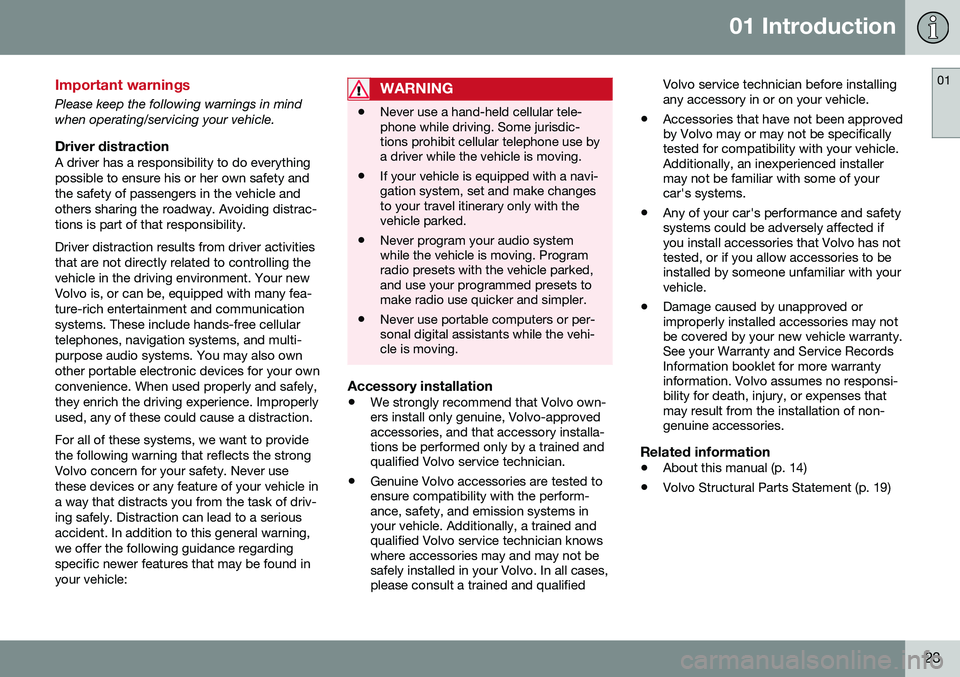
01 Introduction
01
23
Important warnings
Please keep the following warnings in mind when operating/servicing your vehicle.
Driver distractionA driver has a responsibility to do everythingpossible to ensure his or her own safety andthe safety of passengers in the vehicle andothers sharing the roadway. Avoiding distrac-tions is part of that responsibility. Driver distraction results from driver activities that are not directly related to controlling thevehicle in the driving environment. Your newVolvo is, or can be, equipped with many fea-ture-rich entertainment and communicationsystems. These include hands-free cellulartelephones, navigation systems, and multi-purpose audio systems. You may also ownother portable electronic devices for your ownconvenience. When used properly and safely,they enrich the driving experience. Improperlyused, any of these could cause a distraction. For all of these systems, we want to provide the following warning that reflects the strongVolvo concern for your safety. Never usethese devices or any feature of your vehicle ina way that distracts you from the task of driv-ing safely. Distraction can lead to a seriousaccident. In addition to this general warning,we offer the following guidance regardingspecific newer features that may be found inyour vehicle:
WARNING
•Never use a hand-held cellular tele- phone while driving. Some jurisdic-tions prohibit cellular telephone use bya driver while the vehicle is moving.
• If your vehicle is equipped with a navi-gation system, set and make changesto your travel itinerary only with thevehicle parked.
• Never program your audio systemwhile the vehicle is moving. Programradio presets with the vehicle parked,and use your programmed presets tomake radio use quicker and simpler.
• Never use portable computers or per-sonal digital assistants while the vehi-cle is moving.
Accessory installation
•
We strongly recommend that Volvo own- ers install only genuine, Volvo-approvedaccessories, and that accessory installa-tions be performed only by a trained andqualified Volvo service technician.
• Genuine Volvo accessories are tested toensure compatibility with the perform-ance, safety, and emission systems inyour vehicle. Additionally, a trained andqualified Volvo service technician knowswhere accessories may and may not besafely installed in your Volvo. In all cases,please consult a trained and qualified Volvo service technician before installingany accessory in or on your vehicle.
• Accessories that have not been approvedby Volvo may or may not be specificallytested for compatibility with your vehicle.Additionally, an inexperienced installermay not be familiar with some of yourcar's systems.
• Any of your car's performance and safetysystems could be adversely affected ifyou install accessories that Volvo has nottested, or if you allow accessories to beinstalled by someone unfamiliar with yourvehicle.
• Damage caused by unapproved orimproperly installed accessories may notbe covered by your new vehicle warranty.See your Warranty and Service RecordsInformation booklet for more warrantyinformation. Volvo assumes no responsi-bility for death, injury, or expenses thatmay result from the installation of non-genuine accessories.
Related information
• About this manual (p. 14)
• Volvo Structural Parts Statement (p. 19)
Page 41 of 392
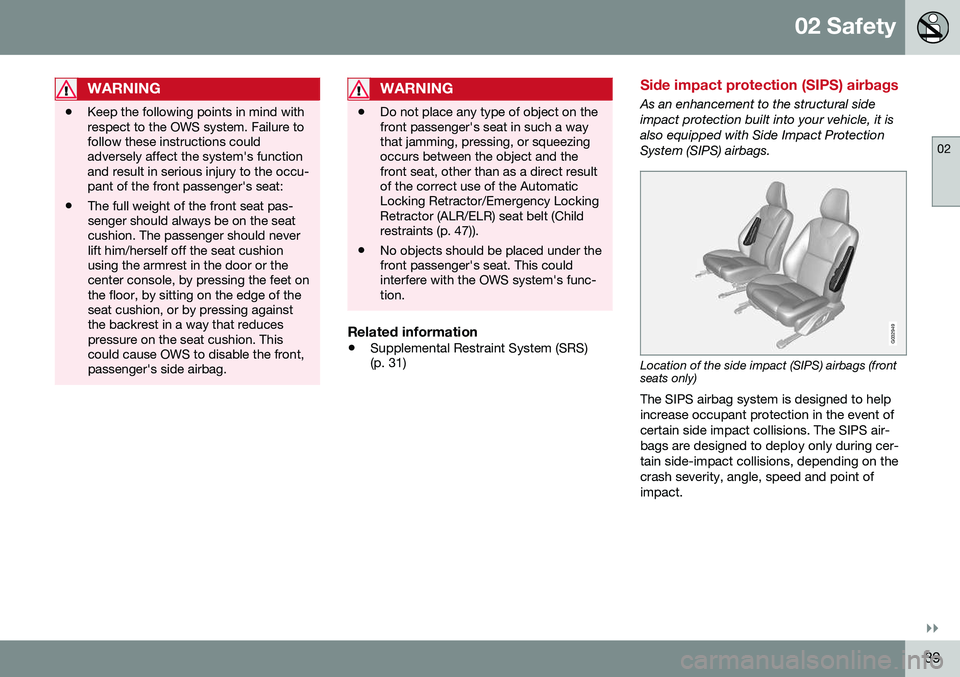
02 Safety
02
}}
39
WARNING
•Keep the following points in mind with respect to the OWS system. Failure tofollow these instructions couldadversely affect the system's functionand result in serious injury to the occu-pant of the front passenger's seat:
• The full weight of the front seat pas-senger should always be on the seatcushion. The passenger should neverlift him/herself off the seat cushionusing the armrest in the door or thecenter console, by pressing the feet onthe floor, by sitting on the edge of theseat cushion, or by pressing againstthe backrest in a way that reducespressure on the seat cushion. Thiscould cause OWS to disable the front,passenger's side airbag.
WARNING
•
Do not place any type of object on the front passenger's seat in such a waythat jamming, pressing, or squeezingoccurs between the object and thefront seat, other than as a direct resultof the correct use of the AutomaticLocking Retractor/Emergency LockingRetractor (ALR/ELR) seat belt (Childrestraints (p. 47)).
• No objects should be placed under thefront passenger's seat. This couldinterfere with the OWS system's func-tion.
Related information
•
Supplemental Restraint System (SRS) (p. 31)
Side impact protection (SIPS) airbags
As an enhancement to the structural side impact protection built into your vehicle, it isalso equipped with Side Impact ProtectionSystem (SIPS) airbags.
G032949
Location of the side impact (SIPS) airbags (front seats only) The SIPS airbag system is designed to help increase occupant protection in the event ofcertain side impact collisions. The SIPS air-bags are designed to deploy only during cer-tain side-impact collisions, depending on thecrash severity, angle, speed and point ofimpact.