2016 VOLKSWAGEN JETTA media
[x] Cancel search: mediaPage 31 of 412

Remote Vehicle Access:
Feature Description
Remote Door Unlock
You can send a request to unlock the vehicle doors through your Volkswagen Car-Net iPhone® or Android® app, the Volkswagen Car-Net website or by call-ing the Volkswagen Car-Net Response Center (text and data rates apply). If none of the vehicle doors are opened within about 30 seconds, the car will lock again.
Remote Honk and Flash
You can send a honk and flash signal to the car using the Volkswagen Car-Net website or the VW Car-Net iPhone® or Android® app (text and data rates apply). The car will honk the horn and blink the headlights and emergency flashers for up to 10 seconds.
Last Parked Location You can locate your last parked location using your Volkswagen Car-Net iPh-one® or Android® app (text and data rates apply).
Destinations Only applicable for vehicles equipped with a factory-installed naviga-tion system.
Points of Interest (POIs) or other destinations can be imported remotely into the factory-installed navigation system (if equipped) from a computer or the Volkswagen Car-Net iPhone® or Android® app (text and data rates apply). These destinations can be called up and used by the navigation system.
Destination Down-load Only applicable for vehicles equipped with a factory-installed naviga-tion system.
Press the � button in the 3-button module: The vehicle will connect directly to
the Volkswagen Car-Net Response Center where a Volkswagen Car-Net Cus-tomer Specialist will assist with destinations. The address of a dealer’s location can also be sent by the Customer Specialist to your factory-installed navigation system (if equipped).
Remote Status Check
Current information about the vehicle can be viewed through a computer or your Volkswagen Car-Net iPhone® or Android® app (text and data rates apply). You can find out if the doors, luggage compartment and engine hood are open or closed, whether the car lights are on or off, the level of fuel in the tank, when the vehicle needs to be serviced next and more.
Diagnostics & Maintenance:
Feature Description
Dealer Scheduling
Press the � button in the 3-button module: The vehicle will initiate a call to the
Volkswagen Car-Net Response Center where a Volkswagen Car-Net Customer Specialist will connect you with an authorized Volkswagen dealer to schedule your service appointment. The address of the dealer’s location can also be sent by the Customer Specialist to your factory-installed navigation system (if equipped).
Vehicle Health Report
View a vehicle health report to proactively manage maintenance and other services and to receive up-to-date diagnostics in a monthly email report or by immediate request.
Page 54 of 412

To use the convenience closing feature to close all power windows and the sunroof, hold your finger on the lock sensor surface on the outside of the door handle for a few seconds until the windows and sunroof close.
Remove your finger from the lock sensor surface ⇒ fig. 28 (B) to stop the function. If you touch the unlock sensor surface (A) on the inside of the door handle immediately after releasing the lock sensor surface (B), all of the windows will open (safety function).
Pinch protection is active during convenience closing of the windows and the power sunroof.
NOTICE
The door handle sensor surfaces can be activated by a strong stream of water or steam if a valid vehicle key is within range of the vehicle.
�x All windows may open if you turn the spray of water or steam away from and then back onto the door handle sensor surface in quick succession. If at least one power window is opened and the sensor is continuously activated, convenience closing is started.
The door may not open if the outside and inside door handles are used at the same time.
If the vehicle battery or the battery in the remote control vehicle key is weak or dead, it might not be possible to unlock and lock the vehicle using Keyless Access. The vehicle can still be manually
locked or unlocked with the key bit ⇒ Manually unlocking and locking the driver door.
A driver message appears in the instrument cluster display if there is no remote control vehicle key inside the vehicle or if the system does not recognize the remote control vehicle key. The key may not be recognized, for example, if it is covered by something that interferes with the signal (such as a briefcase), or if the remote control vehicle key battery is weak. Electronic devices such as mobile phones can also interfere with the signal.
Dirt on the door handles that contains a lot of salt (especially in winter) can affect the way the
door handle sensors work. Cleaning the door handles can help with this problem ⇒ Exterior care and cleaning.
If the automatic transmission is not in Park (P) position, the electronic steering column lock will not lock and the vehicle will not lock via sensors in the front door handles or the remote control vehicle key.
Anti-theft alarm system
�
Page 76 of 412
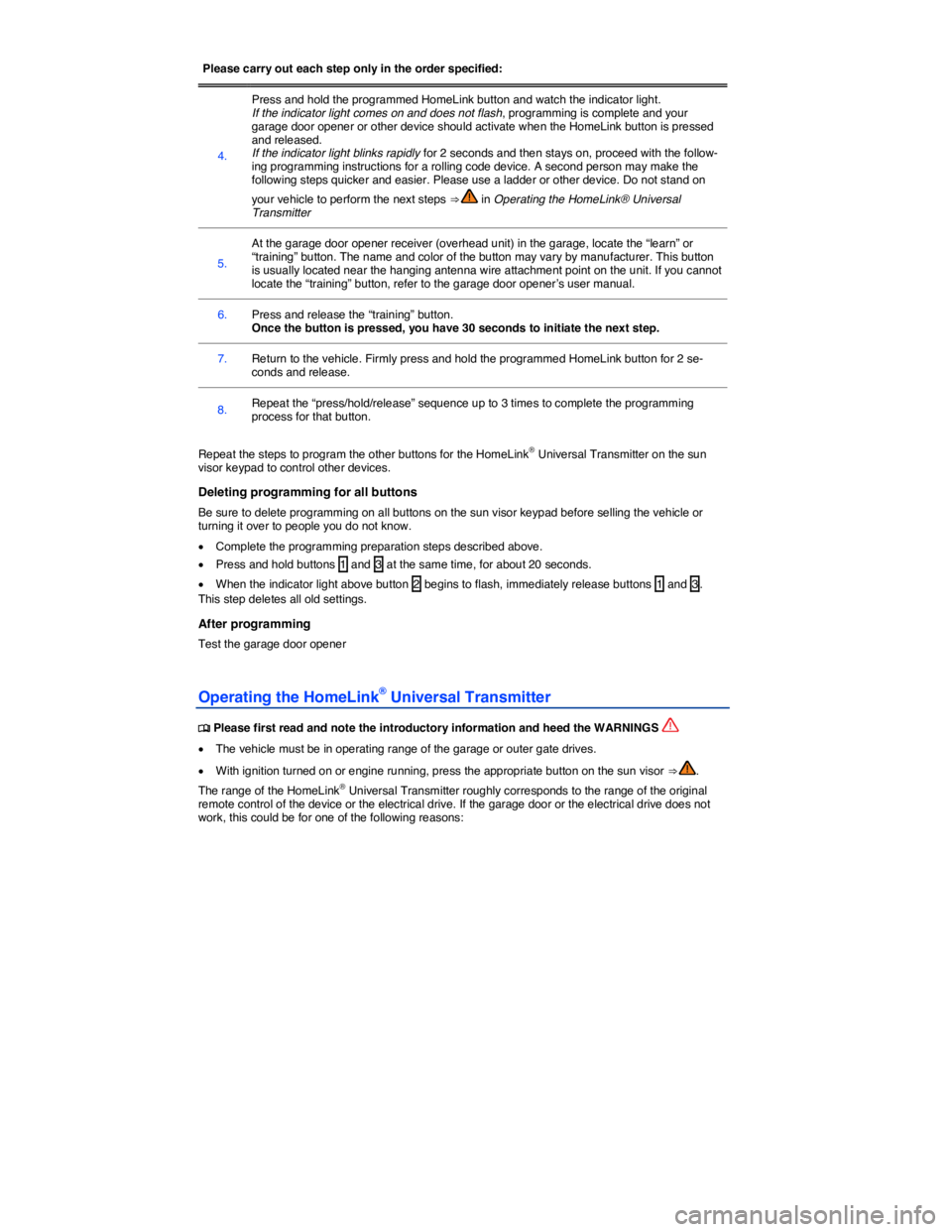
Please carry out each step only in the order specified:
4.
Press and hold the programmed HomeLink button and watch the indicator light. If the indicator light comes on and does not flash, programming is complete and your garage door opener or other device should activate when the HomeLink button is pressed and released. If the indicator light blinks rapidly for 2 seconds and then stays on, proceed with the follow-ing programming instructions for a rolling code device. A second person may make the following steps quicker and easier. Please use a ladder or other device. Do not stand on
your vehicle to perform the next steps ⇒ in Operating the HomeLink® Universal Transmitter
5.
At the garage door opener receiver (overhead unit) in the garage, locate the “learn” or “training” button. The name and color of the button may vary by manufacturer. This button is usually located near the hanging antenna wire attachment point on the unit. If you cannot locate the “training” button, refer to the garage door opener’s user manual.
6. Press and release the “training” button. Once the button is pressed, you have 30 seconds to initiate the next step.
7. Return to the vehicle. Firmly press and hold the programmed HomeLink button for 2 se-conds and release.
8. Repeat the “press/hold/release” sequence up to 3 times to complete the programming process for that button.
Repeat the steps to program the other buttons for the HomeLink® Universal Transmitter on the sun visor keypad to control other devices.
Deleting programming for all buttons
Be sure to delete programming on all buttons on the sun visor keypad before selling the vehicle or turning it over to people you do not know.
�x Complete the programming preparation steps described above.
�x Press and hold buttons 1 and 3 at the same time, for about 20 seconds.
�x When the indicator light above button 2 begins to flash, immediately release buttons 1 and 3. This step deletes all old settings.
After programming
Test the garage door opener
Operating the HomeLink® Universal Transmitter
�
Page 77 of 412
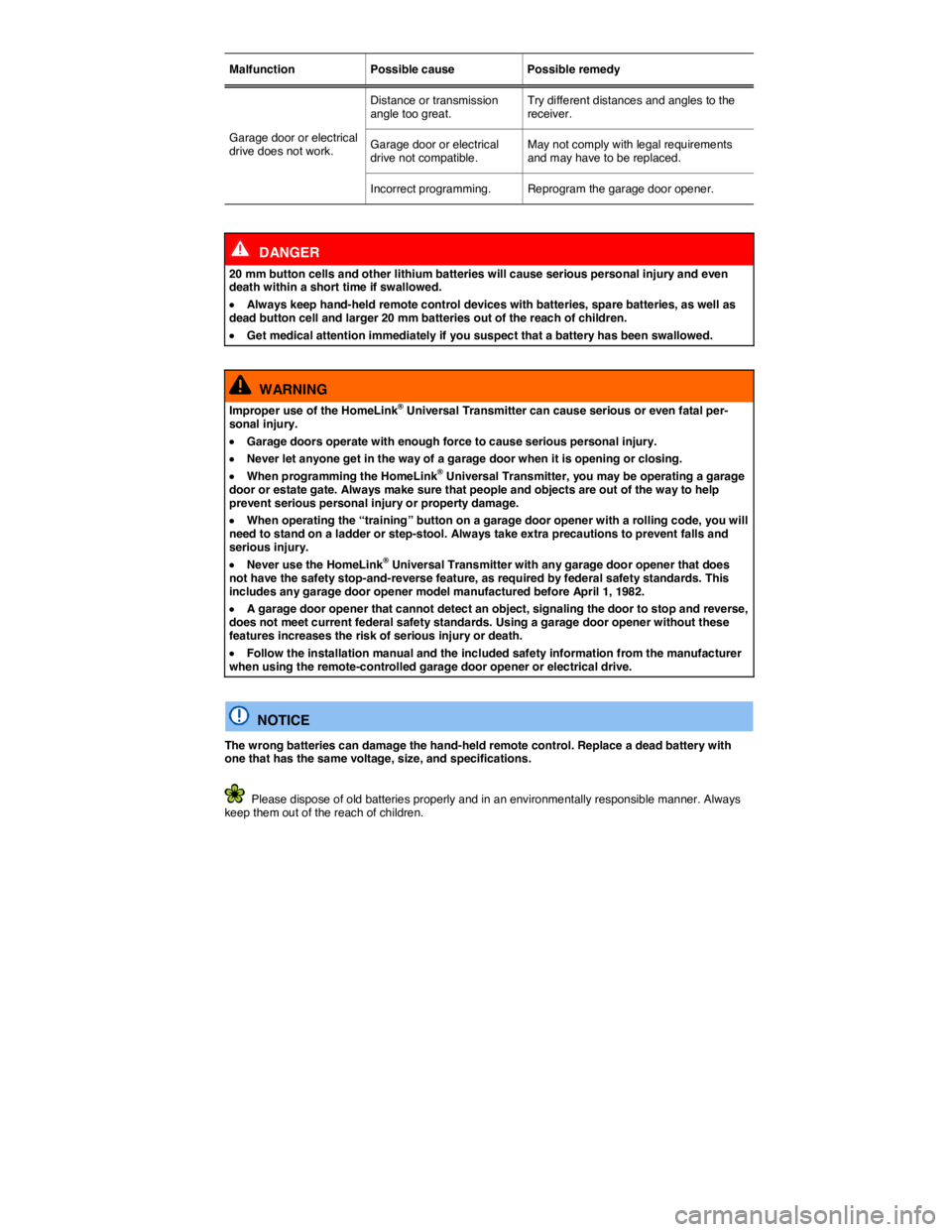
Malfunction Possible cause Possible remedy
Garage door or electrical drive does not work.
Distance or transmission angle too great. Try different distances and angles to the receiver.
Garage door or electrical drive not compatible. May not comply with legal requirements and may have to be replaced.
Incorrect programming. Reprogram the garage door opener.
DANGER
20 mm button cells and other lithium batteries will cause serious personal injury and even death within a short time if swallowed.
�x Always keep hand-held remote control devices with batteries, spare batteries, as well as dead button cell and larger 20 mm batteries out of the reach of children.
�x Get medical attention immediately if you suspect that a battery has been swallowed.
WARNING
Improper use of the HomeLink® Universal Transmitter can cause serious or even fatal per-sonal injury.
�x Garage doors operate with enough force to cause serious personal injury.
�x Never let anyone get in the way of a garage door when it is opening or closing.
�x When programming the HomeLink® Universal Transmitter, you may be operating a garage door or estate gate. Always make sure that people and objects are out of the way to help prevent serious personal injury or property damage.
�x When operating the “training” button on a garage door opener with a rolling code, you will need to stand on a ladder or step-stool. Always take extra precautions to prevent falls and serious injury.
�x Never use the HomeLink® Universal Transmitter with any garage door opener that does not have the safety stop-and-reverse feature, as required by federal safety standards. This includes any garage door opener model manufactured before April 1, 1982.
�x A garage door opener that cannot detect an object, signaling the door to stop and reverse, does not meet current federal safety standards. Using a garage door opener without these features increases the risk of serious injury or death.
�x Follow the installation manual and the included safety information from the manufacturer when using the remote-controlled garage door opener or electrical drive.
NOTICE
The wrong batteries can damage the hand-held remote control. Replace a dead battery with one that has the same voltage, size, and specifications.
Please dispose of old batteries properly and in an environmentally responsible manner. Always keep them out of the reach of children.
Page 94 of 412
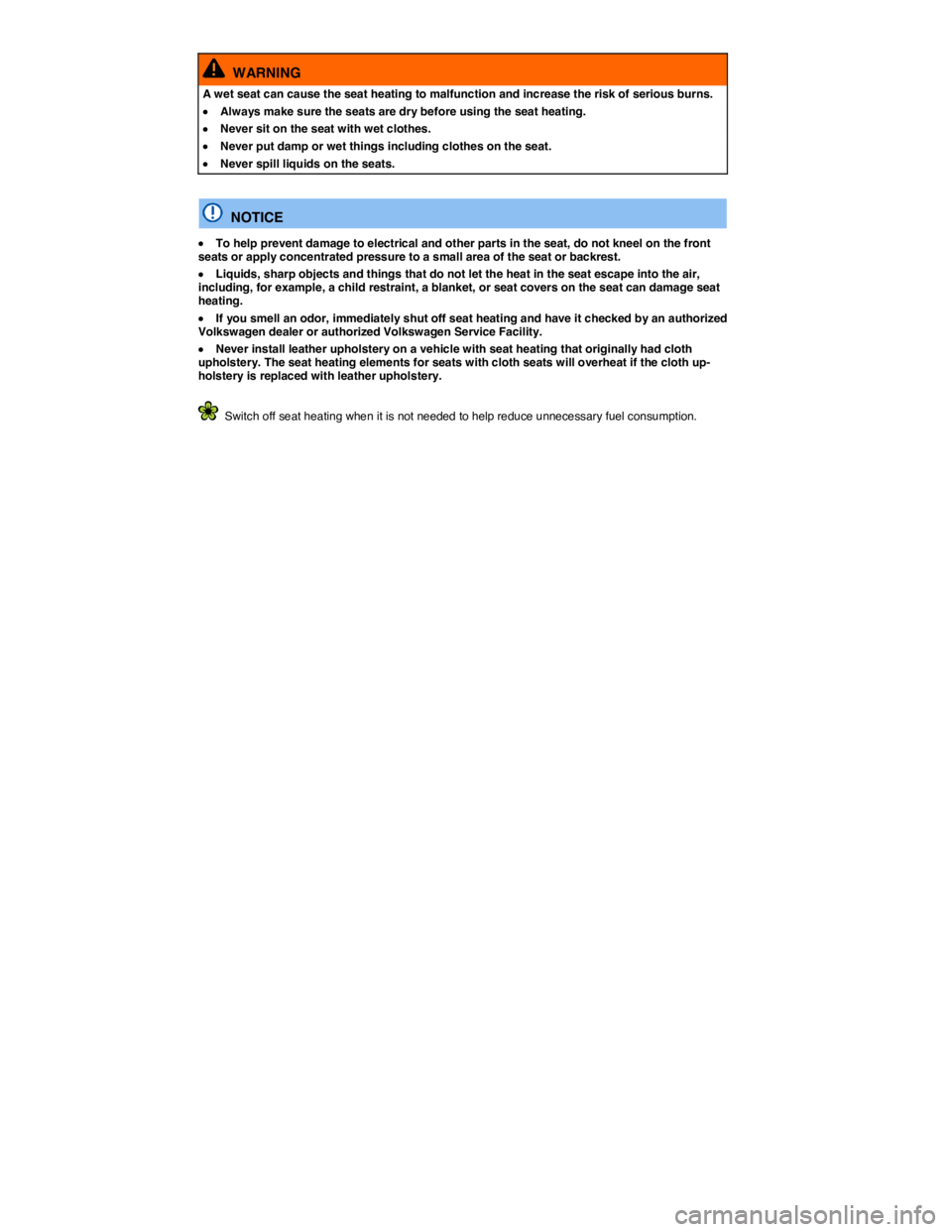
WARNING
A wet seat can cause the seat heating to malfunction and increase the risk of serious burns.
�x Always make sure the seats are dry before using the seat heating.
�x Never sit on the seat with wet clothes.
�x Never put damp or wet things including clothes on the seat.
�x Never spill liquids on the seats.
NOTICE
�x To help prevent damage to electrical and other parts in the seat, do not kneel on the front seats or apply concentrated pressure to a small area of the seat or backrest.
�x Liquids, sharp objects and things that do not let the heat in the seat escape into the air, including, for example, a child restraint, a blanket, or seat covers on the seat can damage seat heating.
�x If you smell an odor, immediately shut off seat heating and have it checked by an authorized Volkswagen dealer or authorized Volkswagen Service Facility.
�x Never install leather upholstery on a vehicle with seat heating that originally had cloth upholstery. The seat heating elements for seats with cloth seats will overheat if the cloth up-holstery is replaced with leather upholstery.
Switch off seat heating when it is not needed to help reduce unnecessary fuel consumption.
Page 97 of 412
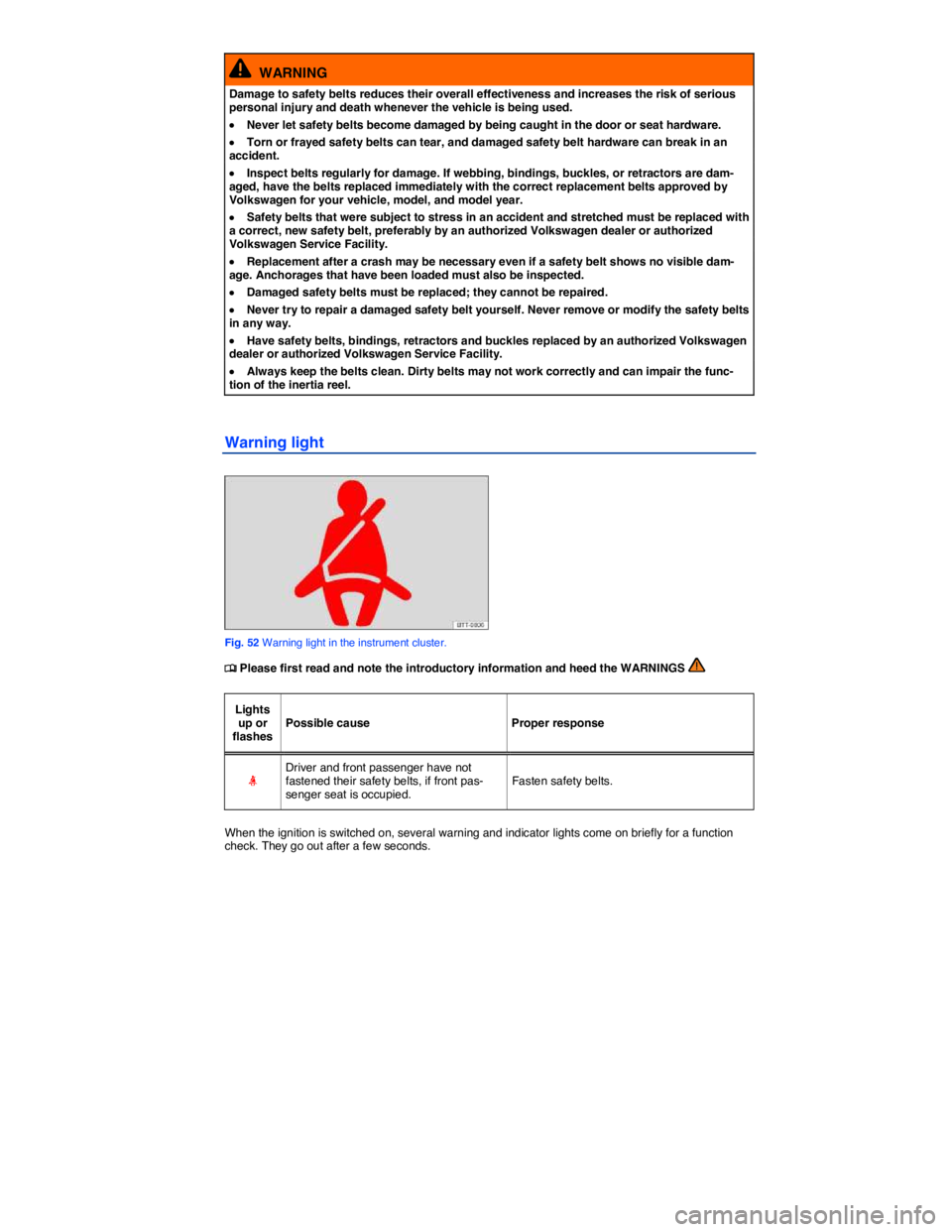
WARNING
Damage to safety belts reduces their overall effectiveness and increases the risk of serious personal injury and death whenever the vehicle is being used.
�x Never let safety belts become damaged by being caught in the door or seat hardware.
�x Torn or frayed safety belts can tear, and damaged safety belt hardware can break in an accident.
�x Inspect belts regularly for damage. If webbing, bindings, buckles, or retractors are dam-aged, have the belts replaced immediately with the correct replacement belts approved by Volkswagen for your vehicle, model, and model year.
�x Safety belts that were subject to stress in an accident and stretched must be replaced with a correct, new safety belt, preferably by an authorized Volkswagen dealer or authorized Volkswagen Service Facility.
�x Replacement after a crash may be necessary even if a safety belt shows no visible dam-age. Anchorages that have been loaded must also be inspected.
�x Damaged safety belts must be replaced; they cannot be repaired.
�x Never try to repair a damaged safety belt yourself. Never remove or modify the safety belts in any way.
�x Have safety belts, bindings, retractors and buckles replaced by an authorized Volkswagen dealer or authorized Volkswagen Service Facility.
�x Always keep the belts clean. Dirty belts may not work correctly and can impair the func-tion of the inertia reel.
Warning light
Fig. 52 Warning light in the instrument cluster.
�
Page 119 of 412
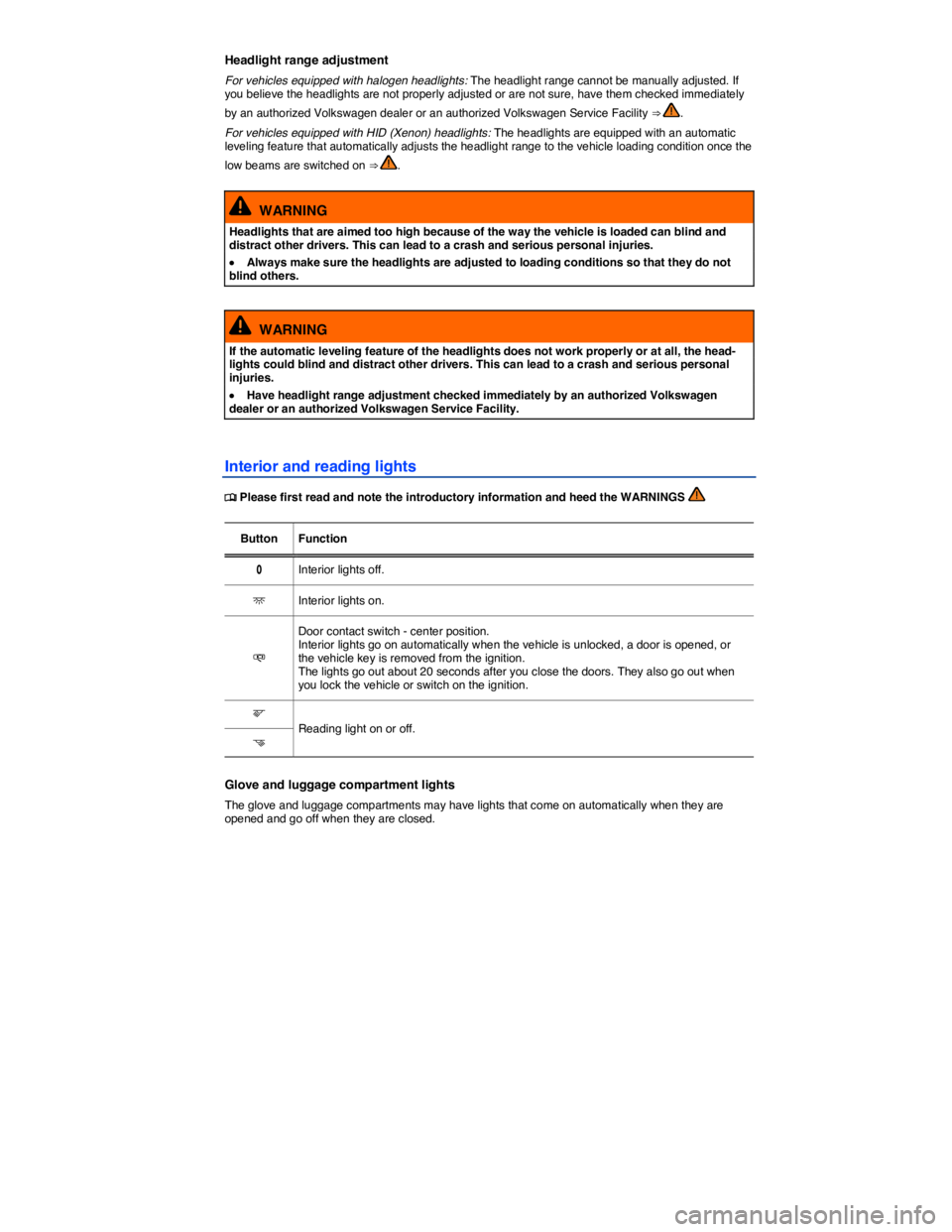
Headlight range adjustment
For vehicles equipped with halogen headlights: The headlight range cannot be manually adjusted. If you believe the headlights are not properly adjusted or are not sure, have them checked immediately
by an authorized Volkswagen dealer or an authorized Volkswagen Service Facility ⇒ .
For vehicles equipped with HID (Xenon) headlights: The headlights are equipped with an automatic leveling feature that automatically adjusts the headlight range to the vehicle loading condition once the
low beams are switched on ⇒ .
WARNING
Headlights that are aimed too high because of the way the vehicle is loaded can blind and distract other drivers. This can lead to a crash and serious personal injuries.
�x Always make sure the headlights are adjusted to loading conditions so that they do not blind others.
WARNING
If the automatic leveling feature of the headlights does not work properly or at all, the head-lights could blind and distract other drivers. This can lead to a crash and serious personal injuries.
�x Have headlight range adjustment checked immediately by an authorized Volkswagen dealer or an authorized Volkswagen Service Facility.
Interior and reading lights
�
Page 131 of 412
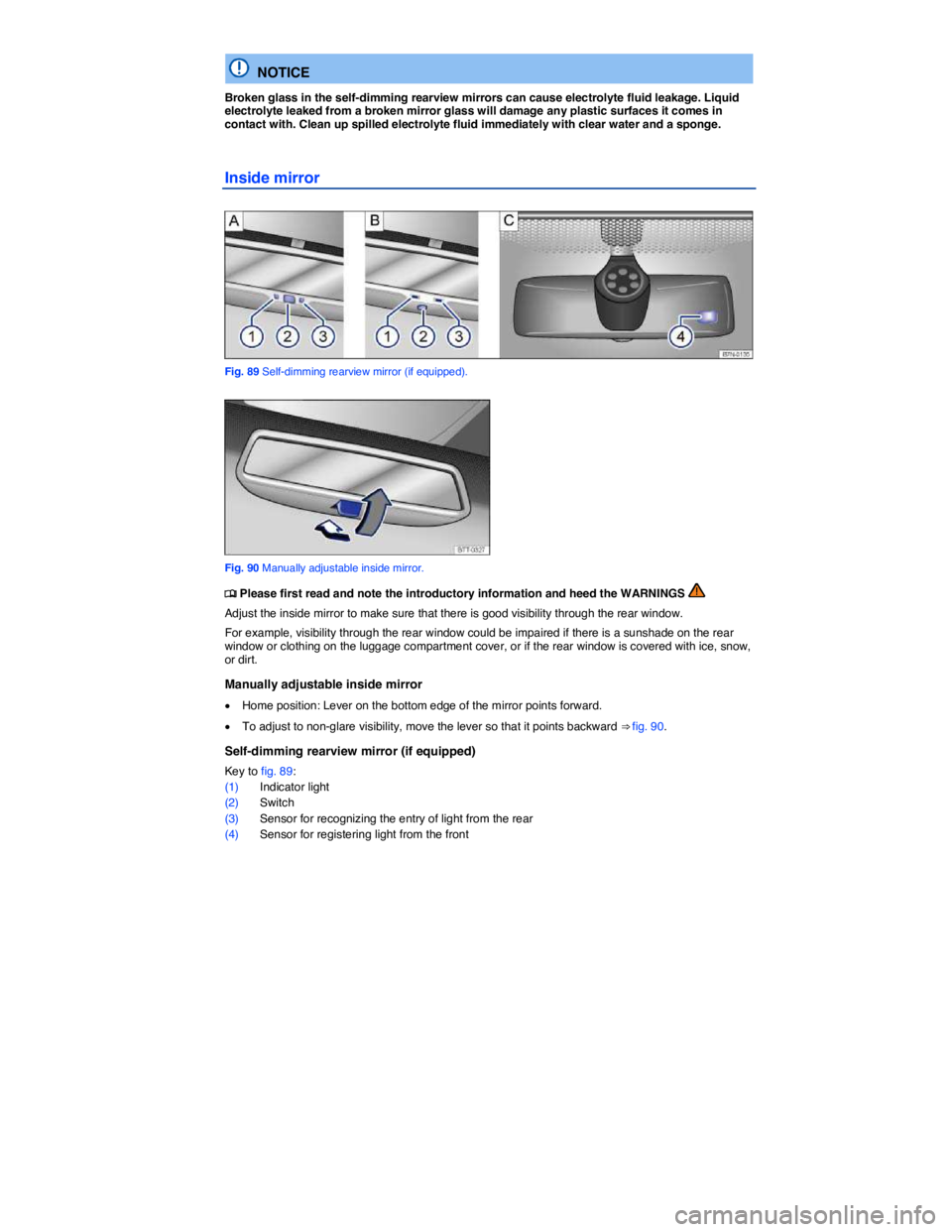
NOTICE
Broken glass in the self-dimming rearview mirrors can cause electrolyte fluid leakage. Liquid electrolyte leaked from a broken mirror glass will damage any plastic surfaces it comes in contact with. Clean up spilled electrolyte fluid immediately with clear water and a sponge.
Inside mirror
Fig. 89 Self-dimming rearview mirror (if equipped).
Fig. 90 Manually adjustable inside mirror.
�