Page 106 of 305
104Instruments and controlsWarning lights, gauges
and indicators
Instrument cluster
In some versions, the needles of the
instruments briefly rotate to the end
position when the ignition is switched
on.
Speedometer
Indicates vehicle speed.
Odometer
The bottom line displays the recordeddistance in miles.
Trip odometer The top line displays the recordeddistance since the last reset.
To reset, press SET/CLR on the turn
signal lever for a few seconds
3 116.
Some versions are equipped with a
reset knob between speedometer
and Driver Information Centre: to
reset, press and hold the knob for a
few seconds with the ignition on.
Trip odometer counts up to a distance
of 2000 miles and then restarts at 0.
Tachometer
Displays the engine speed.
Drive in a low engine speed range for each gear as much as possible.
Caution
If the needle is in the red warning
zone, the maximum permitted
engine speed is exceeded. Engine at risk.
Page 111 of 305

Instruments and controls109Control indicators in the centre
console
Overview
OTurn signal 3 110XSeat belt reminder 3 110vAirbag and belt tensioners
3 110VAirbag deactivation 3 111pCharging system 3 111ZMalfunction indicator light
3 111gService vehicle soon 3 111RBrake and clutch system
3 111-Operate pedal 3 112mElectric parking brake 3 112jElectric parking brake fault
3 112uAntilock brake system (ABS)
3 112[Upshift 3 113cPower steering 3 113)Lane departure warning 3 113rUltrasonic parking assist
3 113nElectronic Stability Control off
3 113bElectronic Stability Control and
Traction Control system 3 113kTraction Control system off
3 114!Preheating 3 114%Diesel particle filter 3 114YAdBlue 3 114wTyre pressure monitoring
system 3 114IEngine oil pressure 3 114iLow fuel 3 115dImmobiliser 3 115#Reduced engine power 3 1158Exterior light 3 115CHigh beam 3 115lHigh beam assist 3 115fAdaptive forward lighting
3 115>Fog light 3 116rRear fog light 3 116GLow washer fluid 3 116mCruise control 3 116 / Adaptive
cruise control 3 116
Page 112 of 305
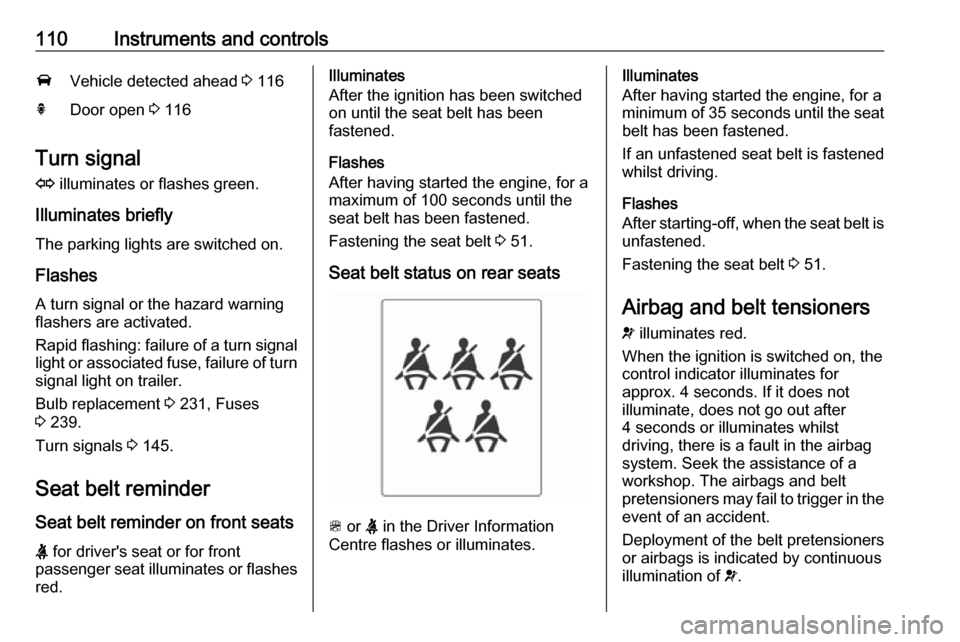
110Instruments and controlsAVehicle detected ahead 3 116hDoor open 3 116
Turn signal
O illuminates or flashes green.
Illuminates briefly The parking lights are switched on.
Flashes
A turn signal or the hazard warning flashers are activated.
Rapid flashing: failure of a turn signal light or associated fuse, failure of turn
signal light on trailer.
Bulb replacement 3 231, Fuses
3 239.
Turn signals 3 145.
Seat belt reminder
Seat belt reminder on front seats X for driver's seat or for front
passenger seat illuminates or flashes
red.
Illuminates
After the ignition has been switched
on until the seat belt has been
fastened.
Flashes
After having started the engine, for a
maximum of 100 seconds until the
seat belt has been fastened.
Fastening the seat belt 3 51.
Seat belt status on rear seats
> or X in the Driver Information
Centre flashes or illuminates.
Illuminates
After having started the engine, for a
minimum of 35 seconds until the seat
belt has been fastened.
If an unfastened seat belt is fastened
whilst driving.
Flashes
After starting-off, when the seat belt is unfastened.
Fastening the seat belt 3 51.
Airbag and belt tensioners
v illuminates red.
When the ignition is switched on, the control indicator illuminates for
approx. 4 seconds. If it does not
illuminate, does not go out after
4 seconds or illuminates whilst
driving, there is a fault in the airbag
system. Seek the assistance of a
workshop. The airbags and belt
pretensioners may fail to trigger in the event of an accident.
Deployment of the belt pretensioners
or airbags is indicated by continuous
illumination of v.
Page 113 of 305

Instruments and controls1119Warning
Have the cause of the fault
remedied immediately by a
workshop.
Belt pretensioners, airbag system
3 50, 3 54.
Airbag deactivation
ON V illuminates yellow.
Illuminates for approx. 60 seconds
after the ignition is switched on. The
front passenger airbag is activated.
OFF * illuminates yellow.
The front passenger airbag is
deactivated 3 58.
9 Danger
Risk of fatal injury for a child using
a child restraint system together
with activated front passenger
airbag.
Risk of fatal injury for an adult
person with deactivated front
passenger airbag.
Charging system
p illuminates red.
Illuminates when the ignition is
switched on and extinguishes shortly
after the engine starts.
Illuminates when the engine is
running
Stop, switch off engine. Vehicle
battery is not charging. Engine
cooling may be interrupted. The
brake servo unit may cease to be
effective. Seek the assistance of a
workshop.
Malfunction indicator light Z illuminates or flashes yellow.
Illuminates when the ignition is
switched on and extinguishes shortly
after the engine starts.
Illuminates when the engine is
running
Fault in the emission control system. The permitted emission limits may be exceeded. Seek the assistance of a
workshop immediately.Flashes when the engine is
running
Fault that could lead to catalytic converter damage. Ease up on the
accelerator until the flashing stops.
Seek the assistance of a workshop
immediately.
Service vehicle soon
g illuminates yellow.
Additionally a warning message or a
warning code is displayed.
The vehicle needs a service.
Seek the assistance of a workshop.
Vehicle messages 3 122.
Brake and clutch system
R illuminates red.
The brake and clutch fluid level is too low 3 228.
Page 117 of 305
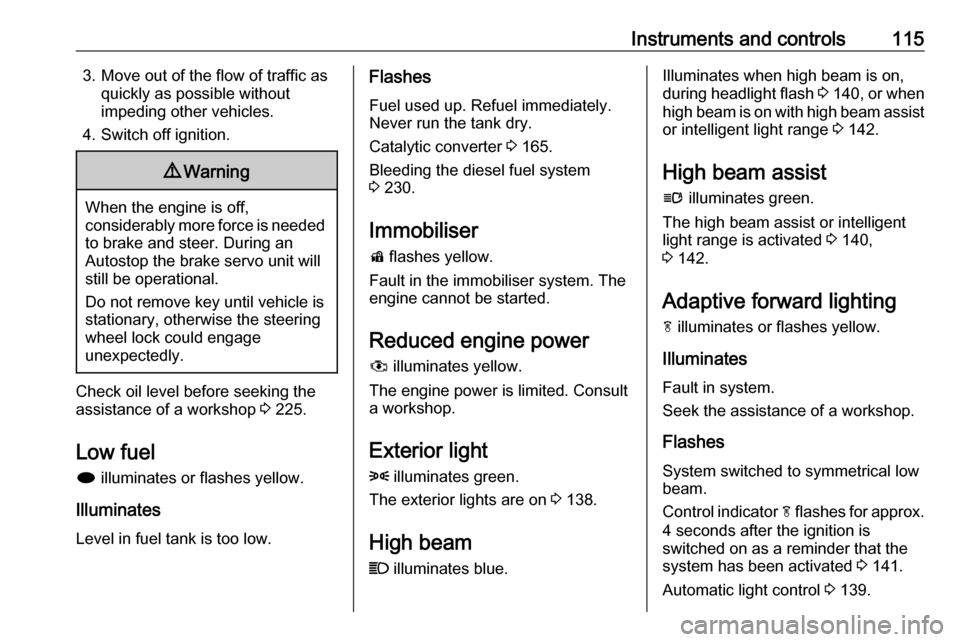
Instruments and controls1153. Move out of the flow of traffic asquickly as possible without
impeding other vehicles.
4. Switch off ignition.9 Warning
When the engine is off,
considerably more force is needed
to brake and steer. During an
Autostop the brake servo unit will still be operational.
Do not remove key until vehicle is stationary, otherwise the steeringwheel lock could engage
unexpectedly.
Check oil level before seeking the
assistance of a workshop 3 225.
Low fuel
i illuminates or flashes yellow.
Illuminates
Level in fuel tank is too low.
Flashes
Fuel used up. Refuel immediately.
Never run the tank dry.
Catalytic converter 3 165.
Bleeding the diesel fuel system
3 230.
Immobiliser d flashes yellow.
Fault in the immobiliser system. The
engine cannot be started.
Reduced engine power
# illuminates yellow.
The engine power is limited. Consult
a workshop.
Exterior light8 illuminates green.
The exterior lights are on 3 138.
High beam
C illuminates blue.Illuminates when high beam is on,
during headlight flash 3 140 , or when
high beam is on with high beam assist
or intelligent light range 3 142.
High beam assist
l illuminates green.
The high beam assist or intelligent light range is activated 3 140,
3 142.
Adaptive forward lighting f illuminates or flashes yellow.
Illuminates
Fault in system.
Seek the assistance of a workshop.
Flashes
System switched to symmetrical low
beam.
Control indicator f flashes for approx.
4 seconds after the ignition is
switched on as a reminder that the
system has been activated 3 141.
Automatic light control 3 139.
Page 118 of 305

116Instruments and controlsFog light> illuminates green.
The front fog lights are on 3 146.
Rear fog light r illuminates yellow.
The rear fog light is on 3 146.
Low washer fluid
G illuminates yellow.
The washer fluid level is low.
Washer fluid 3 228.
Cruise control m illuminates white or green.
Illuminates white The system is on.
Illuminates green
Cruise control is active.
Cruise control 3 179.Adaptive cruise control
m illuminates white or green.
Illuminates white
The system is on.
Illuminates green
Adaptive cruise control is active.
Adaptive cruise control 3 181.
Vehicle detected ahead
A illuminates green.
A vehicle ahead is detected in the
same lane.
Adaptive cruise control 3 181,
Forward collision alert 3 188.
Door open h illuminates red.
A door or the tailgate is open.Information displays
Driver Information Centre The Driver Information Centre is
located in the instrument cluster
between speedometer and
tachometer. It is available as
Midlevel-Display or Uplevel-Combi-
Display.
Midlevel-Display indicates:
● overall odometer
● trip odometer
● some control indicators
● vehicle information
Page 119 of 305
Instruments and controls117● trip/fuel information
● vehicle messages, displayed as code numbers 3 122.
In the Uplevel-Combi-Display, menu
pages can be selected by pressing
MENU on the turn signal lever. Menu
symbols are indicated in the top line
of the display:
● X Vehicle Information Menu
● W Trip/Fuel Information Menu
● s ECO Information Menu
Some of the displayed functions differ
when the vehicle is being driven or at
a standstill. Some functions are only
available when the vehicle is being
driven.
Vehicle personalisation 3 129.
Memorised settings 3 23.
Selecting menus and functions
The menus and functions can be selected via the buttons on the turnsignal lever.
Press MENU to switch between the
menus or to return from a submenu to the next higher menu level.
Turn the adjuster wheel to highlight a
menu option or to set a numeric value.
Press SET/CLR to select a function or
confirm a message.
Page 124 of 305

122Instruments and controlsSelecting with the Infotainment
system
Select a function via the Infotainment
system buttons. The menu of the
selected function is displayed.
The multifunction knob is used to
select an item and to confirm.
Multifunction knob
The multifunction knob is the central control element for the menus:
Turn
● to highlight a menu option
● to set a numeric value or to display a menu option
Press (the outer ring)
● to select or activate the highlighted option
● to confirm a set value
● to switch a system function on/off
BACK
Press BACK to:
● exit a menu without changing settings
● return from a submenu to a higher menu level
● delete the last character in a character sequence
Press and hold BACK for a few
seconds to delete the entire entry.
Vehicle personalisation 3 129.
Memorised settings 3 23.Vehicle messages
Messages are indicated mainly in the
Driver Information Centre, in some
cases together with a warning and
signal buzzer.
Press SET/CLR , MENU or turn the
adjuster wheel to confirm a message.