2016 VAUXHALL ZAFIRA TOURER audio
[x] Cancel search: audioPage 152 of 171
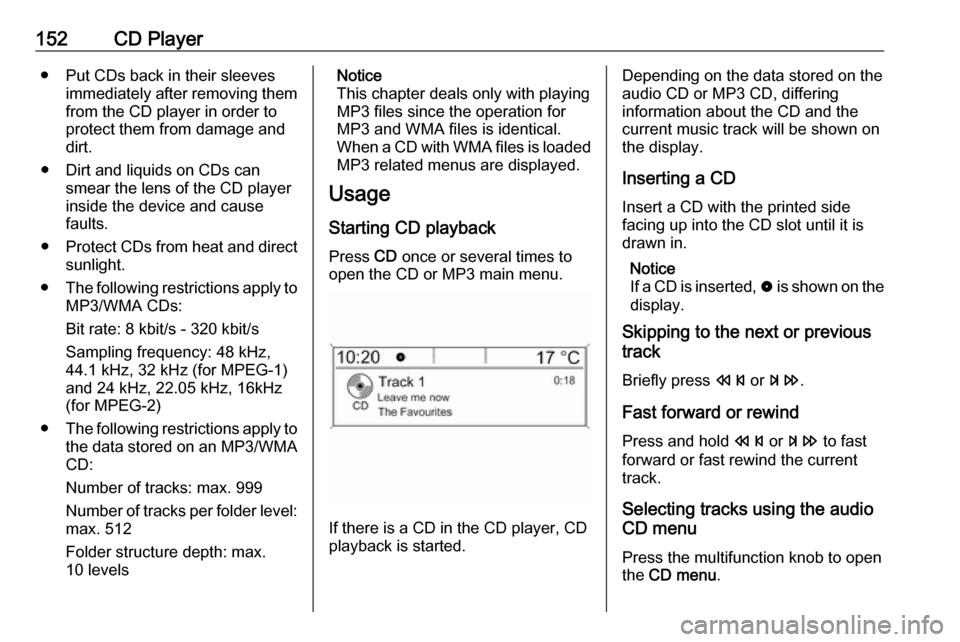
152CD Player● Put CDs back in their sleevesimmediately after removing themfrom the CD player in order to
protect them from damage and
dirt.
● Dirt and liquids on CDs can smear the lens of the CD playerinside the device and cause
faults.
● Protect CDs from heat and direct
sunlight.
● The following restrictions apply to
MP3/WMA CDs:
Bit rate: 8 kbit/s - 320 kbit/s
Sampling frequency: 48 kHz,
44.1 kHz, 32 kHz (for MPEG-1)
and 24 kHz, 22.05 kHz, 16kHz
(for MPEG-2)
● The following restrictions apply to
the data stored on an MP3/WMA
CD:
Number of tracks: max. 999
Number of tracks per folder level: max. 512
Folder structure depth: max.
10 levelsNotice
This chapter deals only with playing
MP3 files since the operation for
MP3 and WMA files is identical.
When a CD with WMA files is loaded
MP3 related menus are displayed.
Usage
Starting CD playback
Press CD once or several times to
open the CD or MP3 main menu.
If there is a CD in the CD player, CD
playback is started.
Depending on the data stored on the
audio CD or MP3 CD, differing
information about the CD and the current music track will be shown on
the display.
Inserting a CDInsert a CD with the printed sidefacing up into the CD slot until it is
drawn in.
Notice
If a CD is inserted, 0 is shown on the
display.
Skipping to the next or previous
track
Briefly press s or u .
Fast forward or rewind Press and hold s or u to fast
forward or fast rewind the current
track.
Selecting tracks using the audio
CD menu
Press the multifunction knob to open
the CD menu .
Page 154 of 171

154AUX inputAUX inputGeneral information...................154
Usage ........................................ 154General information
On the control panel of the
Infotainment system 3 134, there is
an AUX input for the connection of
external audio sources.
It is possible, for example, to connect a portable CD player with a 3.5 mm
jack plug to the AUX input.
Notice
The socket must always be kept clean and dry.
Usage Press AUX once or several times to
activate the AUX mode.Turn m of the Infotainment system to
adjust the volume.
All other functions can be operated
only via the control elements of the
audio source.
Page 155 of 171
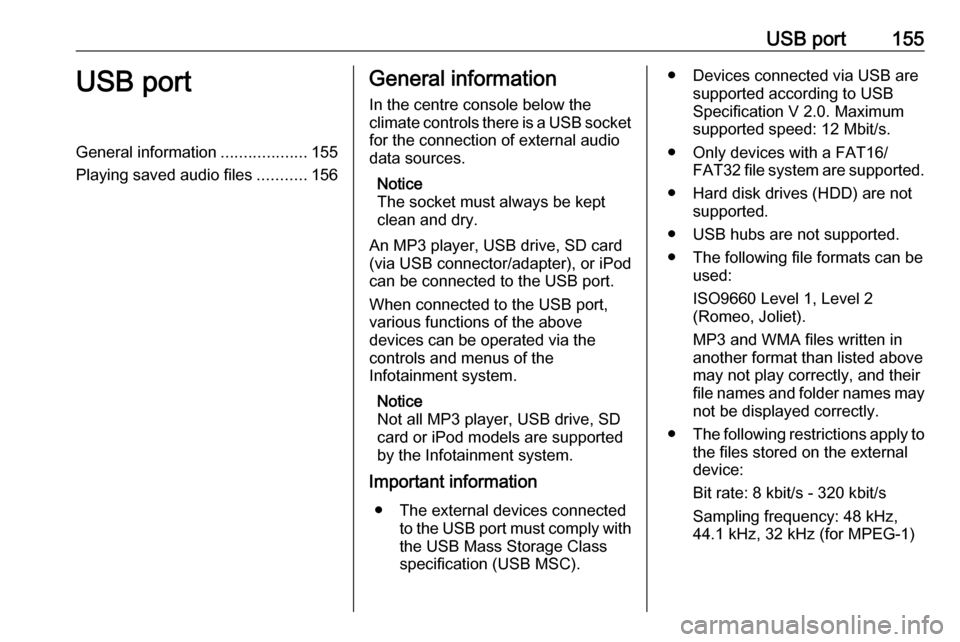
USB port155USB portGeneral information...................155
Playing saved audio files ...........156General information
In the centre console below the
climate controls there is a USB socket for the connection of external audio
data sources.
Notice
The socket must always be kept
clean and dry.
An MP3 player, USB drive, SD card
(via USB connector/adapter), or iPod
can be connected to the USB port.
When connected to the USB port,
various functions of the above
devices can be operated via the
controls and menus of the
Infotainment system.
Notice
Not all MP3 player, USB drive, SD card or iPod models are supported
by the Infotainment system.
Important information
● The external devices connected to the USB port must comply with
the USB Mass Storage Class
specification (USB MSC).● Devices connected via USB are supported according to USB
Specification V 2.0. Maximum
supported speed: 12 Mbit/s.
● Only devices with a FAT16/ FAT32 file system are supported.
● Hard disk drives (HDD) are not supported.
● USB hubs are not supported.
● The following file formats can be used:
ISO9660 Level 1, Level 2
(Romeo, Joliet).
MP3 and WMA files written in another format than listed above
may not play correctly, and their
file names and folder names may
not be displayed correctly.
● The following restrictions apply to
the files stored on the external
device:
Bit rate: 8 kbit/s - 320 kbit/s
Sampling frequency: 48 kHz,
44.1 kHz, 32 kHz (for MPEG-1)
Page 156 of 171
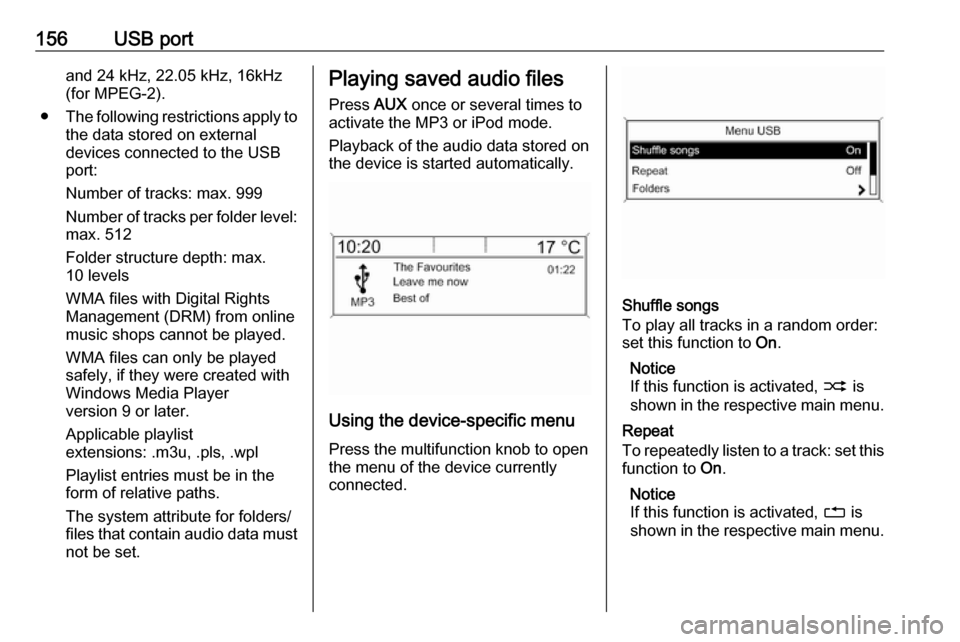
156USB portand 24 kHz, 22.05 kHz, 16kHz
(for MPEG-2).
● The following restrictions apply to
the data stored on external
devices connected to the USB
port:
Number of tracks: max. 999
Number of tracks per folder level: max. 512
Folder structure depth: max.
10 levels
WMA files with Digital Rights
Management (DRM) from online
music shops cannot be played.
WMA files can only be played
safely, if they were created with
Windows Media Player
version 9 or later.
Applicable playlist
extensions: .m3u, .pls, .wpl
Playlist entries must be in the
form of relative paths.
The system attribute for folders/
files that contain audio data must not be set.Playing saved audio files
Press AUX once or several times to
activate the MP3 or iPod mode.
Playback of the audio data stored on
the device is started automatically.
Using the device-specific menu
Press the multifunction knob to open
the menu of the device currently
connected.
Shuffle songs
To play all tracks in a random order:
set this function to On.
Notice
If this function is activated, 2 is
shown in the respective main menu.
Repeat
To repeatedly listen to a track: set this function to On.
Notice
If this function is activated, 1 is
shown in the respective main menu.
Page 158 of 171

158Bluetooth musicBluetooth musicGeneral information...................158
Operation ................................... 158General information
Bluetooth enabled audio sources (e.g. music mobile phones, MP3
players featuring Bluetooth, etc.)
which support the Bluetooth music
protocol A2DP can be connected
wirelessly to the Infotainment system.
Important information ● The Infotainment system only connects to Bluetooth devices
that support A2DP (Advanced
Audio Distribution Profile)
version 1.2 or higher.
● The Bluetooth device must support AVRCP (Audio VideoRemote Control Profile)
version 1.0 or higher. If the
device does not support AVRCP, only the volume can be controlled via the Infotainment system.
● Before connecting the Bluetooth device to the Infotainment
system, become acquainted with
its user guide for Bluetooth
functions.Operation
Prerequisites The following prerequisites must bemet in order to use the Bluetooth music mode of the Infotainment
system:
● The Bluetooth function of the Infotainment system must be
activated 3 161.
● The Bluetooth function of the external Bluetooth audio source
must be activated (see user
guide of the device).
● Depending on the external Bluetooth audio source, it may be
required to set the device to
"visible" (see user guide of the
device).
● The external Bluetooth audio source must be paired and
connected to the Infotainment
system 3 161.
Activating the Bluetooth music
mode
Press AUX once or several times to
activate the Bluetooth music mode.
Page 166 of 171

166PhoneSelect the desired call list, e.g.
Missed calls . A menu with the
corresponding call list is displayed.
To initiate a phone call: select the
desired list entry. The corresponding
phone number is dialled.
Redialling a phone number
The last dialled phone number can be
redialled.
Press 7 on the steering wheel to
open the Redial menu.
Press 7 again to start dialling.
Press xn on the steering wheel to
exit the Redial menu. You may
optionally use the multifunction knob
to select No on the display.
Incoming phone call
If an audio mode, e.g. the radio or CD
mode, is active at the time of an
incoming call, the relating audio
source will be muted and stay muted until the call ends.
To answer the call: select Answer on
the display.
To reject the call: select Decline on
the display.Second incoming phone call
If a second phone call comes in
during an ongoing call, a message is
displayed.
To answer the second call and end
the ongoing call: select Answer on the
display.
To reject the second call and continue the ongoing call: select Decline on the
display.
Changing the ring tone
Press CONFIG to open the Settings
menu.
Select Phone settings , Sound &
Signals and then Ring tone. A list of
all ring tones available is displayed.
Select the desired ring tone.
For a detailed description of the ring
tone volume 3 141.
Functions during a phone call During an ongoing phone call, the
phone main menu is displayed.
Select Menu on the display to open
the menu Connected .
Select Hang up on the display to end
the call.Activating the private mode
In the Connected menu, select
Private call to switch the call to the
mobile phone.
To switch the call back to the
Infotainment system, select Menu on
the display and then Transfer call.
Deactivating/activating the
microphone
In the Connected menu, set Mute
Mic to On . The caller cannot hear you
any more.
To reactivate the microphone: set
Mute Mic to Off again.
Mobile phones and CB radio equipment
Installation instructions and
operating guidelines
The vehicle specific installation
instructions and the operating
guidelines of the mobile phone and
handsfree manufacturer must be observed when installing and
operating a mobile telephone. Failure
Page 168 of 171

168IndexAActivating Bluetooth music .........158
Activating CD player ...................152
Activating the AUX function ........154
Activating the handsfree Phone mode ....................................... 163
Activating the radio .....................142
Activating the USB function ........156
Autostore lists ............................. 143
Retrieving stations................... 143
Storing stations .......................143
Auto volume control ....................141
AUX input Activating................................. 154
Adjusting the volume ...............154
General information ................154
Operation ................................ 154
B Basic operation ........................... 138
Blocking out traffic announcements ......................147
Bluetooth Bluetooth connection ..............161
Bluetooth music....................... 158
Phone ...................................... 163
Bluetooth connection ..................161
Bluetooth music Activating................................. 158General information ................158Operation................................ 158
Prerequisites ........................... 158
C Call Functions during a call ............163
Incoming call ........................... 163
Initiating a phone call ..............163
Ring tone ................................. 163
Call lists ...................................... 163
Category list................................ 144
CD menu .................................... 152
CD player Activating................................. 152
CD menu ................................. 152
General information ................151
Inserting a CD ......................... 152
Removing a CD .......................152
Starting CD playback ..............152
Usage ...................................... 152
Control elements Infotainment system ................134
Phone ...................................... 160
Steering wheel ........................ 134
Control elements overview .........134
D DAB ............................................ 148
Date settings............................... 137
Digital audio broadcasting ..........148
Dynamic audio adaption .............148
Page 169 of 171

169EEmergency call ........................... 163
F
Favourite lists ..................... 143, 144
Retrieving stations................... 143
Storing stations .......................143
G General information ...151, 154,
155, 158, 160
AUX input ................................ 154
Bluetooth music....................... 158
CD player ................................ 151
Infotainment system ................132
Phone ...................................... 160
USB port.................................. 155
I
Infotainment control panel ..........134
L
Language settings ......................137
M
Maximum start-up volume ..........141
Menu operation .......................... 138
Mobile phones and CB radio equipment .............................. 166
Multifunction knob....................... 138 Mute............................................ 137O
Operation ............................ 158, 163
AUX input ................................ 154
Bluetooth music....................... 158
CD player ................................ 152
Menu ....................................... 138
Phone ...................................... 163
Radio ....................................... 142
USB port.................................. 156
P Phone Activating................................. 163
Bluetooth ................................. 160
Bluetooth connection ..............161
Call lists ................................... 163
Control elements .....................160
Dialling a number ....................163
Emergency calls ......................163
Functions during a call ............163
General information ................160
Important information ..............160
Incoming call ........................... 163
Phone book ............................. 163
Prerequisites ........................... 163
Redialling a phone number .....163
Selecting the ring tone ............163
Phone book ................................ 163
Playing saved audio files ............156R
Radio Activating................................. 142Autostore lists.......................... 143
Band selection ........................ 148
Category list ............................ 144
Configuring DAB .....................148
Configuring RDS .....................147
DAB announcements ..............144
Digital audio broadcasting
(DAB) ...................................... 148
Dynamic audio adaption .........148
Favourite lists ..................143, 144
Radio data system (RDS) .......147
Radio traffic service................. 147
Regionalisation ....................... 147
Retrieving stations................... 143
Selecting the waveband ..........142
Station lists .............................. 144
Station search ......................... 142
Station tuning .......................... 142
Storing stations .......................143
Traffic announcements ...........147
Updating station lists ...............144
Usage ...................................... 142
Waveband menus ...................144
Radio data system (RDS) ..........147
Radio traffic service ....................147
RDS ............................................ 147
Redial function ............................ 163