2016 VAUXHALL ZAFIRA TOURER ad blue
[x] Cancel search: ad bluePage 128 of 171

128IndexAActivating CD player ...................106
Activating speech recognition .....112
Activating the radio .......................96
Autostore lists ............................... 97
B BACK button ................................. 89
Basic operation ............................. 89
Bluetooth .................................... 116
Bluetooth connection ..................117
C CD player activating ................................. 106
important information ..............105
usage ...................................... 106
Configuring DAB .........................103
Configuring RDS......................... 101
Control elements overview ...........82
D
DAB ............................................ 103
Digital audio broadcasting ..........103
E Emergency call ........................... 121
Enhanced Other Networks .........101
EON ............................................ 101
F
Favourite lists ............................... 97G
General information .....80, 105,
108, 109, 111, 116
H Handsfree mode .........................117
I
Infotainment system control elements ........................82
instrument panel........................ 82
maximum startup volume ..........95
Multifunction unit .......................82
speed dependent volume ..........95
steering wheel audio controls ...82
tone settings .............................. 93
volume of the traffic
announcements ........................ 95
volume settings ......................... 95
M
Menu operation............................. 89 Mobile phones and CB radio equipment .............................. 125
Multifunction knob......................... 89
Mute.............................................. 88
O
Operation .................................... 122
Page 129 of 171

129PPhone adjusting ring tones .................117
Bluetooth ................................. 116
Bluetooth connection ..............117
call lists.................................... 122
control elements ......................116
dialling a number .....................122
emergency calls ......................121
functions during a call .............122
handsfree mode ......................117
important information ..............116
messaging functions ...............122
recharging the battery .............116
setting the volume ...................122
SIM Access Profile (SAP) .......117
telephone book ....................... 122
Phone control ............................. 112
Playing saved audio files ............109
R
Radio Radio data system (RDS) .......101
activating ................................... 96
autostore lists ............................ 97
Digital audio broadcasting
(DAB) ...................................... 103
favourite lists ............................. 97
selecting the waveband ............96
station lists ................................ 98station search............................ 96
usage ........................................ 96
waveband menus ......................98
Radio data system (RDS) ..........101
RDS ............................................ 101
Recharging the phone battery ....116
Regionalization ........................... 101
Retrieving stations ........................97
S SAP mode .................................. 117
Selecting the waveband ...............96
Setting the volume ........................88
SIM Access Profile (SAP) ...........117
Speech recognition .............111, 112
activating ................................. 112
phone control .......................... 112
usage ...................................... 112
volume for voice output ...........112
Speed compensated volume ........88
Starting CD playback ..................106
Station search............................... 96
Storing stations ............................. 97
Switching the Infotainment system on or off......................... 88
Switching the radio on ..................96
T
Theft-deterrent feature ................. 81
Tone settings ................................ 93
Traffic announcements .................95U
Updating station lists ....................98
Usage ..................... 88, 96, 106, 108
Using the AUX input ...................108
Using the CD player ...................106
Using the Infotainment system .....88
Using the radio ............................. 96
Using the USB port .....................109
V
Voice recognition ........................111
Volume for voice output ..............112
Volume settings ............................ 95
W Waveband menus......................... 98
Page 131 of 171

Introduction................................ 132
Radio ......................................... 142
CD Player .................................. 151
AUX input ................................... 154
USB port .................................... 155
Bluetooth music ......................... 158
Phone ........................................ 160
Index .......................................... 168CD 400plus (2)
Page 132 of 171

132IntroductionIntroductionGeneral information...................132
Theft-deterrent feature ...............133
Control elements overview ........134
Usage ........................................ 137
Basic operation .......................... 138
Tone settings ............................. 140
Volume settings .........................141General information
The Infotainment system provides
you with state-of-the-art in-car
infotainment.
Using the FM, AM or DAB radio
functions, you may register up to 36 stations on six favourites pages.
The integrated audio player will
entertain you with audio CDs and
MP3/WMA CDs.
You can connect external data
storage devices, e.g. iPod, MP3
player, USB stick, or a portable CD
player to the Infotainment system as
further audio sources; either via cable or via Bluetooth.
In addition, the Infotainment system is equipped with a Phone portal that
allows for comfortable and safe use of
your mobile phone in the vehicle.
Optionally, the Infotainment system
can be operated using controls on the steering wheel.
The well-thought-out design of the
control elements and the clear
displays enable you to control the
system easily and intuitively.Notice
This manual describes all options
and features available for the
various Infotainment systems.
Certain descriptions, including those
for display and menu functions, may not apply to your vehicle due to
model variant, country
specifications, special equipment or
accessories.
Display
The CD 400plus is available in two
variants; noticeable difference is the
display. The second variant has the
following display.
Page 138 of 171
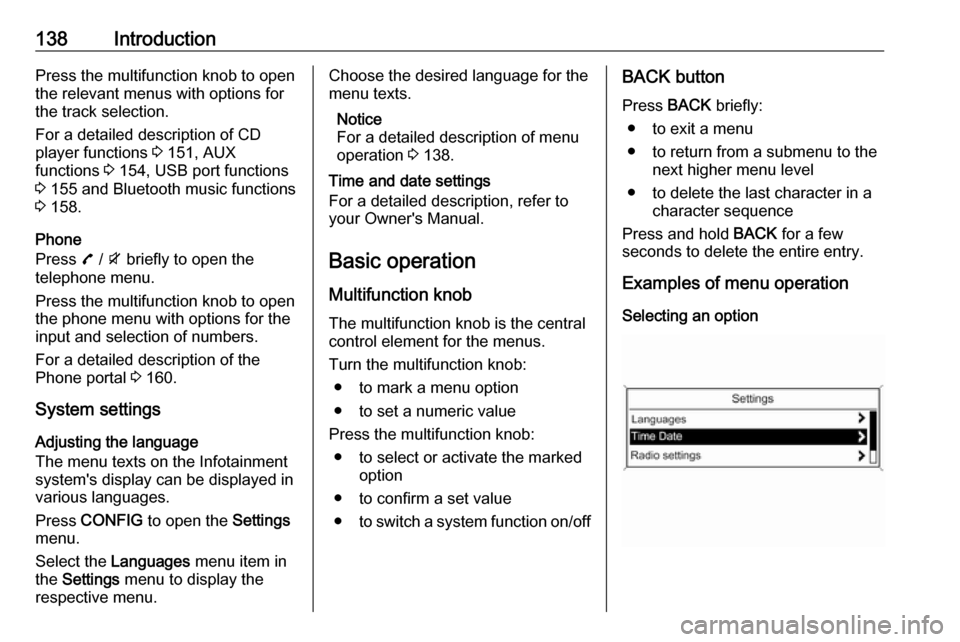
138IntroductionPress the multifunction knob to open
the relevant menus with options for
the track selection.
For a detailed description of CD
player functions 3 151, AUX
functions 3 154, USB port functions
3 155 and Bluetooth music functions
3 158.
Phone
Press 7 / i briefly to open the
telephone menu.
Press the multifunction knob to open
the phone menu with options for the
input and selection of numbers.
For a detailed description of the
Phone portal 3 160.
System settings Adjusting the language
The menu texts on the Infotainment
system's display can be displayed in
various languages.
Press CONFIG to open the Settings
menu.
Select the Languages menu item in
the Settings menu to display the
respective menu.Choose the desired language for the
menu texts.
Notice
For a detailed description of menu
operation 3 138.
Time and date settings
For a detailed description, refer to
your Owner's Manual.
Basic operation Multifunction knobThe multifunction knob is the central
control element for the menus.
Turn the multifunction knob: ● to mark a menu option
● to set a numeric value
Press the multifunction knob: ● to select or activate the marked option
● to confirm a set value
● to switch a system function on/offBACK button
Press BACK briefly:
● to exit a menu
● to return from a submenu to the next higher menu level
● to delete the last character in a character sequence
Press and hold BACK for a few
seconds to delete the entire entry.
Examples of menu operation
Selecting an option
Page 158 of 171

158Bluetooth musicBluetooth musicGeneral information...................158
Operation ................................... 158General information
Bluetooth enabled audio sources (e.g. music mobile phones, MP3
players featuring Bluetooth, etc.)
which support the Bluetooth music
protocol A2DP can be connected
wirelessly to the Infotainment system.
Important information ● The Infotainment system only connects to Bluetooth devices
that support A2DP (Advanced
Audio Distribution Profile)
version 1.2 or higher.
● The Bluetooth device must support AVRCP (Audio VideoRemote Control Profile)
version 1.0 or higher. If the
device does not support AVRCP, only the volume can be controlled via the Infotainment system.
● Before connecting the Bluetooth device to the Infotainment
system, become acquainted with
its user guide for Bluetooth
functions.Operation
Prerequisites The following prerequisites must bemet in order to use the Bluetooth music mode of the Infotainment
system:
● The Bluetooth function of the Infotainment system must be
activated 3 161.
● The Bluetooth function of the external Bluetooth audio source
must be activated (see user
guide of the device).
● Depending on the external Bluetooth audio source, it may be
required to set the device to
"visible" (see user guide of the
device).
● The external Bluetooth audio source must be paired and
connected to the Infotainment
system 3 161.
Activating the Bluetooth music
mode
Press AUX once or several times to
activate the Bluetooth music mode.
Page 159 of 171

Bluetooth music159Bluetooth music playback has to be
started and paused/stopped via the Bluetooth device.
Operation via Infotainment
system
Adjusting the volume
The volume can be adjusted via the
Infotainment system 3 137.
Skipping to previous or next track
Briefly press s or u on the
control panel of the Infotainment
system.
Page 160 of 171

160PhonePhoneGeneral information...................160
Bluetooth connection .................161
Emergency call .......................... 163
Operation ................................... 163
Mobile phones and CB radio
equipment .................................. 166General information
The Phone portal provides you with
the possibility of having mobile phone conversations via a vehicle
microphone and the vehicle
loudspeakers as well as operating the
most important mobile phone
functions via the Infotainment system in the vehicle. To be able to use the
Phone portal, the mobile phone must
be connected to the Infotainment
system via Bluetooth.
Not all Phone portal functions are supported by every mobile phone.
The possible phone functions depend
on the relevant mobile phone and
network provider. You will find further information on this in the operating
instructions for your mobile phone or
you can enquire about them with your network provider.Important information for
operation and traffic safety9 Warning
Mobile phones have effects on
your environment. For this reason, safety regulations and directions
have been prepared. You should
be familiar with the related
directions before you use the
telephone function.
9 Warning
Use of the hands-free facility while
driving can be dangerous because
your concentration is reduced
when telephoning. Park your
vehicle before you use the hands- free facility. Follow the stipulations
of the country in which you find
yourself at present.
Do not forget to follow the special
regulations that apply in specific
areas and always switch off the
mobile phone if the use of mobile
phones is prohibited, if