Page 101 of 209

Lighting99Interior lights
Courtesy lights
During entry and exit of the vehicle,
depending on switch position the front
and rear courtesy lights automatically switch on, together with the foot well
lights, then switch off after a delay.
Front courtesy lights
Operate rocker switch:
press 7:offcentre posi‐
tion:automatic switching
on and offpress d:onWith the rocker switch in its central
position, the light functions as a
courtesy light and illuminates when
the front doors are opened.
When the front doors are closed, the
courtesy light extinguishes after a
delay.
Rear courtesy lights
The upper load compartment lights
can be set to illuminate when the side or rear doors are opened, or switchedon constantly.
Depending on vehicle, adjustable LED spotlights, also including rocker
switch, may be present.Operate rocker switch:press 7:offcentre posi‐
tion:automatic switching
on and offpress d:on
With the rocker switch in its central
position, the light functions as a
courtesy light and illuminates when
the side or rear doors are opened.
When the doors are closed, the
courtesy light extinguishes after a
delay.
Load compartment lighting
The lower load compartment lights
come on when the load compartment is opened.
Glove box lighting
The glovebox light comes on when
the glovebox is opened.
Page 102 of 209
100LightingLighting featuresEntry lighting
Welcome lighting Vehicle lights are switched on for a
short time to facilitate locating the
vehicle when it is dark.
Remote control operation
Lights switch on when unlocking the
vehicle with the remote control.
Electronic key system operation
Press t. Press again to switch off.
Exit lighting
If equipped, headlights come on for
approx. 30 seconds after the vehicle
is parked and the system is activated.
Activating 1. Switch off ignition.
2. Remove ignition key.
3. Open driver's door.
4. Pull turn signal lever towards steering wheel.
This action can be repeated up to four times to a maximum period of
2 minutes.
The lighting is turned off immediately
by switching on the ignition or turning
the light switch.
Page 139 of 209
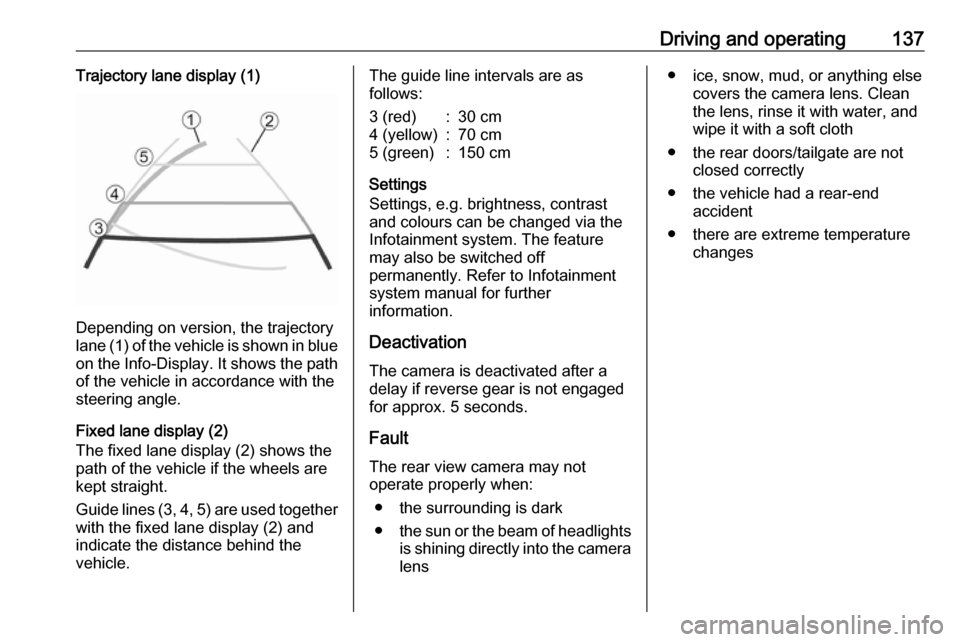
Driving and operating137Trajectory lane display (1)
Depending on version, the trajectory
lane (1) of the vehicle is shown in blue
on the Info-Display. It shows the path of the vehicle in accordance with the
steering angle.
Fixed lane display (2)
The fixed lane display (2) shows the
path of the vehicle if the wheels are
kept straight.
Guide lines (3, 4, 5) are used together
with the fixed lane display (2) and
indicate the distance behind the
vehicle.
The guide line intervals are as
follows:3 (red):30 cm4 (yellow):70 cm5 (green):150 cm
Settings
Settings, e.g. brightness, contrast
and colours can be changed via the
Infotainment system. The feature
may also be switched off
permanently. Refer to Infotainment
system manual for further
information.
Deactivation
The camera is deactivated after a
delay if reverse gear is not engaged
for approx. 5 seconds.
Fault
The rear view camera may not
operate properly when:
● the surrounding is dark
● the sun or the beam of headlights
is shining directly into the camera
lens
● ice, snow, mud, or anything else covers the camera lens. Clean
the lens, rinse it with water, and
wipe it with a soft cloth
● the rear doors/tailgate are not closed correctly
● the vehicle had a rear-end accident
● there are extreme temperature changes
Page 144 of 209

142Vehicle careVehicle careGeneral Information...................143
Accessories and vehicle modifications .......................... 143
Vehicle storage ........................143
End-of-life vehicle recovery .....144
Vehicle checks ........................... 144
Performing work ......................144
Bonnet ..................................... 144
Engine oil ................................. 145
Engine air filter ........................ 146
Engine coolant ......................... 147
Power steering fluid .................147
Washer fluid ............................ 148
Brakes ..................................... 148
Brake fluid ............................... 148
Vehicle battery ......................... 149
Diesel fuel filter ........................150
Diesel fuel system bleeding .....151
Wiper blade replacement ........152
Bulb replacement .......................152
Headlights ............................... 152
Fog lights ................................. 153
Front turn signal lights .............154
Tail lights ................................. 154
Side turn signal lights ..............155Centre high-mounted brake
light ......................................... 155
Reversing light ......................... 155
Number plate light ...................156
Fog tail light ............................. 156
Interior lights ............................ 156
Instrument panel illumination ...157
Electrical system ........................157
Fuses ....................................... 157
Instrument panel fuse box .......159
Vehicle tools .............................. 162
Tools ........................................ 162
Wheels and tyres .......................163
Tyres ....................................... 163
Winter tyres ............................. 163
Tyre designations ....................163
Tyre pressure .......................... 163
Tyre pressure monitoring system .................................... 164
Tread depth ............................. 167
Changing tyre and wheel size . 167
Wheel covers ........................... 167
Tyre chains .............................. 168
Tyre repair kit .......................... 168
Wheel changing .......................171
Spare wheel ............................ 172
Jump starting ............................. 174Towing....................................... 175
Towing the vehicle ...................175
Towing another vehicle ...........176
Appearance care .......................177
Exterior care ............................ 177
Interior care ............................. 178
Page 154 of 209
152Vehicle careIf the engine fails to start, seek the
assistance of a workshop.
Starting the engine 3 116.
Wiper blade replacement
Wiper blades on the windscreen
Lift the wiper arm, press button to
disengage the wiper blade and
remove.
Attach new wiper blade slightly
angled to the wiper arm and push until
it engages.
Lower wiper arm carefully.
Wiper blade on the rear window
Lift wiper arm, press retaining lugs
together to disengage the wiper blade
and remove.
Lower wiper arm carefully.
Bulb replacement
Switch off the ignition and turn off the relevant switch or close the doors.
Only hold a new bulb at the base. Do
not touch the bulb glass with bare
hands.
Use only the same bulb type for
replacement.
Bulb check After a bulb replacement, switch on
the ignition, operate and check the
lights.
Headlights
Low beam and high beam
Replace headlight bulbs from within
the engine compartment.
Page 155 of 209
Vehicle care153
1. Remove protective cover byrotating it anticlockwise.
2. Remove harness connector.
3. Release retaining clip and remove
bulb.
4. Renew bulb and install retaining clip ensuring that bulb is in correctorientation.
5. Install harness connector and protective cover.
Sidelights
1.Remove bulb holder from reflector
housing by rotating it
anticlockwise.
2. Renew bulb.
3. Install bulb holder in reflector housing.
Fog lights
Access the front fog light bulb from
beneath the vehicle.
1. On left vehicle side, release retaining clip and open the accesscover.
On right vehicle side, remove
screws and retaining clips to
remove the access cover.
2. Remove harness connector.
3. Rotate bulb holder anticlockwise and remove bulb.
4. Renew bulb and install bulb holder.
5. Install harness connector and access cover.
Page 156 of 209
154Vehicle careFront turn signal lights
1.Remove bulb holder from reflector
housing by rotating anticlockwise.
2. Renew bulb.
3. Install bulb holder in reflector housing.
Tail lights
Rear brake, turn signal and tail
lights
1. Remove the 3 screws (using the tool supplied).
2. Carefully pull lamp assembly from
retaining pins on the outer side
and remove.
3. Rotate bulb holder anticlockwise to separate from lamp assembly.
4. Renew bulb.
5. Push to install the bulb holder into
the lamp assembly, then rotate
clockwise to secure.
6. Check that the wiring harness is located correctly.
7. Replace lamp assembly into original position, ensuring that it isseated correctly.
8. Fit lamp assembly onto retaining pins and replace the 3 screws.
Page 157 of 209
Vehicle care155Side turn signal lights
1. Release lamp assembly fromwing by depressing clips using a
suitable tool and lift out lamp
assembly from aperture.
2. Remove bulb holder from lamp assembly by rotating
anticlockwise and renew bulb.
3. Install bulb holder in lamp assembly and install lamp
assembly into aperture.
Centre high-mounted brake light
1. Open the rear doors/tailgate.
2. Remove the 2 bolts from inside the rear doors/tailgate.
3. From outside the vehicle, remove the bulb holder by releasing the
clips with a flat blade screwdriver.
4. Renew bulb.
5. Install bulb holder and replace the
2 bolts.
Reversing light
1. Remove the 2 screws (using the tool supplied) and remove lamp
assembly.
2. Rotate bulb housing anticlockwise
to separate from lamp assembly.
3. Renew lower bulb.