2016 VAUXHALL MOVANO_B change time
[x] Cancel search: change timePage 19 of 147
![VAUXHALL MOVANO_B 2016 Infotainment system Introduction191m: Switch on/off ....................24
2 ]: Decrease volume .............24
3 <: Increase volume ............... 24
4 USB port ............................... 61
5 AUX input .......... VAUXHALL MOVANO_B 2016 Infotainment system Introduction191m: Switch on/off ....................24
2 ]: Decrease volume .............24
3 <: Increase volume ............... 24
4 USB port ............................... 61
5 AUX input ..........](/manual-img/38/19556/w960_19556-18.png)
Introduction191m: Switch on/off ....................24
2 ]: Decrease volume .............24
3 <: Increase volume ............... 24
4 USB port ............................... 61
5 AUX input .............................. 59
6 Clock ..................................... 24
7 Outside temperature .............24
8 Ý: Phone reception ...........122
Ü : Battery life .................... 122
9 yPhone : Telephone menu . 122
10 ÿSetting : Audio settings,
e.g. "Tone settings" ...............36
"Volume settings" ..................39
Bluetooth settings .................24
Display settings .....................24
System settings ..................... 40
11 ýNav : Navigation menu ........74
12 (Depending on current
mode) ßSet Time :
Remote engine start-up ........24
7 : Go to Home page ............24q/r : Press to return to
previous screen - or -
press and hold to go to
Home page ........................... 24
y : Return to Navigation
menu ..................................... 78
13 ðDriving eco2 : Driving
economy ............................... 24
14 ñRadio : Change audio
source to radio ......................45
15 üMedia : Change audio
source - USB, iPod ...............61
BT (Bluetooth) .......................65
AUX ....................................... 59
AhaⓇ application ..................24
16 æDark : Darken screen
(only clock and audio
system information are
displayed) .............................. 24
Page 27 of 147
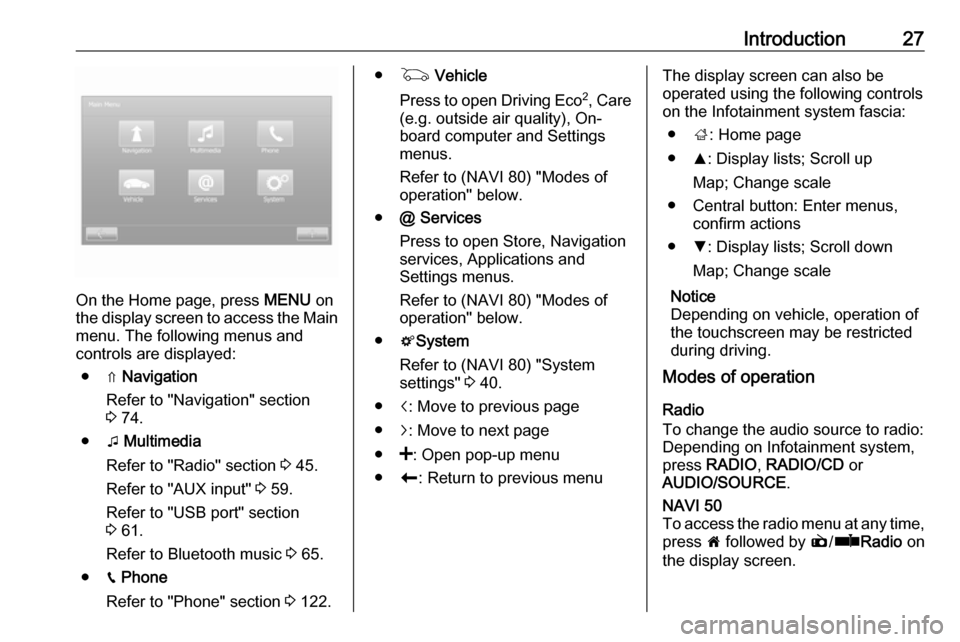
Introduction27
On the Home page, press MENU on
the display screen to access the Main
menu. The following menus and
controls are displayed:
● ⇑ Navigation
Refer to "Navigation" section
3 74.
● t Multimedia
Refer to "Radio" section 3 45.
Refer to "AUX input" 3 59.
Refer to "USB port" section
3 61.
Refer to Bluetooth music 3 65.
● g Phone
Refer to "Phone" section 3 122.
● G Vehicle
Press to open Driving Eco 2
, Care
(e.g. outside air quality), On- board computer and Settings
menus.
Refer to (NAVI 80) "Modes of operation" below.
● @ Services
Press to open Store, Navigation
services, Applications and
Settings menus.
Refer to (NAVI 80) "Modes of
operation" below.
● tSystem
Refer to (NAVI 80) "System
settings" 3 40.
● i: Move to previous page
● j: Move to next page
● <: Open pop-up menu
● r: Return to previous menuThe display screen can also be
operated using the following controls on the Infotainment system fascia:
● ;: Home page
● R: Display lists; Scroll up
Map; Change scale
● Central button: Enter menus, confirm actions
● S: Display lists; Scroll down
Map; Change scale
Notice
Depending on vehicle, operation of
the touchscreen may be restricted
during driving.
Modes of operation
Radio
To change the audio source to radio:
Depending on Infotainment system, press RADIO , RADIO/CD or
AUDIO/SOURCE .NAVI 50
To access the radio menu at any time, press 7 followed by è/ñ Radio on
the display screen.
Page 28 of 147

28IntroductionNAVI 80
To access the radio menu from the Home page, press MENU then
Multimedia followed by Radio on the
display screen
Detailed description of the radio
functions 3 45.
Audio players
To change the audio source to CD,
USB , AUX , Bluetooth or iPod (where
applicable): Depending on
Infotainment system, press MEDIA,
RADIO/CD or AUDIO/SOURCE .
NAVI 50 : To access the menu for
connected auxiliary devices ( USB,
iPod , BT (Bluetooth) or AUX) at any
time, press 7 followed by t/
ü Media on the display screen. Press
S in top left corner and select
auxiliary source.
For Aha Ⓡ application (available
depending on version), refer to
"Additional features (NAVI 50)"
below.
NAVI 80 : To access the menu for
auxiliary devices (USB, SD card, AUX
input, Audio CD, Bluetooth) from the
Home page, press MENU thenMultimedia followed by Media on the
display screen. Select auxiliary
source from the display list.R15 BT USB, R16 BT USB
Detailed descriptions of:
● AUX input functions 3 59
● USB port functions 3 61
● Bluetooth music operation 3 65CD16 BT USB, CD18 BT USB
Detailed descriptions of:
● CD player functions 3 56
● AUX input functions 3 59
● USB port functions 3 61
● Bluetooth music operation 3 65CD35 BT USB
Detailed descriptions of:
● CD player functions 3 56
● AUX input functions 3 59
● USB port functions 3 61
● Bluetooth music operation 3 65NAVI 50
Detailed descriptions of:
● AUX input functions 3 59
● USB port (including iPod) functions 3 61
● Bluetooth music operation 3 65NAVI 80
Detailed descriptions of:
● AUX input functions 3 59
● USB port functions 3 61
● Bluetooth music operation 3 65
Navigation, Map
(CD35 BT USB NAVI, NAVI 50,
NAVI 80)
Detailed description of the Navigation system 3 74, Browse map 3 106.
Phone
Use the display options in the
following menus to connect mobile
phones, make telephone calls, create
contacts lists and adjust various
settings.
Detailed description of the handsfree
phone system functions 3 122.
Page 29 of 147

Introduction29R15 BT USB, R16 BT USB,
CD16 BT USB, CD18 BT USB -
Phone
To access the Phone menu: Press
6 or TEL .
To access the phone settings menu: Press TEL and select Phone settings .CD35 BT USB - Phone
To access the Phone menu: Press
6 or TEL.
To access the phone settings menu:
Press SETUP / TEXT and select
Phone settings .NAVI 50 - Phone
To access the Phone menu at any
time: Press 7 followed by yPhone on
the display screen.NAVI 80 - Phone
To access the Phone menu from the
Home page, press MENU followed by
Phone on the display screen.
Vehicle information (NAVI 80)
To access the Vehicle menu from the
Home page, press MENU followed by
Vehicle on the display screen.
Depending on vehicle, the following
menus are displayed:
● Driving Eco 2
● Care
● On-board computer
● SettingsDriving Eco 2
The following features are available: ● Trip report
Displays the following data from the last journey:
Average fuel consumption,
average speed, total fuel
consumption, recovered energy
or mileage completed, average
environmental driving
performance, braking
anticipation, ability to manage
vehicle speed.
To save journey data: Press
'Save' then select the journey
type from the following list:
Home/work, holiday, weekend,
trip, personal.
To reset journey data: Press 'Reset'. Confirm or cancel with
'Yes' or 'No'.● My preferred trips
Displays changes in your driving style (when journey data has
been saved).
The 'Summary' tab displays the
following: Total route distance,
distance covered, date of
information update, average
rating out of 100.
The 'Details' tab displays journey
record information.
● Eco coaching
Displays advice for reducing fuel consumption
Scroll through the pages and
familiarise yourself with the
advice.Care
The following features are available:
● Ioniser : Select 'Clean' mode to
help reduce bacteria and
allergens in the air, or select
'Relax' mode to improve the
driving environment through the
emission of ions. Operation stops
automatically after 30 minutes.
Switch off if not required.
Page 30 of 147

30IntroductionTo activate automatic operation,press 'Start ioniser at each
vehicle start' (tick box checked).
● Scent diffuser : Change fragrance
type and diffusion intensity in the
passenger compartment.
● Outside air quality : Displays a
chart of outside air quality over a period of time, rated from
ô 'Good' to õ 'Polluted ]' (low
level) to ö 'Polluted <' (high
level).
Press Done to confirm changes.On-board computer
Displays the following information since the last reset:
● start date of calculation
● total distance
● average speed
● average fuel consumption
● total fuel or energy consumption
To reset on-board computer and
instrument panel trip computer
information, press Reset then Yes to
confirm.
For further information, refer to "Trip
computer" in the Owner's Manual.Settings
The following settings can be
changed:
● Park Assist
● Depending on vehicle, press Front park assist or Rear
park assist to switch on/off
(box is checked/unchecked).
Press Confirm to save
changes.
● Volume :
Press < or ] alongside the
volume bar to change volume of the ultrasonic parking
assist system. For further
information, refer to "Parking
assist" in the Owner's
Manual.
● Rear camera view settings :
Select to switch rear view
camera on/off, change
guidelines (static/dynamic)
and adjust image settings
(e.g. brightness, saturation
and contrast).
Press Done to save changes.
For further information, referto "Rear view camera" in the Owner's Manual.
● < (pop-up menu):
Press < in the Park Assist
menu or submenus followed
by Reset to the default
values to restore default
factory settings for all or
current Park Assist options.
● Image settings
To adjust e.g., brightness,
saturation and contrast.
● The following options (depending
on vehicle) can also be adjusted:
● Automatically fold in the exterior mirrors to the parkingposition upon locking thevehicle (switch on/off)
● Lock/unlock doors while driving
● Activate rear window wiper when selecting reverse gear(switch on/off)
● Daytime running lights (switch on/off)
Page 34 of 147

34IntroductionThe following settings and features
are available:
● Automatic Start (Off/On)
● Car Ready for (Press "Change"
to change the automatic start-up
time)
● Wake up every 2 hours (Off/On)
● Car will be ready in (e.g. 0 hours
& 0 minutes)
To activate the function, select "On" beside Automatic Start then press
"Change" beside Car Ready for and
use R/ S to change the hours and
minutes on the 'Departure Time Set' screen. Confirm by pressing OK.
The Car will be ready in section is
updated to indicate the time
remaining before the set time.
The following conditions must be
fulfilled for the remote engine start-up
to operate:
● The gearshift lever must be in neutral.
● The ignition must be switched off.
● All doors, bonnet and load compartment must be closed and
locked.The Wake up every 2 hours function
enables the engine to be started
automatically every 2 hours if the
outside temperature drops below
-15 °C.
If necessary, the engine starts
automatically and operates for
approx. 10 minutes before switching
off, and is restarted every 2 hours
depending on the outside
temperature. Press "On" to activate or
"Off" to deactivate this function.9 Danger
Do not use the remote engine
start-up function, including the
'Wake up every 2 hours' feature,
when the vehicle is to be parked in a garage or a confined space.
Risk of poisoning or suffocation by engine exhaust gas emissions.
When returning to the Home page,
the time input on the 'Departure Time
Set' screen appears alongside ß
(instead of Set Time) on the display
screen.
9 Warning
Do not park the vehicle on an
easily ignitable surface when the
remote engine start-up feature is activated. The high temperature of the exhaust system could ignite
the surface.
9 Warning
Do not use the remote engine
start-up feature when the vehicle is to be covered by a protective
cover or tarpaulin, to avoid the risk
of fire.
9 Danger
Deactivate the remote engine
start-up feature before opening the bonnet, to avoid the risk of
burns or fatal injury.
Rear camera view settings
When the rear camera view is shown on the display, press ÿSetting to
open the settings menu.
Page 38 of 147

38IntroductionRestore default audio settings
Select Default settings and press the
central rotary knob to confirm.
All the audio settings return to their
default values.
Display software version
To display the software version,
access the Software version menu
and press the central rotary knob.
NAVI 50 - Tone settings To access the settings menu at anytime, press 7 followed by ÿSettings
on the display screen.
The following settings submenus are
displayed:
● Audio
See "Audio settings" below.
● Display
Refer to (NAVI 50) "System
settings" 3 40.● Bluetooth
Refer to (NAVI 50) "System
settings" 3 40.
● System
Refer to (NAVI 50) "System
settings" 3 40.Audio settings
Select Audio to display the following
options:
● Vol/Speed (Off/1/2/3/4/5)
Speed dependent volume control
- refer to (NAVI 50) "Volume
settings" 3 39.
● Loudness (On/Off)
Switch loudness on to increase
bass and treble levels.
● BAL/FAD
Available depending on version. Press l to open the volume
distribution balance and tone
settings submenu.
On the left side of the display, adjust the right/left balance with
k /l and the front/rear balance
with R/S .On the right side of the display,
adjust the Bass, Mid and Treble
tone characteristics (between
-5 to +5) with k/l .
Press OK to confirm changes.
● Sound
Depending on version, press l
to open the volume distribution
balance and tone settings
submenu.
On the left side of the display, adjust the right/left balance with
k /l and the front/rear balance
with R/S .
On the right side of the display,
adjust the Bass, Mid and Treble
tone characteristics (between
-5 to +5) with k/l .
Press OK to confirm changes.
For other versions of the sound
submenu (where volumes can be set individually for a list of audio
types), refer to (NAVI 50)
"Volume settings" 3 39.
Page 40 of 147

40IntroductionSystem settingsR15 BT USB, R16 BT USB,
CD16 BT USB, CD18 BT USB -
System settings
Press SETUP and access the
settings menu by turning and
pressing OK.
When system setting adjustments have been made, press SETUP to
exit the menu and save changes. The
system also saves and exits
automatically after a delay.Change system language
Change the display language by
accessing the Language menu.
Select a language from the list by
turning and pressing OK.Restore default system settings
To restore system settings to their
default values, select Default
settings by turning and pressing OK.
Confirm modification when prompted
by pressing OK again.
CD35 BT USB - System settings
Press SETUP / TEXT to access the
settings menu.
When system setting adjustments
have been made, press
SETUP / TEXT to exit the menu and
save changes. The system also
saves and exits automatically after a
delay.Set the clock
To set the time, access the Clock
menu. Turn the central rotary knob to
adjust the Hours setting, then press
the knob to confirm. Turn the knob to
adjust the Minutes setting and press
to confirm.Change system language
Change the display language by accessing the Language menu. Turn
the central rotary knob to select one
of the 9 languages from the list, then
press the knob to confirm.Restore default system settings
To restore system settings to their
default values, select Default
settings by turning and pressing the
central rotary knob. Confirm
modification when prompted by
pressing the knob again.NAVI 50 - System settings
To access the settings menu at any time, press 7 followed by ÿSettings
on the display screen.
The following settings submenus are displayed:
● Audio :
Refer to (NAVI 50) "Tone
settings" 3 36 and "Volume
settings" 3 39.
● Display : See below.
● Bluetooth : See below.
● System : See below.Display
Select Display to display the following
options:
● Brightness (Low/Mid/High)
● Map mode (Auto/Day/Night)
● Auto : Day and night mode
are changed automatically.
● Day : The map screen is
always displayed with bright colours.
● Night : The map screen is
always displayed with dark
colours.