2016 VAUXHALL MOVANO_B bluetooth
[x] Cancel search: bluetoothPage 129 of 147

Phone129handsfree phone system. The mobile
phone can then be operated via the
Infotainment system controls.
Notice
When a Bluetooth connection is
active, using the handsfree phone
system will discharge the mobile phone battery more rapidly.
R15 BT USB, R16 BT USB,
CD16 BT USB, CD18 BT USB -
Pairing a mobile phone
To pair a phone to the handsfree
phone system, press TEL and select
Pair device by turning and pressing
OK . The Ready to Pair screen is
displayed.
On the mobile phone, search for
Bluetooth equipment in the vicinity of the device.
Select My Radio (i.e. the name of the
handsfree phone system) from the list
on the mobile phone, then, on the
mobile phone keypad, enter the
pairing code shown on the
Infotainment system display screen.If pairing fails, the system returns to
the previous menu and a
corresponding message is displayed. Repeat procedure if necessary.
CD35 BT USB - Pairing a mobile
phone
To pair a phone to the handsfree
phone system, press SETUP / TEXT
and select Bluetooth connection from
the settings menu. Select an empty
slot by turning the central rotary knob
and press the knob to display the next
menu.
Select Pair phone by turning and
pressing the central rotary knob, then,
on the mobile phone, search for
Bluetooth equipment in the vicinity of
the phone.
Select My_Radio (i.e. the name of
handsfree phone system) from the list
on the mobile phone, then on the
mobile phone keypad enter the
pairing code shown on the
Infotainment system display screen.
If pairing fails, the message Pairing
failed is displayed. Repeat procedure
if necessary.NAVI 50 - Pairing a mobile phone
Press 7 followed by ÿSETTINGS on
the display screen.
Select Bluetooth then either Search
for Bluetooth device or External
device authorisation .
Alternatively, when in the Phone
menu screen, press y on the display.
On the mobile phone, search for
Bluetooth equipment in the vicinity of
the device.
Select the name of the handsfree
phone system (e.g. MEDIA-NAV)
from the list on the mobile phone, then (if required), on the mobile phone
keypad, enter the pairing code shown
on the Infotainment system display
screen.
Notice
The pairing code may only be shown
on the Infotainment system display
for a limited time.
The default pairing code is 0000. To
change this pairing code before the
pairing procedure is started, select
Change passkey to update.
If pairing fails, repeat procedure if
necessary.
Page 130 of 147
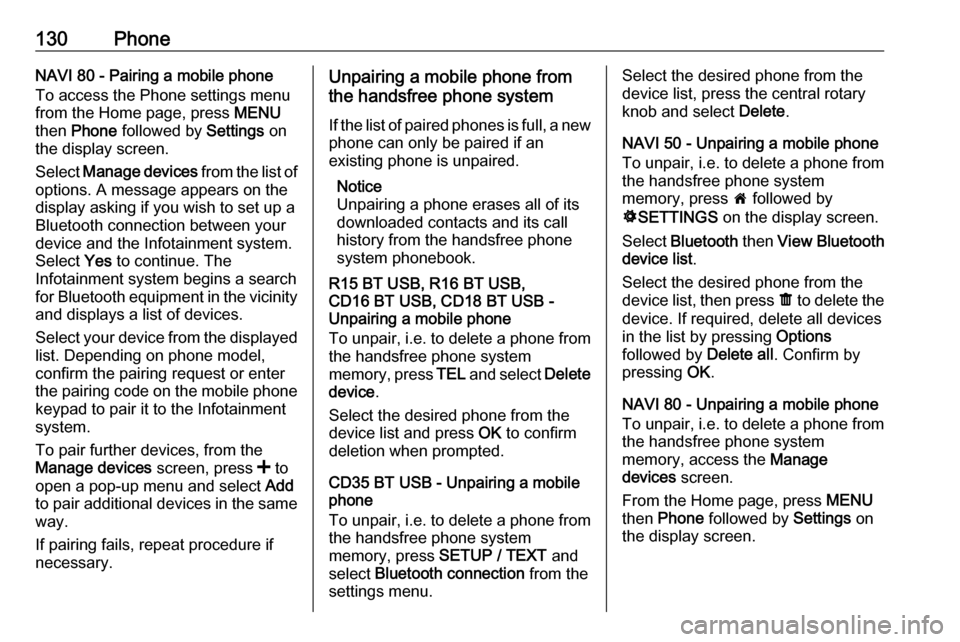
130PhoneNAVI 80 - Pairing a mobile phone
To access the Phone settings menu
from the Home page, press MENU
then Phone followed by Settings on
the display screen.
Select Manage devices from the list of
options. A message appears on the
display asking if you wish to set up a
Bluetooth connection between your
device and the Infotainment system.
Select Yes to continue. The
Infotainment system begins a search for Bluetooth equipment in the vicinity
and displays a list of devices.
Select your device from the displayed list. Depending on phone model,
confirm the pairing request or enter
the pairing code on the mobile phone keypad to pair it to the Infotainment
system.
To pair further devices, from the
Manage devices screen, press < to
open a pop-up menu and select Add
to pair additional devices in the same
way.
If pairing fails, repeat procedure if
necessary.Unpairing a mobile phone from
the handsfree phone system
If the list of paired phones is full, a new
phone can only be paired if an
existing phone is unpaired.
Notice
Unpairing a phone erases all of its
downloaded contacts and its call
history from the handsfree phone
system phonebook.
R15 BT USB, R16 BT USB,
CD16 BT USB, CD18 BT USB -
Unpairing a mobile phone
To unpair, i.e. to delete a phone from
the handsfree phone system
memory, press TEL and select Delete
device .
Select the desired phone from the
device list and press OK to confirm
deletion when prompted.
CD35 BT USB - Unpairing a mobile
phone
To unpair, i.e. to delete a phone from
the handsfree phone system
memory, press SETUP / TEXT and
select Bluetooth connection from the
settings menu.Select the desired phone from the
device list, press the central rotary
knob and select Delete.
NAVI 50 - Unpairing a mobile phone
To unpair, i.e. to delete a phone from
the handsfree phone system
memory, press 7 followed by
ÿ SETTINGS on the display screen.
Select Bluetooth then View Bluetooth
device list .
Select the desired phone from the device list, then press ë to delete the
device. If required, delete all devices in the list by pressing Options
followed by Delete all. Confirm by
pressing OK.
NAVI 80 - Unpairing a mobile phone
To unpair, i.e. to delete a phone from
the handsfree phone system
memory, access the Manage
devices screen.
From the Home page, press MENU
then Phone followed by Settings on
the display screen.
Page 131 of 147
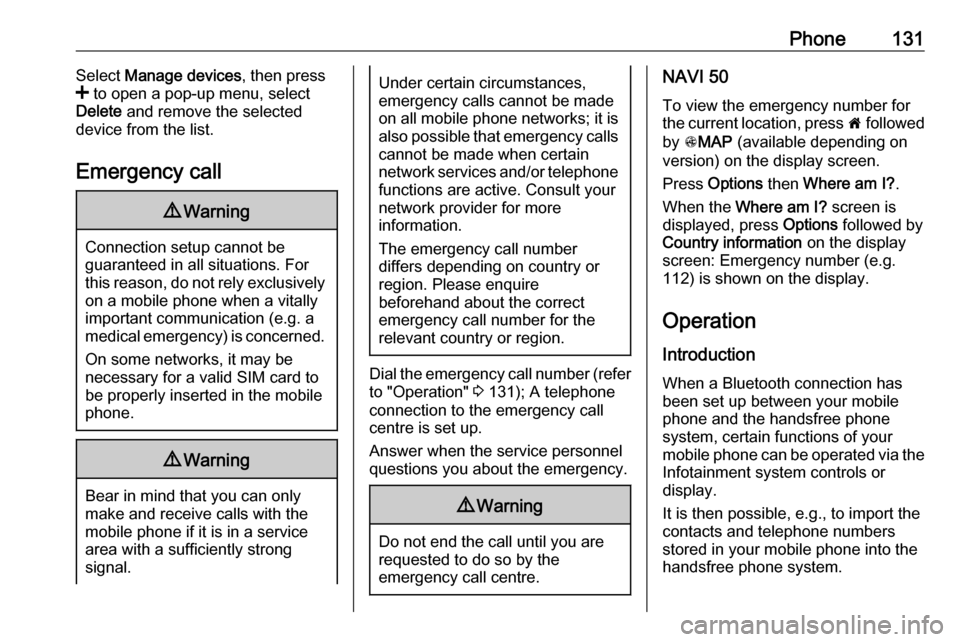
Phone131Select Manage devices , then press
< to open a pop-up menu, select
Delete and remove the selected
device from the list.
Emergency call9 Warning
Connection setup cannot be
guaranteed in all situations. For
this reason, do not rely exclusively on a mobile phone when a vitally
important communication (e.g. a
medical emergency) is concerned.
On some networks, it may be
necessary for a valid SIM card to
be properly inserted in the mobile
phone.
9 Warning
Bear in mind that you can only
make and receive calls with the
mobile phone if it is in a service
area with a sufficiently strong
signal.
Under certain circumstances,
emergency calls cannot be made on all mobile phone networks; it is also possible that emergency callscannot be made when certain
network services and/or telephone functions are active. Consult your
network provider for more
information.
The emergency call number
differs depending on country or
region. Please enquire
beforehand about the correct
emergency call number for the
relevant country or region.
Dial the emergency call number (refer
to "Operation" 3 131); A telephone
connection to the emergency call
centre is set up.
Answer when the service personnel
questions you about the emergency.
9 Warning
Do not end the call until you are
requested to do so by the
emergency call centre.
NAVI 50
To view the emergency number for
the current location, press 7 followed
by sMAP (available depending on
version) on the display screen.
Press Options then Where am I? .
When the Where am I? screen is
displayed, press Options followed by
Country information on the display
screen: Emergency number (e.g.
112) is shown on the display.
Operation Introduction When a Bluetooth connection has
been set up between your mobile phone and the handsfree phone
system, certain functions of your
mobile phone can be operated via the
Infotainment system controls or
display.
It is then possible, e.g., to import the
contacts and telephone numbers stored in your mobile phone into the
handsfree phone system.
Page 140 of 147

140PhoneSelect System followed by System
version to display the software
version.
NAVI 80 - Phone settings
From the Home page, press MENU
then Phone followed by Settings on
the display screen.
Select from the following options on
the display:
● Manage devices :
Refer to (NAVI 80) "Pairing a
mobile phone" in the "Bluetooth
connection" section 3 127.
● Sound levels :
To set the handsfree phone
system call volume and the
ringtone.
● Voice mail :
Refer to (NAVI 80) "Voicemail
box" above.
● Turn Bluetooth on/off :
Refer to (NAVI 80) "Activating Bluetooth" in the "Bluetooth
connection" section 3 127.
● Automatically download phone
data :Press this option to tick the box
☑ alongside it.
When pairing and/or connecting
the mobile phone to the
Infotainment system, the contact
list and call lists in the mobile
phone can now be downloaded
to the handsfree phone system.
Data sharing must also be
authorised on your phone. Refer
to the operating instructions for
your mobile phone or consult
your network provider.
Mobile phones and CB radio
equipment
Installation instructions and
operating guidelines
The vehicle specific installation
instructions and the operating
guidelines of the mobile phone and
handsfree manufacturer must be
observed when installing and
operating a mobile telephone. Failure to do so could invalidate the vehicle
type approval (EU directive 95/54/
EC).Recommendations for fault-free
operation:
● professionally installed exterior antenna to obtain the maximum
range possible
● maximum transmission power 10 watts
● installation of the phone in a suitable spot, consider relevant
Note in the Owner's Manual
section Airbag system
Seek advice on predetermined
installation points for the external
antenna or equipment holder and
ways of using devices with a
transmission power exceeding
10 watts.
Use of a handsfree attachment
without external antenna with mobile
telephone standards GSM
900/1800/1900 and UMTS is only
permitted if the maximum
transmission power of the mobile
telephone is 2 watts for GSM 900 or
1 watt for the other types.
Page 142 of 147

142IndexAAAC files ....................................... 55
ACC files....................................... 61
Activating Bluetooth function ......127
Activating the navigation system ..78
Activating voice recognition ........120
Adaptation volume km/h ...............39
Add a favourite destination ...........97
Adding contacts to the phonebook .............................. 131
AF (Alternative Frequency)........... 51
AGC Activated .............................. 36
AhaⓇ application .........................24
Applications .................................. 24
AST (Autostore list) ......................50
Audio CDs .................................... 55
Audio players ................................ 24
Audio settings ......................... 36, 56
Automatic call waiting .................131
Automatic Gain Control (AGC) .....36
Automatic phone connection ......124
Automatic station search ..............47
Automatic station storing ..............50
Automatic switch-off .....................24
Automatic zoom ............................ 78
Autostore lists ............................... 50
AUX input ..................................... 59
AUX input usage........................... 59
Avoid part of route ......................106
Avoid roadblocks ........................106B
Balance......................................... 36
Bass.............................................. 36
Battery replacement .....................78
Bluetooth .................................... 122
Bluetooth connection ............65, 127
Bluetooth device list ...................127
Bluetooth music ............................ 65
Browse map................................ 106
C Calculate alternative route ..........106
Call lists ...................................... 131
Call waiting ................................. 131
CD display .................................... 56
CD playback ................................. 56
CD player................................ 55, 56
CD-Text ........................................ 56
Change Home location .................78
Change passkey for Bluetooth connection ............................... 127
Change system language .......24, 40
Clock................................. 24, 40, 78
Compass ...................................... 78
Connecting an audio device .........65
Connection ................................. 124
Control elements overview .............6
Co-ordinates ........................... 78, 97
Country information ............106, 131
Page 143 of 147

143DDAB .............................................. 54
Deactivating Bluetooth function ..127
Deactivating guidance ................106
Defining the priority phone .........124
Delete a favourite destination .......97
Delete device from Bluetooth device list ................................ 127
Destination.................................... 78 Destination input ..........................97
Dialling a telephone number .......131
Digital audio broadcasting ............54
Disable camera warnings ...........106
Disconnecting an audio device .....65
Disconnecting a phone ...............124
Display .......................................... 24
Display information .......................56
Displaying pictures .......................72
Display screen operation ......24, 122
Driving Eco2 ................................. 24
Driving economy ........................... 24
E Eco coaching ................................ 24
Edit Itinerary ............................... 106
Emergency call ........................... 131
Emergency number ....................131
Emergency phone numbers .......106
Enter an address ..........................97Entering a number manually ......131
External device authorisation .....127
F Fader ............................................ 36
Fast forward.................................. 56
Fast rewind ................................... 56
Favourite destinations ..................97
Favourites ..................................... 24
Media ........................................ 24
Navigation ................................. 24
Phone ........................................ 24
Services .................................... 24
Find on map................................ 106
FM station list ............................... 50
Functions during a telephone call 131
G
General information ...4, 55, 59,
61, 65, 74, 118, 122
GPS (Global Positioning System). 74
Guidance ................................... 106
Guided tours ................................. 78
H Handsfree phone system ...........131
HD Traffic ..................................... 78
Help! ................................... 106, 118
Home address .............................. 97
Home location............................... 78I
ID3 tags ........................................ 56
Image settings .............................. 24
Image viewer ................................ 78
I News service .............................. 51
Information on the display ............78
Infotainment controls ....................24
Infotainment system Switching on/off ......................... 24
Instrument panel controls ...............6
Intersection view ........................... 78
Ioniser ........................................... 24
iPod ........................................ 61, 62
I-Traffic service ............................. 51
J
Jack plug ...................................... 59
K Keyboards in the display ......78, 122
L
Lane images ................................. 78
Language ..................................... 24
Latitude, Longitude .......................97
Live services ................................. 78
Local search ................................. 97
Loudness ...................................... 36
Low volume sound enhancement. 36
Page 144 of 147

144MMailbox ....................................... 131
Manual phone connection ..........124
Manual station search ..................47
Manual station storing ..................50
Maps ............................................. 74
Map screen ................................... 78
Menu screen ................................. 78
Minimise traffic delays ................106
MIX ............................................... 56
Mobile phones and CB radio equipment .............................. 140
Modes of operation .......................24
Motorway view .............................. 78
MP3 CDs ...................................... 55
MP3 files ....................................... 61
MP3 player ................................... 62
MP3 players.................................. 61
Multimedia .................................... 72
Multimedia settings .......................40
Musical atmosphere .....................36
Mute........................................ 24, 56
My TomTom LIVE......................... 78
N Navigation control .......................120
Navigation services ......................24Navigation system
Creating a TOMTOM
HOME™ account ......................74
Creating an account ..................74
GPS (Global Positioning
System) ..................................... 74
Installing the software ...............74
Maps ......................................... 74
Registering the Navigation
system ....................................... 74
SD card ..................................... 74
Software installation ..................74
TomTom HOME™ ....................74
Traffic info service .....................74
USB memory stick..................... 74
Navigation system preferences ....78
Navigation volume ........................78
Navigation warnings .....................78
News............................................. 51
O On-board computer ......................24
Operation .............................. 65, 131
Outside air quality .........................24
P
Pairing a mobile phone ...............127
Pairing an audio device ................65
Park Assist.................................... 24
Pause ........................................... 56
Phone ......................................... 122Phonebook................................. 131
Phone connection .......................124
Phone control ............................. 120
Phone controls............................ 122
Phone installation instructions ....140
Phone menu ............................... 131
Phone operating guidelines ........140
Phone settings ............................ 131
Photos .......................................... 72
Pictures......................................... 72
Planning preferences ...................78
Playing movies ............................. 72
Playing music via Bluetooth .........65
Playing saved audio files ..............62
POI categories .............................. 97
Points of interest ........................... 24
Points of Interest (POI) .................97
POIs........................................ 24, 97
Portable CD players .....................59
Prepare route in advance .............97
PTY (Program type)...................... 51
Q
Quick menu .................................. 78
R
Radio ............................................ 45
DAB ........................................... 54
Digital Audio Broadcasting ........54
Radio controls............................... 45
Radio data system (RDS) ............51
Page 145 of 147

145Radio functions.......................50, 51
Radio reception ............................ 45
Radio station name search ...........47
Radio text ..................................... 51
Random playback .........................56
RDS .............................................. 51
Rear camera ................................. 24
Rear camera view settings ...........24
Rear OFF...................................... 36
Recalling a station ........................50
Recalling a stored station .............47
Receiving calls............................ 131
Recent destinations ......................97
Region .......................................... 51
Remote control ............................. 78
Remote engine start-up ................24
Removing a CD ............................ 56
Report safety camera .................106
Restore default settings ................24
Restore factory settings ................40
Route ............................................ 78
Route information .......................106
Route overview ........................... 106
Route planning method ................78
Route settings............................... 78
S Safety alerts.................................. 78Save a favourite destination .........97
Saved locations ............................ 97Scent diffuser................................ 24
SD card................................... 74, 78
Search for Bluetooth device .......127
Search radio station name ...........47
Security code ................................ 23
Select a destination ......................97
Selecting an album .......................56
Selecting a track ........................... 56
Selecting the waveband ...............45
Services ........................................ 24
Settings......................................... 24 Setting the time............................. 24
Setting the volume ........................24
Setting up the navigation system. 78
Show route summary.................. 106
Show traffic on route................... 106
Slideshow ..................................... 78
Software version .........................131
Sound optimisation .......................36
Speed cameras ............................ 78
Speed dependent volume ............39
Station search............................... 47
Station storing............................... 50
Steering column controls ................6
Store ............................................. 24
Stored stations.............................. 47
Switching on/off ............................ 24
Symbols overview ...................... 117
System settings ............................ 40T
Text information (CD-Text or ID3 tag) ............................................ 56
Text information (Radio text) ........51
Theft-deterrent feature ................. 23
Thumbnails ................................... 72
Time.............................................. 24
TomTom HOME™ ........................74
TomTom safety cameras ............106
Tone settings ................................ 36
Traffic announcements (TA) .........51
Traffic announcement volume ......39
Traffic information .......................106
Traffic info service ........................74
Traffic safety ........................... 4, 122
Treble ........................................... 36
Trip computer ............................... 24
Trip report ..................................... 24
U Unpairing a mobile phone ..........127
Update FM list .............................. 50
Updating stations list ....................50
Usage ................... 24, 45, 56, 59, 78
USB drive ..................................... 61
USB drives.................................... 62
USB memory stick ..................74, 78
USB port ....................................... 61
USB socket ................................... 62
Using the CD player .....................56