2016 VAUXHALL MOKKA horn
[x] Cancel search: hornPage 13 of 231

In brief111Central locking system ..........21
2 Power windows .....................30
3 Exterior mirrors .....................27
4 Light switch ......................... 107
5 Cruise control ...................... 140
Speed limiter ....................... 141
Forward collision alert .........142
6 Side air vents ...................... 122
7 Turn and lane-change
signals ................................. 113
Headlight flash ....................109
Low beam and high beam ..108
Buttons for Driver
Information Centre ................88
8 Instruments ........................... 77
9 Steering wheel controls .......71
10 Windscreen wiper,
windscreen washer system ...72
Rear window wiper, rear
window washer system .........74
11 Centre air vents ................... 12212Electronic Stability Control
(ESC) .................................. 138
Hazard warning flashers ....112
Control indicator for airbag deactivation .......................... 83
13 Anti-theft alarm system
status LED ........................... 25
14 Info-Display .......................... 92
15 Instrument panel storage ......54
16 Glovebox .............................. 55
17 Infotainment system
18 Climate control system ........ 117
19 Stop-start system ................127
Fuel selector ......................... 78
20 AUX input, USB input, SD
card slot
21 Selector lever, manual
transmission ....................... 134
Automatic transmission ......131
22 Parking brake ......................136
23 Power outlet .......................... 76
24 Parking assist ..................... 144
Descent control system ......... 8525 Ignition switch with
steering wheel lock ............126
26 Horn ..................................... 72
Driver airbag ........................ 45
27 Steering wheel adjustment ..71
28 Bonnet release lever ..........165
29 Instrument panel storage ......54
Fuse box ............................ 181
Page 15 of 231

In brief13Turn and lane-change signalslever up:right turn signallever down:left turn signal
Turn and lane-change signals
3 113.
Hazard warning flashers
Operated by pressing ¨.
Hazard warning flashers 3 112.
Horn
Press j.
Page 72 of 231

70Instruments and controlsInstruments and
controlsControls ....................................... 71
Steering wheel adjustment ........71
Steering wheel controls .............71
Heated steering wheel ...............71
Horn ........................................... 72
Windscreen wiper/washer .........72
Rear window wiper/washer .......74
Outside temperature ..................74
Clock ......................................... 75
Power outlets ............................. 76
Warning lights, gauges and indi‐ cators ........................................... 77
Speedometer ............................. 77
Odometer .................................. 77
Trip odometer ............................ 77
Tachometer ............................... 78
Fuel gauge ................................ 78
Fuel selector .............................. 78
Engine coolant temperature gauge ....................................... 79
Service display .......................... 79
Control indicators ......................80
Turn signal ................................. 83
Seat belt reminder .....................83Airbag and belt tensioners .........83
Airbag deactivation ....................83
Charging system .......................84
Malfunction indicator light ..........84
Service vehicle soon .................84
Brake and clutch system ...........84
Operate pedal ............................ 84
Antilock brake system (ABS) .....84
Upshift ....................................... 85
Descent control system .............85
Power steering .......................... 85
Lane departure warning ............85
Ultrasonic parking assist ...........85
Electronic Stability Control off ...85
Electronic Stability Control and Traction Control system ...........86
Traction Control system off .......86
Preheating ................................. 86
Diesel particle filter ....................86
Tyre pressure monitoring system ...................................... 86
Engine oil pressure ....................86
Low fuel ..................................... 87
Immobiliser ................................ 87
Exterior light .............................. 87
High beam ................................. 87
Adaptive forward lighting ...........87
Fog light ..................................... 88
Rear fog light ............................. 88
Cruise control ............................ 88Vehicle detected ahead .............88
Bonnet open .............................. 88
Door open .................................. 88
Information displays .....................88
Driver Information Centre ..........88
Graphic-Info-Display, Colour- Info-Display .............................. 92
Vehicle messages ........................94
Warning chimes .........................95
Battery voltage .......................... 95
Trip computer ............................... 96
Vehicle personalisation ................99
OnStar® system ........................102
Page 74 of 231

72Instruments and controlsHorn
Press j.
Windscreen wiper/washer
Windscreen wiperHI:fastLO:slowINT:interval wiping or automatic
wiping with rain sensorOFF:off
For a single wipe when the
windscreen wiper is off, press the
lever down to position 1x.
Do not use if the windscreen is frozen.
Switch off in car washes.
Adjustable wiper interval
Wiper lever in position INT.
Turn the adjuster wheel to adjust the
desired wipe interval:
short interval:turn adjuster
wheel upwardslong interval:turn adjuster
wheel downwards
Page 105 of 231

Instruments and controls103● OnStar smartphone application● OnStar remote services, e.g. location of the vehicle, activation
of horn and lights, control of
central locking system
● Stolen vehicle assistance
● Vehicle health check
● Destination download
Notice
All functions requiring data
connection to the vehicle are no
longer available if the vehicle ignition
has not been turned on for ten days.
OnStar buttonsNotice
Depending on the equipment, the
OnStar buttons can also be
integrated in the rear view mirror.
Privacy button
Press and hold j until an audio
message is heard to activate or
deactivate the transmission of the
vehicle location.
Press j to answer a call or to end a
call to an OnStar advisor.
Press j to access the Wi-Fi settings.
OnStar button
Press Z to establish a connection to
an OnStar advisor.
SOS button
Press [ to establish a priority
emergency connection to a specially trained emergency advisor.
Status light
Green: The system is ready.
Green flashing: The system is on a
call.
Red: A problem arose.
Off: System is off.Red / green flashing for a short period of time: Transmission of the vehicle
location has been deactivated.
OnStar services
OnStar emergency services
OnStar emergency provides a service with specially trained emergency
advisors for contact, assistance and
information during an emergency.
In the case of an emergency situation
including vehicle breakdown, a flat
tyre or empty fuel tank, press [ and
talk to the advisor. The advisor then
contacts emergency or assistance
service providers and directs them to
your vehicle.
In the case of an accident with
activation of airbags or belt
tensioners, an automatic emergency
call is established. The advisor is
immediately connected to your
vehicle to see whether help is
needed.
OnStar Wi-Fi hotspot
The Wi-Fi hotspot of the vehicle
provides internet connectivity through
the 4G/LTE mobile network.
Page 106 of 231
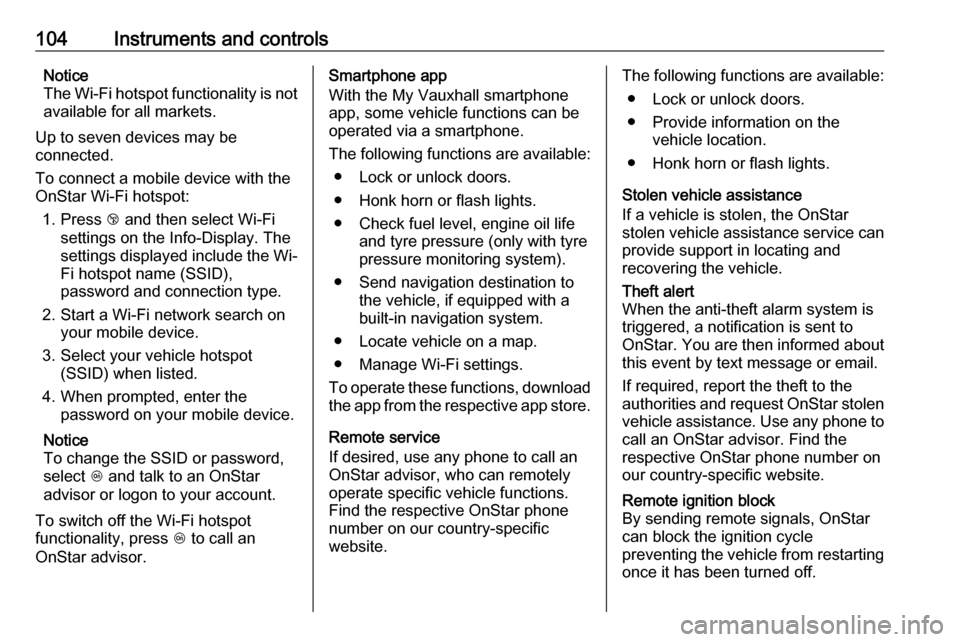
104Instruments and controlsNotice
The Wi-Fi hotspot functionality is not available for all markets.
Up to seven devices may be
connected.
To connect a mobile device with the
OnStar Wi-Fi hotspot:
1. Press j and then select Wi-Fi
settings on the Info-Display. The settings displayed include the Wi- Fi hotspot name (SSID),
password and connection type.
2. Start a Wi-Fi network search on your mobile device.
3. Select your vehicle hotspot (SSID) when listed.
4. When prompted, enter the password on your mobile device.
Notice
To change the SSID or password,
select Z and talk to an OnStar
advisor or logon to your account.
To switch off the Wi-Fi hotspot
functionality, press Z to call an
OnStar advisor.Smartphone app
With the My Vauxhall smartphone
app, some vehicle functions can be
operated via a smartphone.
The following functions are available: ● Lock or unlock doors.
● Honk horn or flash lights.
● Check fuel level, engine oil life and tyre pressure (only with tyre
pressure monitoring system).
● Send navigation destination to the vehicle, if equipped with a
built-in navigation system.
● Locate vehicle on a map.
● Manage Wi-Fi settings.
To operate these functions, download the app from the respective app store.
Remote service
If desired, use any phone to call an
OnStar advisor, who can remotely
operate specific vehicle functions.
Find the respective OnStar phone
number on our country-specific
website.The following functions are available:
● Lock or unlock doors.
● Provide information on the vehicle location.
● Honk horn or flash lights.
Stolen vehicle assistance
If a vehicle is stolen, the OnStar
stolen vehicle assistance service can
provide support in locating and
recovering the vehicle.Theft alert
When the anti-theft alarm system is triggered, a notification is sent to
OnStar. You are then informed about
this event by text message or email.
If required, report the theft to the
authorities and request OnStar stolen vehicle assistance. Use any phone to
call an OnStar advisor. Find the
respective OnStar phone number on
our country-specific website.Remote ignition block
By sending remote signals, OnStar can block the ignition cycle
preventing the vehicle from restarting once it has been turned off.
Page 182 of 231

180Vehicle careNo.Circuit1Sunroof2Exterior mirrors3–4–5Electrical brake control module6Intelligent battery sensor7–8Transmission control module9–10Headlight levelling11Rear window wiper12Heated rear window13Headlight actuator (left hand)14Heated exterior mirrors15–16Seat heating17Transmission control moduleNo.Circuit18Engine control module19Fuel pump20–21Cooling fan22–23Ignition coil/Engine control
module24Washer pump25Headlamp actuator (right hand)26Engine control sensors27–28Ignition29Ignition30Exhaust system31Left-hand high beam32Right-hand high beam33Engine control module34HornNo.Circuit35Air conditioning system36Front fog lamp
J-cases Fuses
No.Circuit1Electrical brake control module2Front wiper3Power module4Power terminal of instrument
panel fuse box5–6Fuel heater7–8Cooling fan9Cooling fan10Engine control module/Glow
plug11Starter
Page 191 of 231

Vehicle care1893. On vehicles with automatictransmission: set the selector
lever to P.
On vehicles with manual
transmission: select neutral.
4. Press MENU on the turn signal
lever to select the Vehicle
Information Menu in the Driver
Information Centre.
5. Turn the adjuster wheel to scroll to
the tyre pressure menu.
6. Press SET/CLR to begin the
sensor matching process. A
message requesting acceptance
of the process should display.
7. Press SET/CLR again to confirm
the selection. The horn sounds
twice to signal the receiver is in
relearn mode.
8. Start with the left side front wheel.
9. Place the relearn tool against the tyre sidewall, near the valve stem.Then press the button to activate
the tyre pressure sensor. A horn
chirp confirms that the sensor
identification code has been
matched to this tyre and wheel
position.10. Proceed to the right side front wheel, and repeat the procedure
in Step 9.
11. Proceed to the right side rear wheel, and repeat the procedure
in Step 9.
12. Proceed to the left side rear wheel, and repeat the procedure
in Step 9. The horn sounds twice
to indicate the sensor
identification code has been
matched to the driver side rear
wheel, and the tyre pressure
sensor matching process is no
longer active.
13. Turn off the ignition.
14. Set all four tyres to the recommended air pressure level
as indicated on the tyre pressure
information label.
15. Ensure the tyre loading status is set according selected pressure
3 88.
Tread depth
Check tread depth at regular
intervals.Tyres should be replaced for safety
reasons at a tread depth of 2-3 mm
(4 mm for winter tyres).
For safety reasons it is recommended
that the tread depth of the tyres on
one axle should not vary by more than 2 mm.
The legally permissible minimum
tread depth (1.6 mm) has been
reached when the tread has worn
down as far as one of the tread wear
indicators (TWI). Their position is
indicated by markings on the
sidewall.