2016 VAUXHALL COMBO temperature
[x] Cancel search: temperaturePage 17 of 189
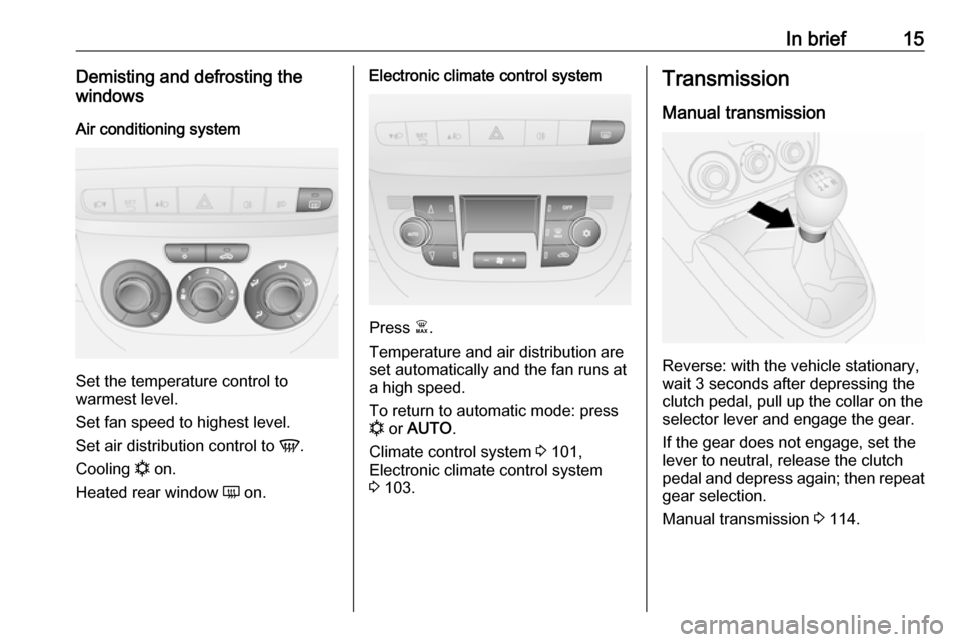
In brief15Demisting and defrosting the
windows
Air conditioning system
Set the temperature control to
warmest level.
Set fan speed to highest level.
Set air distribution control to V.
Cooling n on.
Heated rear window Ü on.
Electronic climate control system
Press Ê.
Temperature and air distribution are
set automatically and the fan runs at
a high speed.
To return to automatic mode: press
n or AUTO .
Climate control system 3 101,
Electronic climate control system 3 103.
Transmission
Manual transmission
Reverse: with the vehicle stationary,
wait 3 seconds after depressing the
clutch pedal, pull up the collar on the
selector lever and engage the gear.
If the gear does not engage, set the
lever to neutral, release the clutch
pedal and depress again; then repeat
gear selection.
Manual transmission 3 114.
Page 19 of 189

In brief17● Diesel engines: turn the key toposition 1 for preheating and wait
until control indicator ! goes
out.
● Turn key to position 2 and release.
Starting the engine 3 109.Stop-start system
If the vehicle is at a low speed or at a
standstill and certain conditions are
fulfilled, activate an Autostop as
follows:
● Depress the clutch pedal.
● Set the lever in neutral.
● Release the clutch pedal.
An Autostop is indicated when ^ is
displayed in the Driver Information
Centre (DIC) 3 85.
To restart the engine, depress the
clutch pedal again.
Stop-start system 3 110.
Parking9 Warning
● Do not park the vehicle on an
easily ignitable surface. The
high temperature of the
exhaust system could ignite the
surface.
● Always apply parking brake without pressing release
button. Apply as firmly as
possible on a downhill slope or
uphill slope. Depress brake
pedal at the same time to
reduce operating force.
● Switch off the engine. Turn the ignition key to position 0 and
remove it. Turn the steering
wheel until the steering wheel
lock is felt to engage.
● If the vehicle is on a level surface or uphill slope, engage
first gear before switching off
the ignition. On an uphill slope,
turn the front wheels away from
the kerb.
Page 22 of 189

20Keys, doors and windowsKey with foldaway key section
Press button to extend. To fold the
key, first press the button.
Car Pass The Car Pass contains security
related vehicle data and should
therefore be kept in a safe place.
When the vehicle is taken to a
workshop, this vehicle data is needed
in order to perform certain operations.
Radio remote control
Used to operate:
● central locking system 3 21
● anti-theft locking system 3 26
● power windows 3 29
The radio remote control has a range of up to 5 metres. It can be restricted
by external influences. The hazard
warning flashers confirm operation.
Handle with care, protect from
moisture and high temperatures and
avoid unnecessary operation.
Fault
If the central locking system cannot be operated with the radio remote
control, it may be due to the following:
● range exceeded
● battery voltage too low
● frequent, repeated operation of the radio remote control while not
in range
● overload of the central locking system by operating at frequent
intervals, the power supply is
interrupted for a short time
● interference from higher-power radio waves from other sources
Unlocking 3 21.
Radio remote control battery
replacement
Replace the battery as soon as the
range reduces.
Page 39 of 189

Seats, restraints37Heating
Activate seat heating by pressing ß
for the respective front seat.
Activation is indicated by the LED in
the button.
Press ß once more to deactivate seat
heating.
Seat heating is thermostatically
controlled and switches off
automatically when seat temperature
is sufficient.
Prolonged use for people with
sensitive skin is not recommended.
Seat heating is operational with the
ignition on and during an Autostop.
Stop-start system 3 110.Rear seats
Second row seats9 Warning
Never adjust seats while driving as
they could move uncontrollably.
Depending on version, the load
compartment area can be increased
by folding the second row seats
(where fitted).
If a third row of seats are fitted, refer
to "Folding the seats" or "Removing
the seats" in the section "Third row
seats" 3 39 to increase the load
compartment area.
Folding the seats ● Press release catches and push the head restraint downwards3 32.
● Disengage the seat belts and ensure they do not obstruct the
seat folding manoeuvre.
● Remove the load compartment cover if necessary 3 58.
Page 66 of 189

64Instruments and controlsInstruments and
controlsControls ....................................... 65
Steering wheel adjustment ........65
Steering wheel controls .............65
Horn ........................................... 65
Windscreen wiper/washer .........66
Rear window wiper/washer .......66
Headlamp washer .....................67
Outside temperature ..................67
Clock ......................................... 67
Power outlets ............................. 68
Cigarette lighter ......................... 69
Ashtrays .................................... 70
Warning lights, gauges and indi‐ cators ........................................... 70
Instrument cluster ......................70
Speedometer ............................. 70
Odometer .................................. 70
Trip odometer ............................ 70
Tachometer ............................... 71
Fuel gauge ................................ 71
Fuel selector .............................. 72
Engine coolant temperature gauge ....................................... 72
Service display .......................... 73Transmission display .................73
Control indicators ......................73
Generic warning ........................76
Turn signal ................................. 77
Seat belt reminder .....................77
Airbag and belt tensioners .........77
Airbag deactivation ....................78
Charging system .......................78
Malfunction indicator light ..........78
Brake system ............................. 79
Brake pad wear ......................... 79
Antilock brake system (ABS) .....79
Transmission ............................. 79
Upshift ....................................... 80
Hill start assist ........................... 80
Ultrasonic parking assist ...........80
Electronic Stability Control ........80
Engine coolant temperature ......81
Preheating ................................. 81
Diesel particle filter ....................81
Tyre pressure monitoring system ...................................... 82
Engine oil pressure ....................82
Change engine oil .....................82
Low engine oil level ...................83
Low fuel ..................................... 83
Drain fuel filter ........................... 83
Immobiliser ................................ 83
Stop-start system ......................84
Exterior light .............................. 84High beam................................. 84
Fog light ..................................... 84
Rear fog light ............................. 84
Cruise control ............................ 84
Door open .................................. 84
Information displays .....................85
Driver Information Centre ..........85
Vehicle messages ........................90
Warning chimes .........................90
Fuel system messages ..............91
Trip computer ............................... 91
Page 69 of 189

Instruments and controls67Headlamp washer
With the headlights on, washer fluid is sprayed onto the headlights when the
windscreen washer is activated.
Notice
Washer fluid is not sprayed onto the
headlights if fluid level is too low.
Outside temperature Depending on version, outside
temperature may be shown
continuously in the Driver Information Centre (DIC) 3 85, or displayed in
the DIC by pressing TRIP on the end
of the wiper lever 3 91.9 Warning
The road surface may already be
icy even though the display
indicates a few degrees above 0
°C.
Clock
Depending on version (standard or
multifunction display), the current
time and/or date may appear in the
Driver Information Centre (DIC)
3 85.
Values can be adjusted via SETq,
R and S on the instrument panel.
Set time in DIC - Standard version 1. Press SETq once to access the
settings menu.
2. Scroll through the menu options using R or S until HOUR is
displayed.
3. Press SETq to access this menu
option; the hours will flash in the
display.
4. Press R or S to increase or
decrease the displayed value.
5. Press SETq to confirm changes;
the minutes will flash in the display.
6. Press R or S to increase or
decrease the displayed value.
7. Press SETq briefly to confirm
changes and automatically return to the previous display screen.
Set time and date in DIC -
Multifunction version
Setting the time
After accessing this menu option, it is possible to either set the time or
change the clock mode between
12 hour and 24 hour clock.
Press SETq once to access the
settings menu.
Scroll through the menu options using
R or S until Set time is displayed.
Press SETq to access this menu
option; Time and Mode are displayed.
Page 74 of 189

72Instruments and controlsCNG fuel gauge
In natural gas operation mode, the
four vertical bars next to CNG
correspond to the methane level in
the cylinders. As the fuel level
diminishes, the bars in the CNG fuel
gauge disappear.
CNG and the one remaining bar will
flash if the methane level in the
cylinders is low.
Refuelling 3 127.
Fuel selector
Pressing Y in the centre console
switches between petrol and natural
gas operation. The LED 1 status
shows the current operating mode.
1 off:natural gas
operation1 illuminates:petrol operation
During natural gas operation, if
control indicator Y illuminates in the
Driver Information Centre (DIC)
3 85, the natural gas tanks are
empty and petrol operation is
automatically engaged.
Fuel for natural gas operation 3 126,
Refuelling 3 127.
Engine coolant temperature gauge
Displays the coolant temperature.
If control indicator $ illuminates, the
coolant temperature is too high.
Depending on version, a message
also appears in the Driver Information Centre (DIC) 3 85. Seek the
assistance of a workshop.
Page 75 of 189

Instruments and controls73Caution
If engine coolant temperature is
too high, stop vehicle, switch off
engine. Danger to engine. Check
coolant level.
Service display
Service display is available in
vehicles with Multifunction version of the Driver Information Centre (DIC)3 85.
When the ignition is switched on, the remaining distance before the next
service is due is shown briefly. Based
on driving conditions, the interval at
which a service will be indicated can
vary considerably.
When the remaining distance before
the next service is less than
1,250 miles, Serv. appears in the DIC.
The service reminder is repeated
after every additional 125 miles and becomes more frequent when the
remaining distance is below
125 miles.
The vehicle needs a service. Seek the
assistance of a workshop.
The remaining distance to the next
service may also be viewed in the DIC by selecting SERVICE from the
settings menu options 3 85.
Resetting the service display After a service, the service display
must be reset by a workshop.
Service information 3 167.Transmission display
The mode and current gear of the
manual transmission automated is
shown in the transmission display.
Manual transmission automated
3 115.
Control indicators The control indicators described are
not present in all vehicles. The
description applies to all instrument
versions. Depending on the
equipment, the position of the control
indicators may vary.