2016 VAUXHALL ADAM instrument cluster
[x] Cancel search: instrument clusterPage 71 of 237
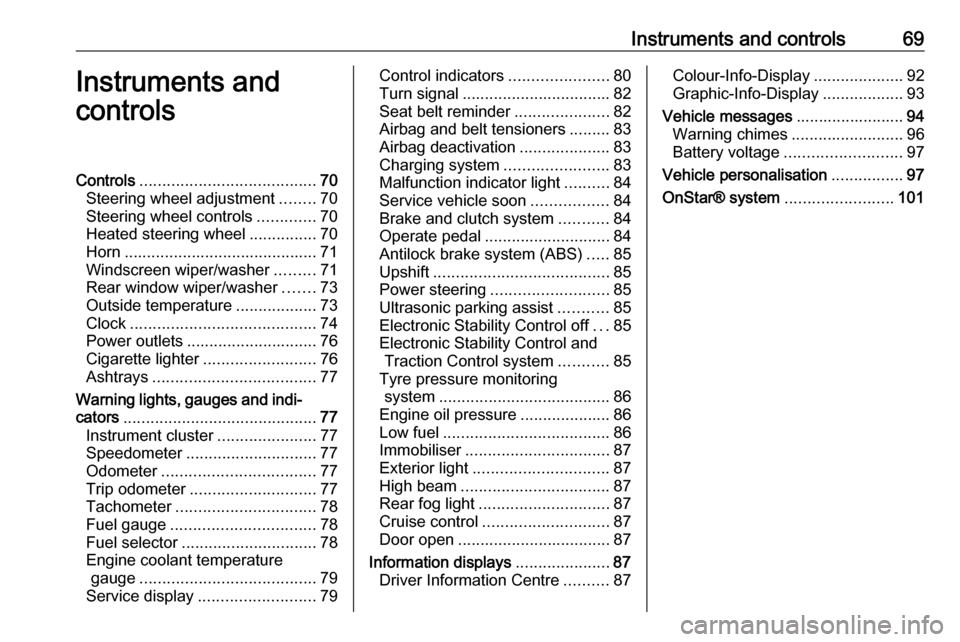
Instruments and controls69Instruments and
controlsControls ....................................... 70
Steering wheel adjustment ........70
Steering wheel controls .............70
Heated steering wheel ...............70
Horn ........................................... 71
Windscreen wiper/washer .........71
Rear window wiper/washer .......73
Outside temperature ..................73
Clock ......................................... 74
Power outlets ............................. 76
Cigarette lighter ......................... 76
Ashtrays .................................... 77
Warning lights, gauges and indi‐ cators ........................................... 77
Instrument cluster ......................77
Speedometer ............................. 77
Odometer .................................. 77
Trip odometer ............................ 77
Tachometer ............................... 78
Fuel gauge ................................ 78
Fuel selector .............................. 78
Engine coolant temperature gauge ....................................... 79
Service display .......................... 79Control indicators ......................80
Turn signal ................................. 82
Seat belt reminder .....................82
Airbag and belt tensioners .........83
Airbag deactivation ....................83
Charging system .......................83
Malfunction indicator light ..........84
Service vehicle soon .................84
Brake and clutch system ...........84
Operate pedal ............................ 84
Antilock brake system (ABS) .....85
Upshift ....................................... 85
Power steering .......................... 85
Ultrasonic parking assist ...........85
Electronic Stability Control off ...85
Electronic Stability Control and Traction Control system ...........85
Tyre pressure monitoring system ...................................... 86
Engine oil pressure ....................86
Low fuel ..................................... 86
Immobiliser ................................ 87
Exterior light .............................. 87
High beam ................................. 87
Rear fog light ............................. 87
Cruise control ............................ 87
Door open .................................. 87
Information displays .....................87
Driver Information Centre ..........87Colour-Info-Display ....................92
Graphic-Info-Display ..................93
Vehicle messages ........................94
Warning chimes .........................96
Battery voltage .......................... 97
Vehicle personalisation ................97
OnStar® system ........................101
Page 79 of 237

Instruments and controls77AshtraysCaution
To be used only for ash and not forcombustible rubbish.
The portable ashtray can be placed inthe cupholders.
Warning lights, gauges
and indicators
Instrument cluster
The needles of the instruments briefly
rotate to the end position when the
ignition is switched on.
Speedometer
Indicates vehicle speed.
Odometer
The bottom line displays the recorded distance in miles.
Trip odometer The top line displays the recordeddistance since the last reset.
To reset, press SET/CLR on the turn
signal lever for a few seconds
3 87.
Trip odometer counts up to a distance
of 2000 miles and then restarts at 0.
Page 83 of 237

Instruments and controls81Control indicators in the instrument cluster
Page 89 of 237

Instruments and controls87Immobiliser
d flashes yellow.
Fault in the immobiliser system. The
engine cannot be started.
Exterior light 8 illuminates green.
The exterior lights are on 3 105.
High beam C illuminates blue.
Illuminated when high beam is on or
during headlight flash 3 106.
Rear fog light r illuminates yellow.
The rear fog light is on 3 108.
Cruise control
m illuminates white or green.
Illuminates white The system is on.Illuminates green
Cruise control is active.
Cruise control 3 139.
Door open h illuminates red.
A door or the tailgate is open.Information displays
Driver Information Centre The Driver Information Centre is
located in the instrument cluster.
It is available as Midlevel-Display or
Uplevel-Display.
Midlevel-Display
Indication of: ● overall odometer
● trip odometer
● control indicators
● vehicle information menu, see following
Page 142 of 237

140Driving and operating
Do not use the cruise control if it is notadvisable to maintain a constant
speed.
Vehicles with manual transmission
automated:
Only activate cruise control in
automatic mode.
Control indicator m 3 87.
Switching on
Press m; control indicator m in
instrument cluster illuminates white.
Activation
Accelerate to the desired speed and
turn thumb wheel to SET/-, the
current speed is stored and
maintained. Control indicator m in
instrument cluster illuminates green. Accelerator pedal can be released.
Vehicle speed can be increased by depressing the accelerator pedal.
When the accelerator pedal is
released, the previously stored speed
is resumed.
Cruise control remains activated
while gearshifting.
Increase speed
With cruise control active, hold thumb
wheel turned to RES/+ or briefly turn
to RES/+ repeatedly: speed
increases continuously or in small
increments.
Alternatively accelerate to the desired speed and store by turning to SET/-.
Reduce speed
With cruise control active, hold thumb
wheel turned to SET/- or briefly turn to
SET/- repeatedly: speed decreases
continuously or in small increments.
Deactivation
Press y; control indicator m in
instrument cluster illuminates white.
Cruise control is deactivated. Last
stored speed remains in memory for
later speed resume.
Page 143 of 237

Driving and operating141Automatic deactivation:● Vehicle speed is below approx. 20 mph.
● Vehicle speed is above approx. 125 mph.
● The brake pedal is depressed.
● The clutch pedal is depressed for
a few seconds.
● Engine speed is in a very low range.
● The Traction Control system or Electronic Stability Control is
operating.
Resume stored speed
Turn thumb wheel to RES/+ at a
speed above 20 mph. The stored
speed will be obtained.
Switching off
Press m; control indicator m in
instrument cluster extinguishes. The
stored speed is deleted.
Switching off the ignition also
switches off cruise control and
deletes the stored speed.Speed limiter
The speed limiter prevents the
vehicle exceeding a preset maximum speed.
The maximum speed can be set at a
speed above 15 mph.
The driver can only accelerate up to
the preset speed. Deviations from the
limited speed may occur when driving
downhill.
The preset speed limit is displayed in
the Driver Information Centre when
the system is active.
ActivationPress L. If cruise control has been
activated before, it is switched off when speed limiter is activated and
the control indicator m extinguishes.
Set speed limit With speed limiter active, hold thumb
wheel turned to RES/+ or briefly turn
to RES/+ repeatedly until the desired
maximum speed is displayed in the
Driver Information Centre.
Alternatively accelerate to the desired speed and briefly turn thumb wheel to
SET/- : the current speed is stored as
maximum speed. Speed limit is
displayed in the Driver Information Centre.
Page 145 of 237

Driving and operating143Indication
The system warns the driver with
acoustic signals against potentially
hazardous obstacles behind the
vehicle in a distance range up to
1.5 metres. The interval between the
sounds becomes shorter as the
vehicle gets closer to that obstacle.
When the distance is less than about
30 cm, the sound is continuous.
Additionally the distance to obstacles
is shown in the Driver Information
Centre 3 87 or, depending on the
version, on the Colour-Info-Display
3 92.
DeactivationThe system automatically switches
off when reverse gear is disengaged.
Manual deactivation is also possible
by pressing the parking assist button
r .
In both cases the LED in the button extinguishes.
Fault
In the event of a fault or if the system does not work temporarily, e.g.
because of high external noise level
or other interference factors, the LED
in the button flashes for three
seconds and then extinguishes.
Control indicator r illuminates in
the instrument cluster 3 85 and a
message pops-up in the Driver
Information Centre.Front-rear parking assist9 Warning
The driver bears full responsibility
for the parking manoeuvre.
Always check the surrounding
area when driving backwards or
forwards while using parking
assist system.
The front-rear parking assist
measures the distance between the vehicle and obstacles in front and
behind the vehicle. The system gives acoustic signals and display
messages.
Page 147 of 237

Driving and operating145When the system is deactivated, the
LED in the button extinguishes and
Park Assist Off pops-up in the Driver
Information Centre.
The system is deactivated
automatically when vehicle speed
exceeds 16 mph.
Indication
The system warns the driver with
acoustic signals against potentially
hazardous obstacles behind the
vehicle in a distance range up to
1.5 metres and in front up to
1.2 metres . Depending on which side
of the vehicle is closer to an obstacle,
you will hear acoustic warning signals in the vehicle on the respective side.
The interval between the sounds
becomes shorter as the vehicle gets
closer to that obstacle. When the
distance is less than approx. 30 cm, the sound is continuous.
Additionally the distance to obstacles
is shown in the Driver Information Centre 3 87 or, depending on the
version, on the Colour-Info-Display
3 92.
The distance to a front and rear
obstacle is displayed by changing
distance lines in the Driver
Information Centre.
The distance indication can be
inhibited by vehicle messages with a higher priority. After approving the
message by pressing SET/CLR on
the turn signal lever, distance
indication appears again.The distance to obstacles is shown on the Colour-Info-Display by colouredzones in front of or behind the vehicle
3 92.
Fault
In the event of a fault or if the system does not work temporarily, e.g.
because of high external noise level
or other interference factors, the LED in the button flashes for three
seconds then extinguishes. Control
indicator r illuminates in the
instrument cluster 3 85 and a
message pops-up in the Driver
Information Centre.
Vehicle messages 3 94.