2016 VAUXHALL ADAM brake
[x] Cancel search: brakePage 138 of 237

136Driving and operatingRide control systems
Traction Control system
The Traction Control system (TC) is a component of the Electronic Stability
Control (ESC).
TC improves driving stability when
necessary, regardless of the type of
road surface or tyre grip, by
preventing the drive wheels from
spinning.
As soon as the drive wheels starts to
spin, engine output is reduced and
the wheel spinning the most is braked
individually. This considerably
improves the driving stability of the
vehicle on slippery road surfaces.
TC is operational after each engine
start as soon as control indicator b
extinguishes.
When TC operates b flashes.
9 Warning
Do not let this special safety
feature tempt you into taking risks
when driving.
Adapt speed to the road
conditions.
Deactivation
TC can be switched off when spinning of drive wheels is required: press b
briefly.
A status message appears in the
Driver Information Centre when TC is
deactivated.
When TC is deactivated, ESC
remains active.
TC is reactivated by pressing b
again. A status message pops up in the Driver Information Centre when
TC is reactivated.
TC is also reactivated the next time
the ignition is switched on.
Page 139 of 237

Driving and operating137Fault
If there is a fault in the system the
control indicator b illuminates
continuously and a message or a
warning code appears in the Driver
Information Centre. The system is not operational.
Have the cause of the fault remedied
by a workshop.
Electronic Stability Control
Electronic Stability Control (ESC)
improves driving stability when
necessary, regardless of the type of
road surface or tyre grip.
As soon as the vehicle starts to
swerve (understeer/oversteer),
engine output is reduced and the wheels are braked individually.
ESC operates in combination with the Traction Control system (TC). It
prevents the drive wheels from
spinning.
ESC is operational after each engine start as soon as control indicator b
extinguishes.
When ESC operates b flashes.
9 Warning
Do not let this special safety
feature tempt you into taking risks
when driving.
Adapt speed to the road
conditions.
Control indicator b 3 85.
Deactivation
ESC and TC can be deactivated:
● hold b pressed for a minimum of
five seconds: ESC and TC are
both deactivated. t illuminates
and status messages appear in
the Driver Information Centre.
Page 140 of 237

138Driving and operating
● To deactivate only Tractioncontrol system press b briefly:
TC is inactive but ESC remains
active. A status message
appears in the Driver Information
Centre when TC is deactivated.
If the vehicle reaches the stability
threshold with deactivated ESC, the
system will automatically reactivate
ESC for the time duration of the
threshold, when the brake pedal is
depressed once.
ESC is reactivated by pressing b
again. If the TC system was
previously disabled, both TC and
ESC are reactivated. A status
message pops up in the Driver
Information Centre and t
extinguishes when TC and ESC are reactivated.
ESC is also reactivated the next time
the ignition is switched on.
Fault
If there is a fault in the system the
control indicator b illuminates
continuously and a message or a
warning code appears in the Driver
Information Centre. The system is not operational.
Have the cause of the fault remedied
by a workshop.
City mode City mode is a feature which enables
increased steering assistance during
lower speed conditions, e.g. city
traffic or parking. Steering assistance
is increased for greater convenience.Activation
Press B when engine is running. The
system works from standstill up to
22 mph, and in reverse gear. Above
this speed the system changes to
normal mode. When activated, City
mode engages automatically below
22 mph.
An illuminated LED in the City mode
button indicates that the system is
active.
Additionally, a message pops-up in
the Driver Information Centre.
City mode remains active during an Autostop, but is only operationalwhen the engine is running.
Page 141 of 237

Driving and operating139Stop-start system 3 126.
Deactivation
Press B; LED in the button
extinguishes and a message pops-up in the Driver Information Centre.
Each time the engine is started, City
mode is deactivated.
Fault
In the event of a fault in the system,
c illuminates and a message is
displayed in the Driver Information
Centre.
Vehicle messages 3 94.
System calibration
If control indicators c and b
illuminate simultaneously, a
calibration of the power steering
system is necessary. This can occur
e.g. when turning the steering wheel for one rotation with ignition switched
off. In this case switch on ignition and
turn steering wheel once from lock to
lock.
If control indicators c and b do not
extinguish after calibration, seek the
assistance of a workshop.Driver assistance
systems9 Warning
Driver assistance systems are
developed to support the driver
and not to replace the driver's
attention.
The driver accepts full
responsibility when driving the
vehicle.
When using driver assistance
systems, always take care
regarding the current traffic
situation.
Cruise control
The cruise control can store and
maintain speeds of approx. 20 to
120 mph. Deviations from the stored
speeds may occur when driving uphill or downhill.
For safety reasons the cruise control
cannot be activated until the brake
pedal has been operated once.
Activating in first gear is not possible.
Page 143 of 237

Driving and operating141Automatic deactivation:● Vehicle speed is below approx. 20 mph.
● Vehicle speed is above approx. 125 mph.
● The brake pedal is depressed.
● The clutch pedal is depressed for
a few seconds.
● Engine speed is in a very low range.
● The Traction Control system or Electronic Stability Control is
operating.
Resume stored speed
Turn thumb wheel to RES/+ at a
speed above 20 mph. The stored
speed will be obtained.
Switching off
Press m; control indicator m in
instrument cluster extinguishes. The
stored speed is deleted.
Switching off the ignition also
switches off cruise control and
deletes the stored speed.Speed limiter
The speed limiter prevents the
vehicle exceeding a preset maximum speed.
The maximum speed can be set at a
speed above 15 mph.
The driver can only accelerate up to
the preset speed. Deviations from the
limited speed may occur when driving
downhill.
The preset speed limit is displayed in
the Driver Information Centre when
the system is active.
ActivationPress L. If cruise control has been
activated before, it is switched off when speed limiter is activated and
the control indicator m extinguishes.
Set speed limit With speed limiter active, hold thumb
wheel turned to RES/+ or briefly turn
to RES/+ repeatedly until the desired
maximum speed is displayed in the
Driver Information Centre.
Alternatively accelerate to the desired speed and briefly turn thumb wheel to
SET/- : the current speed is stored as
maximum speed. Speed limit is
displayed in the Driver Information Centre.
Page 151 of 237
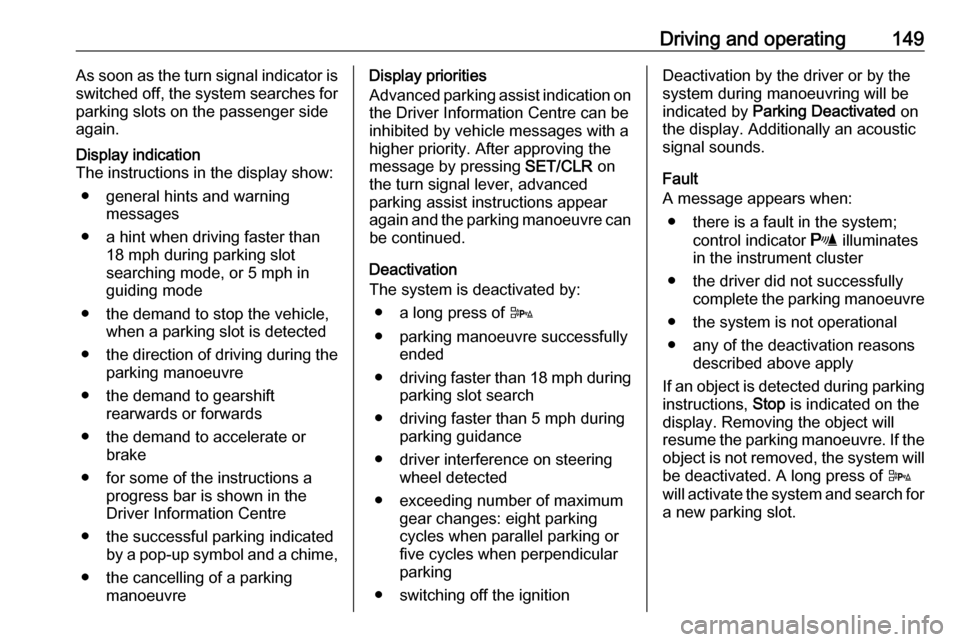
Driving and operating149As soon as the turn signal indicator is
switched off, the system searches for
parking slots on the passenger side
again.Display indication
The instructions in the display show:
● general hints and warning messages
● a hint when driving faster than 18 mph during parking slot
searching mode, or 5 mph in
guiding mode
● the demand to stop the vehicle, when a parking slot is detected
● the direction of driving during the
parking manoeuvre
● the demand to gearshift rearwards or forwards
● the demand to accelerate or brake
● for some of the instructions a progress bar is shown in the
Driver Information Centre
● the successful parking indicated by a pop-up symbol and a chime,
● the cancelling of a parking manoeuvreDisplay priorities
Advanced parking assist indication on the Driver Information Centre can beinhibited by vehicle messages with a
higher priority. After approving the
message by pressing SET/CLR on
the turn signal lever, advanced
parking assist instructions appear
again and the parking manoeuvre can
be continued.
Deactivation
The system is deactivated by:
● a long press of D
● parking manoeuvre successfully ended
● driving faster than 18 mph during
parking slot search
● driving faster than 5 mph during parking guidance
● driver interference on steering wheel detected
● exceeding number of maximum gear changes: eight parking
cycles when parallel parking or
five cycles when perpendicular
parking
● switching off the ignitionDeactivation by the driver or by the system during manoeuvring will beindicated by Parking Deactivated on
the display. Additionally an acoustic
signal sounds.
Fault
A message appears when:
● there is a fault in the system; control indicator r illuminates
in the instrument cluster
● the driver did not successfully complete the parking manoeuvre
● the system is not operational
● any of the deactivation reasons described above apply
If an object is detected during parking instructions, Stop is indicated on the
display. Removing the object will resume the parking manoeuvre. If the
object is not removed, the system will
be deactivated. A long press of D
will activate the system and search for
a new parking slot.
Page 160 of 237

158Vehicle careVehicle careGeneral Information...................158
Accessories and vehicle modifications .......................... 158
Vehicle storage ........................159
End-of-life vehicle recovery .....159
Vehicle checks ........................... 160
Performing work ......................160
Bonnet ..................................... 160
Engine oil ................................. 161
Engine coolant ......................... 162
Washer fluid ............................ 162
Brakes ..................................... 163
Brake fluid ............................... 163
Vehicle battery ......................... 163
Wiper blade replacement ........165
Bulb replacement .......................166
Halogen headlights ..................166
Front turn signal lights .............168
Tail lights ................................. 170
Side turn signal lights ..............173
Number plate light ...................173
Interior lights ............................ 174
Instrument panel illumination ...174
Electrical system ........................175
Fuses ....................................... 175Engine compartment fuse box . 176
Instrument panel fuse box .......178
Vehicle tools .............................. 180
Tools ........................................ 180
Wheels and tyres .......................181
Winter tyres ............................. 181
Tyre designations ....................181
Tyre pressure .......................... 182
Tyre pressure monitoring system .................................... 183
Tread depth ............................. 186
Changing tyre and wheel size . 186
Wheel covers ........................... 187
Tyre chains .............................. 187
Tyre repair kit .......................... 188
Wheel changing .......................192
Spare wheel ............................ 194
Jump starting ............................. 199
Towing ....................................... 200
Towing the vehicle ...................200
Towing another vehicle ...........202
Appearance care .......................203
Exterior care ............................ 203
Interior care ............................. 205General Information
Accessories and vehicle modifications
We recommend the use of genuine
parts and accessories and factory approved parts specific for your
vehicle type. We cannot assess or guarantee reliability of other products
- even if they have a regulatory or
otherwise granted approval.
Do not make any modifications to the
electrical system, e.g. changes of
electronic control units (chip tuning).Caution
When transporting the vehicle on
a train or on a recovery vehicle, the
mud flaps might be damaged.
Page 161 of 237

Vehicle care159Vehicle storageStorage for a long period of time
If the vehicle is to be stored for several months:
● Wash and wax the vehicle.
● Have the wax in the engine compartment and underbody
checked.
● Clean and preserve the rubber seals.
● Fill up fuel tank completely.
● Change the engine oil.
● Drain the washer fluid reservoir.
● Check the coolant antifreeze and
corrosion protection.
● Adjust tyre pressure to the value specified for full load.
● Park the vehicle in a dry, well ventilated place. Engage first or
reverse gear. Prevent the vehicle
from rolling.
● Do not apply the parking brake.● Open the bonnet, close all doors and lock the vehicle.
● Disconnect the clamp from the negative terminal of the vehicle
battery. Beware that all systems
are not functional, e.g. anti-theft
alarm system.
Putting back into operation
When the vehicle is to be put back into
operation:
● Connect the clamp to the negative terminal of the vehicle
battery. Activate the electronics
of the power windows.
● Check tyre pressure.
● Fill up the washer fluid reservoir. ● Check the engine oil level.
● Check the coolant level.
● Fit the number plate if necessary.
End-of-life vehicle recovery
Information on end-of-life vehicle
recovery centres and the recycling of
end-of-life vehicles is available on our website. Only entrust this work to an
authorised recycling centre.Gas vehicles must be recycled by a
service centre authorised for gas
vehicles.