Page 94 of 492

942. Instrument cluster
YARIS_HV_EE_OM52G10E
*1: These lights turn on when the power switch is turned to the “ON” position
(vehicles without a smart entry & star t system) or ON mode (vehicles with
a smart entry & start system) to indicate that a system check is being per-
formed. They will turn off after the hybrid system on, or after a few sec-
onds. There may be a malfunction in a system if a light does not come on,
or if the lights do not turn off. Have the vehicle inspected by any authorized
Toyota dealer or repairer, or another duly qualified and equipped profes-
sional.
*2: If equipped
*3: The light turns on to indicate a malfunction.
*4: The light flashes in yellow to indicate a malfunction. The light flashes
quickly in green to indicate that the steering lock has not been released.
*5: The light illuminate on the center panel.
*6: The light flashes to indicate a malfunction.
*7: The lights turn on with LDA indicator to indicate a malfunction.
Open door warning light
( P. 399)
*2
Tire pressure warning
light ( P. 400)
Low fuel level warning
light ( P. 399)
*1
Hybrid system overheat
warning light ( P. 400)
Driver’s and front
passenger’s seat belt
reminder light ( P. 399)
*1
P position request
warning light ( P. 400)
*5Rear passengers’ seat
belt reminder lights
( P. 400)
*3
Go to service warning
light ( P. 401)
Page 109 of 492
109
3
Operation of
each component
YARIS_HV_EE_OM52G10E
3-1. Key information
Keys ................................... 110
3-2. Opening, closing
and locking the doors
Side doors.......................... 122
Back door........................... 128
Smart entry &
start system ..................... 134
3-3. Adjusting the seats
Front seats ......................... 148
Rear seats ......................... 150
Head restraints .................. 153
3-4. Adjusting the steering
wheel and mirrors
Steering wheel ................... 155
Inside rear view mirror ....... 157
Outside rear view mirrors... 159
3-5. Opening and closing
the windows
Power windows .................. 162
Page 111 of 492
1113-1. Key information
3
Operation of each component
YARIS_HV_EE_OM52G10E
Vehicles with a smart entry & start system
Electronic keys
• Operating the smart entry &
start system ( P. 122, 128)
• Operating the wireless remote
control function ( P. 123)
Mechanical keys
Key number plate
Vehicles without a smart entry & start system
Locks all the doors (P. 123)
Check that the door is securely
locked.
Unlocks all the doors (P. 123)
Vehicles with a smart entry & start system
Locks all the doors (P. 123)
Check that the door is securely
locked.
Unlocks all the doors ( P. 123)
1
2
3
Wireless remote control (if equipped)
1
2
1
2
Page 122 of 492
1223-2. Opening, closing and locking the doors
YARIS_HV_EE_OM52G10E
Side doors
The vehicle can be locked and unlocked using the entry function,
wireless remote control, key or door lock switches.
◆Entry function (vehicles with a smart entry & start system
equipped with entry function)
Carry the electronic key to enable this function.
Grip the handle to unlock the
doors.
Make sure to touch the sensor
on the back of the handle.
The doors cannot be unlocked
for 3 seconds after the doors are
locked.
Touch the lock sensor (the
indentation on the side of the
door handle) to lock the
doors.
Check that the door is securely
locked.
Unlocking and locking the doors from the outside
1
2
Page 123 of 492
1233-2. Opening, closing and locking the doors
3
Operation of each component
YARIS_HV_EE_OM52G10E
◆Wireless remote control (if equipped)
Vehicles without a smart entry & start system
Locks all the doors
Check that the door is securely
locked.
Unlocks all the doors
Vehicles with a smart entry & start system
Locks all the doors
Check that the door is securely
locked.
Unlocks all the doors
◆Keys (vehicles without a smart entry & start system)
Turning the key operates the doors as follows:
■Driver ’s door
Locks all the doors
Unlocks all the doors
1
2
1
2
1
2
Page 124 of 492
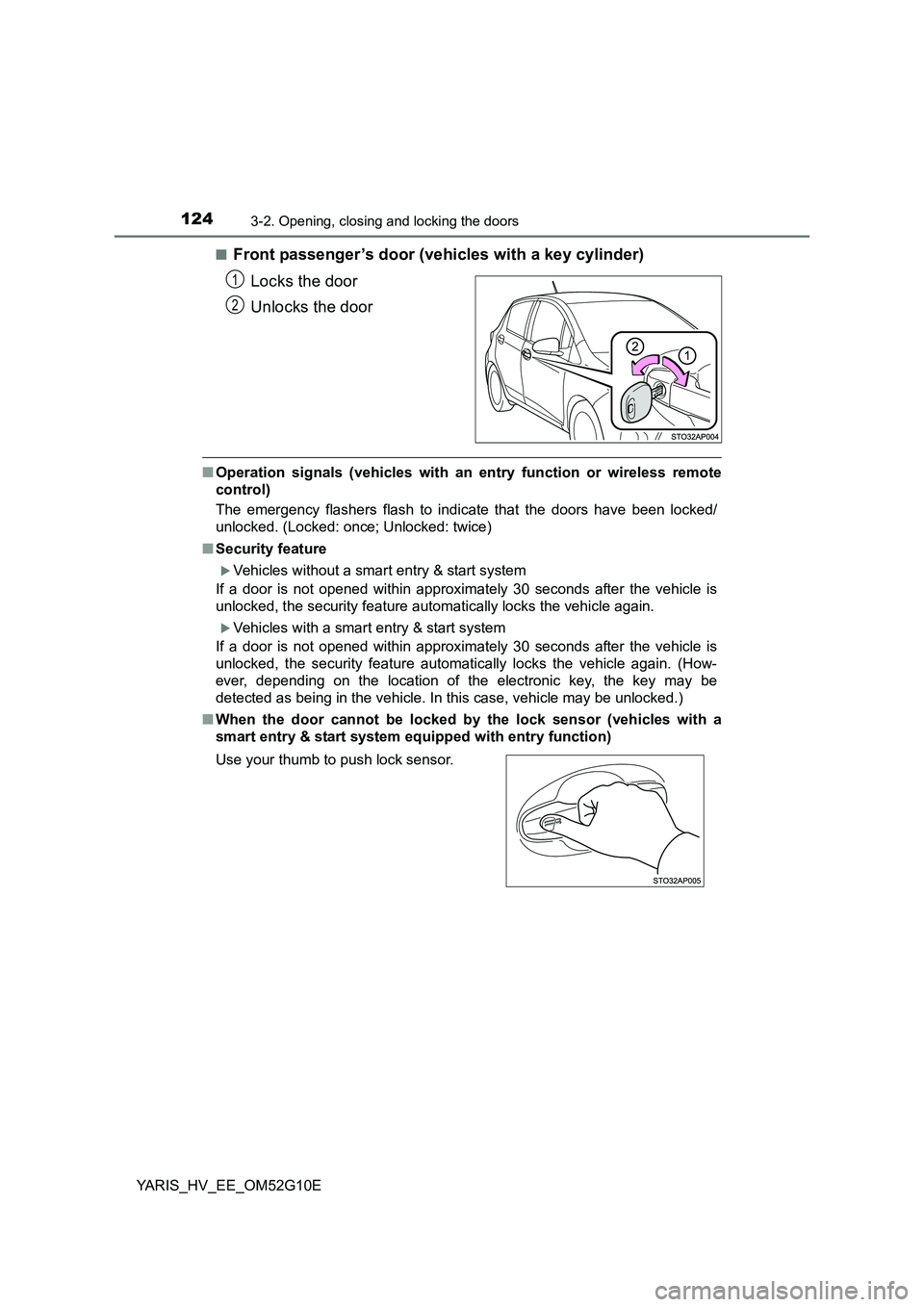
1243-2. Opening, closing and locking the doors
YARIS_HV_EE_OM52G10E
■Front passenger ’s door (vehicles with a key cylinder)
Locks the door
Unlocks the door
■ Operation signals (vehicles with an entry function or wireless remote
control)
The emergency flashers flash to indicate that the doors have been locked/
unlocked. (Locked: once; Unlocked: twice)
■ Security feature
Vehicles without a smart entry & start system
If a door is not opened within approximately 30 seconds after the vehicle is
unlocked, the security feature automatically locks the vehicle again.
Vehicles with a smart entry & start system
If a door is not opened within approximately 30 seconds after the vehicle is
unlocked, the security feature automatically locks the vehicle again. (How-
ever, depending on the location of the electronic key, the key may be
detected as being in the vehicle. In this case, vehicle may be unlocked.)
■ When the door cannot be locked by the lock sensor (vehicles with a
smart entry & start system equipped with entry function)
1
2
Use your thumb to push lock sensor.
Page 125 of 492

1253-2. Opening, closing and locking the doors
3
Operation of each component
YARIS_HV_EE_OM52G10E
■ Door lock buzzer (vehicles with a smart entry & start system equipped
with entry function)
If an attempt to lock the doors is made when a door is not fully closed, a
buzzer sounds continuously. Fully close the door to stop the buzzer, and lock
the vehicle once more.
■ If the entry function (vehicles with a smart entry & start system equipped
with entry function) or the wireless remote control (if equipped) does not
operate properly
● Vehicles without a smart entry & start system: Use the key to lock and
unlock the doors. ( P. 123)
● Vehicles with a smart entry & start system: Use the mechanical key to lock
and unlock the doors. ( P. 441)
● Replace the key battery with a new one if it is depleted. (P. 361)
◆Door lock switch
Unlocks all the doors
Locks all the doors
◆Inside door lock buttons
Locks the doors
Unlocks the doors
The front doors can be opened
by pulling the inside handle
even if the inside door lock but-
ton is in the lock position.
Unlocking and locking the doors from the inside
1
2
1
2
Page 126 of 492
1263-2. Opening, closing and locking the doors
YARIS_HV_EE_OM52G10E
Move the inside lock button to the lock position.
Close the door while pulling the door handle.
Vehicles without a smart entry & start system
The door cannot be locked if the key is in the power switch.
Vehicles with a smart entry & start system
The door cannot be locked if the power switch is in ACCESSORY or
ON mode, or the electronic key is left inside the vehicle. However, the
key may not be detected correctly and the door may be locked.
The door cannot be opened from
inside the vehicle when the lock is
set.
Unlock
Lock
These locks can be set to prevent
children from opening the rear
doors. Push down on each rear
door switch to lock both rear doors.
Locking the front door from the outside without a key
Rear door child-protector lock
1
2
1
2