Page 138 of 664
138
1-6. Theft deterrent system
VERSO_EE_OM64590E
■ Setting the alarm system
Vehicles with manual air conditioning system
Close the doors and hood,
and lock all the doors using
the entry function (vehicles
with smart entry & start sys-
tem) or wireless remote con-
trol. The system will be set
automatically after 30 sec-
onds.
The indicator light changes
from being on to flashing when
the system is set.
Vehicles with automatic air conditioning system
Close the doors and hood,
and lock all the doors using
the entry function (vehicles
with smart entry & start sys-
tem) or wireless remote con-
trol. The system will be set
automatically after 30 sec-
onds.
The indicator light changes
from being on to flashing when
the system is set.
Page 139 of 664

139
1-6. Theft deterrent system
1
Before driving
VERSO_EE_OM64590E
Intrusion sensor (if equipped)
The intrusion sensor detects an intruder or movement in the vehicle.
The intrusion sensor can be canceled using the cancel switch.
This system is designed to deter and prevent vehicle theft but does
not guarantee absolute security against all intrusions.
■ Canceling the intrusion sensor
Vehicles without smart entry &
start system: Turn the engine
switch to the “LOCK” position
and press the intrusion sensor
cancel switch.
Vehicles with smart entry & start
system: Turn the “ENGINE
START STOP” switch off and
press the intrusion sensor cancel
switch.
Pressing the switch again will re-
enable the intrusion sensor.
To cancel the intrusion sensor, perform the necessary procedure
each time canceling the sensor is desired.
■ Deactivating or stopping the alarm
Do one of the following to deactivate or stop the alarm.
● Unlock the doors using the entry function (vehicles with smart
entry & start system) or wireless remote control.
● Start the engine. (The alarm will be deactivated or stopped
after a few seconds.)
Page 140 of 664
140
1-6. Theft deterrent system
VERSO_EE_OM64590E
■ System maintenance
The vehicle has a maintenance-free type alarm system.
■ Items to check before locking the vehicle
To prevent unexpected triggering of the alarm and vehicle theft, make sure
of the following.
● Nobody is in the vehicle.
● The windows is closed before the alarm is set.
● No valuables or other personal items are left in the vehicle.
■ Triggering of the alarm
The alarm may be triggered in the following situations. (Stopping the alarm
deactivates the alarm system.)
● The doors are unlocked using the
mechanical key.
● A person inside the vehicle opens a
door or hood.
● The battery is recharged or replaced
when the vehicle is locked.
Page 141 of 664

141
1-6. Theft deterrent system
1
Before driving
VERSO_EE_OM64590E
■ When the battery is disconnected
Be sure to cancel the alarm system.
If the battery is discharged before canceling the alarm, the system may be
triggered when the battery is reconnected.
■ Alarm-operated door lock
In the following cases, depending on the situation, the door may automati-
cally lock to prevent improper entry into the vehicle:
● When a person remaining in the vehicle unlocks the door and the alarm
is activated.
● While the alarm is activated, a person remaining in the vehicle unlocks
the door.
● When recharging or replacing the battery.
■ Canceling and automatic re-enabling of the intrusion sensor
● The alarm will still be set even when the intrusion sensor is canceled.
● Vehicles without smart entry & start system: After the intrusion sensor is
canceled, turn the engine switch to the “ON” position or unlocking the
doors using the wireless remote control will re-enable the intrusion sen-
sor.
● Vehicles with smart entry & start system: After the intrusion sensor is
canceled, pressing the “ENGINE START STOP” switch or unlocking the
doors using the smart entry & start system or wireless remote control will
re-enable the intrusion sensor.
● When the alarm system is set again, the intrusion sensor will also be set.
■ Intrusion sensor considerations
The sensor may trigger the alarm in the following situations.
● Persons or pets are in the vehicle.
Page 600 of 664
600
5-2. Steps to take in an emergency
VERSO_EE_OM64590E
If the electronic key does not operate properly (vehicles with smart entry & start system)
Locking and unlocking the doors and key linked functions
Using the mechanical key
( P. 39) in order to perform
the following operations:
Locks all doors
Unlocks all doors
Vehicles with alarm: An alarm will
sound if the alarm is set.
( P. 137)
If communication between the electronic key and vehicle is inter-
rupted ( P. 63) or the electronic key cannot be used because the
battery is depleted, the smart entry & start system and wireless
remote control cannot be used. In such cases, the doors can be
opened or the engine can be started by following the procedure
below.
Page 601 of 664
5
601
5-2. Steps to take in an emergency
When trouble arises
VERSO_EE_OM64590E
Starting the engine
Vehicles with a Multidrive: Shift the shift lever to “P” and apply
the brakes.
Vehicles with a manual transmission: Shift the shift lever to
“N” and depress the clutch pedal.
Touch the Toyota emblem side of
the electronic key to the
“ENGINE START STOP” switch.
An alarm will sound to indicate
that the start function cannot
detect the electronic key that is
touched to the “ENGINE START
STOP” switch if any of the doors
is opened and closed while the
key is touched to the switch.
Press the “ENGINE START STOP” switch within 10 seconds
after the buzzer sounds, keeping the brake pedal (Multidrive)
or clutch pedal (manual transmission) depressed.
In the event that the “ENGINE START STOP” switch still cannot be
operated, contact any authorized Toyota dealer or repairer, or another
duly qualified and equipped professional.
Page 602 of 664
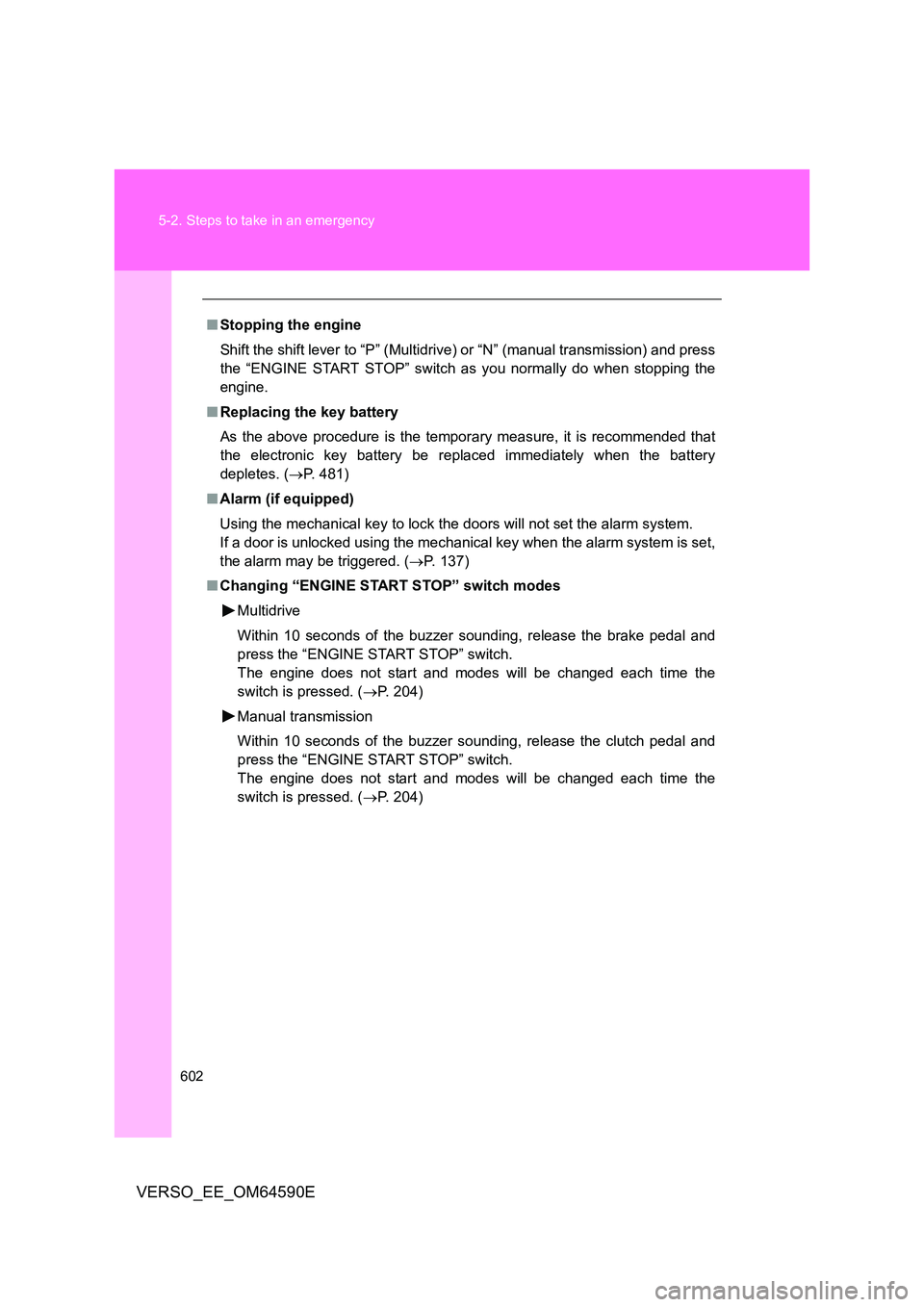
602
5-2. Steps to take in an emergency
VERSO_EE_OM64590E
■ Stopping the engine
Shift the shift lever to “P” (Multidrive) or “N” (manual transmission) and press
the “ENGINE START STOP” switch as you normally do when stopping the
engine.
■ Replacing the key battery
As the above procedure is the temporary measure, it is recommended that
the electronic key battery be replaced immediately when the battery
depletes. ( P. 481)
■ Alarm (if equipped)
Using the mechanical key to lock the doors will not set the alarm system.
If a door is unlocked using the mechanical key when the alarm system is set,
the alarm may be triggered. ( P. 137)
■ Changing “ENGINE START STOP” switch modes
Multidrive
Within 10 seconds of the buzzer sounding, release the brake pedal and
press the “ENGINE START STOP” switch.
The engine does not start and modes will be changed each time the
switch is pressed. ( P. 204)
Manual transmission
Within 10 seconds of the buzzer sounding, release the clutch pedal and
press the “ENGINE START STOP” switch.
The engine does not start and modes will be changed each time the
switch is pressed. ( P. 204)
Page 603 of 664
5
603
5-2. Steps to take in an emergency
When trouble arises
VERSO_EE_OM64590E
If the vehicle batter y is discharged
The following procedures may be used to start the engine if the vehi-
cle’s battery is discharged.
You can call any authorized Toyota d ealer or repairer, or another duly
qualified and equipped professional.
If you have a set of jumper (or booster) cables and a second vehi-
cle with a 12-volt battery, you can jump start your Toyota following
the steps below.
Vehicles with alarm: Confirm
that the key is being carried.
When connecting the jumper
(or booster) cables, depending
on the situation, the alarm may
activate and the doors may
lock. ( P. 141)
Open the hood. (P. 440)
Connecting the jumper cables.
Positive (+) battery terminal on your vehicle
Positive (+) battery terminal on the second vehicle
Negative (-) battery terminal on the second vehicle
Connect the jumper cable to ground on your vehicle as shown in
the illustration.