Page 351 of 688
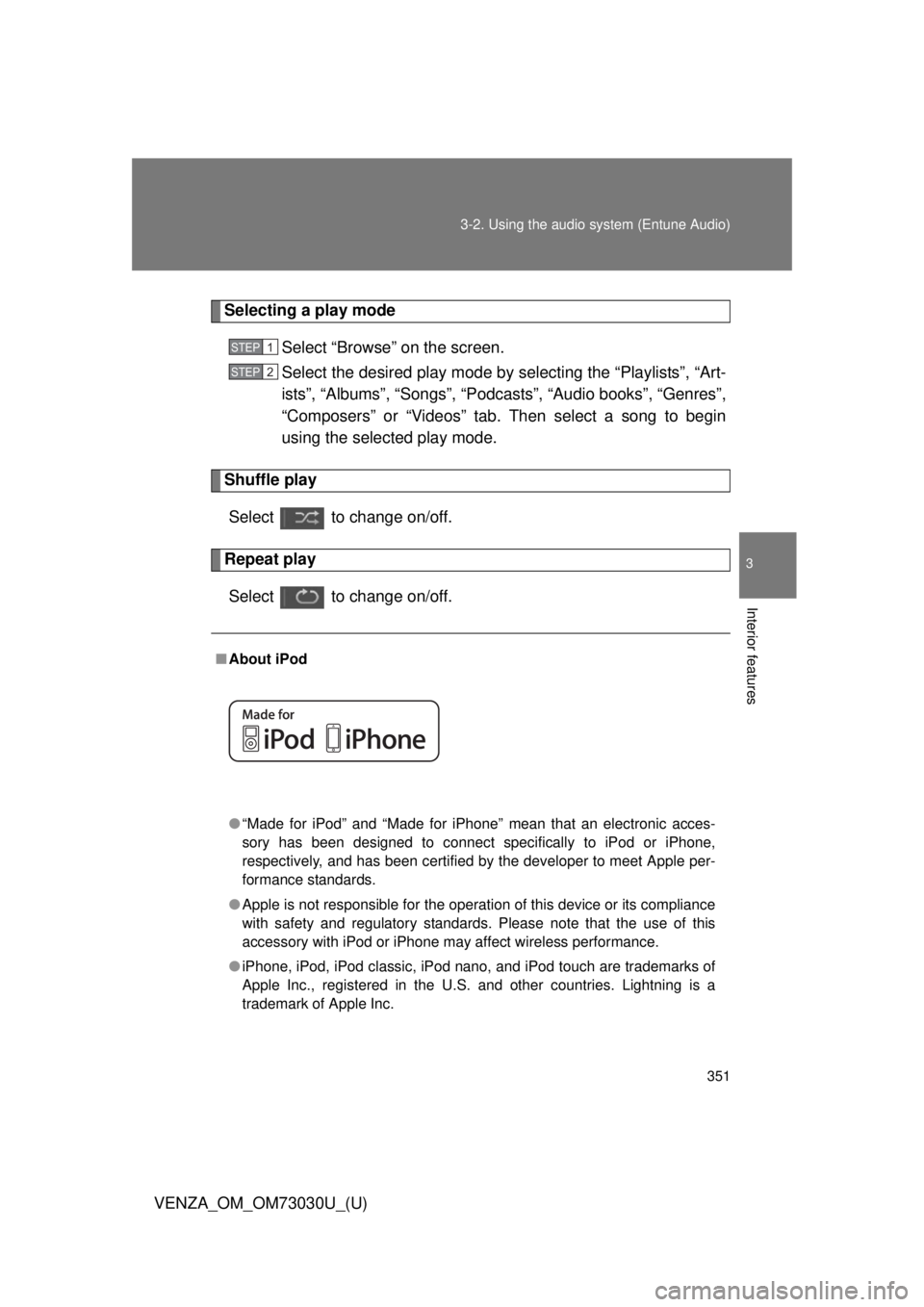
3513-2. Using the audio system (Entune Audio)
VENZA_OM_OM73030U_(U) 3
Interior features Selecting a play mode
Select “Browse” on the screen.
Select the desired play mode by se lecting the “Playlists”, “Art-
ists”, “Albums”, “Songs”, “Podcas ts”, “Audio books”, “Genres”,
“Composers” or “Videos” tab. Then select a song to begin
using the selected play mode.
Shuffle play
Select to change on/off.
Repeat play
Select to change on/off. ■ About iPod
● “Made for iPod” and “Made for iPhone” mean that an electronic acces-
sory has been designed to connect specifically to iPod or iPhone,
respectively, and has been certified by the developer to meet Apple per-
formance standards.
● Apple is not responsible for the operation of this device or its compliance
with safety and regulatory standards. Please note that the use of this
accessory with iPod or iPhone may affect wireless performance.
● iPhone, iPod, iPod classic, iPod nano, and iPod touch are trademarks of
Apple Inc., registered in the U.S. and other countries. Lightning is a
trademark of Apple Inc. STEP 1
STEP 2
Page 358 of 688
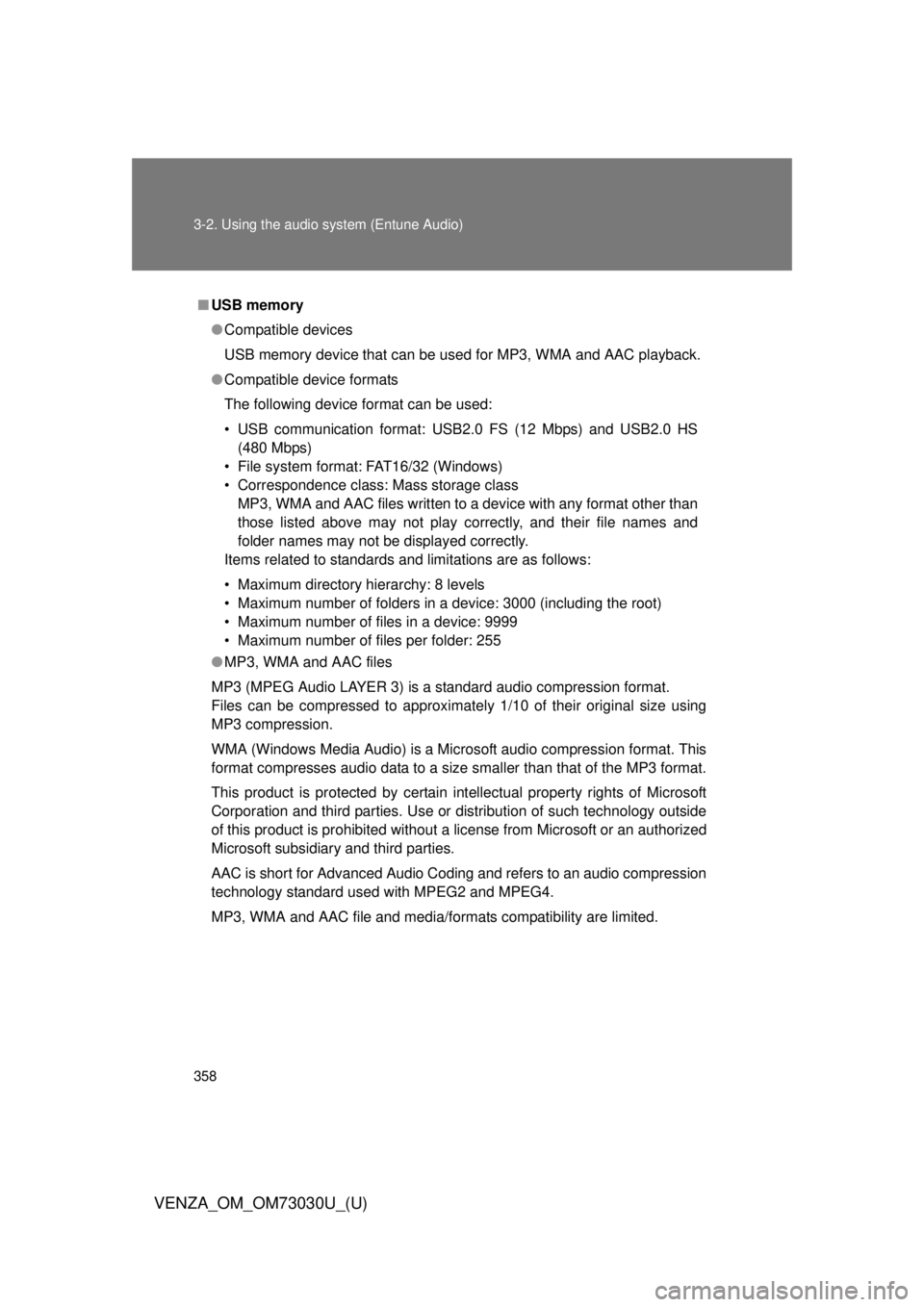
3583-2. Using the audio system (Entune Audio)
VENZA_OM_OM73030U_(U) ■ USB memory
● Compatible devices
USB memory device that can be used for MP3, WMA and AAC playback.
● Compatible device formats
The following device format can be used:
• USB communication format: USB2.0 FS (12 Mbps) and USB2.0 HS
(480 Mbps)
• File system format: FAT16/32 (Windows)
• Correspondence class: Mass storage class
MP3, WMA and AAC files written to a device with any format other than
those listed above may not play correctly, and their file names and
folder names may not be displayed correctly.
Items related to standards and limitations are as follows:
• Maximum directory hierarchy: 8 levels
• Maximum number of folders in a device: 3000 (including the root)
• Maximum number of files in a device: 9999
• Maximum number of files per folder: 255
● MP3, WMA and AAC files
MP3 (MPEG Audio LAYER 3) is a standard audio compression format.
Files can be compressed to approximately 1/10 of their original size using
MP3 compression.
WMA (Windows Media Audio) is a Microsoft audio compression format. This
format compresses audio data to a size smaller than that of the MP3 format.
This product is protected by certain intellectual property rights of Microsoft
Corporation and third parties. Use or distribution of such technology outside
of this product is prohibited without a license from Microsoft or an authorized
Microsoft subsidiary and third parties.
AAC is short for Advanced Audio Coding and refers to an audio compression
technology standard used with MPEG2 and MPEG4.
MP3, WMA and AAC file and media/formats compatibility are limited.
Page 368 of 688
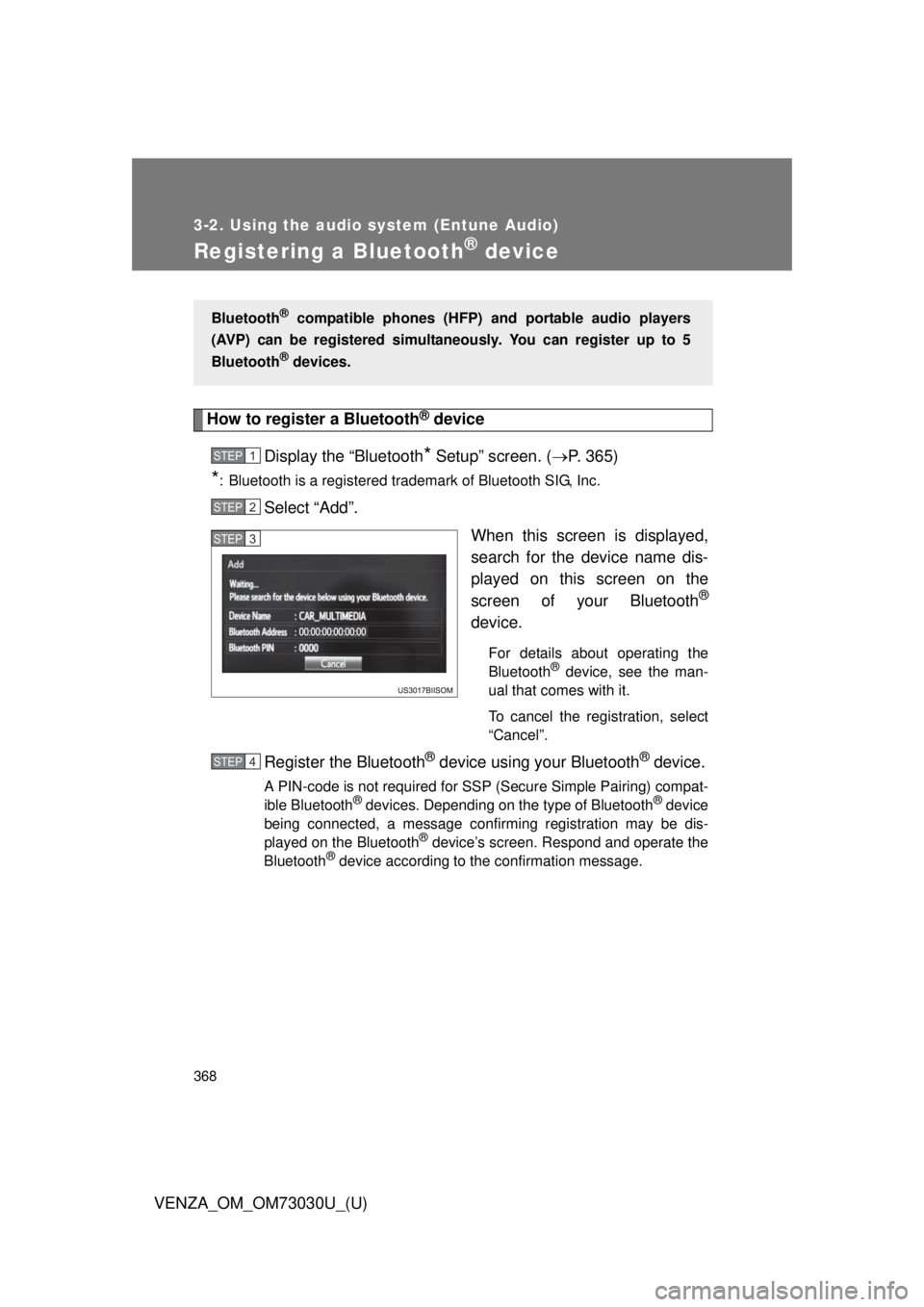
3683-2. Using the audio system (Entune Audio)
VENZA_OM_OM73030U_(U)Registering a Bluetooth ®
deviceHow to register a Bluetooth ®
device
Display the “Bluetooth
* Setup” screen. ( P. 365)
* : Bluetooth is a registered trademark of Bluetooth SIG, Inc.
Select “Add”.
When this screen is displayed,
search for the device name dis-
played on this screen on the
screen of your Bluetooth ®
device. For details about operating the
Bluetooth ®
device, see the man-
ual that comes with it.
To cancel the registration, select
“Cancel”.
Register the Bluetooth ®
device using your Bluetooth ®
device.A PIN-code is not required for SSP (Secure Simple Pairing) compat-
ible Bluetooth ®
devices. Depending on the type of Bluetooth ®
device
being connected, a message confirming registration may be dis-
played on the Bluetooth ®
device’s screen. Respond and operate the
Bluetooth ®
device according to the confirmation message.Bluetooth ®
compatible phones (HFP) and portable audio players
(AVP) can be registered simultane ously. You can register up to 5
Bluetooth ®
devices.STEP 1
STEP 2
STEP 3
STEP 4
Page 394 of 688
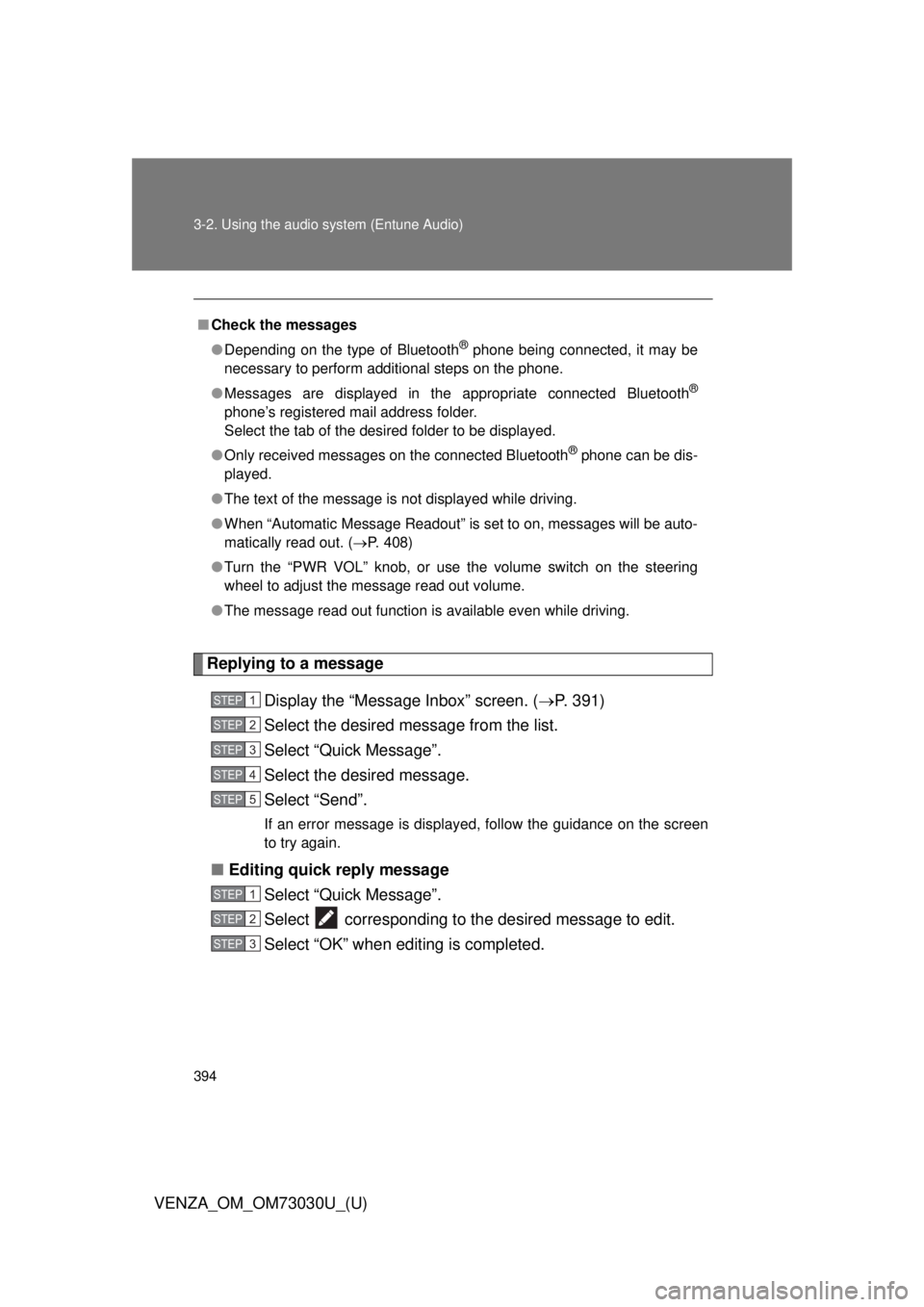
3943-2. Using the audio system (Entune Audio)
VENZA_OM_OM73030U_(U) Replying to a message
Display the “Messa ge Inbox” screen. ( P. 391)
Select the desired message from the list.
Select “Quick Message”.
Select the desired message.
Select “Send”. If an error message is displayed, follow the guidance on the screen
to try again.
■ Editing quick reply message
Select “Quick Message”.
Select corresponding to the desired message to edit.
Select “OK” when editing is completed.■ Check the messages
● Depending on the type of Bluetooth ®
phone being connected, it may be
necessary to perform additional steps on the phone.
● Messages are displayed in the appropriate connected Bluetooth ®
phone’s registered mail address folder.
Select the tab of the desired folder to be displayed.
● Only received messages on the connected Bluetooth ®
phone can be dis-
played.
● The text of the message is not displayed while driving.
● When “Automatic Message Readout” is set to on, messages will be auto-
matically read out. ( P. 408)
● Turn the “PWR VOL” knob, or use the volume switch on the steering
wheel to adjust the message read out volume.
● The message read out function is available even while driving. STEP 1
STEP 2
STEP 3
STEP 4
STEP 5
STEP 1
STEP 2
STEP 3
Page 395 of 688
3953-2. Using the audio system (Entune Audio)
VENZA_OM_OM73030U_(U) 3
Interior features Calling the message sender
Calls can be made to an e-mail /SMS/MMS message sender’s phone
number.
Display the “Messa ge Inbox” screen. ( P. 391)
Select the desired message.
Select .
Check that the “Call” screen is displayed.
■ Calling from a number within a message
Calls can be made to a number identified in a message’s text area.
This operation cannot be performed while driving.
Display the “Messa ge Inbox” screen. ( P. 391)
Select the desired message.
Select the text area.
Select corresponding to the desired number.
Check that the “Call” screen is displayed.
■ Calling from the incoming message screen
P. 3 8 9 STEP 1
STEP 2
STEP 3
STEP 4
STEP 1
STEP 2
STEP 3
STEP 4
STEP 5
Page 404 of 688
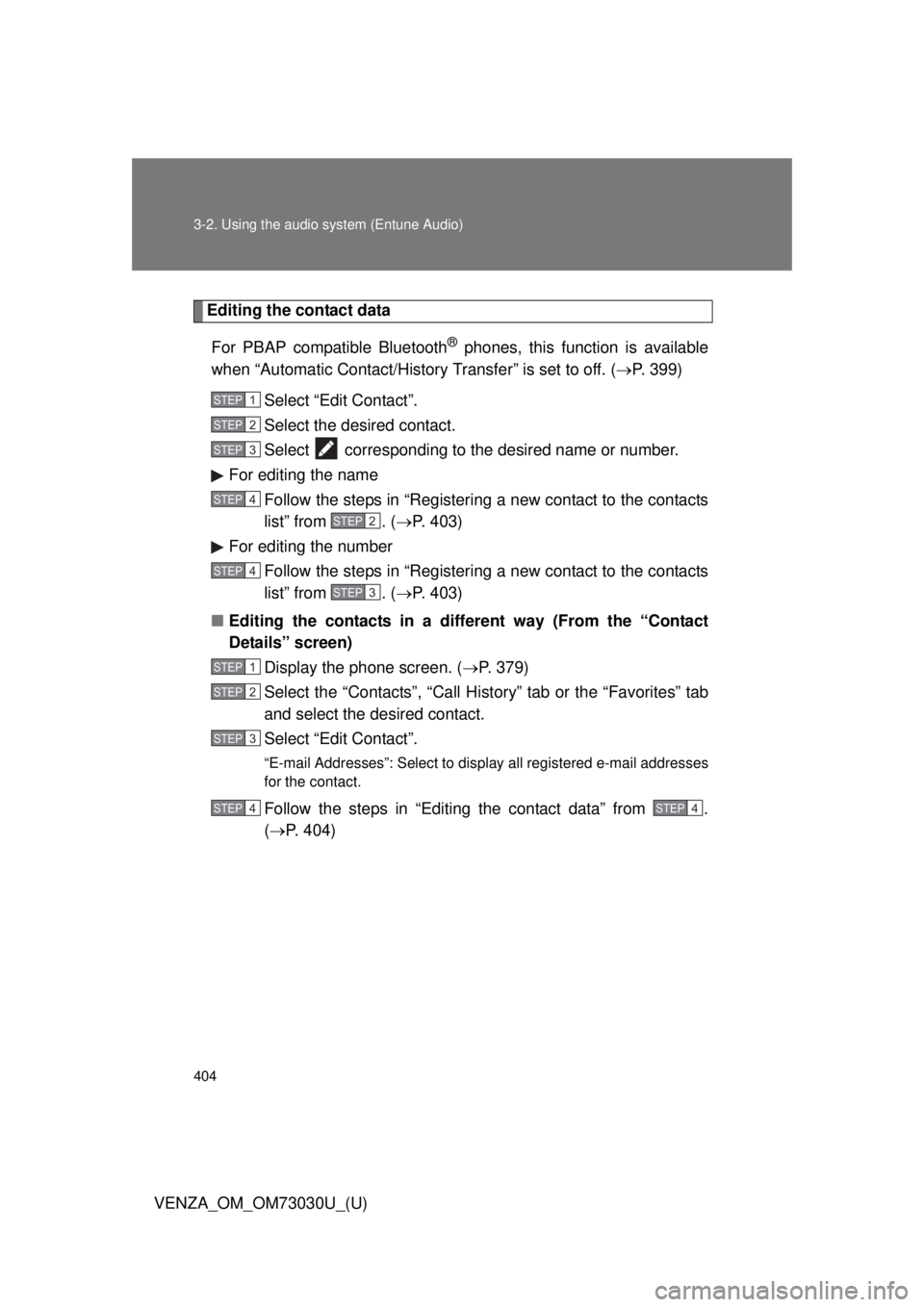
4043-2. Using the audio system (Entune Audio)
VENZA_OM_OM73030U_(U) Editing the contact data
For PBAP compatible Bluetooth ®
phones, this function is available
when “Automatic Contact/History Transfer” is set to off. ( P. 399)
Select “Edit Contact”.
Select the desired contact.
Select corresponding to the desired name or number.
For editing the name
Follow the steps in “Registering a new contact to the contacts
list” from . ( P. 403)
For editing the number
Follow the steps in “Registering a new contact to the contacts
list” from . ( P. 403)
■ Editing the contacts in a different way (From the “Contact
Details” screen)
Display the phone screen. ( P. 379)
Select the “Contacts”, “Call History” tab or the “Favorites” tab
and select the desired contact.
Select “Edit Contact”. “E-mail Addresses”: Select to disp lay all registered e-mail addresses
for the contact.
Follow the steps in “Editing the contact data” from .
( P. 404) STEP 1
STEP 2
STEP 3
STEP 4
STEP2
STEP 4
STEP3
STEP 1
STEP 2
STEP 3
STEP 4 STEP4
Page 420 of 688
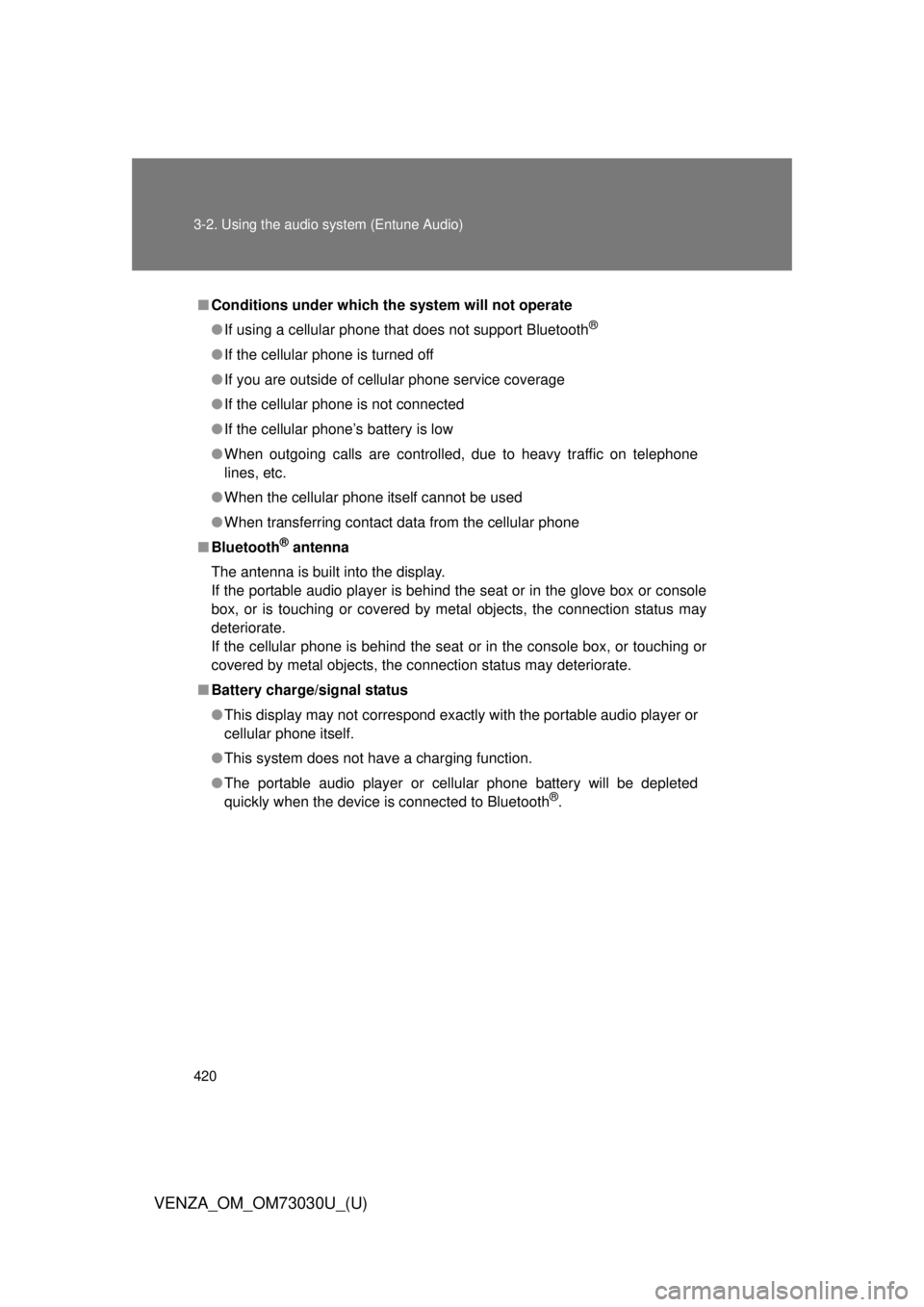
4203-2. Using the audio system (Entune Audio)
VENZA_OM_OM73030U_(U) ■ Conditions under which th e system will not operate
● If using a cellular phone that does not support Bluetooth ®
● If the cellular phone is turned off
● If you are outside of cellular phone service coverage
● If the cellular phone is not connected
● If the cellular phone’s battery is low
● When outgoing calls are controlled, due to heavy traffic on telephone
lines, etc.
● When the cellular phone itself cannot be used
● When transferring contact data from the cellular phone
■ Bluetooth ®
antenna
The antenna is built into the display.
If the portable audio player is behind the seat or in the glove box or console
box, or is touching or covered by metal objects, the connection status may
deteriorate.
If the cellular phone is behind the seat or in the console box, or touching or
covered by metal objects, the connection status may deteriorate.
■ Battery charge/signal status
● This display may not correspond exactly with the portable audio player or
cellular phone itself.
● This system does not have a charging function.
● The portable audio player or cellular phone battery will be depleted
quickly when the device is connected to Bluetooth ®
.
Page 421 of 688
4213-2. Using the audio system (Entune Audio)
VENZA_OM_OM73030U_(U) 3
Interior features ■ When using the Bluetooth ®
audio and hands-free system at the same
time
The following problems may occur.
● The Bluetooth ®
audio connection may be interrupted.
● Noise may be heard during Bluetooth ®
audio playback.
■ About the contact in this system
The following data is stored for every registered cellular phone. When
another phone is connecting, you cannot read the registered data.
● Contact data
● Call history
● Favorite
When removing a Bluetooth ®
phone from the system, the above-mentioned
data is also deleted.
■ About Bluetooth ®
Bluetooth is a registered trademark of
Bluetooth SIG, Inc.
The Bluetooth word mark and logos are
owned by the Bluetooth SIG, Inc. and any
use of such marks by Panasonic Corpo-
ration is under license.
Other trademarks and trade names are
those of their respective owners.