2016 TOYOTA tC window
[x] Cancel search: windowPage 48 of 144

48
2. AUDIO SYSTEM
2Touch the desired list.
Touch the desired item to display its list.
Continue to touch the applicable screen
button until its song list is displayed.
3Touch the desired song.
SELECTING A DESIRED SONG US-
ING THE “” or “” BUTTON
“” or “” button: Press to select a
desired song.
1Touch the cover art.
2A list of all the songs from the album
will be displayed.
3Touch a desired song.
INFORMATION
Files that do not contain song title and/or
album information will be displayed as
“Unknown” in the “Artist” and/or “Album”
list.
While the media is being synchronized,
a pop-up window is displayed. When
synchronization is complete, a pop-up
window will be displayed and the func-
tion will be available.COVER ART FUNCTION
The cover art function allows you to se-
lect from a list of other songs that are in
the same album as the song that is cur-
rently being listened to.
INFORMATION
If another song is selected, the current
list is updated and will include all the
songs from the album the selected song
belongs to.
US0006DS_6
Page 54 of 144
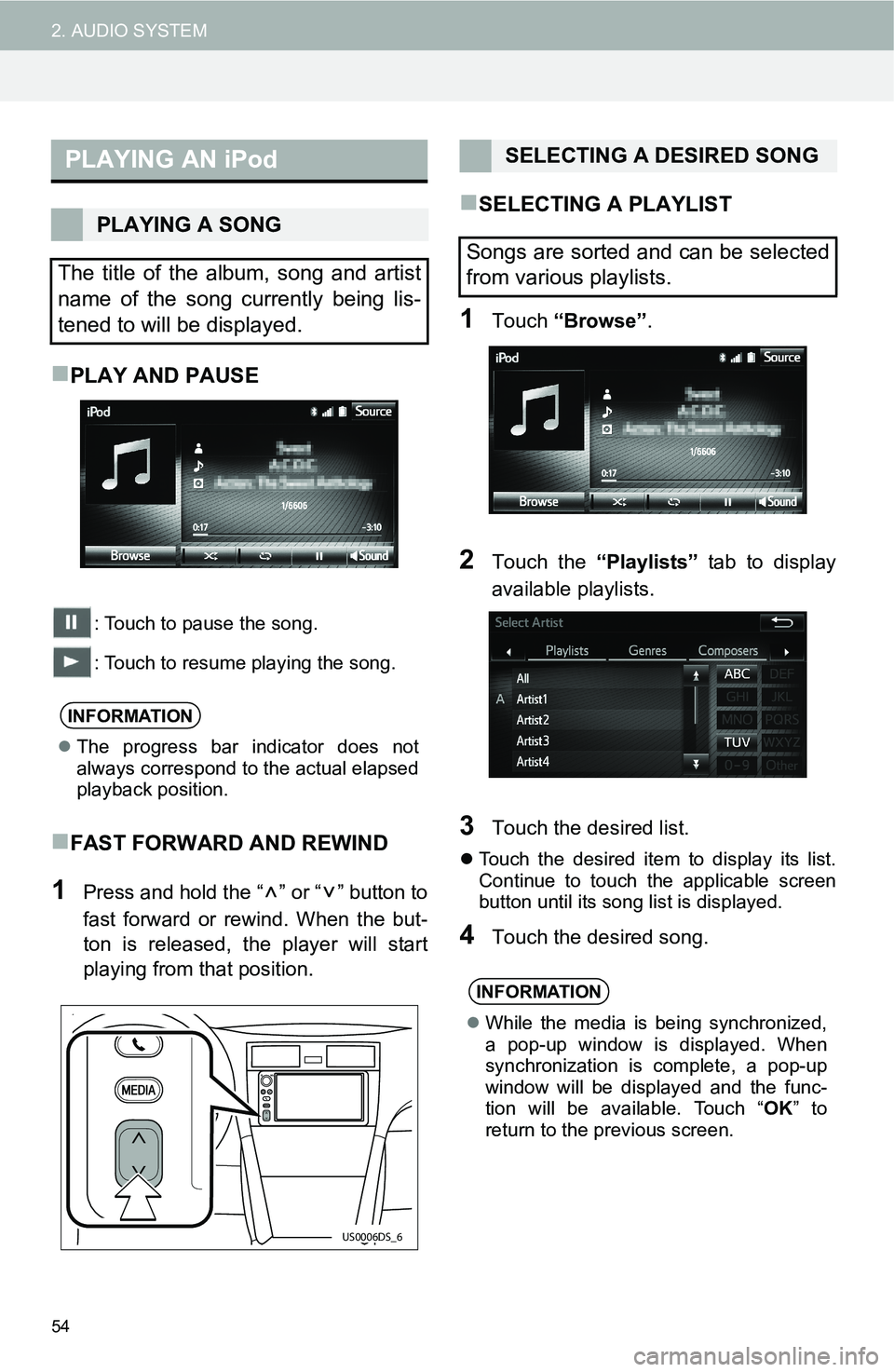
54
2. AUDIO SYSTEM
PLAY AND PAUSE
: Touch to pause the song.
: Touch to resume playing the song.
FAST FORWARD AND REWIND
1Press and hold the “ ” or “ ” button to
fast forward or rewind. When the but-
ton is released, the player will start
playing from that position.
SELECTING A PLAYLIST
1Touch “Browse”.
2Touch the “Playlists” tab to display
available playlists.
3Touch the desired list.
Touch the desired item to display its list.
Continue to touch the applicable screen
button until its song list is displayed.
4Touch the desired song.
PLAYING AN iPod
PLAYING A SONG
The title of the album, song and artist
name of the song currently being lis-
tened to will be displayed.
INFORMATION
The progress bar indicator does not
always correspond to the actual elapsed
playback position.
US0006DS_6
SELECTING A DESIRED SONG
Songs are sorted and can be selected
from various playlists.
INFORMATION
While the media is being synchronized,
a pop-up window is displayed. When
synchronization is complete, a pop-up
window will be displayed and the func-
tion will be available. Touch “OK” to
return to the previous screen.
Page 72 of 144

72
2. AUDIO SYSTEM
COMPATIBLE USB DEVICES
COMPATIBLE COMPRESSED FILES
CORRESPONDING SAMPLING
FREQUENCY
CORRESPONDING CHANNEL
CORRESPONDING BIT RATES
(Variable Bit Rate (VBR) compatible)
MP3 (MPEG Audio Layer 3), WMA (Win-
dows Media Audio) and AAC (Advanced
Audio Coding) are audio compression
standards.
This system can play MP3/WMA/AAC files
on USB memory.
When naming an MP3/WMA/AAC file, add
an appropriate file extension (.mp3/.wma/
.m4a).
This system plays back files with .mp3/
.wma/.m4a file extensions as MP3/WMA/
AAC files respectively. To prevent noise
and playback errors, use the appropriate
file extension.
MP3 files are compatible with the ID3 Tag
Ver. 1.0, Ver. 1.1, Ver. 2.2 and Ver. 2.3 for-
mats.
This system cannot display track title and
artist name in other formats.
FILE INFORMATION
USB communication
formatsUSB 2.0 HS (480
Mbps) and FS
(12 Mbps)
File formatsFAT 16/32
Correspondence classMass storage
class
ItemUSB
Compatible file formatMP3/WMA/AAC
Folders in the deviceMaximum
3,000
Files in the deviceMaximum
9,999
Files per folderMaximum
255
File typeFrequency (kHz)
MP3 files:
MPEG 1 LAYER 332/44.1/48
MP3 files:
MPEG 2 LSF LAYER 316/22.05/24
WMA files:
Ver. 7, 8, 9 (9.1/9.2)
(only compatible with
Windows Media Audio
Standard)
32/44.1/48
AAC files:
MPEG4/AAC-LC11.025/12/16/
22.05/24/32/
44.1/48
File typeChannel
MP3 files
Stereo, joint stereo,
dual channel and mon-
aural
WMA files2ch
AAC files
1ch and 2ch (dual
channel is not support-
ed)
File typeBit rate (kbps)
MP3 files:
MPEG 1 LAYER 332 - 320
MP3 files:
MPEG 2 LSF LAYER 38 - 160
WMA files: Ver. 7, 8CBR 48 - 192
WMA files:
Ver. 9 (9.1/9.2)CBR 48 - 320
AAC files:
MPEG4/AAC-LC16 - 320
Page 74 of 144

74
2. AUDIO SYSTEM
WMA (Windows Media Audio) is an audio
compression format developed by Micro-
soft
®. It compresses files into a size
smaller than that of MP3 files. The decod-
ing formats for WMA files are Ver. 7, 8 and
9.
This product is protected by certain intel-
lectual property rights of Microsoft Corpo-
ration and third parties. Use or distribution
of such technology outside of this product
is prohibited without a license from Micro-
soft or an authorized Microsoft subsidiary
and third parties.
WMA files can contain a WMA tag that is
used in the same way as an ID3 tag. WMA
tags carry information such as track title
and artist name.
WMA
WMA TAG
Page 78 of 144

78
3. VOICE COMMAND SYSTEM
1. VOICE COMMAND SYSTEM
Talk button
Press the talk button to start the voice
command system.
To cancel voice recognition, press and
hold the talk button.
It is unnecessary to speak directly into the
microphone when giving a command.
The voice command system enables
the audio, hands-free systems, etc. to
be operated using voice commands.
Refer to the command list for samples
of voice commands. (→P.83)
USING THE VOICE
COMMAND SYSTEM
MICROPHONE
The actual design and microphone posi-
tion will differ depending on the vehicle.
For details, refer to vehicle “Owner’s
Manual”.
US0006DS_8
INFORMATION
The voice command system can be operated
while guidance is being spoken, when “Voice
Prompt Interrupt” (→P.134) is set to on. (It is
not necessary to wait for the confirmation
beep before speaking a command.)
Voice commands may not be recognized if:
• Spoken too quickly.
• Spoken at a low or high volume.
• The roof or windows are open.
• Passengers are talking while voice
commands are spoken.
• The air conditioning speed is set high.
• The air conditioning vents are turned
towards the microphone.
In the following conditions, the system
may not recognize the command prop-
erly and using voice commands may not
be possible:
• The command is incorrect or unclear.
Note that certain words, accents or
speech patterns may be difficult for the
system to recognize.
• There is excessive background noise,
such as wind noise.
Page 88 of 144

88
4. Bluetooth® HANDS-FREE SYSTEM
By pressing the volume switch, you can
adjust the volume.
The vehicle's microphone is used for
hands-free calling. It is unnecessary to
speak directly into the microphone during
a call.
USING THE VOLUME SWITCH
AND MICROPHONE
The availability, actual design and but-
ton or microphone position will differ
depending on the vehicle. For details,
refer to vehicle “Owner’s Manual” .
INFORMATION
The other party’s voice will be heard
from the front speakers. The audio sys-
tem will be muted during phone calls or
when hands-free voice commands are
used.
Talk alternately with the other party on
the phone. If both parties speak at the
same time, the other party may not hear
what has been said. (This is not a mal-
function.)
Keep call volume down. Otherwise, the
other party’s voice may be audible out-
side the vehicle and voice echo may
increase. When talking on the phone,
speak clearly towards the microphone.
The other party may not hear you clearly
when:
• Driving on an unpaved road. (Making
excessive traffic noise.)
• Driving at high speeds.
• The roof or windows are open.
• The air conditioning vents are pointed towards the microphone.
• The sound of the air conditioning fan is loud.
• There is a negative effect on sound quality due to the phone and/or net-
work being used.
Page 138 of 144

138
General
Power source ........................... 13.2 V DC
(10.5 V to 16.0 V allowable)
Grounding system ...............Negative type
Maximum current consumption ...... 16.4 A
Dimensions (W × H × D)
............ 205.5 mm × 104 mm × 190.1 mm
Weight ........................................... 2.06 kg
Audio
Tone controls
(Bass) .......................... Frequency : 80 Hz
Level : ±10 dB
(Mid) .......................... Frequency: 1.5 kHz
Level : ±10 dB
(Treble) ...................... Frequency : 10 kHz
Level : ±10 dB
Maximum power output .............. 49 W × 4
Load impedance ................................... 4
USB
Specification ............. USB 2.0 High speed
File system ........................ FAT16, FAT32
MP3 decoding format
...................... MPEG-1 & 2 Audio Layer 3
WMA decoding format
...............Ver. 7, 8, 9 (9.1/9.2) (2ch audio)
(Windows Media Player)
AM tuner
Frequency range
..................530 kHz to 1710 kHz (10 kHz)
FM tuner
Frequency range
.......................... 87.75 MHz to 107.9 MHzCEA2006 Specifications
Power output..... 16 W RMS × 4 Channels
(4 and <
1% THD+N)
S/N ratio ........................................ 80 dBA
(reference: 1 W into 4)
SPECIFICATIONS