Page 1 of 144
1
Owner’s Manual
for AM/FM/HD Radio™ broadcast/Aha Audio/iPod/
USB/Bluetooth Audio
Display Audio System
PT546-00160
Page 2 of 144

2
Information to User
Alteration or modifications carried out
without appropriate authorization may
invalidate the user’s right to operate
the equipment.
FCC ID : AJDK068
MODEL NO. : AVH-2558
IC : 775E-K068
This device complies with Part 15 of
the FCC Rules and Industry Canada li-
cence-exempt RSS standard(s). Oper-
ation is subject to the following two
conditions: (1) this device may not
cause harmful interference, and (2)
this device must accept any interfer-
ence, including interference that may
cause undesired operation of this de-
vice.
This transmitter must not be co-located
or operated in conjunction with any
other antenna or transmitter.
The antenna for Bluetooth
® cannot be
removed (or replaced) by user.
This equipment complies with FCC/IC
radiation exposure limits set forth for
an uncontrolled environment and
meets the FCC radio frequency (RF)
Exposure Guidelines in Supplement C
to OET65 and RSS-102 of the IC radio
frequency (RF) Exposure rules. This
equipment has very low levels of RF
energy that it deemed to comply with-
out maximum permissive exposure
evaluation (MPE). But it is desirable
that it should be installed and operated
keeping the radiator at least 7.9 in. (20
cm) or more away from person’s body
(excluding extremities: hands, wrists,
feet and ankles).
This equipment has been tested and
found to comply with the limits for a
Class B digital device, pursuant to Part
15 of the FCC Rules. These limits are
designed to provide reasonable pro-
tection against harmful interference in
a residential installation.
Page 5 of 144
5
TABLE OF CONTENTS
1QUICK GUIDE13
2AUDIO SYSTEM20
3VOICE COMMAND SYSTEM77
4Bluetooth® HANDS-FREE SYSTEM85
5SETUP109
SPECIFICATIONS / INDEX137
Page 11 of 144

11
TABLE OF CONTENTS
1
2
3
4
5 Introduction ............................................... 6
OVERVIEW BUTTONS .......................... 14
SYSTEM FUNCTION INDEX ................. 15
TOUCH PANEL SCREEN
OPERATION ........................................ 16
ENTERING LETTERS AND
NUMBERS ........................................... 18
QUICK REFERENCE ............................. 22
BASIC OPERATION............................... 23
RADIO OPERATION .............................. 26
Aha™ AUDIO OPERATION ................... 34
USB MEMORY OPERATION ................. 44
iPod OPERATION .................................. 50
Bluetooth
® AUDIO OPERATION ............ 56
AUX DEVICE OPERATION ........................ 66
STEERING SWITCHES ......................... 69
AUDIO SYSTEM OPERATING HINT ..... 70
VOICE COMMAND SYSTEM ................. 78
CASUAL SPEECH RECOGNITION ....... 82
COMMAND LIST .................................... 83
QUICK REFERENCE ............................. 86
HANDS-FREE SYSTEM ........................ 87
REGISTERING Bluetooth
® DEVICE ...... 91
CALLING ON THE Bluetooth®
PHONE ................................................ 94
RECEIVING ON THE Bluetooth
®
PHONE ................................................ 99
TALKING ON THE Bluetooth
®
PHONE .............................................. 100
Bluetooth
® PHONE MESSAGE
FUNCTION......................................... 103QUICK REFERENCE ........................... 110
GENERAL SETTINGS .......................... 111
Bluetooth
® SETTINGS .......................... 113
PHONE SETTINGS .............................. 120
DISPLAY SETTINGS ............................ 131
VOICE SETTINGS ................................ 133
VEHICLE SETTINGS
(EQUALIZER SETTINGS) .................. 135
SPECIFICATIONS ................................ 138
ALPHABETICAL INDEX ....................... 139
1QUICK GUIDE
2AUDIO SYSTEM
3VOICE COMMAND SYSTEM
4Bluetooth® HANDS-FREE
SYSTEM
5SETUP
SPECIFICATIONS / INDEX
Page 14 of 144
14
1. QUICK GUIDE
1. OVERVIEW BUTTONS
No.FunctionPage
By touching the screen with your finger, you can control the selected
functions.16
Press the “/VOL” knob to turn the system on and off, or turn it to
adjust the volume.23
Press the button to start the voice command system.
To cancel voice recognition, press and hold the button.78
Press the button to customize the function settings.11 0
Press the button to access the Bluetooth® hands-free system.86
Press the “MEDIA” button to access the audio system.22, 23
Press the “ ” or “ ” button to tune up or down for a radio station or to
access a desired track/file.26, 34, 44,
50, 56
Page 15 of 144
15
1. QUICK GUIDE
1
QUICK GUIDE
2. SYSTEM FUNCTION INDEX
To access the audio system, press the
“MEDIA” button. The audio control screen
will be displayed. Audio sources: Radio,
Aha audio, USB/iPod, Bluetooth
® audio,
and AUX. For details, see page 22.
To access the Bluetooth
® hands-free sys-
tem, press the
button. For details, see
page 86.
To access the voice command system,
press the button. For details, see page
78.To customize the function settings, press
the button. The interface language can
also be changed from the setup menu. For
details, see pages 110.
AUDIO SYSTEM
Bluetooth® HANDS-FREE
SYSTEM
VOICE COMMAND SYSTEM
SETUP
Page 21 of 144

1
2
3
4
5
2
21
SELECTING Aha LOCATION BASED SERVICE ............................................. 41
IF A MESSAGE APPEARS ON THE SCREEN .............................................. 43
5. USB MEMORY OPERATION .........44
OVERVIEW ............................................ 44
CONNECTING A USB MEMORY .......... 46
SWITCHING TO USB MODE ................. 46
PLAYING A USB MEMORY ................... 47
6. iPod OPERATION ..........................50
OVERVIEW ............................................ 50
CONNECTING AN iPod ......................... 53
SWITCHING TO iPod MODE ................. 53
PLAYING AN iPod .................................. 54
7. Bluetooth® AUDIO OPERATION ...56
OVERVIEW ............................................ 56
SWITCHING TO Bluetooth® AUDIO
MODE .................................................. 60
REGISTERING/CONNECTING A Bluetooth
® AUDIO PLAYER ................ 60
STATUS DISPLAY ................................. 63
LISTENING TO Bluetooth
® AUDIO ........ 64
8. AUX DEVICE OPERATION ............... 66
OVERVIEW ............................................ 66
CONNECTING A PORTABLE AUDIO DEVICE ................................................ 68
SWITCHING TO AUX MODE ................. 68
PLAYING A PORTABLE AUDIO DEVICE ................................................ 68
9. STEERING SWITCHES ..................69
10. AUDIO SYSTEM OPERATING HINT70
RADIO .................................................... 70 iPod ......................................................... 71
FILE INFORMATION .............................. 72
TERMS ................................................... 73
ERROR MESSAGES .............................. 75
AUDIO SYSTEM
Page 30 of 144
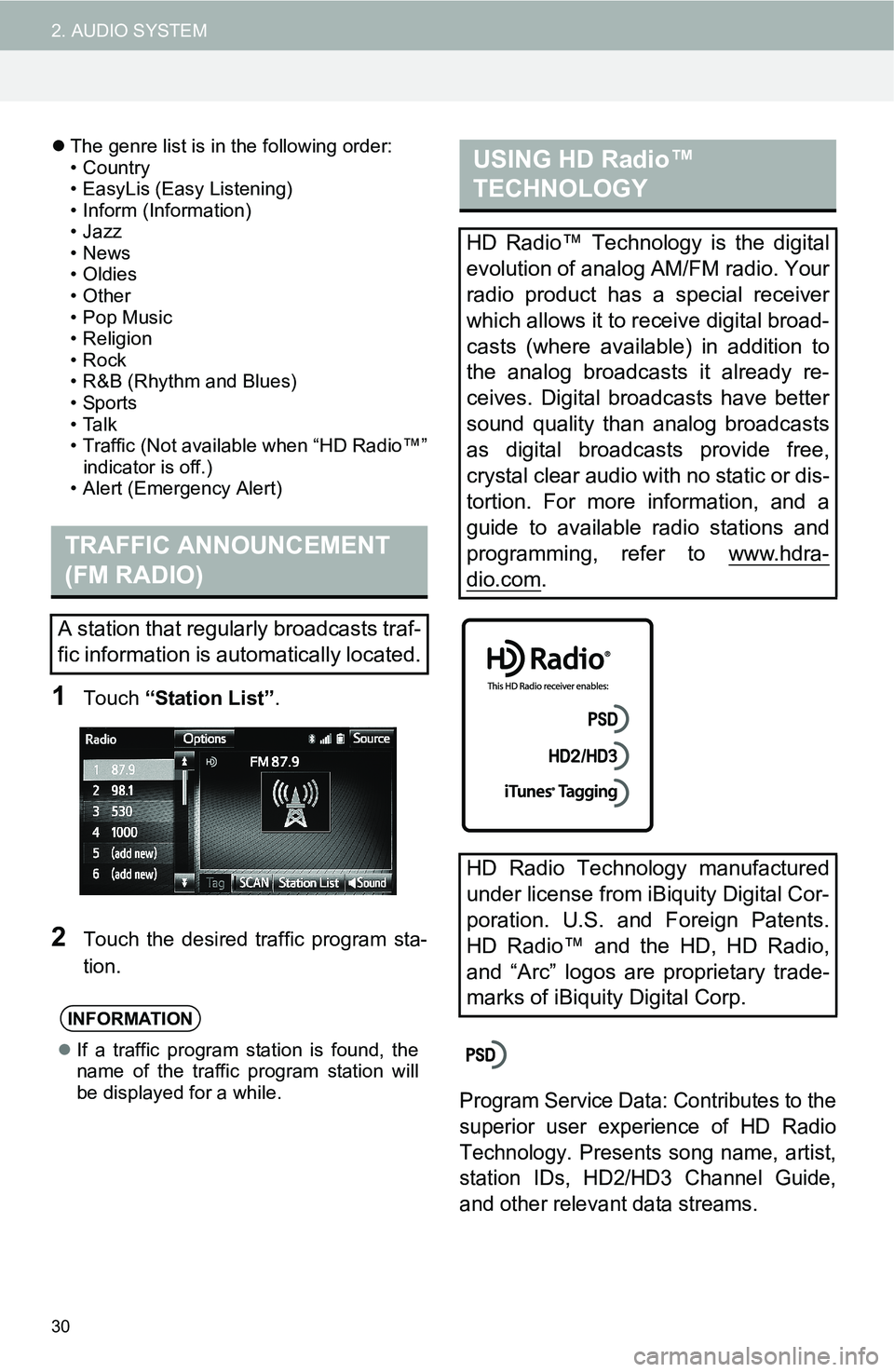
30
2. AUDIO SYSTEM
The genre list is in the following order:
• Country
• EasyLis (Easy Listening)
• Inform (Information)
•Jazz
•News
• Oldies
•Other
• Pop Music
•Religion
•Rock
• R&B (Rhythm and Blues)
•Sports
•Talk
• Traffic (Not available when “HD Radio™”
indicator is off.)
• Alert (Emergency Alert)
1Touch “Station List”.
2Touch the desired traffic program sta-
tion.
Program Service Data: Contributes to the
superior user experience of HD Radio
Technology. Presents song name, artist,
station IDs, HD2/HD3 Channel Guide,
and other relevant data streams.
TRAFFIC ANNOUNCEMENT
(FM RADIO)
A station that regularly broadcasts traf-
fic information is automatically located.
INFORMATION
If a traffic program station is found, the
name of the traffic program station will
be displayed for a while.
USING HD Radio™
TECHNOLOGY
HD Radio™ Technology is the digital
evolution of analog AM/FM radio. Your
radio product has a special receiver
which allows it to receive digital broad-
casts (where available) in addition to
the analog broadcasts it already re-
ceives. Digital broadcasts have better
sound quality than analog broadcasts
as digital broadcasts provide free,
crystal clear audio with no static or dis-
tortion. For more information, and a
guide to available radio stations and
programming, refer to www.hdra-
dio.com.
HD Radio Technology manufactured
under license from iBiquity Digital Cor-
poration. U.S. and Foreign Patents.
HD Radio™ and the HD, HD Radio,
and “Arc” logos are proprietary trade-
marks of iBiquity Digital Corp.