Page 261 of 640

2614-5. Using the driving support systems
4
Driving
■Automatic system cancelation
In the following situations, the buzzer will sound intermittently and Crawl Con-
trol will be canceled automatically. In this event, the Crawl Control indicator
will flash and then goes off, and a message stating that Crawl Control has
been turned off will be displayed on the multi-information display for several
seconds.
●When the shift lever is shifted to P or N
●When the front-wheel drive control switch is turned to “4H”
●When the driver’s door is opened
■Function limitations
When the vehicle speed exceeds approximately 15 mph (25 km), engine con-
trol and brake control will stop temporarily. In this event, the Crawl Control
indicator will flash.
■When the Crawl Control system is operated continuously
●If Crawl Control is used continuously for a long time, the buzzer will sound, a
malfunction notification will be displayed on the multi-information display,
the Crawl Control indicator goes off, and Crawl Control will be temporarily
inoperable as a result of the brake system overheating. In this event, stop
the vehicle immediately in a safe place, and allow the brake system to cool
down sufficiently until the “TRAC OFF” indicator will goes off. (In the mean-
time, normal driving is possible.)
●If Crawl Control is used continuously for a long time, the buzzer will sound,
the system will be temporarily canceled, and a malfunction notification will
be displayed on the multi-information display as a result of the automatic
transmission system overheating. Stop the vehicle in a safe place until the
display goes off.
■Sounds and vibrations caused by the Crawl Control system
●A sound may be heard from the engine compartment when the engine is
started or just after the vehicle begins to move. This sound does not indicate
that a malfunction has occurred in Crawl Control system.
●Either of the following conditions may occur when the Crawl Control system
is operating. None of these indicates that a malfunction has occurred.
• Vibrations may be felt through the vehicle body and steering.
• A motor sound may be heard after the vehicle comes to a stop.
■When there is a malfunction in the system
Warning lights and/or warning messages will turn on. (P. 519)
Page 512 of 640
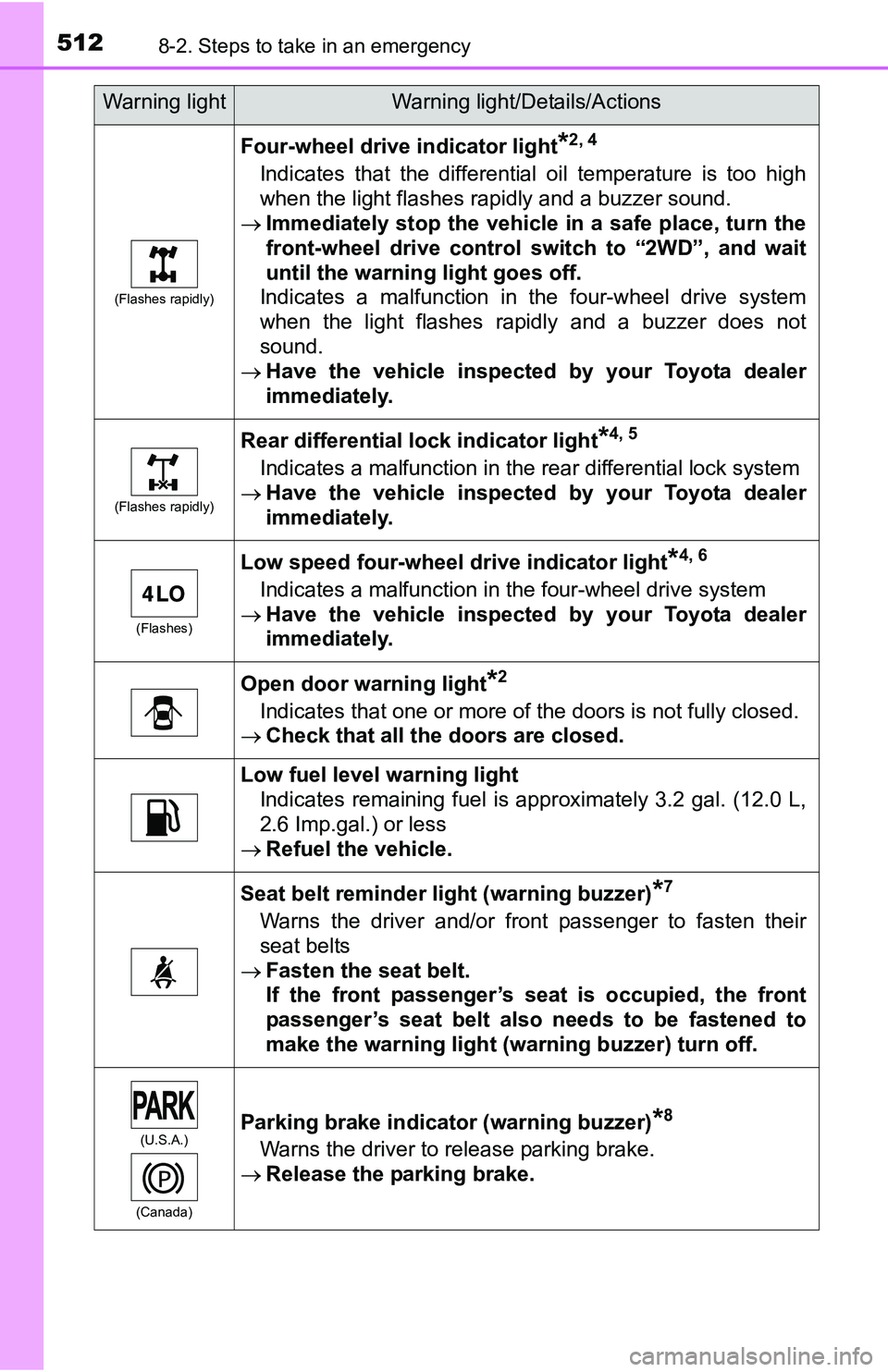
5128-2. Steps to take in an emergency
(Flashes rapidly)
Four-wheel drive indicator light*2, 4
Indicates that the differential oil temperature is too high
when the light flashes rapidly and a buzzer sound.
Immediately stop the vehicle in a safe place, turn the
front-wheel drive control switch to “2WD”, and wait
until the warning light goes off.
Indicates a malfunction in the four-wheel drive system
when the light flashes rapidly and a buzzer does not
sound.
Have the vehicle inspected by your Toyota dealer
immediately.
(Flashes rapidly)
Rear differential lock indicator light*4, 5
Indicates a malfunction in the rear differential lock system
Have the vehicle inspected by your Toyota dealer
immediately.
(Flashes)
Low speed four-wheel drive indicator light*4, 6
Indicates a malfunction in the four-wheel drive system
Have the vehicle inspected by your Toyota dealer
immediately.
Open door warning light*2
Indicates that one or more of the doors is not fully closed.
Check that all the doors are closed.
Low fuel level warning light
Indicates remaining fuel is approximately 3.2 gal. (12.0 L,
2.6 Imp.gal.) or less
Refuel the vehicle.
Seat belt reminder light (warning buzzer)*7
Warns the driver and/or front passenger to fasten their
seat belts
Fasten the seat belt.
If the front passenger’s seat is occupied, the front
passenger’s seat belt also needs to be fastened to
make the warning light (warning buzzer) turn off.
(U.S.A.)
(Canada)Parking brake indicator (warning buzzer)*8
Warns the driver to release parking brake.
Release the parking brake.
Warning lightWarning light/Details/Actions
Page 526 of 640
5268-2. Steps to take in an emergency
(If equipped)
Indicates a malfunction in the smart key system.
A buzzer also sounds.
Have the vehicle inspected by your Toyota
dealer.
(If equipped)
Indicates that a Blind Spot Monitor sensor or the
surrounding area on the bumper is dirty or cov-
ered with ice.
A buzzer also sounds.
Clean the sensor and its surrounding area
on the bumper.
(If equipped)
Indicates a malfunction in the BSM (Blind Spot
Monitor) system.
A buzzer also sounds.
Have the vehicle inspected by your Toyota
dealer.
Indicates that the engine switch is turned to the
“LOCK” or “ACC” position (vehicles without a
smart key system), or off or ACCESSORY mode
(vehicles with a smart key system) and the
driver’s door is opened while the lights are turned
on.
Turn the lights off.
Warning messageDetails/Actions
(Flashes)
(Flashes)
Page 527 of 640
5278-2. Steps to take in an emergency
8
When trouble arises
(If equipped)
Indicates that the moon roof is not fully closed
(with the engine switch off, and the driver’s door
open).
A buzzer also sounds.
Close the moon roof.
(If equipped)
Indicates that the Crawl Control is not available.
Select the four-wheel drive control switch
in “4L” and shift the shift lever to D or R.
(If equipped)
Indicates that the Crawl Control is not available.
Confirm the operating conditions of Crawl
Control. (P. 259)
(U.S.A. only)
Indicates that all maintenance according to the
driven distance on the maintenance schedule
*
should be performed soon.
Comes on approximately 4500 miles (7200 km)
after the message has been reset.
If necessary, perform maintenance.
Warning messageDetails/Actions
(Flashes)
Page 530 of 640
5308-2. Steps to take in an emergency
After taking the specified steps to correct the suspected problem,
check that the warning message and light go off.
Have the malfunction repaired immediately. (vehicles with a
smart key system)
Interior
buzzerExterior
buzzerWarning messageDetails/Actions
Contin-
uousThe driver’s door was opened
when the shift lever was not in
P and the engine switch was
not turned off.
Shift the shift lever to P.
Contin-
uousContin-
uous
The driver’s door was opened
and closed while the elec-
tronic key was not in the vehi-
cle, the shift lever was not in P
and the engine switch was not
turned off.
Shift the shift lever to P.
Bring the electronic key
back into the vehicle.
(Flashes)
(Displayed alternately)
(Flashes)
Page 531 of 640
5318-2. Steps to take in an emergency
8
When trouble arises
Once3 times
The driver’s door was opened
and closed while the elec-
tronic key was not in the vehi-
cle, the shift lever was in P
and the engine switch was not
turned off.
Turn the engine switch
off.
Bring the electronic key
back into the vehicle.
The electronic key was carried
outside the vehicle and a door
other than the driver’s door
was opened and closed while
the engine switch was in a
mode other than off.
Bring the electronic key
back into the vehicle.
OnceContin-
uous
An attempt was made to exit
the vehicle with the electronic
key and lock the doors without
first turning the engine switch
off when the shift lever was in
P.
Turn the engine switch
off and lock the doors
again.
Interior
buzzerExterior
buzzerWarning messageDetails/Actions
(Flashes)
(Displayed alternately)
(Flashes)
Page 534 of 640
5348-2. Steps to take in an emergency
Once
Indicates that:
• With the engine switch off,
the doors were unlocked
and then the driver’s door
was opened and closed
• The engine switch was
turned to ACCESSORY
mode without starting the
engine
Press the engine switch
while depressing the
brake pedal.
Once
The engine switch has been
turned off with the shift lever in
a position other than P.
Shift the shift lever to P.
Once
After the engine switch has
been turned off with the shift
lever in a position other than
P, the shift lever has been
shifted to P.
Turn the engine switch
off.
Power was turned off due to
the automatic power off func-
tion.
Next time when starting
the engine, increase the
engine speed slightly and
maintain that level for
approximately 5 minutes
to recharge the battery.
Interior
buzzerExterior
buzzerWarning messageDetails/Actions
(Flashes)
(Flashes)
Page 555 of 640

555
8
When trouble arises
8-2. Steps to take in an emergency
If the electronic key does not operate
properly (vehicles with a smar t key system)
Use the mechanical key (P. 104)
in order to perform the following
operations:
Locks all the doors
Unlocks all the doors
Turning the key rearward unlocks
the driver’s door. Turning the key
once again unlocks the other
doors.
Ensure that the shift lever is in P and depress the brake pedal.
Touch the Toyota emblem side
of the electronic key to the
engine switch.
If any of the doors is opened or
closed while the key is being
touched to the switch, an alarm will
sound to indicate that the start
function cannot detect the key.
Press the engine switch.
In the event that the engine still cannot be started, contact your Toyota
dealer.
If communication between the electronic key and vehicle is
interrupted (P. 124) or the electronic key cannot be used
because the battery is depleted, the smart key system and wire-
less remote control cannot be used. In such cases, the doors
can be opened and the engine can be started by following the
procedure below.
Locking and unlocking the doors
1
2
Starting the engine
1
2
3