Page 193 of 668
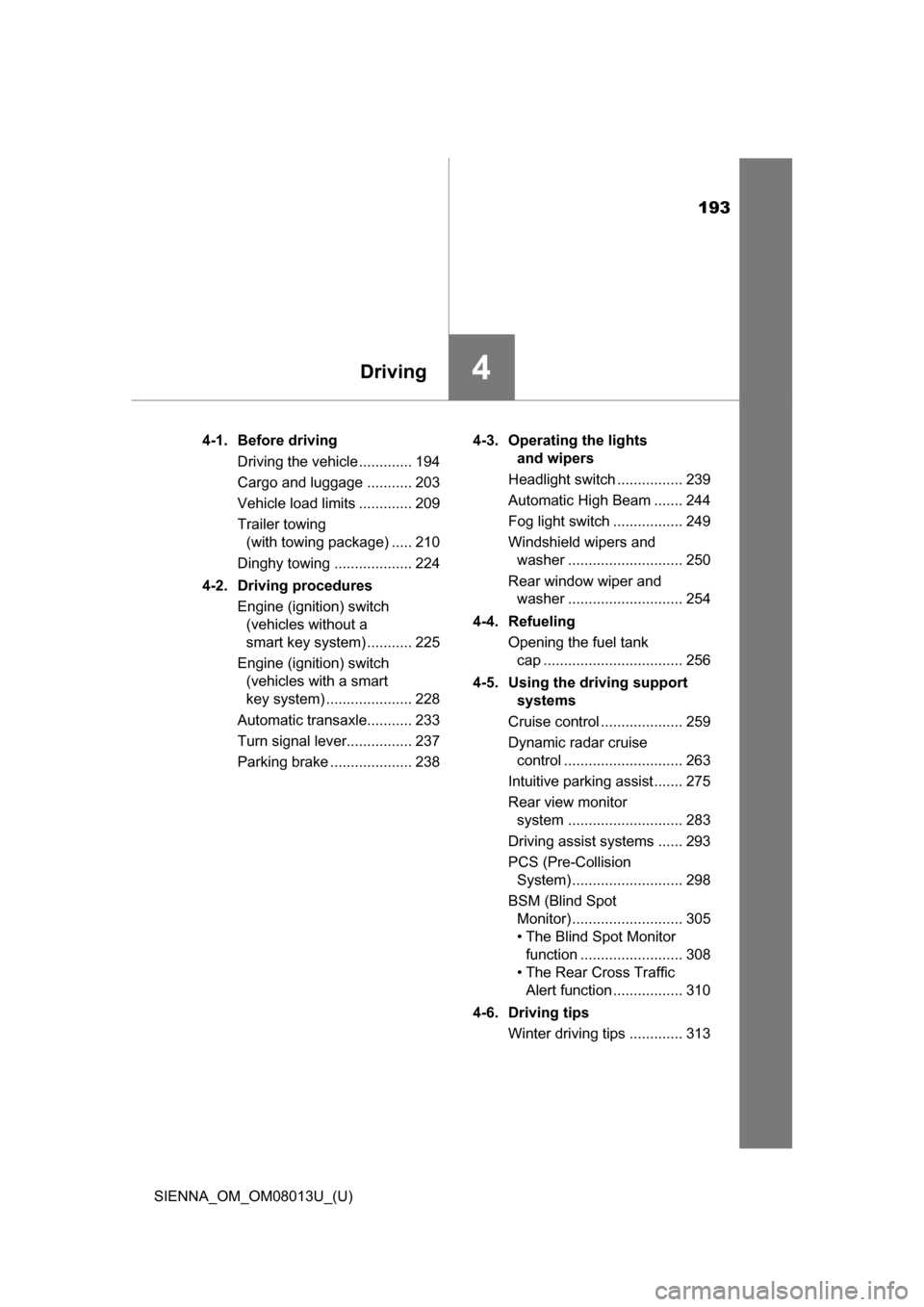
193
SIENNA_OM_OM08013U_(U)
4Driving
4-1. Before drivingDriving the vehicle ............. 194
Cargo and luggage ........... 203
Vehicle load limits ............. 209
Trailer towing (with towing package) ..... 210
Dinghy towing ................... 224
4-2. Driving procedures Engine (ignition) switch (vehicles without a
smart key system) ........... 225
Engine (ignition) switch (vehicles with a smart
key system) ..................... 228
Automatic transaxle........... 233
Turn signal lever................ 237
Parking brake .................... 238 4-3. Operating the lights
and wipers
Headlight switch ................ 239
Automatic High Beam ....... 244
Fog light switch ................. 249
Windshield wipers and washer ............................ 250
Rear window wiper and washer ............................ 254
4-4. Refueling Opening the fuel tank cap .................................. 256
4-5. Using the driving support systems
Cruise control .................... 259
Dynamic radar cruise control ............................. 263
Intuitive parking assist....... 275
Rear view monitor system ............................ 283
Driving assist systems ...... 293
PCS (Pre-Collision System) ........................... 298
BSM (Blind Spot Monitor) ........................... 305
• The Blind Spot Monitor function ......................... 308
• The Rear Cross Traffic Alert function ................. 310
4-6. Driving tips Winter driving tips ............. 313
Page 223 of 668
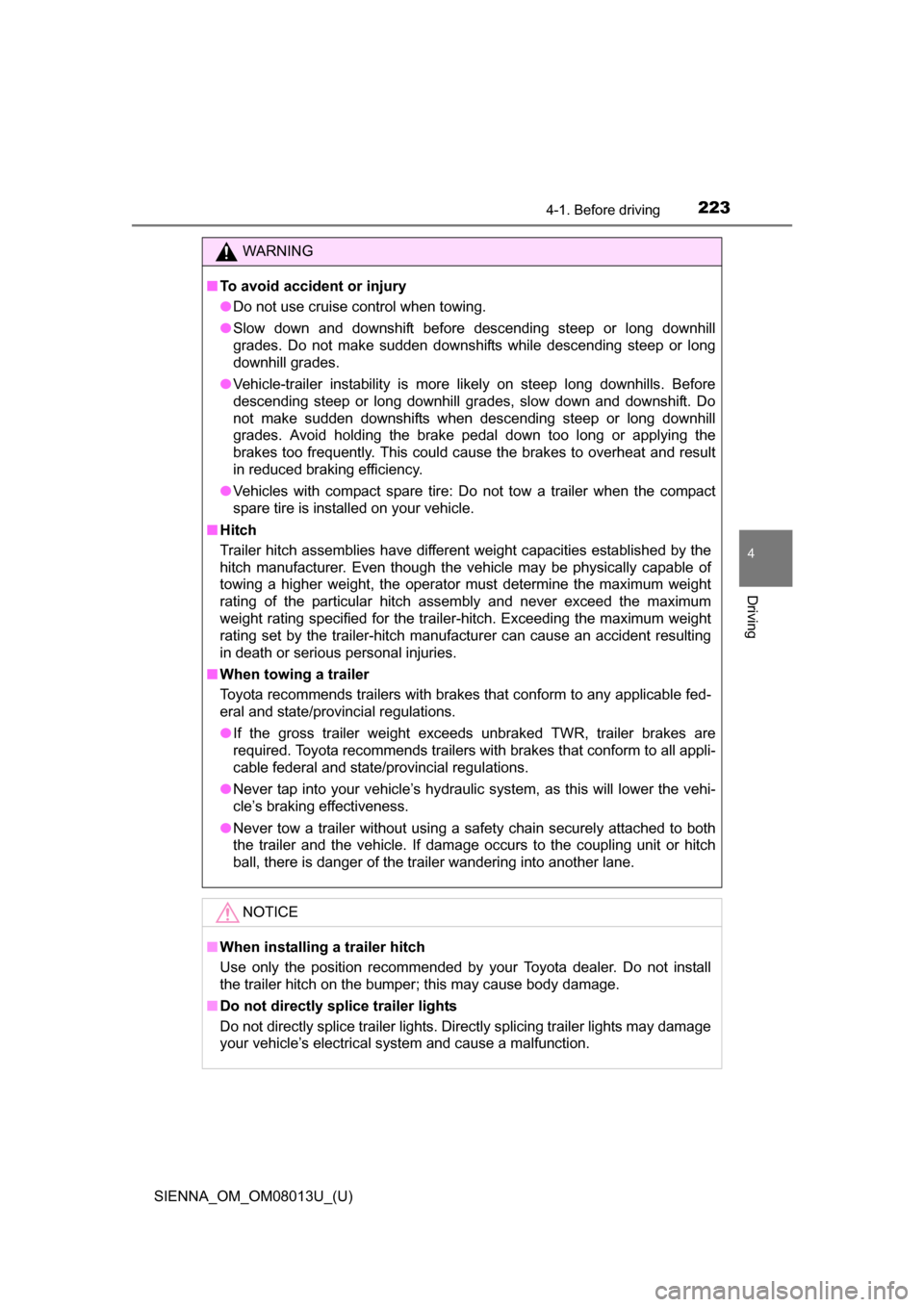
SIENNA_OM_OM08013U_(U)
2234-1. Before driving
4
Driving
WARNING
■To avoid accident or injury
●Do not use cruise control when towing.
● Slow down and downshift before descending steep or long downhill
grades. Do not make sudden downshifts while descending steep or long
downhill grades.
● Vehicle-trailer instability is more likely on steep long downhills. Before
descending steep or long downhill grades, slow down and downshift. Do
not make sudden downshifts when descending steep or long downhill
grades. Avoid holding the brake pedal down too long or applying the
brakes too frequently. This could cause the brakes to overheat and result
in reduced braking efficiency.
● Vehicles with compact spare tire: Do not tow a trailer when the compact
spare tire is installed on your vehicle.
■ Hitch
Trailer hitch assemblies have different weight capacities established by the
hitch manufacturer. Even though the vehicle may be physically capable of
towing a higher weight, the operator must determine the maximum weight
rating of the particular hitch assembly and never exceed the maximum
weight rating specified for the trailer-hitch. Exceeding the maximum weight
rating set by the trailer-hitch manufacturer can cause an accident resulting
in death or serious personal injuries.
■ When towing a trailer
Toyota recommends trailers with brakes that conform to any applicable fed-
eral and state/provincial regulations.
●If the gross trailer weight exceeds unbraked TWR, trailer brakes are
required. Toyota recommends trailers with brakes that conform to all appli-
cable federal and state/provincial regulations.
● Never tap into your vehicle’s hydraulic system, as this will lower the vehi-
cle’s braking effectiveness.
● Never tow a trailer without using a safety chain securely attached to both
the trailer and the vehicle. If damage occurs to the coupling unit or hitch
ball, there is danger of the trailer wandering into another lane.
NOTICE
■When installing a trailer hitch
Use only the position recommended by your Toyota dealer. Do not install
the trailer hitch on the bumper; this may cause body damage.
■ Do not directly splice trailer lights
Do not directly splice trailer lights. Directly splicing trailer lights may damage
your vehicle’s electrical system and cause a malfunction.
Page 235 of 668
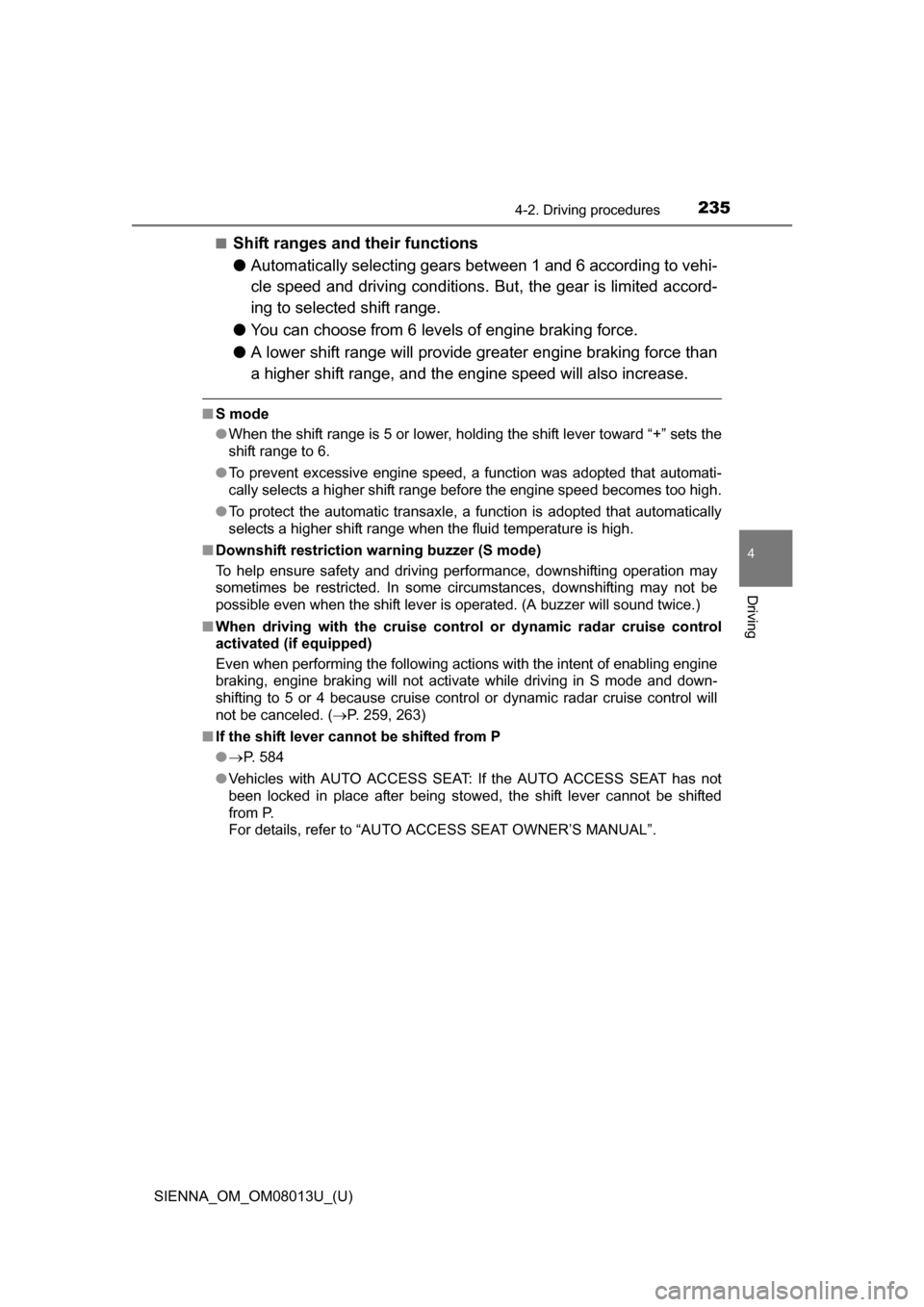
SIENNA_OM_OM08013U_(U)
2354-2. Driving procedures
4
Driving
■Shift ranges and their functions
●Automatically selecting gears bet ween 1 and 6 according to vehi-
cle speed and driving conditions. But, the gear is limited accord-
ing to selected shift range.
● You can choose from 6 levels of engine braking force.
● A lower shift range will provide gr eater engine braking force than
a higher shift range, and the engine speed will also increase.
■ S mode
●When the shift range is 5 or lower, holding the shift lever toward “+” sets the
shift range to 6.
● To prevent excessive engine speed, a function was adopted that automati-
cally selects a higher shift range before the engine speed becomes too high.
● To protect the automatic transaxle, a function is adopted that automatically
selects a higher shift range when the fluid temperature is high.
■ Downshift restriction wa rning buzzer (S mode)
To help ensure safety and driving performance, downshifting operation may
sometimes be restricted. In some circumstances, downshifting may not be
possible even when the shift lever is operated. (A buzzer will sound twice.)
■ When driving with the cr uise control or dynamic radar cruise control
activated (if equipped)
Even when performing the following actions with the intent of enabling engine
braking, engine braking will not activate while driving in S mode and down-
shifting to 5 or 4 because cruise control or dynamic radar cruise control will
not be canceled. ( P. 259, 263)
■ If the shift lever cannot be shifted from P
● P. 584
● Vehicles with AUTO ACCESS SEAT: If the AUTO ACCESS SEAT has not
been locked in place after being stowed, the shift lever cannot be shifted
from P.
For details, refer to “AUTO A CCESS SEAT OWNER’S MANUAL”.
Page 259 of 668
259
SIENNA_OM_OM08013U_(U)
4-5. Using the driving support systems
4
Driving
Cruise control
Use cruise control to maintain a set speed without depressing the
accelerator pedal.
Indicators
Cruise control switch
Press the “ON-OFF” button to
activate the cruise control.
Cruise control indicator will come
on
*1 or will be displayed on the
multi-information display
*2.
Press the button again to deacti-
vate the cruise control.
Accelerate or decelerate the
vehicle to the desired speed,
and push the lever down to set
the speed.
“SET” indicator will come on*1 or
will be displayed on the multi-infor-
mation display
*2.
The vehicle speed at the moment
the lever is released becomes the
set speed.
*1: Vehicles with monochrome display
*2: Vehicles with color display
: If equipped
Summary of functions
1
2
Setting the vehicle speed
1
2
Page 261 of 668
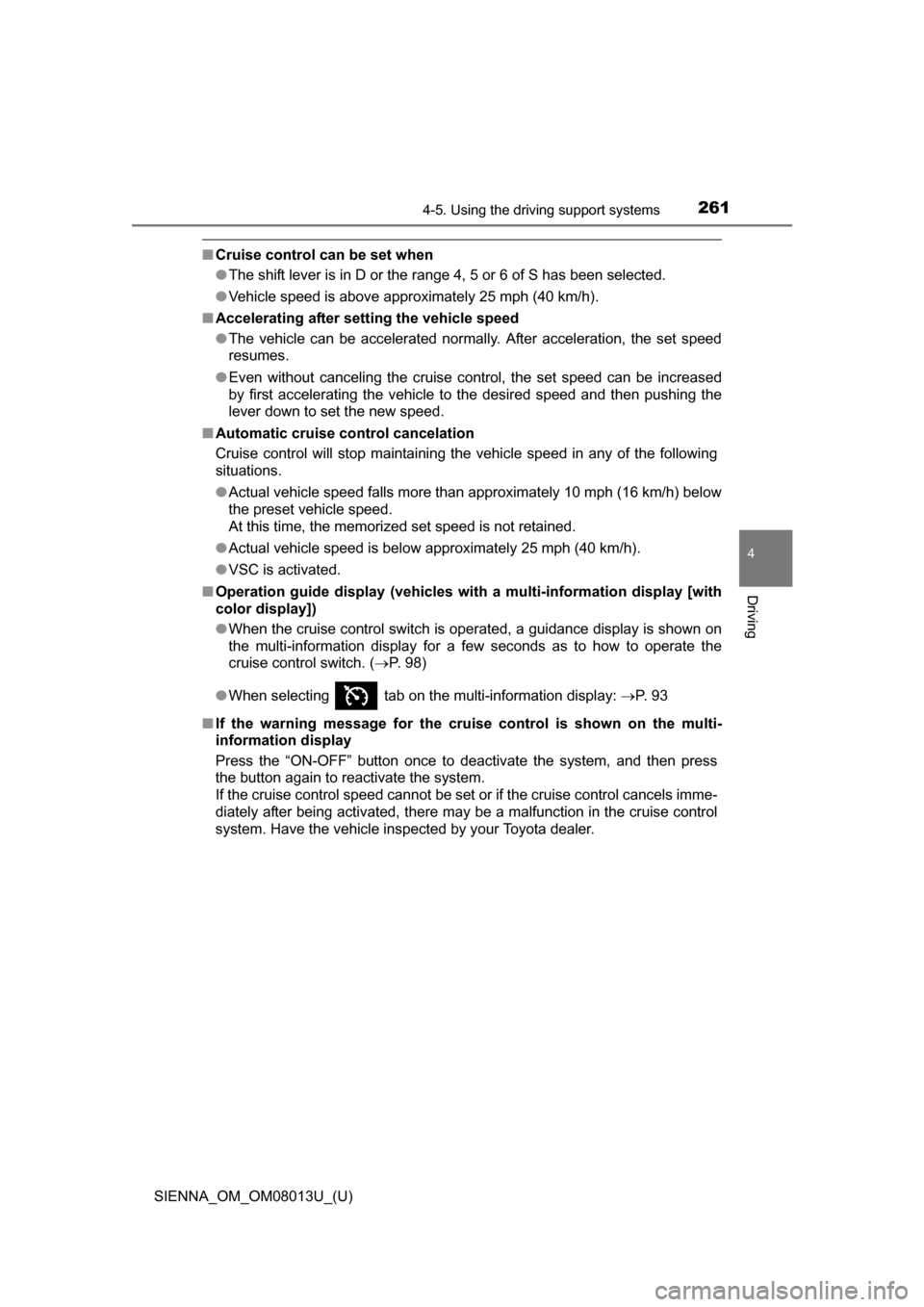
SIENNA_OM_OM08013U_(U)
2614-5. Using the driving support systems
4
Driving
■Cruise control can be set when
●The shift lever is in D or the range 4, 5 or 6 of S has been selected.
● Vehicle speed is above approximately 25 mph (40 km/h).
■ Accelerating after setting the vehicle speed
●The vehicle can be accelerated normally. After acceleration, the set speed
resumes.
● Even without canceling the cruise control, the set speed can be increased
by first accelerating the vehicle to the desired speed and then pushing the
lever down to set the new speed.
■ Automatic cruise co ntrol cancelation
Cruise control will stop maintaining the vehicle speed in any of the following
situations.
● Actual vehicle speed falls more than approximately 10 mph (16 km/h) below
the preset vehicle speed.
At this time, the memorized set speed is not retained.
● Actual vehicle speed is below approximately 25 mph (40 km/h).
● VSC is activated.
■ Operation guide display (vehicles wi th a multi-information display [with
color display])
● When the cruise control switch is operated, a guidance display is shown on
the multi-information display for a few seconds as to how to operate the
cruise control switch. ( P. 98)
● When selecting tab on the multi-information display: P. 9 3
■ If the warning message for the crui se control is shown on the multi-
information display
Press the “ON-OFF” button once to deactivate the system, and then press
the button again to reactivate the system.
If the cruise control speed cannot be set or if the cruise control cancels imme-
diately after being activated, there may be a malfunction in the cruise control
system. Have the vehicle inspected by your Toyota dealer.
Page 262 of 668
262
SIENNA_OM_OM08013U_(U)
4-5. Using the driving support systems
WARNING
■To avoid operating the cruise control by mistake
Switch the cruise control off using the “ON-OFF” button when not in use.
■ Situations unsuitable for cruise control
Do not use cruise control in any of the following situations.
Doing so may result in loss of control and could cause an accident resulting
in death or serious injury.
●In heavy traffic
● On roads with sharp bends
● On winding roads
● On slippery roads, such as those covered with rain, ice or snow
● On steep hills
Vehicle speed may exceed the set speed when driving down a steep hill.
● When your vehicle is towing a trailer
Page 263 of 668
263
SIENNA_OM_OM08013U_(U)
4-5. Using the driving support systems
4
Driving
Dynamic radar cruise control
Dynamic radar cruise control supple ments conventional cruise control
with a vehicle-to-vehicle distance control. In vehicle-to-vehicle dis-
tance control mode, the vehicle automatically accelerates or deceler-
ates in order to maintain a set fo llowing distance from vehicles ahead.
Multi-information display
Indicators
The indicators are intended as an
example.
Vehicle-to-vehicle distance dis-
play ( P. 266)
Set speed
Vehicle-to-vehicle distance but-
ton
Cruise control switch
: If equipped
Summary of functions
1
2
3
4
5
6
Page 264 of 668
264
SIENNA_OM_OM08013U_(U)
4-5. Using the driving support systems
Press the “ON-OFF” button to
activate the cruise control.
Dynamic radar cruise control indi-
cator will be displayed.
Press the button again to deacti-
vate the cruise control.
Accelerate or decelerate the
vehicle to the desired speed,
and push the lever down to set
the speed.
“SET” indicator will be displayed.
The vehicle speed at the moment
the lever is released becomes the
set speed.
Setting the vehicle speed (vehicle-to-vehicle distance control
mode)
1
2