Page 76 of 668
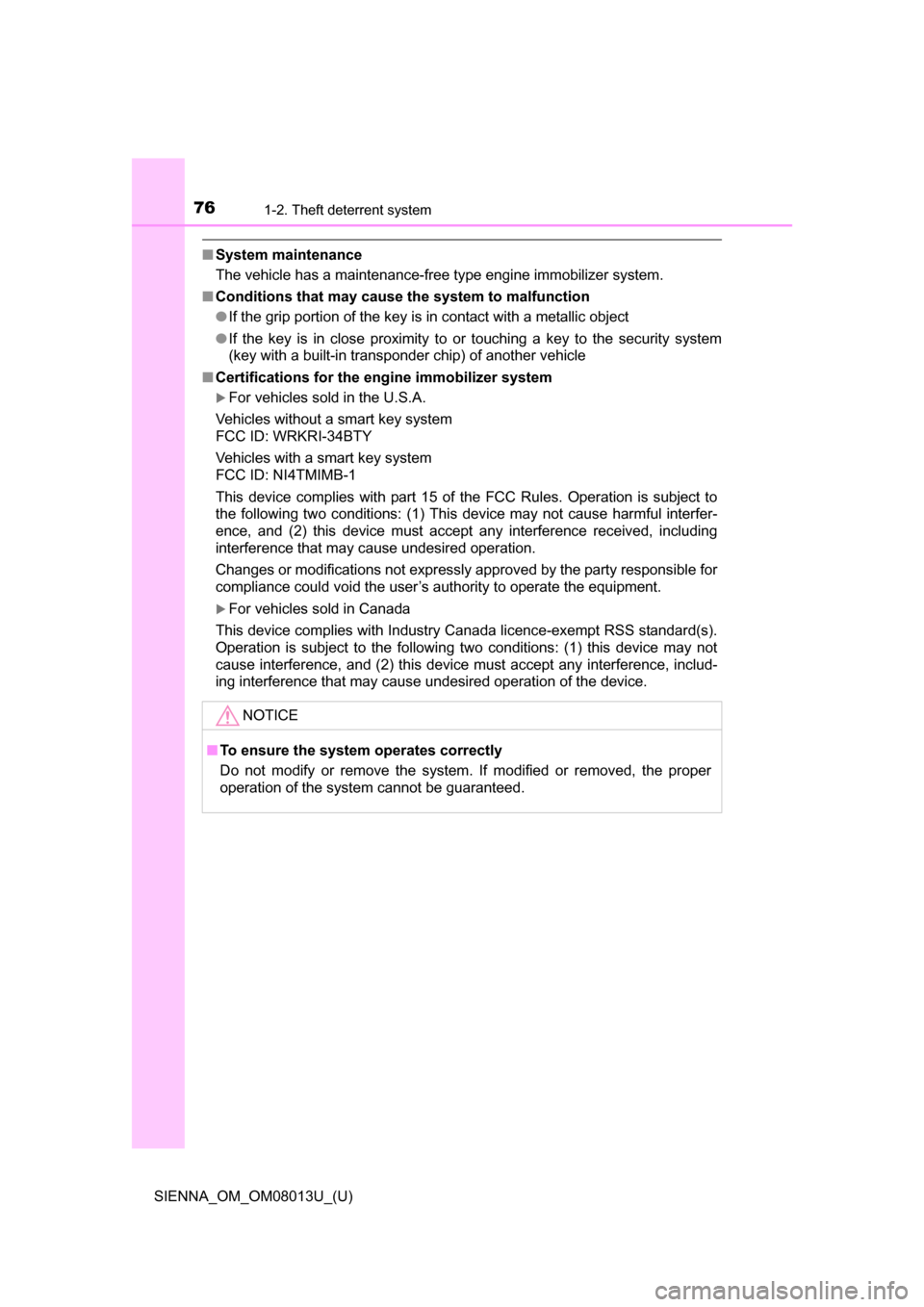
761-2. Theft deterrent system
SIENNA_OM_OM08013U_(U)
■System maintenance
The vehicle has a maintenance-free type engine immobilizer system.
■ Conditions that may cause the system to malfunction
●If the grip portion of the key is in contact with a metallic object
● If the key is in close proximity to or touching a key to the security system
(key with a built-in transponder chip) of another vehicle
■ Certifications for the engine immobilizer system
For vehicles sold in the U.S.A.
Vehicles without a smart key system
FCC ID: WRKRI-34BTY
Vehicles with a smart key system
FCC ID: NI4TMIMB-1
This device complies with part 15 of the FCC Rules. Operation is subject to
the following two conditions: (1) This device may not cause harmful interfer-
ence, and (2) this device must accept any interference received, including
interference that may cause undesired operation.
Changes or modifications not expressly approved by the party responsible for
compliance could void the user’s authority to operate the equipment.
For vehicles sold in Canada
This device complies with Industry Canada licence-exempt RSS standard(s).
Operation is subject to the following two conditions: (1) this device may not
cause interference, and (2) this device must accept any interference, includ-
ing interference that may cause undesired operation of the device.
NOTICE
■ To ensure the system operates correctly
Do not modify or remove the system. If modified or removed, the proper
operation of the system cannot be guaranteed.
Page 90 of 668
90
SIENNA_OM_OM08013U_(U)
2. Instrument cluster
Multi-infor mation display
(with monochrome display)
The multi-information display presents the driver with a variety of
driving-related data.
●Drive information
● Warning messages ( P. 550)
Items displayed can be switched
by pressing the “DISP” switch.
● Current fuel economy
Displays the current rate of fuel consumption.
Use the displayed current fuel consumption as a reference.
●Average fuel economy
Displays the average fuel consumption since the function was reset
respectively.
*
Use the displayed average fuel consumption as a reference.
*: Press and hold the “DISP” switch to reset.
Display contents
Drive information
Page 91 of 668
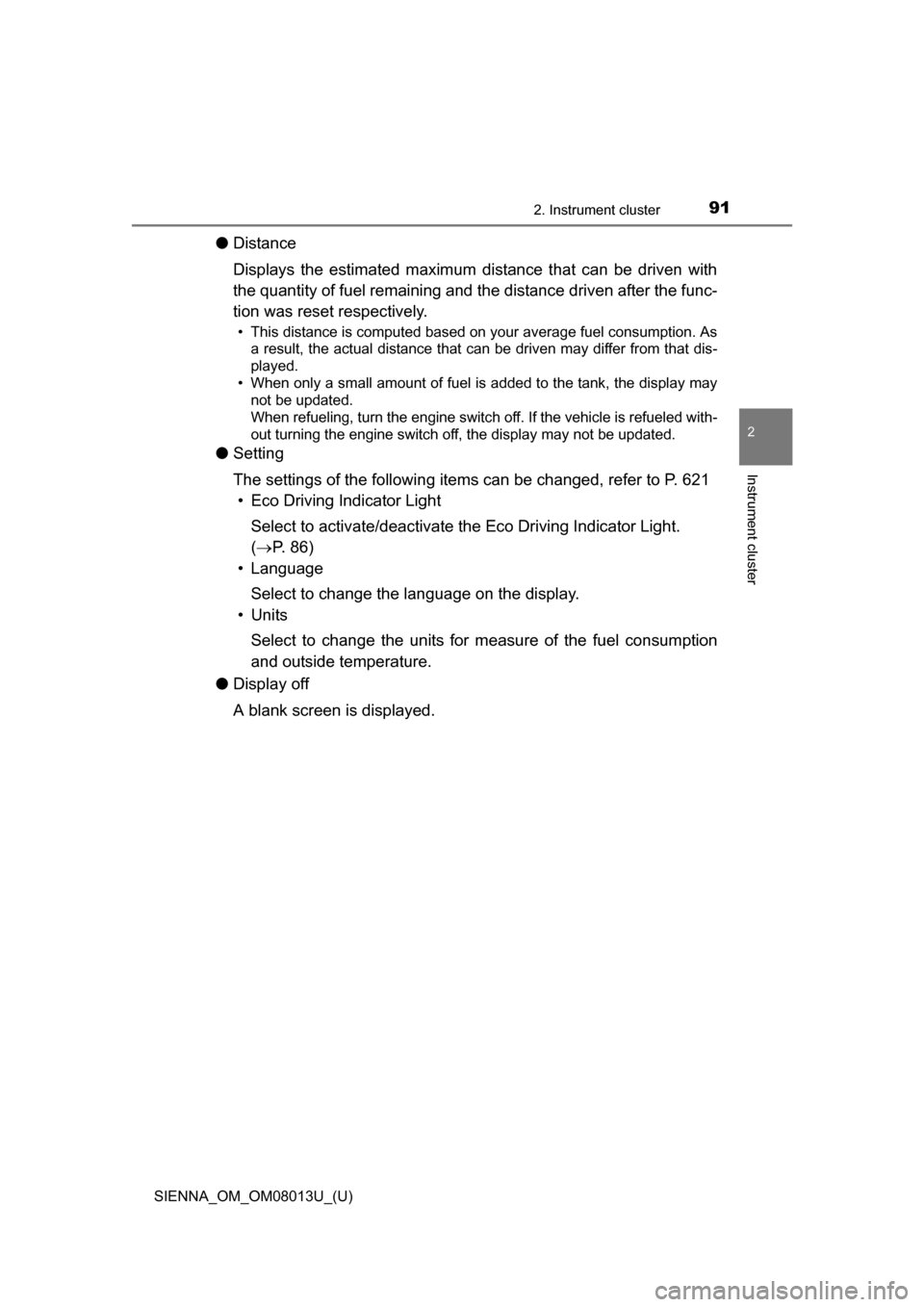
SIENNA_OM_OM08013U_(U)
912. Instrument cluster
2
Instrument cluster
●Distance
Displays the estimated maximum distance that can be driven with
the quantity of fuel remaining and t he distance driven after the func-
tion was reset respectively.
• This distance is computed based on your average fuel consumption. As a result, the actual distance that can be driven may differ from that dis-
played.
• When only a small amount of fuel is added to the tank, the display may not be updated.
When refueling, turn the engine switch off. If the vehicle is refueled with-
out turning the engine switch off, the display may not be updated.
● Setting
The settings of the following items can be changed, refer to P. 621
• Eco Driving Indicator Light
Select to activate/deactivate th e Eco Driving Indicator Light.
( P. 86)
• Language
Select to change the language on the display.
•Units
Select to change the units for m easure of the fuel consumption
and outside temperature.
● Display off
A blank screen is displayed.
Page 92 of 668
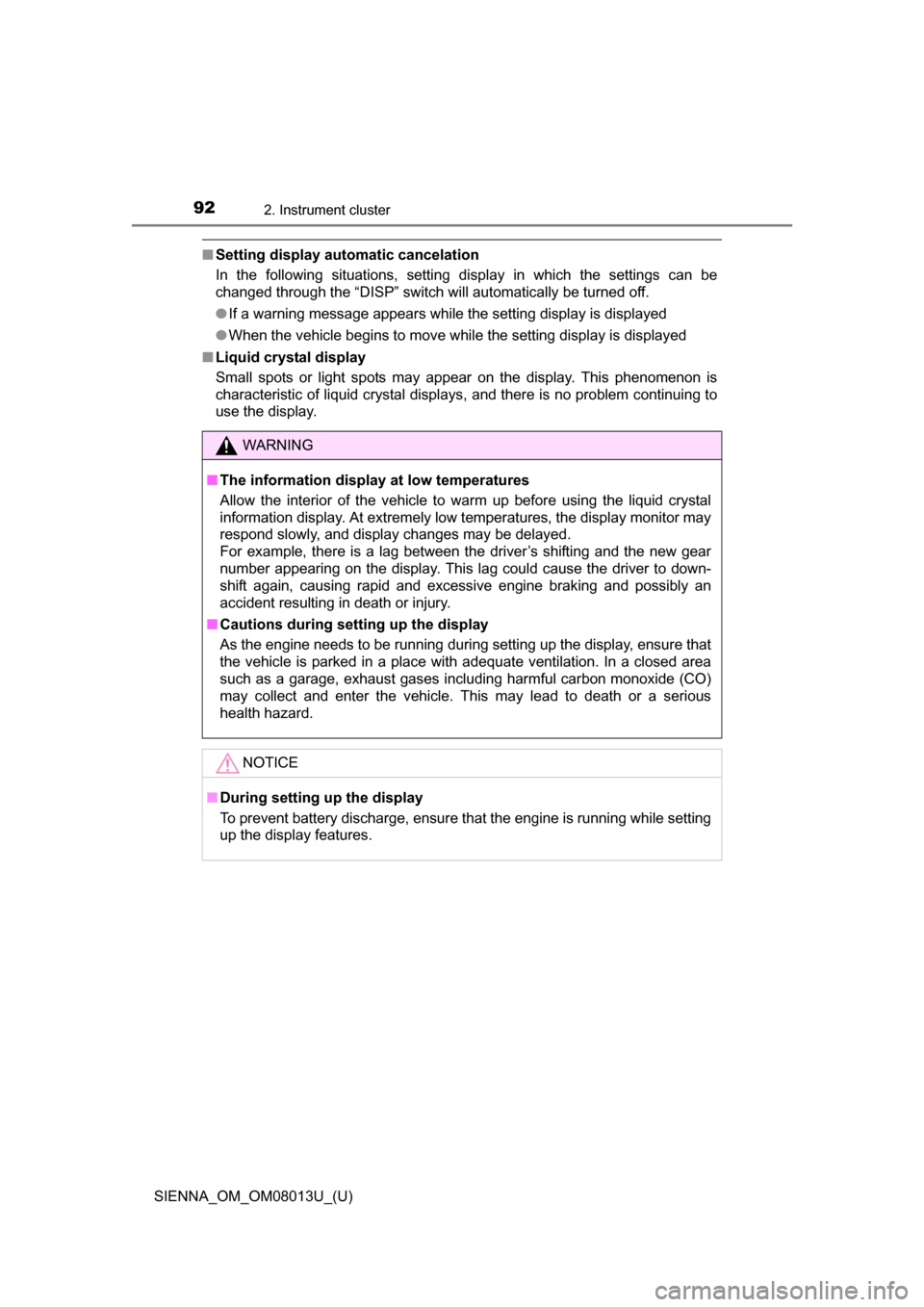
92
SIENNA_OM_OM08013U_(U)
2. Instrument cluster
■Setting display automatic cancelation
In the following situations, setting display in which the settings can be
changed through the “DISP” switch will automatically be turned off.
●If a warning message appears while the setting display is displayed
● When the vehicle begins to move while the setting display is displayed
■ Liquid crystal display
Small spots or light spots may appear on the display. This phenomenon is
characteristic of liquid crystal displays, and there is no problem continuing to
use the display.
WARNING
■The information display at low temperatures
Allow the interior of the vehicle to warm up before using the liquid crystal
information display. At extremely low temperatures, the display monitor may
respond slowly, and display changes may be delayed.
For example, there is a lag between the driver’s shifting and the new gear
number appearing on the display. This lag could cause the driver to down-
shift again, causing rapid and excessive engine braking and possibly an
accident resulting in death or injury.
■ Cautions during setting up the display
As the engine needs to be running during setting up the display, ensure that
the vehicle is parked in a place with adequate ventilation. In a closed area
such as a garage, exhaust gases including harmful carbon monoxide (CO)
may collect and enter the vehicle. This may lead to death or a serious
health hazard.
NOTICE
■During setting up the display
To prevent battery discharge, ensure that the engine is running while setting
up the display features.
Page 99 of 668
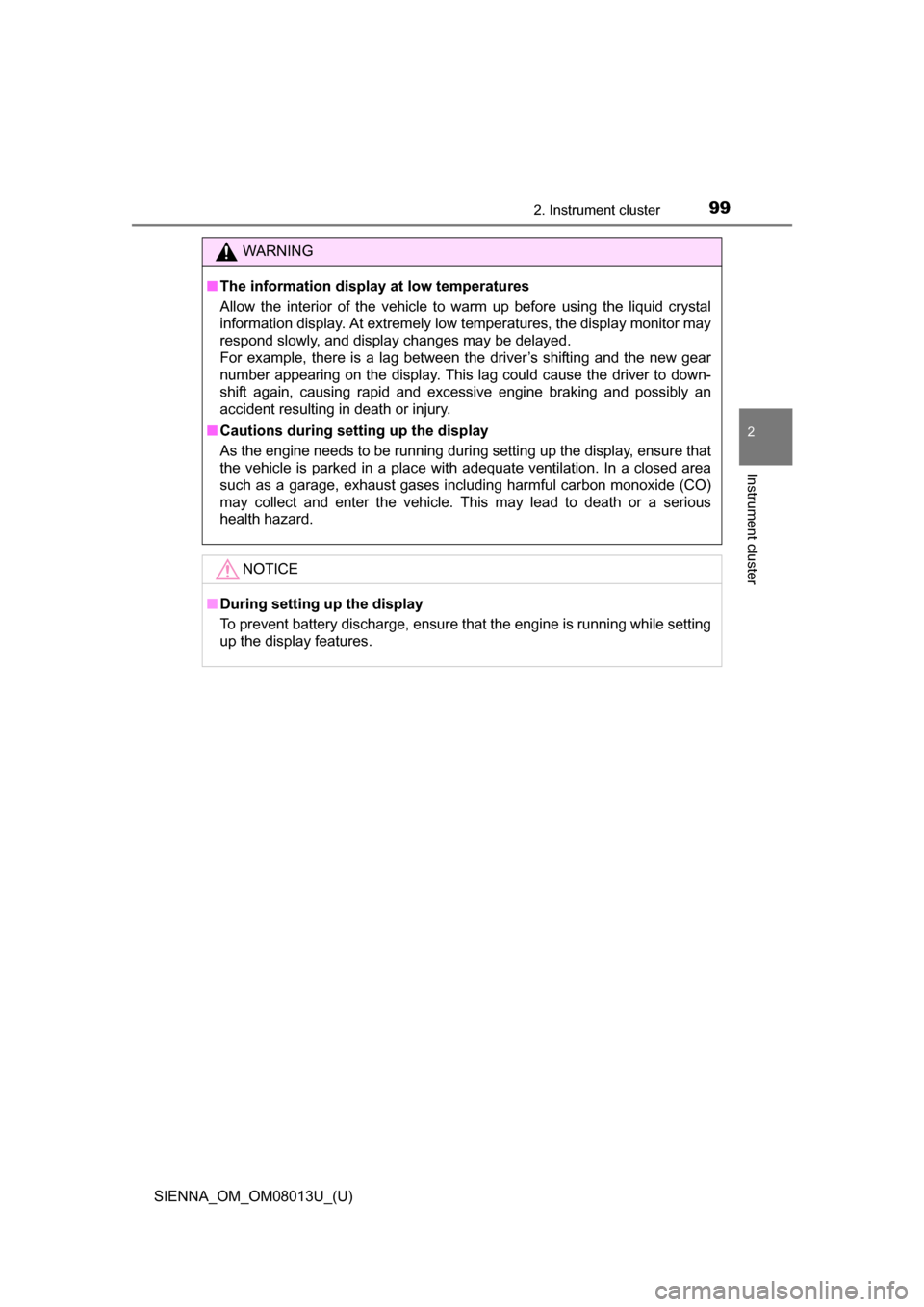
SIENNA_OM_OM08013U_(U)
992. Instrument cluster
2
Instrument cluster
WARNING
■The information display at low temperatures
Allow the interior of the vehicle to warm up before using the liquid crystal
information display. At extremely low temperatures, the display monitor may
respond slowly, and display changes may be delayed.
For example, there is a lag between the driver’s shifting and the new gear
number appearing on the display. This lag could cause the driver to down-
shift again, causing rapid and excessive engine braking and possibly an
accident resulting in death or injury.
■ Cautions during setting up the display
As the engine needs to be running during setting up the display, ensure that
the vehicle is parked in a place with adequate ventilation. In a closed area
such as a garage, exhaust gases including harmful carbon monoxide (CO)
may collect and enter the vehicle. This may lead to death or a serious
health hazard.
NOTICE
■During setting up the display
To prevent battery discharge, ensure that the engine is running while setting
up the display features.
Page 108 of 668
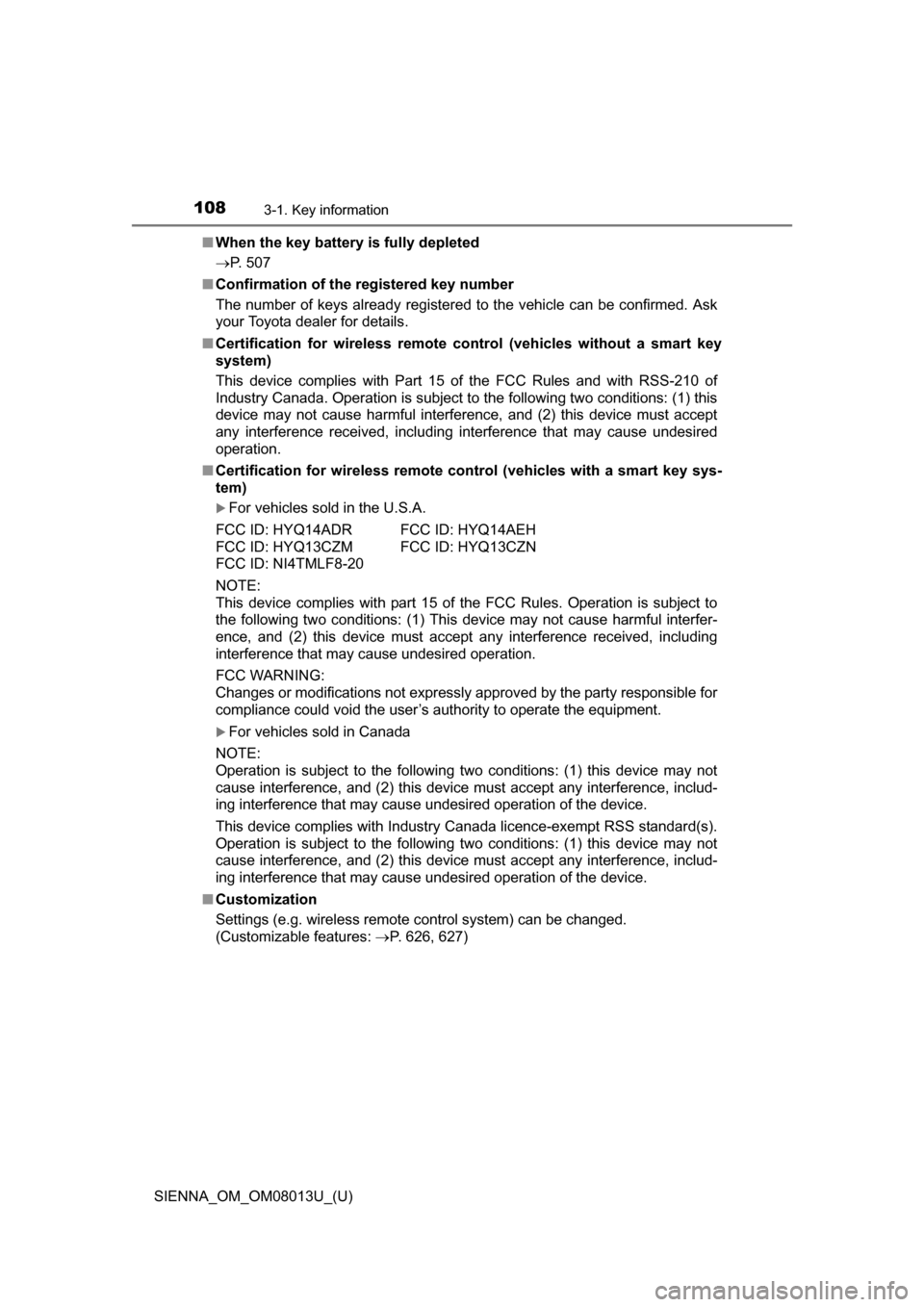
108
SIENNA_OM_OM08013U_(U)
3-1. Key information
■When the key battery is fully depleted
P. 507
■ Confirmation of the registered key number
The number of keys already registered to the vehicle can be confirmed. Ask
your Toyota dealer for details.
■ Certification for wireless remote co ntrol (vehicles without a smart key
system)
This device complies with Part 15 of the FCC Rules and with RSS-210 of
Industry Canada. Operation is subject to the following two conditions: (1) this
device may not cause harmful interference, and (2) this device must accept
any interference received, including interference that may cause undesired
operation.
■ Certification for wireless remote c ontrol (vehicles with a smart key sys-
tem)
For vehicles sold in the U.S.A.
FCC ID: HYQ14ADR FCC ID: HYQ14AEH
FCC ID: HYQ13CZM FCC ID: HYQ13CZN
FCC ID: NI4TMLF8-20
NOTE:
This device complies with part 15 of the FCC Rules. Operation is subject to
the following two conditions: (1) This device may not cause harmful interfer-
ence, and (2) this device must accept any interference received, including
interference that may cause undesired operation.
FCC WARNING:
Changes or modifications not expressly approved by the party responsible for
compliance could void the user’s authority to operate the equipment.
For vehicles sold in Canada
NOTE:
Operation is subject to the following two conditions: (1) this device may not
cause interference, and (2) this device must accept any interference, includ-
ing interference that may cause undesired operation of the device.
This device complies with Industry Canada licence-exempt RSS standard(s).
Operation is subject to the following two conditions: (1) this device may not
cause interference, and (2) this device must accept any interference, includ-
ing interference that may cause undesired operation of the device.
■ Customization
Settings (e.g. wireless remote control system) can be changed.
(Customizable features: P. 626, 627)
Page 116 of 668
116
SIENNA_OM_OM08013U_(U)
3-2. Opening, closing and locking the doors
Shift the shift lever to P or N,
and press and hold the door
lock switch (
or ) for
approximately 5 seconds and
then release.
The shift lever and switch posi-
tions corresponding to the
desired function to be set are
shown in the following table.
Use the same procedure to cancel the function.
When the setting or canceling operation is complete, all the doors are
locked and then unlocked.
2
FunctionShift lever positionDoor lock switch position
Shift position linked door locking
function
PShift position linked door unlock-
ing function
Speed linked door locking function
NDriver’s door linked door unlocking
function
Page 120 of 668
120
SIENNA_OM_OM08013U_(U)
3-2. Opening, closing and locking the doors
WARNING
■To prevent an accident
Observe the following precautions while driving the vehicle.
Failing to do so may result in a door opening and an occupant falling out,
resulting in death or serious injury.
●Ensure that all doors are properly closed and locked.
● Do not pull the inside handle of the doors while driving.
Be especially careful for the front doors, as the doors may be opened even
if the inside lock buttons are in the locked position.