Page 586 of 668
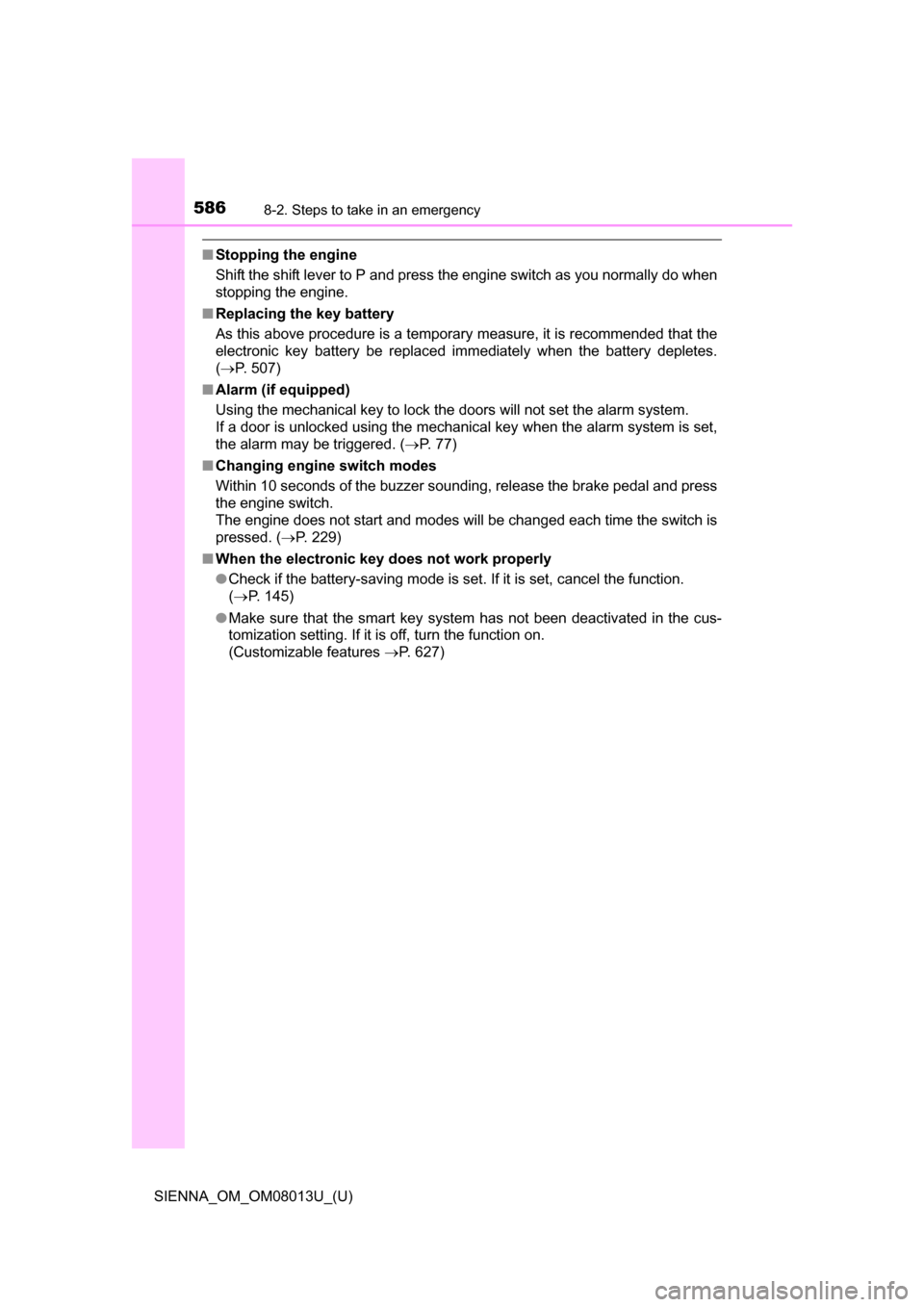
5868-2. Steps to take in an emergency
SIENNA_OM_OM08013U_(U)
■Stopping the engine
Shift the shift lever to P and press the engine switch as you normally do when
stopping the engine.
■ Replacing the key battery
As this above procedure is a temporary measure, it is recommended that the
electronic key battery be replaced immediately when the battery depletes.
( P. 507)
■ Alarm (if equipped)
Using the mechanical key to lock the doors will not set the alarm system.
If a door is unlocked using the mechanical key when the alarm system is set,
the alarm may be triggered. ( P. 77)
■ Changing engine switch modes
Within 10 seconds of the buzzer sounding, release the brake pedal and press
the engine switch.
The engine does not start and modes will be changed each time the switch is
pressed. ( P. 229)
■ When the electronic key does not work properly
●Check if the battery-saving mode is set. If it is set, cancel the function.
(P. 145)
● Make sure that the smart key system has not been deactivated in the cus-
tomization setting. If it is off, turn the function on.
(Customizable features P. 627)
Page 587 of 668
587
SIENNA_OM_OM08013U_(U)
8
When trouble arises
8-2. Steps to take in an emergency
If the batter y is discharged
If you have a set of jumper (or booster) cables and a second vehicle
with a 12-volt battery, you can jump start your vehicle by following the
steps below.
Vehicles with an alarm system:
Confirm that the electronic key
is being carried.
When connecting the jumper
(or booster cables, depending
on the situation, the alarm may
activate and doors locked.
( P. 79)
Open the hood. ( P. 479)
Remove the engine cover.
Lift the edge of the cover to fixed
pins, and then pull the cover
towards you to remove.
The following procedures may be used to start the engine if the
vehicle’s battery is discharged.
You can call your Toyota dealer or qualified repair shop.
1
2
3
Page 626 of 668
626
SIENNA_OM_OM08013U_(U)
9-2. Customization
■Door lock (P. 110, 585)
■Smart key system* and wireless remote control ( P. 105, 143)
*: If equipped
FunctionDefault settingCustomized
setting
Unlocking using a key Driver’s door
unlocked in
one step, all
doors unlocked in two steps All doors
unlocked in
one step ––O
Automatic door lock
Shifting the
shift lever to
position other than P
Off
O—O
Vehicle speed
is approxi-
mately 12 mph (20 km/h) or
higher
Automatic door unlockShifting the
shift lever to POff
O—ODriver’s door is opened
123
FunctionDefault settingCustomized setting
Operation signal (buzzer
volume) Level 7Off
O–O
Level 1 to 6
Operation signal
(Emergency flashers) On Off O – O
Time elapsed before the
automatic door lock func-
tion is activated if door is
not opened after being
unlocked 60 seconds
Off
O–O
30 seconds
120 seconds
Open door warning buzzer On Off – – O
123
Page 627 of 668
SIENNA_OM_OM08013U_(U)
6279-2. Customization
9
Vehicle specifications
■Smart key system* ( P. 143)
*: If equipped
■
Wireless remote control ( P. 105)
*: If equipped
FunctionDefault settingCustomized
setting
Smart key system OnOff O – O
Number of consecutive
door lock operations 2 timesAs many as
desired ––O
123
FunctionDefault settingCustomized
setting
Wireless remote control OnOff – – O
Unlocking operation Driver’s door
unlocked in
one step, all
doors unlocked
in two steps All doors
unlocked in one step O–O
Power sliding door
operation
*Press and hold
Off
––O
Press twice
One short press
Power back door
operation
*Press and hold
Off
––O
Press twice
One short press
Alarm (panic mode) OnOff – – O
123
Page 628 of 668
628
SIENNA_OM_OM08013U_(U)
9-2. Customization
■Power sliding door* ( P. 121)
*: If equipped
■
Driving position memory* ( P. 169)
*: If equipped
FunctionDefault settingCustomized
setting
Operation signal (buzzer)OffOn – – O
Opening and closing
operationPress and hold
Press twice
––O
One short press
123
FunctionDefault settingCustomized
setting
Driver’s seat movement
when exiting the vehicleFullOff O–O
Partial
Selecting the door linking
driving position memory
with door unlock operation
Driver’s doorAll doors – – O
123
Page 630 of 668
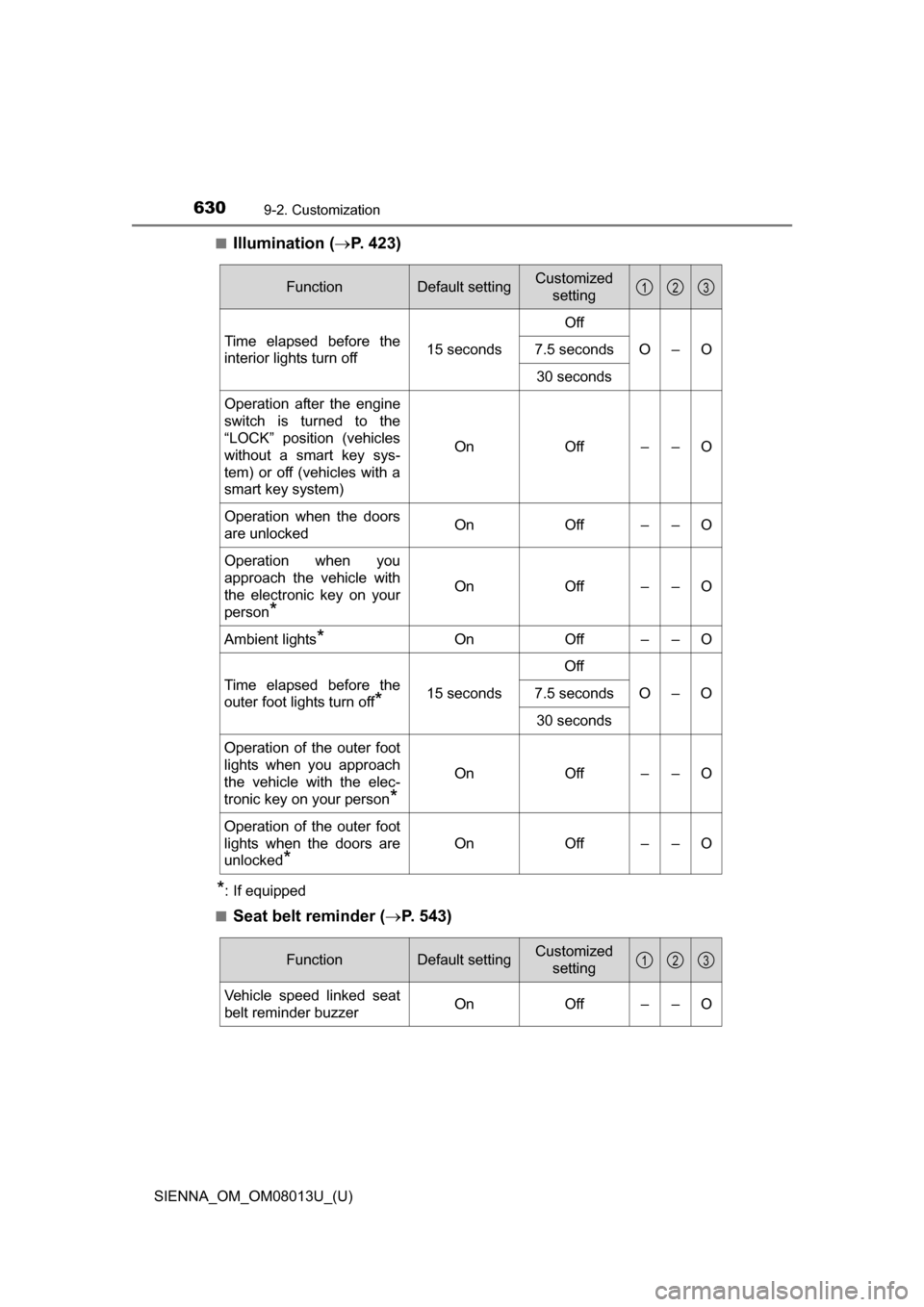
630
SIENNA_OM_OM08013U_(U)
9-2. Customization
■Illumination (P. 423)
*: If equipped
■
Seat belt reminder ( P. 543)
FunctionDefault settingCustomized
setting
Time elapsed before the
interior lights turn off 15 secondsOff
O–O
7.5 seconds
30 seconds
Operation after the engine
switch is turned to the
“LOCK” position (vehicles
without a smart key sys-
tem) or off (vehicles with a
smart key system) On Off – – O
Operation when the doors
are unlocked On Off – – O
Operation when you
approach the vehicle with
the electronic key on your
person
*
On Off – – O
Ambient lights
*On Off – – O
Time elapsed before the
outer foot lights turn off
*15 seconds Off
O–O
7.5 seconds
30 seconds
Operation of the outer foot
lights when you approach
the vehicle with the elec-
tronic key on your person
*
On Off – – O
Operation of the outer foot
lights when the doors are
unlocked
*
On Off – – O
123
FunctionDefault settingCustomized
setting
Vehicle speed linked seat
belt reminder buzzer On Off – – O
123
Page 631 of 668
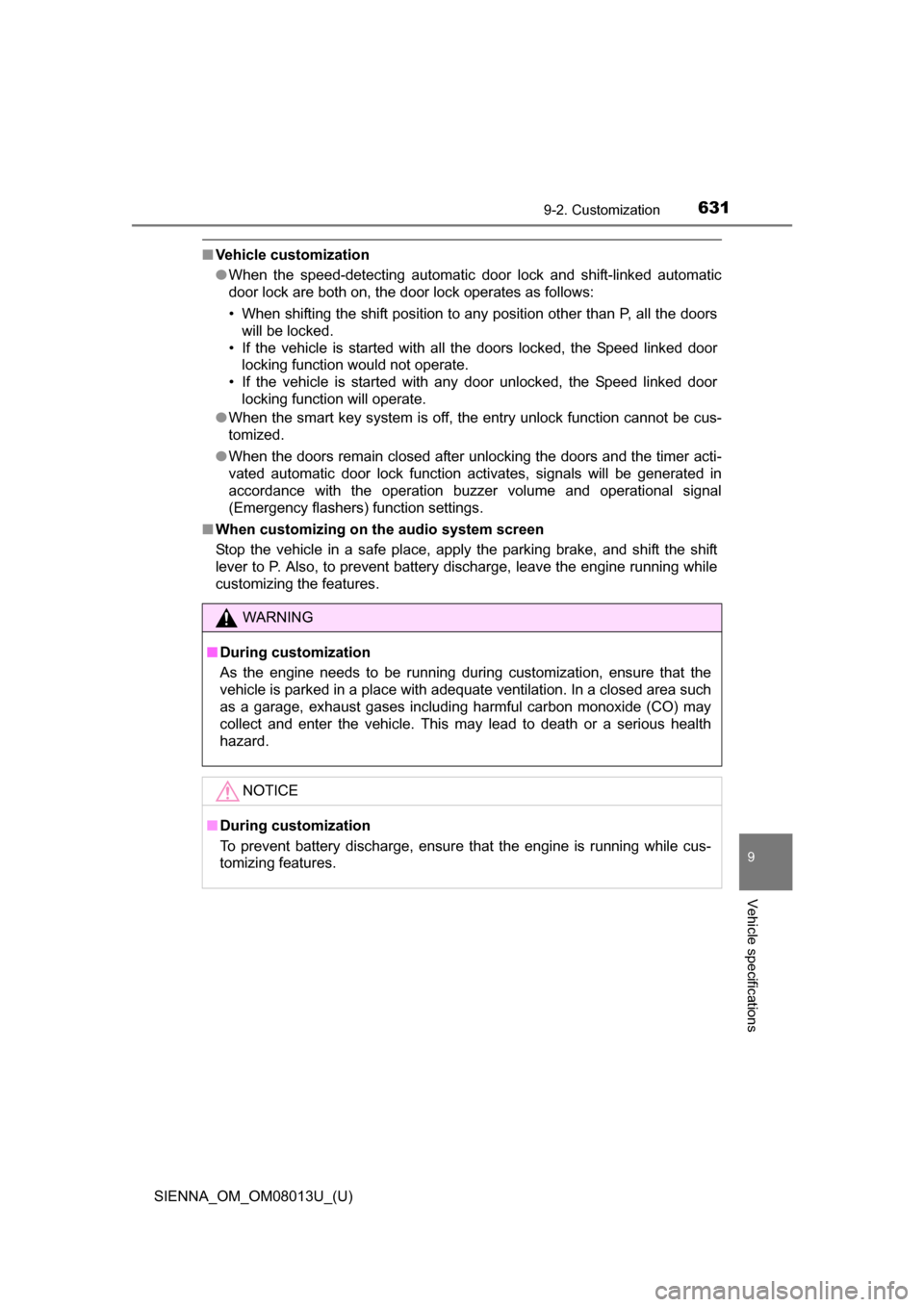
SIENNA_OM_OM08013U_(U)
6319-2. Customization
9
Vehicle specifications
■Vehicle customization
●When the speed-detecting automatic door lock and shift-linked automatic
door lock are both on, the door lock operates as follows:
• When shifting the shift position to any position other than P, all the doors
will be locked.
• If the vehicle is started with all the doors locked, the Speed linked door locking function would not operate.
• If the vehicle is started with any door unlocked, the Speed linked door locking function will operate.
● When the smart key system is off, the entry unlock function cannot be cus-
tomized.
● When the doors remain closed after unlocking the doors and the timer acti-
vated automatic door lock function activates, signals will be generated in
accordance with the operation buzzer volume and operational signal
(Emergency flashers) function settings.
■ When customizing on the audio system screen
Stop the vehicle in a safe place, apply the parking brake, and shift the shift
lever to P. Also, to prevent battery discharge, leave the engine running while
customizing the features.
WARNING
■ During customization
As the engine needs to be running during customization, ensure that the
vehicle is parked in a place with adequate ventilation. In a closed area such
as a garage, exhaust gases including harmful carbon monoxide (CO) may
collect and enter the vehicle. This may lead to death or a serious health
hazard.
NOTICE
■During customization
To prevent battery discharge, ensure that the engine is running while cus-
tomizing features.
Page 648 of 668
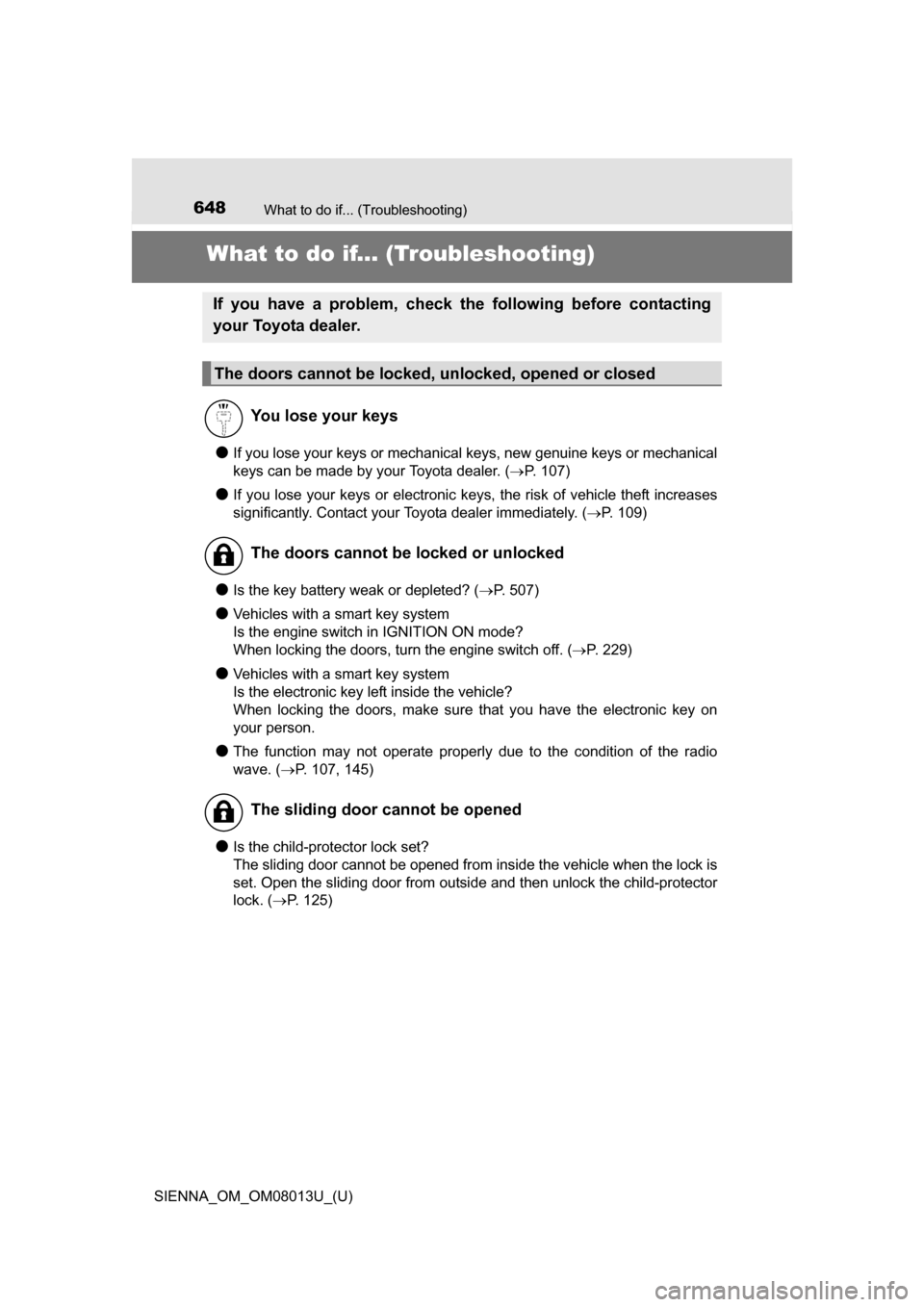
648What to do if... (Troubleshooting)
SIENNA_OM_OM08013U_(U)
What to do if... (Troubleshooting)
●If you lose your keys or mechanical keys, new genuine keys or mechanical
keys can be made by your Toyota dealer. (P. 107)
●If you lose your keys or electronic keys, the risk of vehicle theft increases
significantly. Contact your Toyota dealer immediately. ( P. 109)
●Is the key battery weak or depleted? (P. 507)
●Vehicles with a smart key system
Is the engine switch in IGNITION ON mode?
When locking the doors, turn the engine switch off. ( P. 229)
●Vehicles with a smart key system
Is the electronic key left inside the vehicle?
When locking the doors, make sure that you have the electronic key on
your person.
●The function may not operate properly due to the condition of the radio
wave. (P. 107, 145)
●Is the child-protector lock set?
The sliding door cannot be opened from inside the vehicle when the lock is
set. Open the sliding door from outside and then unlock the child-protector
lock. (P. 125)
If you have a problem, check the following before contacting
your Toyota dealer.
The doors cannot be locked, unlocked, opened or closed
You lose your keys
The doors cannot be locked or unlocked
The sliding door cannot be opened