2016 TOYOTA SIENNA seat memory
[x] Cancel search: seat memoryPage 9 of 366
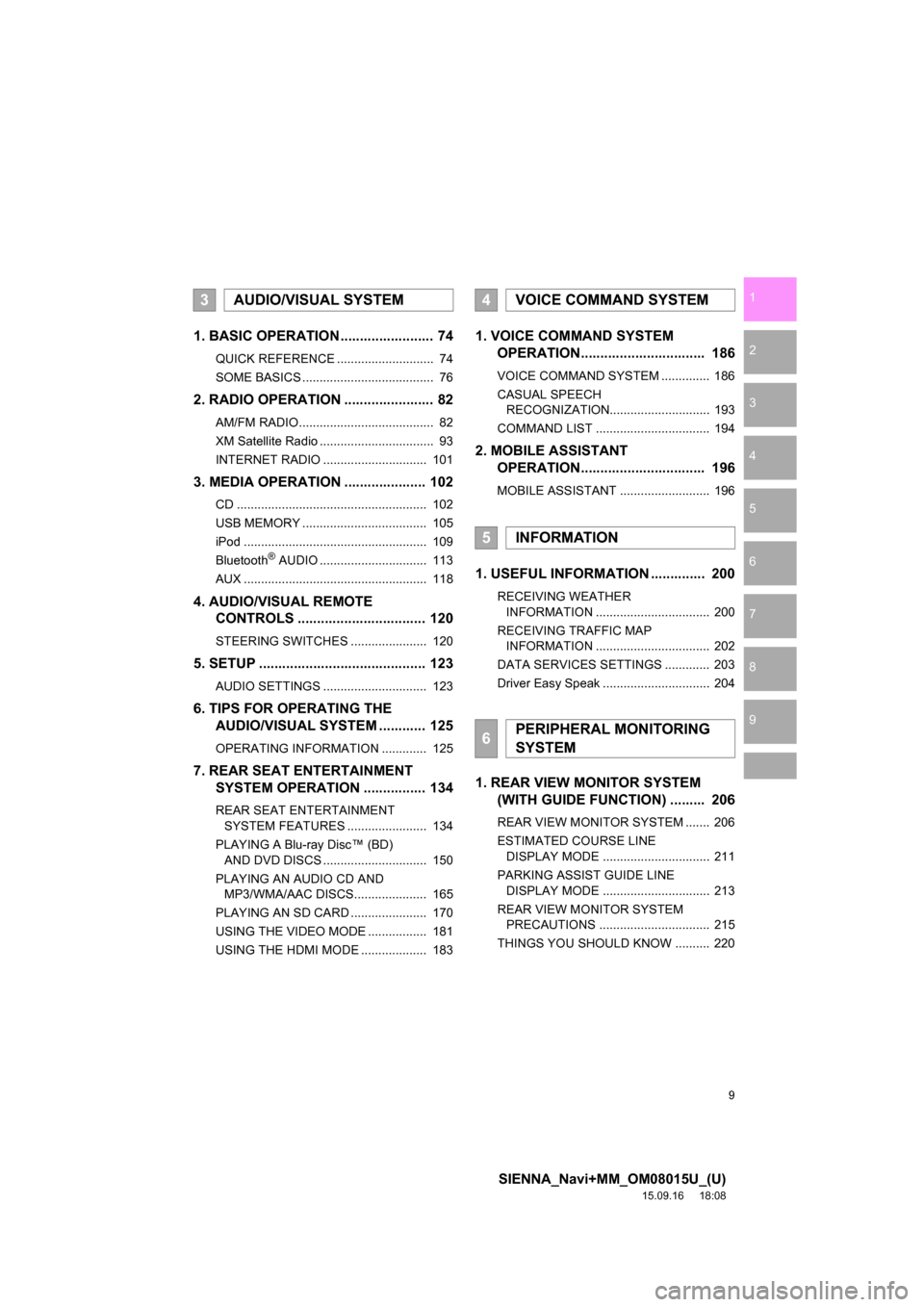
9
SIENNA_Navi+MM_OM08015U_(U)
15.09.16 18:08
1
2
3
4
5
6
7
8
9
1. BASIC OPERATION ........................ 74
QUICK REFERENCE ............................ 74
SOME BASICS ...................................... 76
2. RADIO OPERATION ....................... 82
AM/FM RADIO....................................... 82
XM Satellite Radio ................................. 93
INTERNET RADIO .............................. 101
3. MEDIA OPERATION ..................... 102
CD ....................................................... 102
USB MEMORY .................................... 105
iPod ..................................................... 109
Bluetooth
® AUDIO ............................... 113
AUX ..................................................... 118
4. AUDIO/VISUAL REMOTE
CONTROLS ................................. 120
STEERING SWITCHES ...................... 120
5. SETUP ........................................... 123
AUDIO SETTINGS .............................. 123
6. TIPS FOR OPERATING THE
AUDIO/VISUAL SYSTEM ............ 125
OPERATING INFORMATION ............. 125
7. REAR SEAT ENTERTAINMENT
SYSTEM OPERATION................ 134
REAR SEAT ENTERTAINMENT
SYSTEM FEATURES ....................... 134
PLAYING A Blu-ray Disc™ (BD)
AND DVD DISCS .............................. 150
PLAYING AN AUDIO CD AND
MP3/WMA/AAC DISCS..................... 165
PLAYING AN SD CARD ...................... 170
USING THE VIDEO MODE ................. 181
USING THE HDMI MODE ................... 183
1. VOICE COMMAND SYSTEM
OPERATION................................ 186
VOICE COMMAND SYSTEM .............. 186
CASUAL SPEECH
RECOGNIZATION............................. 193
COMMAND LIST ................................. 194
2. MOBILE ASSISTANT
OPERATION................................ 196
MOBILE ASSISTANT .......................... 196
1. USEFUL INFORMATION .............. 200
RECEIVING WEATHER
INFORMATION ................................. 200
RECEIVING TRAFFIC MAP
INFORMATION ................................. 202
DATA SERVICES SETTINGS ............. 203
Driver Easy Speak ............................... 204
1. REAR VIEW MONITOR SYSTEM
(WITH GUIDE FUNCTION) ......... 206
REAR VIEW MONITOR SYSTEM ....... 206
ESTIMATED COURSE LINE
DISPLAY MODE ............................... 211
PARKING ASSIST GUIDE LINE
DISPLAY MODE ............................... 213
REAR VIEW MONITOR SYSTEM
PRECAUTIONS ................................ 215
THINGS YOU SHOULD KNOW .......... 220
3AUDIO/VISUAL SYSTEM4VOICE COMMAND SYSTEM
5INFORMATION
6PERIPHERAL MONITORING
SYSTEM
Page 72 of 366
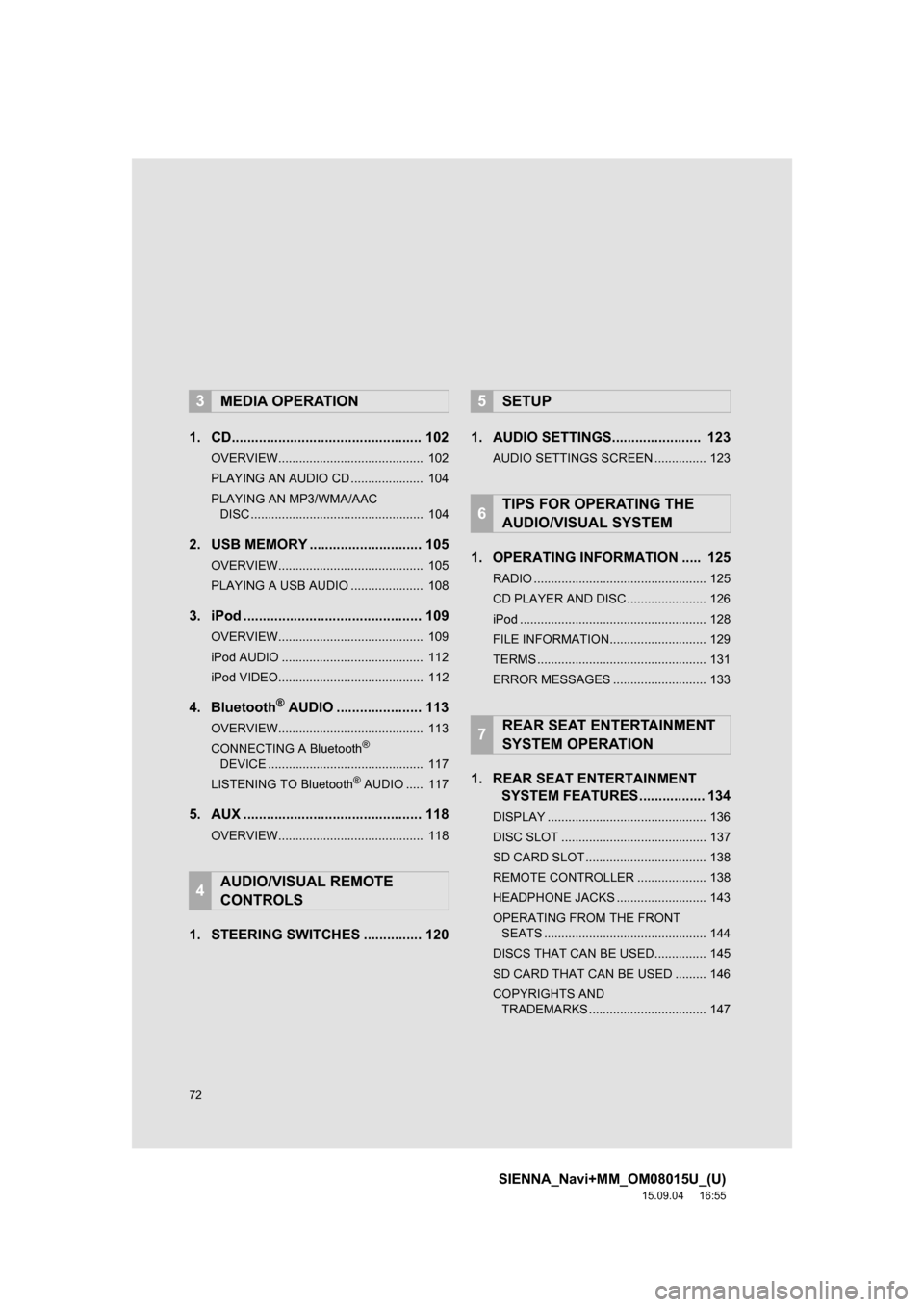
72
SIENNA_Navi+MM_OM08015U_(U)
15.09.04 16:55
1. CD................................................. 102
OVERVIEW.......................................... 102
PLAYING AN AUDIO CD ..................... 104
PLAYING AN MP3/WMA/AAC
DISC .................................................. 104
2. USB MEMORY ............................. 105
OVERVIEW.......................................... 105
PLAYING A USB AUDIO ..................... 108
3. iPod .............................................. 109
OVERVIEW.......................................... 109
iPod AUDIO ......................................... 112
iPod VIDEO.......................................... 112
4. Bluetooth® AUDIO ...................... 113
OVERVIEW.......................................... 113
CONNECTING A Bluetooth®
DEVICE ............................................. 117
LISTENING TO Bluetooth
® AUDIO ..... 117
5. AUX .............................................. 118
OVERVIEW.......................................... 118
1. STEERING SWITCHES ............... 1201. AUDIO SETTINGS....................... 123
AUDIO SETTINGS SCREEN ............... 123
1. OPERATING INFORMATION ..... 125
RADIO .................................................. 125
CD PLAYER AND DISC ....................... 126
iPod ...................................................... 128
FILE INFORMATION............................ 129
TERMS ................................................. 131
ERROR MESSAGES ........................... 133
1. REAR SEAT ENTERTAINMENT
SYSTEM FEATURES ................. 134
DISPLAY .............................................. 136
DISC SLOT .......................................... 137
SD CARD SLOT ................................... 138
REMOTE CONTROLLER .................... 138
HEADPHONE JACKS .......................... 143
OPERATING FROM THE FRONT
SEATS ............................................... 144
DISCS THAT CAN BE USED............... 145
SD CARD THAT CAN BE USED ......... 146
COPYRIGHTS AND
TRADEMARKS .................................. 147
3MEDIA OPERATION
4AUDIO/VISUAL REMOTE
CONTROLS
5SETUP
6TIPS FOR OPERATING THE
AUDIO/VISUAL SYSTEM
7REAR SEAT ENTERTAINMENT
SYSTEM OPERATION
Page 75 of 366

75
1. BASIC OPERATION
SIENNA_Navi+MM_OM08015U_(U)
15.09.16 18:08
AUDIO/VISUAL SYSTEM
3
FunctionPage
Using the radio82, 93,
101
Playing an audio CD or MP3/WMA/AAC disc102
Playing a USB memory105
Playing an iPod109
Playing a Bluetooth® device11 3
Using the AUX port11 8
Using the steering wheel audio switches120
Audio system settings123
Rear seat entertainment system134
INFORMATION
●The display and button positions will differ depending on the type of the system.
Page 146 of 366

146
7. REAR SEAT ENTERTAINMENT SYSTEM OPERATION
SIENNA_Navi+MM_OM08015U_(U)
15.09.16 18:08
Labeled discs
Memory cards are restricted to the follow-
ing conditions based on SD standards.
• SD memory card (from 512MB to 2GB)
• SDHC memory card (from 4GB to 32GB)
• SDXC memory card (from 48GB to
256GB)
Mini SD cards and Micro SD cards can be
used, but must be used with an adaptor
card.
MultiMedia Card (MMC) cannot be used.
Compatible files
• This system can play following files that
are stored in an SD card.
NOTICE
●Do not special shaped, transparent/
translucent, low quality or labeled discs
such as those shown in the illustrations.
The use of such discs may damage the
player, or it may be impossible to eject
the disc.
●This system is not designed for use of
Dual Discs. Do not use Dual Discs
because they may cause damage to the
player.
●Do not discs with a protection ring. The
use of such discs may damage the
player, or it may be impossible to eject
the disc.
●Do not use printable discs. The use of
such discs may damage the player, or it
may be impossible to eject the disc.
SD CARD THAT CAN BE
USED
SD CARD FUNCTIONS
ItemFile
Music file
formatMP3/WMA/AAC
For details, refer to com-
patible file format for CD/
DVD disc (P.167)
Video file
format
MPEG-4 Video,
H.264/AVC Video (*.mp4/
*.m4v),
MPEG-2 Video (*.mpg),
Windows Media Video
(*.wmv),
AVI container (*.avi)
Photo file
format
JPEG
(Gray scale JPEG and Mo-
tion JPEG are not support-
ed.)
Pixel size
(photo)Between 1 x 1 and 8192 x
8192 pixels
Page 147 of 366

147
7. REAR SEAT ENTERTAINMENT SYSTEM OPERATION
SIENNA_Navi+MM_OM08015U_(U)
15.09.16 18:08
AUDIO/VISUAL SYSTEM
3
Local storage
• Some BD videos have a feature to mem-
orize disc information, such as a resume
point, in a local storage. The rear seat
entertainment system uses an SD card
as a local storage device. To use this
function, insert an SD card into the SD
card slot.
• The SD card memory function may differ
depending on the BD videos played.
• When an SD card that contains any kind
of data is inserted, BD video disc infor-
mation will not be stored into the SD card
to protect the existing data in the card.
To use an SD card as a local storage,
use another SD card that does not con-
tain any data.Blu-ray Disc™, Blu-ray™, BD-Live™,
BDXL™, and the logos are trademarks of
the Blu-ray Disc Association.
Java is a registered trademark of Oracle
and/or its affiliates.
“AVCHD” and the “AVCHD” logo are
trademarks of Panasonic Corporation and
Sony Corporation.
“DVD Logo” is a trademark of DVD For-
mat/Logo Licensing Corporation.
SDXC Logo is a trademark of SD-3C,
LLC.
Manufactured under license from Dolby
Laboratories. Dolby and the double-D
symbol are trademarks of Dolby Laborato-
ries.COPYRIGHTS AND
TRADEMARKS
Page 180 of 366

180
7. REAR SEAT ENTERTAINMENT SYSTEM OPERATION
SIENNA_Navi+MM_OM08015U_(U)
15.09.16 18:08
• SD-VIDEO H.264 MOBILE VIDEO PRO-
FILE
For the operation of how to make the video
file, see the manual that come with each
device, encoder soft, etc.
It may not be played depending on the
type of encoder soft.
Compatible formats
This system is compatible with SD mem-
ory cards that meet SD card specifications
FAT16 formats, SDHC memory cards in
FAT32 format, and SDXC memory cards
in exFAT format.
An SD card is not provided with the rear
seat entertainment system and needs to
be purchased separately.
The Panasonic SD memory card format
software version 4.0 or higher is recom-
mended.
Data stored in an SD card may be lost.
Before playing back music, pictures and
videos stored in an SD card, make certain
to back up the data.
Before an SD card that contains any kind
of data is played, slide the lock switch on
the SD card to “LOCK” in order to prevent
any data from being accidentally deleted
or overwritten.
ProfileBaseline Profile
Video codecH.264/AVC Video
Audio codecMPEG-4 AAC
Resolution (pixel)640 x 480 and 640 x
360
Bit rate
Video: Maximum
1.5Mbps
Audio: Maximum
128kbps
Frame rate30 fps
WA R N I N G
●SD cards
• Keep away from children. These are
small and if swallowed by a child they
can cause choking.
NOTICE
●Failure to follow the precautions below
may result in damage to the SD cards or
the SD card slot.
• Do not insert anything other than an
SD card into the SD card slot.
• Do not stick levels or stickers on SD
card. There is a possibility that it may
become impossible to eject the SD
card from inside the slot.
• Do not handle an SD card with wet
hands. Doing so may cause electric
shock or a malfunction.
• Do not allow hands or metal objects to
contact the interface pins of SD cards.
• Do not place SD cards on the instru-
ment panel, on any place with direct
sunlight or in areas with a lot of mois-
ture.
• Do not use SD cards in any place
where static electricity or electric noise
adversely affects SD cards. This may
cause data corruption or data loss.
• Always place the SD card in its storage
case when not in use.