2016 TOYOTA SEQUOIA steering wheel
[x] Cancel search: steering wheelPage 3 of 52

OVERVIEW
FEATURES/OPERATIONS
SAFETY AND EMERGENCY FEATURES
1
2016
Sequoia
INDEX
OVERVIEW
FEATURES/OPERATIONS
SAFETY AND
EMERGENCY FEATURES
Engine maintenance 10
Fuel tank door release and cap 9
Hood release 10
Indicator symbols 6-7
Instrument cluster 5
Instrument panel 2-4
Keyless entry
1 8
Light control-Instrument panel 9
Accessory meter 29
Air Conditioning/Heating 22-23
Audio 24-25
Auto lock/unlock
1 11
Automatic Transmission 11
Bluetooth
® Device Pairing Section 37-46
Blind Spot Monitor (BSM) 13
Cruise control 26
Cup holders 31
Door locks 28
Door-Power back 19
Driving position memory 20
Dynamic Laser Cruise Control 27
Four-wheel drive 12
Garage door opener (HomeLink
®)3 26
Lights1 & turn signals 17
Moonroof 20
Multi-Information Display
2 28
Parking brake 12
Power outlets-12V DC 30
Power outlets-120V AC 30
Rear seat entertainment system 31
Rear view monitor system 25
Seat adjustments-Front 15
Seat adjustments-Rear 14
Seat ventilators/heaters 23
Seats-Folding second row seats 15
Seats-Folding third row seats 16
Seats-Head restraints 13
Telephone controls (Bluetooth
®) 29
Tilt and telescopic steering wheel 21
TOW/HAUL switch 11
VSC OFF switch 21
Window-Back
19Windows 18
Windshield wipers & washers 18
Doors-Child safety locks 33
Floor mat installation 35
Seat belts 32
Seat belts-Shoulder belt anchor 33
Spare tire & tools 33
Star Safety System
TM 34-35
Tire Pressure Monitoring (warning) System 32
1 Visit your Toyota dealer for information on customizing this feature.2 Programmable by customer. Refer to the Owner’s Manual for instructions and more information.3 HomeLink® is a registered trademark of Gentex Corporation.
2016_Sequoia_QRG.r2.indd 17/9/15 11:37 AM
Page 4 of 52
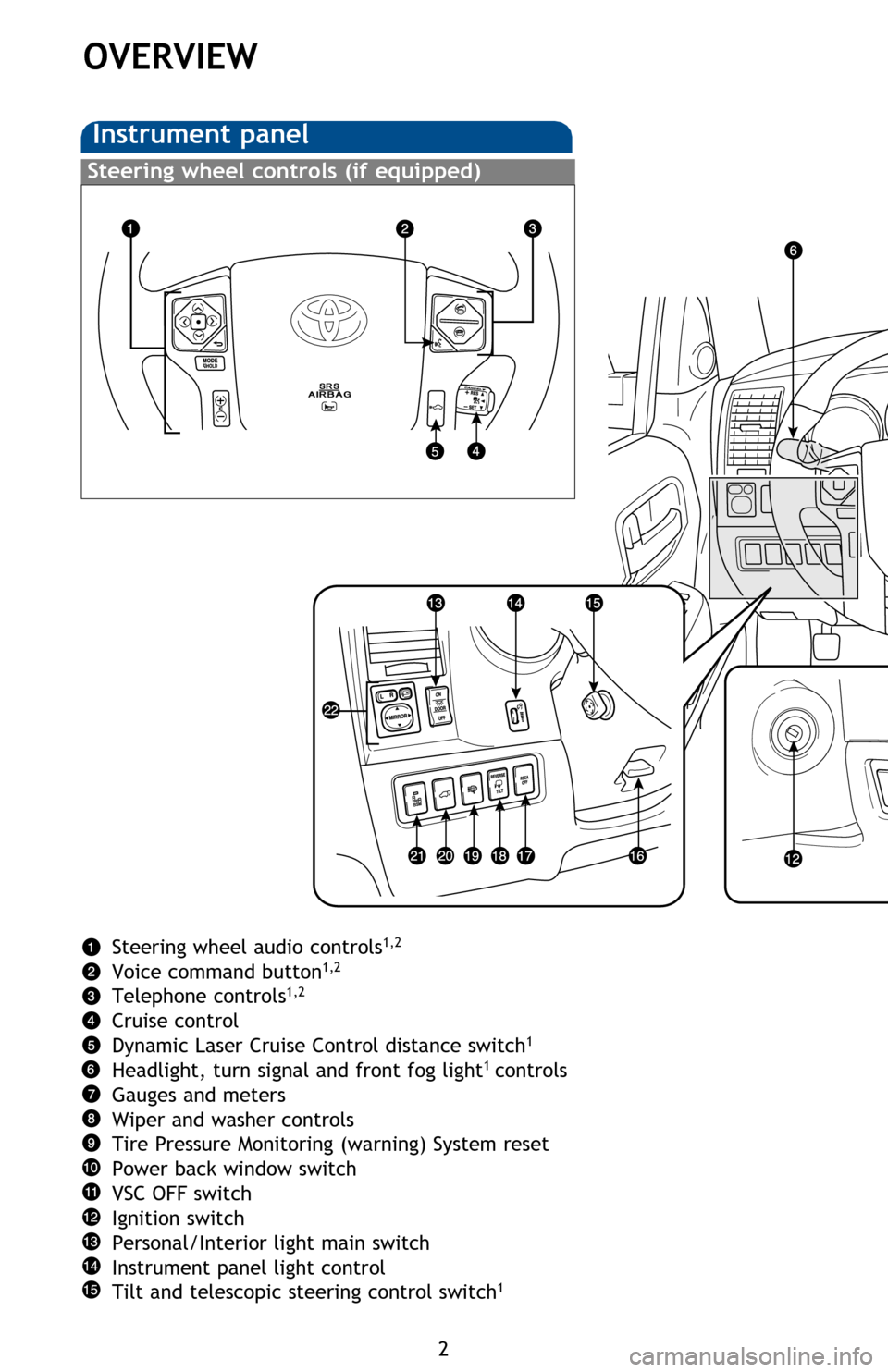
2
OVERVIEW
Instrument panel
Steering wheel audio controls1,2
Voice command button1,2
Telephone controls1,2
Cruise control
Dynamic Laser Cruise Control distance switch1
Headlight, turn signal and front fog light1 controls
Gauges and meters
Wiper and washer controls
Tire Pressure Monitoring (warning) System reset
Power back window switch
VSC OFF switch
Ignition switch
Personal/Interior light main switch
Instrument panel light control
Tilt and telescopic steering control switch
1
Tilt and telescopic steering lock release lever1
Roll Sensing of Curtain shield Airbag OFF switch1
REVERSE TILT (side mirrors) switch1
Headlight cleaner1
Power back door button1
BSM (Blind Spot Monitor) main switch1
Power rearview mirror controls
1 If equipped2 For details, refer to the “Navigation System Owner’s Manual.”
Steering wheel controls (if equipped)
2016_Sequoia_QRG.indd 27/6/15 8:10 PM
Page 5 of 52

OVERVIEW
FEATURES/OPERATIONS
SAFETY AND EMERGENCY FEATURES
3
Steering wheel audio controls1,2
Voice command button1,2
Telephone controls1,2
Cruise control
Dynamic Laser Cruise Control distance switch1
Headlight, turn signal and front fog light1 controls
Gauges and meters
Wiper and washer controls
Tire Pressure Monitoring (warning) System reset
Power back window switch
VSC OFF switch
Ignition switch
Personal/Interior light main switch
Instrument panel light control
Tilt and telescopic steering control switch
1
Tilt and telescopic steering lock release lever1
Roll Sensing of Curtain Shield Airbag OFF switch1
REVERSE TILT (side mirrors) switch1
Headlight cleaner1
Power back door button1
Blind Spot Monitor (BSM) switch1
Power rearview mirror controls
1 If equipped2 For details, refer to the “Navigation System Owner’s Manual” and “2016
Entune™ Audio Quick Reference Guide.”
Details on the center panel
area on next page
2016_Sequoia_QRG.r2.indd 37/9/15 11:38 AM
Page 22 of 52

20
Moonroof (if equipped)
Sliding operationTilting operation
OpenTilt
CloseClose
FEATURES/OPERATIONS
Tilt and telescopic steering wheel
Hold wheel, push lever down, set angle and length and return lever.
Manual
Toggle the control switch to set angle and length.
NOTE: Do not attempt to adjust while the vehicle is in motion.
Power
The VSC OFF switch is used to switch between modes related to the TRAC, VSC
and Auto LSD functions.
Refer to Section 2-4 of the Owner’s Manual for more information.
VSC OFF switch
Push to open/close. To stop partway, press the switch lightly.
Driving position memory
(driver’s seat) (if equipped)
Manual
PushPush
(1)
(2)
(1)
You can save up to two driving positions to memory and recall it with the touch
of a button. Make sure shift lever is in “P” position and ignition switch is in the
“ON” position.
Refer to the Owner‘s Manual for more details on this system.
To save
Adjust driver’s seat, steering wheel, and
outside rear view mirrors.Press “1” or “2” to recall.
Push “SET” and “1” or “2” buttons to
save.
To recall
2016_Sequoia_QRG.indd 207/6/15 8:10 PM
Page 23 of 52

OVERVIEW
FEATURES/OPERATIONS
SAFETY AND EMERGENCY FEATURES
21
Tilting operation
Tilt and telescopic steering wheel
Hold wheel, push lever down, set angle and length and return lever.
Manual
Lock release lever
Angle
Toggle the control switch to set angle and length.
NOTE: Do not attempt to adjust while the vehicle is in motion.
Power
UpControl switch
Away from
the driver Length
Toward the
driver
Down
The VSC OFF switch is used to switch between modes related to the TRAC, VSC
and Auto LSD functions.
Refer to Section 2-4 of the Owner’s Manual for more information.
VSC OFF switch
VSC OFF switch
Push to open/close. To stop partway, press the switch lightly.
You can save up to two driving positions to memory and recall it with the touch
of a button. Make sure shift lever is in “P” position and ignition switch is in the
“ON” position.
Refer to the Owner‘s Manual for more details on this system.
Press “1” or “2” to recall.
2016_Sequoia_QRG.indd 217/6/15 8:10 PM
Page 26 of 52

24
Turn to tune
radio stations
manually or
select tracks
or filesSeek station/
CD track
select
“ ” “ ”
Use to search within the selected audio medium (radio, CD, etc.).
“MODE”
Push to turn audio ON and select an audio mode. Push and hold to mute or
pause the current operation.>
Steering wheel switches (if equipped)
FEATURES/OPERATIONS
Audio
Touch screen display
Push to turn
ON/OFF
1 Refer to the “Navigation System Owner’s Manual ” and “2016 Entune™ Audio Quick
Reference Guide.”
2 Entune ™
Premium JBL® Audio
Push to
display audio
screen
Entune™ Audio Plus with Connected Navigation App Suite1
Eject CD
Entune™ Premium
(JBL®) Audio with Integrated Navigation and App Suite1
2
USB/AUX port
USB port
By connecting a USB-compatible portable audio device or USB memory to the
USB port, you can listen to music from the portable audio device or USB memory
through the vehicle’s speaker system.
AUX port
By inserting a mini plug into the AUX port, you can listen to music from a portable
audio device through the vehicle’s speaker system while in AUX mode.
Rear view monitor system
The rear view monitor system displays an image of the view from the bumper
of the rear area of the vehicle. The camera for the rear view monitor system is
located above the license plate.
To adjust the image on the rear view monitor screen, press the “SETUP” button
and select “Display” on the “Setup” screen. Select “Camera” to adjust the
screen contrast and brightness.
Refer to the Owner‘s Manual for more details on this system.
2016_Sequoia_QRG.r2.indd 247/10/15 4:48 PM
Page 27 of 52

OVERVIEWFEATURES/OPERATIONS
SAFETY AND EMERGENCY FEATURES
25
Turn to tune
radio stations
manually or
select tracks
or files
Seek station/
CD track
select
“ ” “ ”
Use to search within the selected audio medium (radio, CD, etc.).
“MODE”
Push to turn audio ON and select an audio mode. Push and hold to mute or
pause the current operation.>>>>
Steering wheel switches (if equipped)
Volume control
1 Refer to the “Navigation System Owner’s Manual ” and “2016 Entune Audio Quick
Reference Guide” for instruction.
2 Entune Premium JBL Audio
*Refer to 2016 Entune Audio Quick Reference Guide for Scout GPS Link Information
USB port
By connecting a USB-compatible portable audio device or USB memory to the
USB port, you can listen to music from the portable audio device or USB memory
through the vehicle’s speaker system.
AUX port
By inserting a mini plug into the AUX port, you can listen to music from a portable
audio device through the vehicle’s speaker system while in AUX mode.
Rear view monitor system
The rear view monitor system displays an image of the view from the bumper
of the rear area of the vehicle. The camera for the rear view monitor system is
located above the license plate.
To adjust the image on the rear view monitor screen, press the “SETUP” button
and select “Display” on the “Setup” screen. Select “Camera” to adjust the
screen contrast and brightness.
Refer to the
Owner‘s Manual for more details on this system.
2016_Sequoia_QRG.indd 257/6/15 8:10 PM
Page 30 of 52

28
FEATURES/OPERATIONS
Telephone controls (Bluetooth®)
(if equipped)
Door locks
Lock
Unlock
Multi-Information Display (if equipped)
Push “INFO” to change information in the following:
(1) Zoom display of odometer and trip meter
(2) Average gas mileage
(3) Current gas mileage
(4) Miles left on remaining fuel
(5) Running time from engine start
(6) Average vehicle speed
Push “SETUP” to customize to the following settings:
(1) UNIT
(2) KEYLESS ENTRY FEEDBACK
(3) KEYLESS ENTRY RELOCK TIMER
(4) KEYLESS ENTRY ALL DOORS UNLOCK
(5) DOOR AUTO LOCKING
(6) DOOR AUTO UNLOCKING
(7) HEADLAMPS AUTO OFF TIMER
(8) COURTESY LAMPS OFF TIMER
(9) LANGUAGE
(10) DEFAULT SETTING
Bluetooth® technology allows dialing or receipt of calls without taking hands from
the steering wheel or using a cable to connect the compatible telephone and the
system.
Refer to “Using a Bluetooth
® phone” Section 3-2 in the Owner’s Manual, for more
details.
Audio unit
Accessory meter
Outside temperature/Cruise
information display (if equipped)
Clock
Hour set
Minute set
Refer to your Owner’s Manual for complete details on this system before
attempting to use it.
2016_Sequoia_QRG.indd 287/6/15 8:10 PM