Page 174 of 576
174 2-2. Instrument cluster
Center panel
Outside rear view mirrors [vehicles with BSM (Blind Spot Moni-
tor)]
Page 175 of 576
175
2-2. Instrument cluster
2
When driving
■
Indicators
The indicators inform the driver of the operating state of the
vehicle’s various systems.
Turn signal indicator
(P. 165)
(Canada)
Tail light indicator
( P. 187)
Headlight high beam
indicator ( P. 191)*1AUTO LSD indicator
(P. 244, 247)
Security indicator
(P. 105, 107)
(4WD models)
Center differential lock
indicator ( P. 240)
Shift position and shift
range indicators
(P. 161)
*1TRAC OFF indicator
( P. 247, 249, 250)
*1
AIR BAG ON indicator
(P. 124)
Cruise control indicator
(P. 202, 206)*1AIR BAG OFF indicator
( P. 124)
*1,4
Slip indicator
(P. 245, 247)
(4WD models)
4HI indicator ( P. 239)
*1VSC OFF indicator
(P. 244, 247, 249,
250)
(4WD models)
4LO indicator ( P. 239)
*6
(If equipped)
BSM outside rear view
mirror indicators
(P. 227)
(If equipped)
TOW HAUL indicator
( P. 163)
(U.S.A.)
Headlight indicator
(P. 187)
Page 177 of 576

177
2-2. Instrument cluster
2
When driving
CAUTION
■
If a safety system warning light does not come on
Should a safety system light such as ABS and the SRS airbag warning light
not come on when you start the engine, this could mean that these systems
are not available to help protect you in an accident, which could result in
death or serious injury. Have the vehicle inspected by your Toyota dealer
immediately if this occurs.
*6: In order to confirm operation, the BSM outside rear view mirror indi-
cators illuminate in the following situations:
• When the engine switch is turned to the ON position while the BSM main switch is set to ON.
• When the BSM main switch is set to ON while the engine switch is in the ON position.
If the system is functioning correctly, the BSM outside rear view mirror
indicators will turn off after a few seconds.
If the BSM outside rear view mirror indicators do not illuminate or do
not turn off, there may be a malfunction with the system.
If this occurs, have the vehicle inspected by your Toyota dealer.
Page 227 of 576
227
2-4. Using other driving systems
2
When driving
BSM (Blind Spot Monitor)
: If equipped
The Blind Spot Monitor is a system that assists the driver to confirm
safety when changing lanes.
The system uses radar sensors to de tect vehicles that are traveling
in an adjacent lane in the area th at is not reflected in the outside
rear view mirror (the blind spot), and advises the driver of the vehi-
cles existence via the outside rear view mirror indicator.
BSM main switch
Pressing the switch turns the system on or off. When the switch is set
to on, the switch’s indicator illuminates.
Outside rear view mirror indicator
When a vehicle is detected in the blind spot, the outside rear view mir-
ror indicator on that side illuminates. If the turn signal lever is operated
when a vehicle is in the blind spot, the outside rear view mirror indica-
tor flashes.
Page 230 of 576
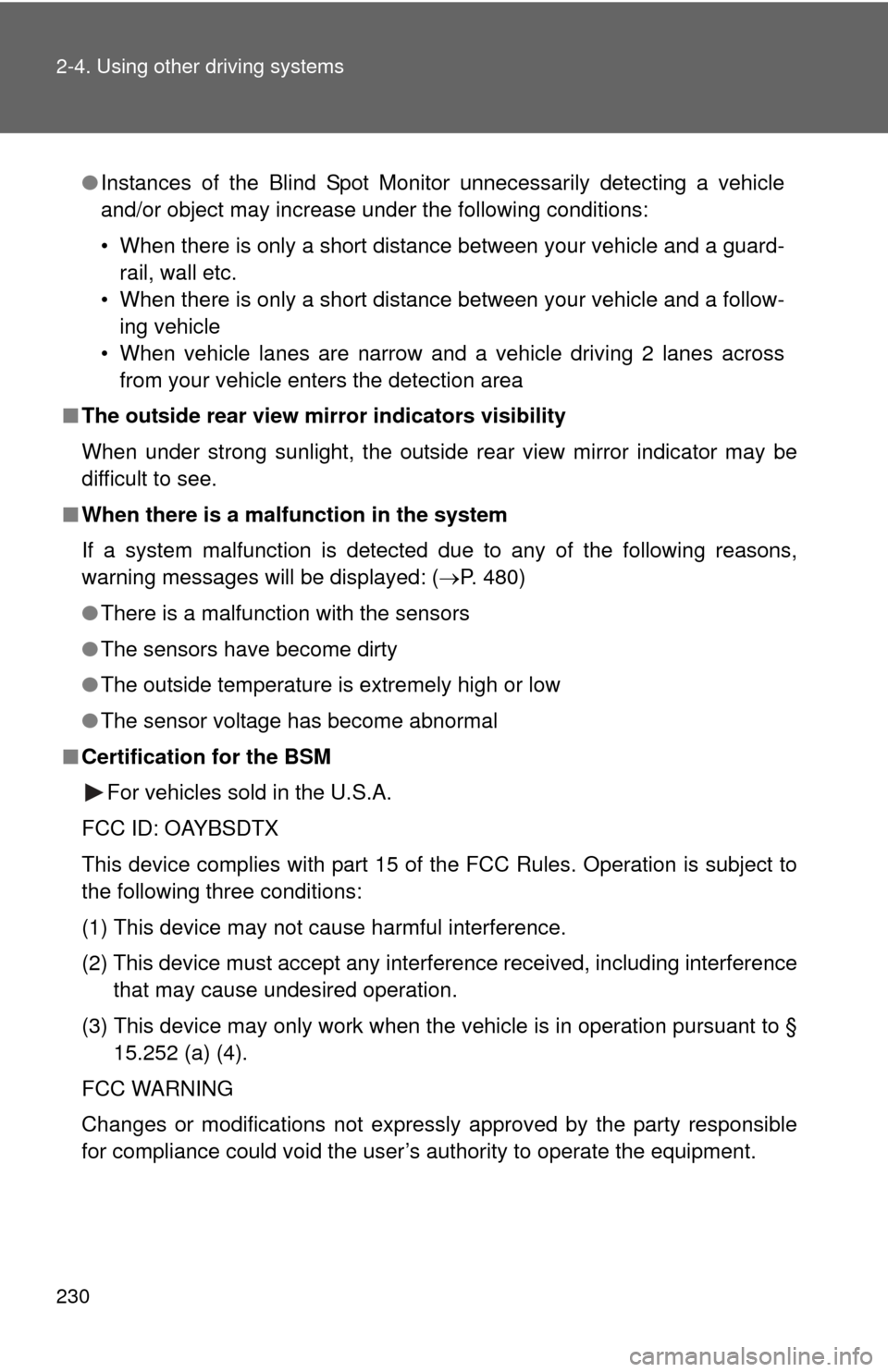
230 2-4. Using other driving systems
●Instances of the Blind Spot Monitor unnecessarily detecting a vehicle
and/or object may increase under the following conditions:
• When there is only a short distance between your vehicle and a guard-
rail, wall etc.
• When there is only a short distance between your vehicle and a follow- ing vehicle
• When vehicle lanes are narrow and a vehicle driving 2 lanes across from your vehicle enters the detection area
■ The outside rear view mirror indicators visibility
When under strong sunlight, the outside rear view mirror indicator may be
difficult to see.
■ When there is a malfunction in the system
If a system malfunction is detected due to any of the following reasons,
warning messages will be displayed: ( P. 480)
● There is a malfunction with the sensors
● The sensors have become dirty
● The outside temperature is extremely high or low
● The sensor voltage has become abnormal
■ Certification for the BSM
For vehicles sold in the U.S.A.
FCC ID: OAYBSDTX
This device complies with part 15 of the FCC Rules. Operation is subject to
the following three conditions:
(1) This device may not cause harmful interference.
(2) This device must accept any interference received, including interference that may cause undesired operation.
(3) This device may only work when the vehicle is in operation pursuant to § 15.252 (a) (4).
FCC WARNING
Changes or modifications not expressly approved by the party responsible
for compliance could void the user’s authority to operate the equipment.
Page 266 of 576

266
2-5. Driving information
Winter driving tips
Carry out the necessary preparations and inspections before driving
the vehicle in winter. Always drive the vehicle in a manner appropri-
ate to the prevailing weather conditions.
■ Pre-winter preparations
●Use fluids that are appropriate to the prevailing outside tem-
peratures.
• Engine oil
• Engine coolant
• Washer fluid
● Have a service technician inspect the level and specific grav-
ity of battery electrolyte.
● Have the vehicle fitted with four snow tires or purchase a set
of tire chains for the rear tires.
Ensure that all tires are the same size and brand, and that chains
match the size of the tires.
■Before driving the vehicle
Perform the following according to the driving conditions.
●Do not try to forcibly open a window, scrape an outside rear
view mirror surface or move a wiper or outside rear view mir-
ror that is frozen. Pour warm water over the frozen area to
melt the ice. Wipe away the water immediately to prevent it
from freezing.
● To ensure proper operation of th e climate control system fan,
remove any snow that has accumulated on the air inlet vents
in front of the windshield.
● Remove any ice that has accumu lated on the vehicle chassis.
● Periodically check for and remove any excess ice or snow
that may have accumulated in the wheel well or on the
brakes.
Page 285 of 576

285
2-5. Driving information
2
When driving
■
Matching trailer ball height to trailer coupler height
■ Before towing
Check that the following conditions are met:
●Ensure that your vehicle’s tires are properly inflated. ( P. 521)
● Trailer tires are inflated according to the trailer manufacturer’s recom-
mendation.
● All trailer lights work as required by law.
● All lights work each time you connect them.
● The trailer ball is set at the proper height for the coupler on the trai\
ler.
● The trailer is level when it is hitched.
Do not drive if the trailer is not level, and check for improper tongue
weight, overloading, worn suspension, or other possible causes.
● The trailer cargo is securely loaded.
● The rear view mirrors conform to all applicable federal, state/provincial or
local regulations. If they do not, instal l rear view mirrors appropriate for
towing purposes.
● Depress TOW/HAUL button (if equipped)
■ AVS (adaptive variable suspension system) (if equipped)
The suspension can be switched for improvement in driveability. ( P. 238)
No matter which class of tow hitch
applies, for a more safe trailer hookup,
the trailer ball setup must be the proper
height for the coupler on the trailer.
Coupler
Trailer ball
Page 292 of 576
292
3-1. Using the air conditioning system and defogger
Front air conditioning system ........................... 294
Rear air conditioning system ........................... 303
Rear window and outside rear view
mirror defoggers ............ 307
Windshield wiper de-icer ............................ 309
3-2. Using the multimedia system Multimedia system types .............................. 310
USB port/AUX port ........... 311
Using the AUX port .......... 312
3-3. Using the interior lights Interior lights list ............... 313
• Personal/interio r light
main switch .................... 314
• Personal/interior lights ... 315
• Interior light .................... 316
Interior features3